Charger Opus BT-C3100 V2.1
This is the 3. review of the BT-C3100. Many pictures and text is reused from the first two reviews, but all curves and measurements are new.
This charger briefly shows "2.1" in the display when power is connected.
First review with version 1 software
Update with version 2.0 software



This charger is a analyzing LiIon and NiMH charger, this means the charger can both charge and discharge while measuring. The total number of function is large and this means the technical section in this review is very large.
Note: The top picture is courtesy of Gearbest and is the actual production version of the charger with the Opus logo present.
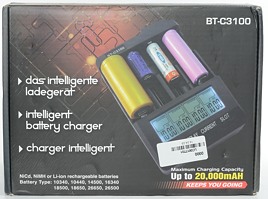
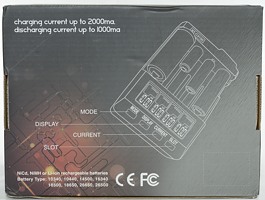

I got the charger in a retail box, but the box is without any brand name.

The only accessory I got was a power supply and a manual. It is a EU version, with universal voltage 100-240VAC 50/60Hz and delivers 12V 3A.
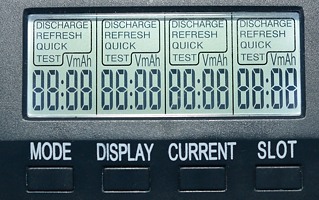
When the charger is turned on, it displays test where all the text can be seen.
When startup is finished it is possible to select mode:
- CHARGE: Charge battery with 200 to 1000 (2000) mA.
- DISCHARGE: Discharge battery with 200 to 1000 mA (700 for NiMH).
- DISCHARGE REFRESH: Discharge and charge the battery 3 times.
- CHARGE TEST: Charge, discharge and charge the battery, show how much current was discharged.
- QUICK TEST: Measure the internal resistance of the battery.
When display is flashing it is possible to select mode and current.
Using the slot button it is possible to reselect a slot and change parameters for it, also when charger is working.
When putting multiple batteries in the charger at the same time, it is possible to select mode and current simultaneous for all of them (Very nice).
When charging or discharging it is possible to use the DISPLAY button to select between V, mA and mAh.
The display button can also be used when the charge/discharge is finished, but the charger will change back to "full" display rather quickly.
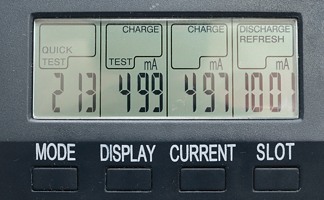
Here is an example where I have selected different functions for each slot.
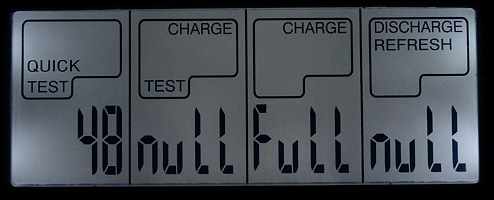
Each time a button is pressed, the light turns on for a 20 seconds.
The FULL and NULL message can also be seen.

The charger uses an external 12 volt power supply at 3A.
It has a fan, this is necessary to handle all four channels at full power.
It starts slowly when needed, this makes it much less annoying.


The charger uses the classical slider construction to handle most battery sizes. The slider works smoothly and can handle sizes from 32 mm to 72.5 mm.

A couple of different NiMH batteries in the charger.

And some LiIon batteries.
Using only slot #1 and/or #4, the maximum charge current is 2000mA.
In all other cases the maximum charge current is 1000mA.
The maximum discharge current is always 1000mA for LiIon and 700mA for NiMH.
Charge currents: 200, 300, 500, 700, 1000, 1500, 2000
Discharge currents: 200, 300, 500, 700, (1000)
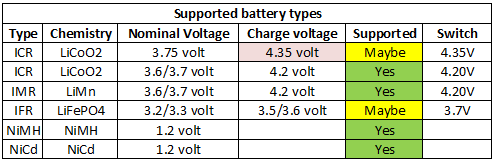
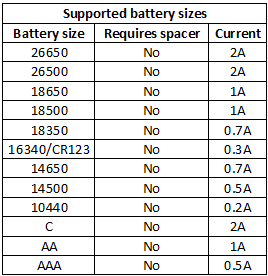








The charger can easily handle 70 mm long batteries including flat top cells.
It is recommended to charge smaller batteries in the two center slots.
The charger has an internal switch marked with 3.7V, 4.20V and 4.35V. I have not tested this switch, because it is internal, but it might be possible to charge other LiIon chemistries.
Measurements
- The LCD background light turns off 20 seconds after the last keypress.
- It Will discharge LiIon batteries with up to 4.1mA when not charging.
- Power cycling will restart charging.
- Reinsertion of batteries will restart last mode selected.
- LiIon charging will restart if the voltage drops to 4.1V
- When batteries are put in and no buttons is pressed a 0.5A charge will start.
- Voltage is measured with current off and is within 0.01 volt.
- Voltage display is updated once every 30 seconds.
- When charger is powered on it always starts in charging mode with 0.5A selected.
- While power is on it remembers last mode selection, but will always start at 0.5A.
- When not connected to power it will drain about 4.3mA from a LiIon battery and 1.4mA from a NiMH battery.
- The fan is speed controlled and will slowly increase speed when required.
CHARGE LiIon batteries
%20%231.png)
Charging a 18650 cell at 1A, it is a nice simulated CC/CV curve.
The display shows 3024mAh 3:41
%20%232.png)
The display shows 2713mAh 3:20
%20%233.png)
The display shows 2764mAh 3:20
%20%234.png)
The 3 other channels look similar.
The display shows 2803mAh 3:22
%20%231.png)
Charging LiIon at very low current does also work fine, but slowly.
The display shows 2922mAh 16:21
%20%231.png)
Because the charger measures voltage with the current off, there will be some overvoltage when charging batteries.
It does not look that good on this 2600mAh cell, but it ends up with 4.20 volt.
The display shows 2430mAh 3:59
%20%231.png)
A 3400mAh cell looks fine.
%20%231.png)
What happens with an old very soft (High Ri) battery? Again the voltage goes to high, but compared to the first version of the charger it is much better.
%20%231.png)
Let’s reduce the charge current. This did improve the charging considerable, now it looks normal and stays within allowable tolerances.
%20%231.png)
Using a newer battery in slot #1 does work fine.
%20%231.png)
The 14500 charges fine.
The display shows 791mAh 2:04
%20%231.png)
2A is no problem, the charger reduces current to get a nice simulated CC/CV curve.
The display shows 2784mAh 2:08
.png)
4 batteries at once with full current. This works fine with the updated software versions
The display shows 2697mAh 2834mAh 2759mAh 2792mAh (The curve is for the first value).

Here I tried with the US power supply that showed problems with the V2.0 software. The measurement looks fairly good (Slot #3 & #4 is a bit high).
.png)
Same as above, but I am using an my own power supply, notice the green current scale. The charger is using considerable more than 3A from the power supply in spikes.
a.png)
Same curve as above, but I have removed the "DC input current" from the chart. It can be seen that the charger charges perfectly with 1A and there is not any significant difference between this curve and the one above made with the original power supply.
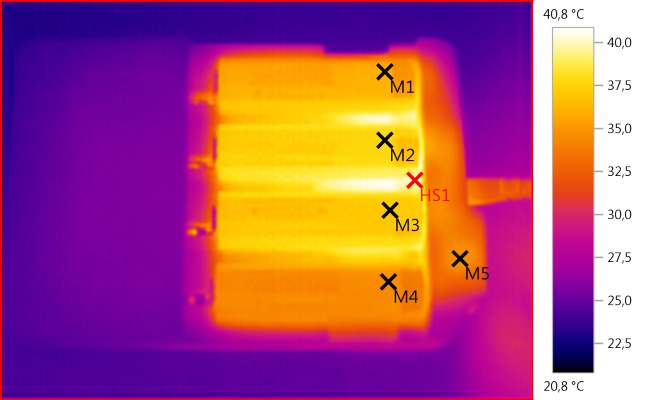
M1: 35,9°C, M2: 37,8°C, M3: 37,0°C, M4: 34,6°C, M5: 34,9°C, HS1: 40,8°C
The fan is helping keeping the temperature down, batteries are not that hot.
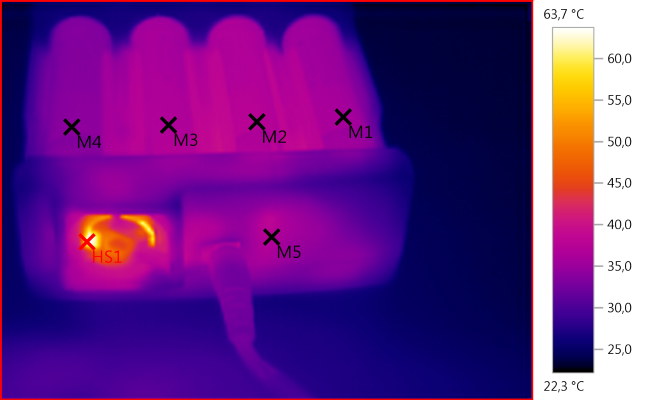
M1: 36,0°C, M2: 37,6°C, M3: 36,8°C, M4: 34,3°C, M5: 37,3°C, HS1: 63,7°C
But something inside the charger is getting warm.
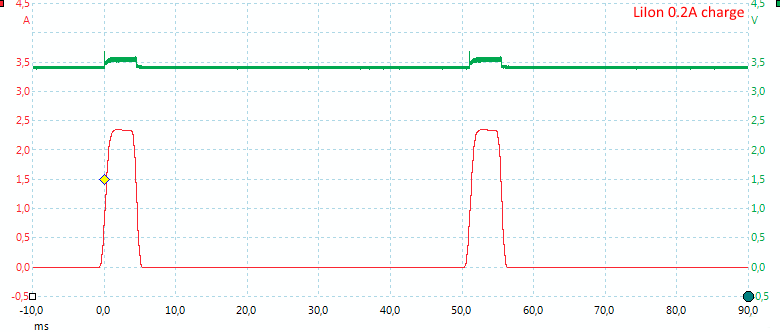
The charger uses pwm to regulate the charge current. The one above is for 0.2A charge.
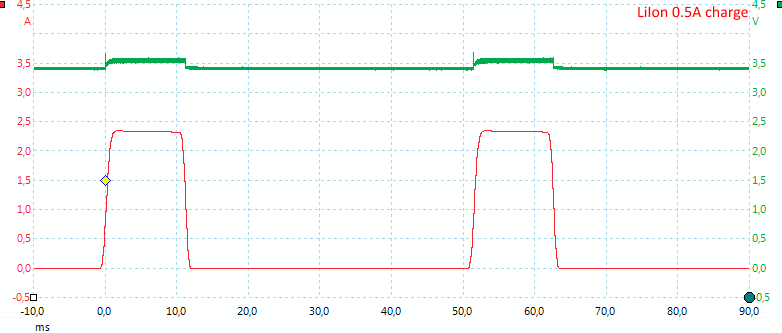
The pulses are longer at 0.5A
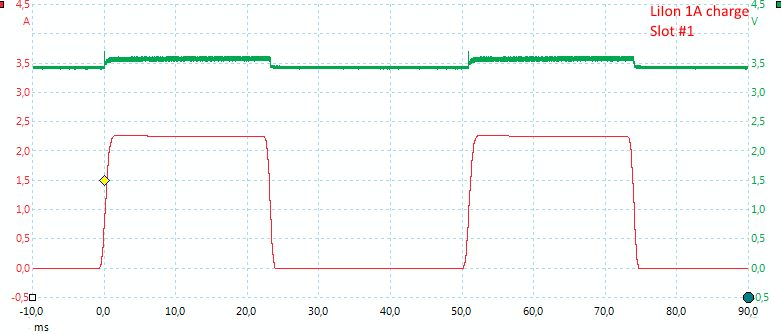
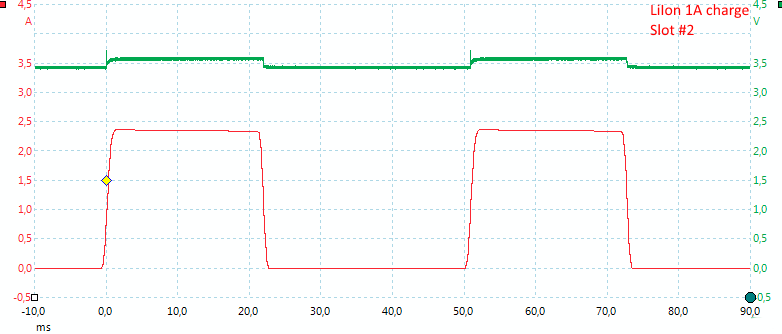
The first version of this charger did have different circuit for slot #1/4 and #2/3, but on the current version they are the same.
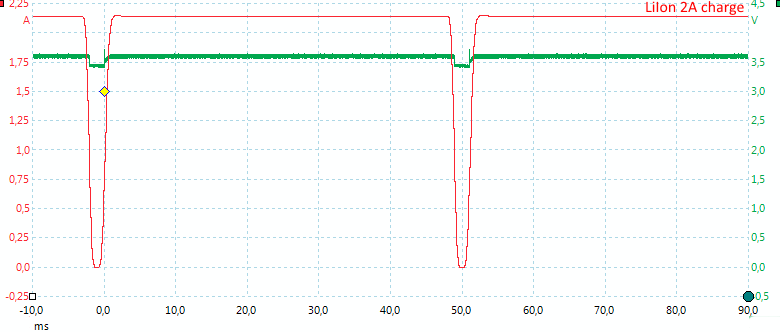
At 2A current the current is on most of the time.
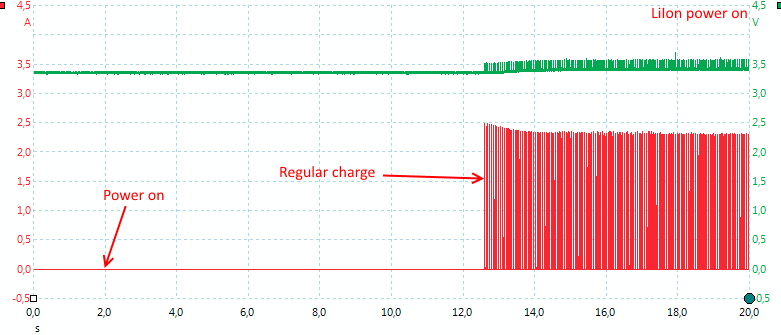
From power on to start of charge is about 10 seconds, when no buttons is pressed.
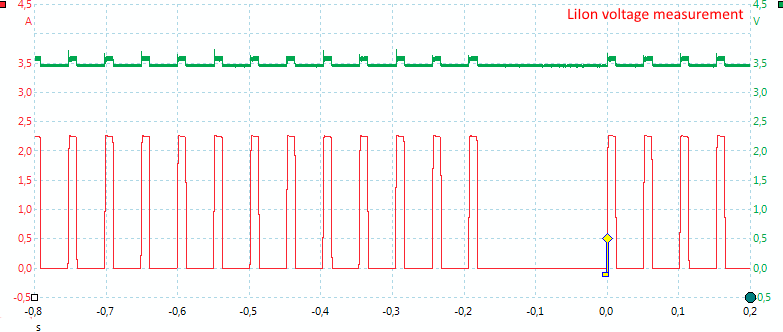
To measure the actual battery voltage the pwm is turned off for about 0.2 seconds every 30 seconds.
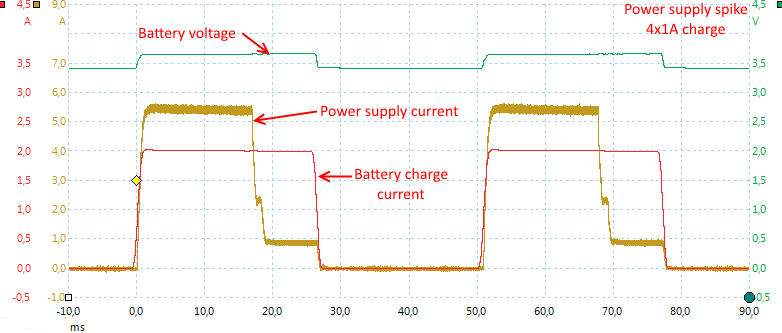
The first version of this charger had some nasty 9A current spikes from the power supply, this made the charger show wrong mAh values when charging.
In this version the spikes are reduced to 6A and the charge current is stable, this means the charger can measure correctly.
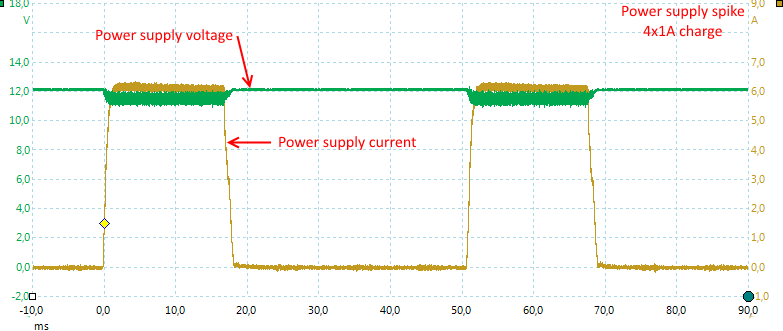
The power supply can handle the 6A spikes. The voltage drops less than 1 volt.
DISCHARGE LiIon batteries
%20%231.png)
The discharge looks nice. It discharges down to 2.9 volt, it is a good value (In my test I uses 2.8 volt).
LiIon batteries are usual rated for 2.5, 2.75 or 3.0 volt discharge, the 3.0 volt type might theoretically be damaged, but I have not seen any in my test to 2.8 volt.
The display shows 2971mAh 2:59
%20%232.png)
%20%233.png)
%20%234.png)
The other 3 channels looks very similar.
Display: 2882mAh, 2942mAh, 2960mAh
%20%231.png)
With 0.5A the discharge times is double up. Display shows: 2955mAh 5:56
%20%231.png)
0.2A discharge also looks fine. Display shows: 2920mAh 14:42.
.png)
With 4 LiIon at 1A the charger needs to get rid of a lot of heat, i.e. the fan runs at full speed. The fan cools enough to handle it.
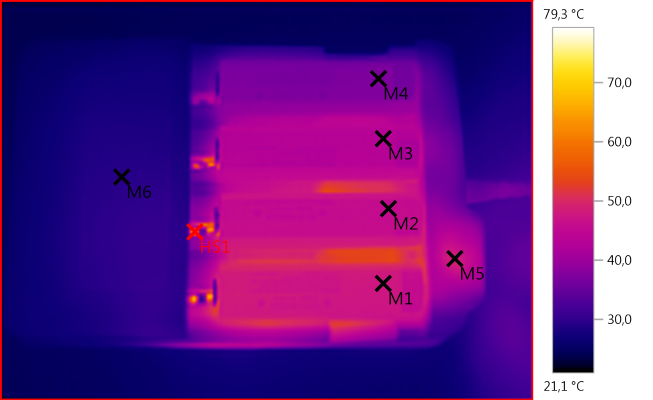
M1: 47,7°C, M2: 45,9°C, M3: 43,2°C, M4: 37,2°C, M5: 48,7°C, M6: 29,3°C, HS1: 79,3°C
The resistors for discharging is placed under 3 of the batteries and get fairly hot, this does also warm the batteries.
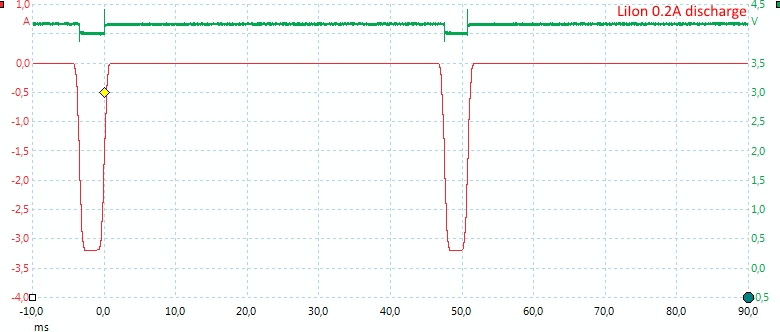
The discharge does also uses pwm. The high current is because the charger uses the same resistor bank for NiMH and LiIon.
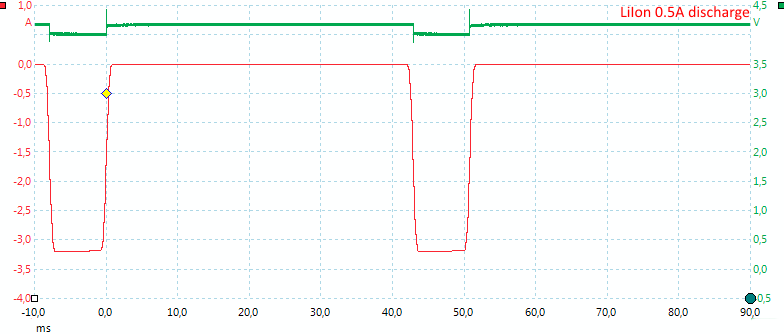
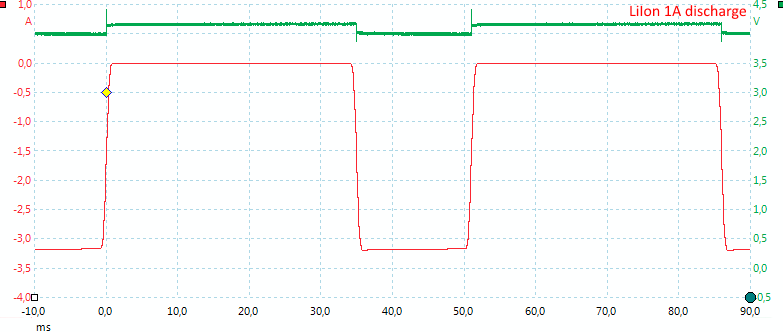
The pwm will be adjusted when the battery voltage drops to maintain a constant current.
DISCHARGE REFRESH LiIon batteries, cycles batteries
%20%231.png)
This mode will discharge and charge 3 times. This can be useful for NiMH batteries, but there is really no use for LiIon cells.
The display shows the values from the last charge: 2851mA 3:24
CHARGE TEST LiIon batteries, measure capacity
%20%231.png)
To test capacity on batteries the test mode is more useful, it will charge the battery, discharge it and charge it again.
QUICK TEST LiIon batteries, i.e. measuring internal resistance
I tried with the same LiIon cell in all slots a couple of times:
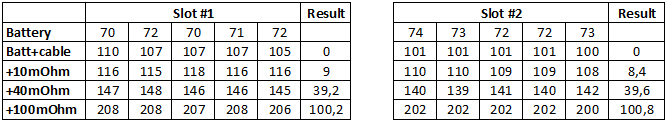
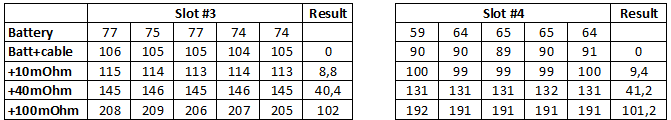
The result is average for the 5 values and is supposed to match the +XXmOhm value.
Generally the result is very good.
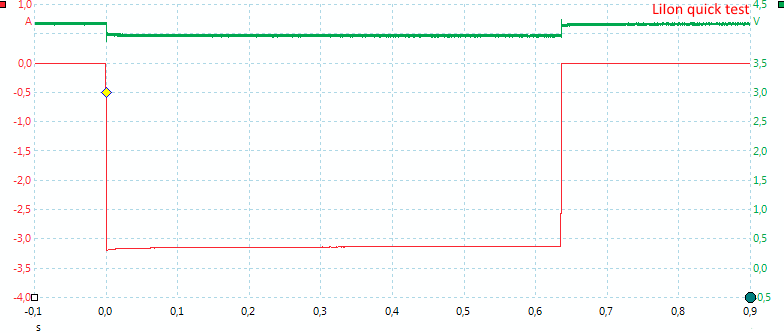
The measuring is done with a short pulse load.
CHARGE NiMH batteries
%20%231.png)
Interesting charger curve, it looks like the charger is using a CC/CV algorithm for NiMH batteries. The charger does a good job with the charging.
Display shows 1915mAh 2:10
Also note that the charger uses trickle charging when the main charge is finished, this is not really a good idea for LSD cells.
%20%232.png)
%20%233.png)
%20%234.png)
The other slots also looks good.
%20%231.png)
Maximum charge current.
Display shows 1939mAh and 1:09
%20%231.png)
The temperature raises a bit and then the charger terminates, this is very good.
Display shows 2192mAh and 2:27
%20%231.png)
Even at a low charge current the charger terminates.
Display shows: 1821mAh 9:12
%20%231.png)
A AAA battery does also look fine.
Display shows 805mAh 2:11
%20%231.png)
Due to the termination method the charger is not fast at detecting full batteries, but because it uses a low current most of the time it is not hard on the battery.
Display shows 75mAh 0:17
.png)
Charging 4 eneloops at the same time looks fine.
Display shows: 1969mAh 1944mAh 1961mAh 1916mAh
.png)
When I uses my own 12 volt power supply I do not see any high current draw.
a.png)
And the charge curve looks fine (Same as above, I have just removed the DC input current trace).
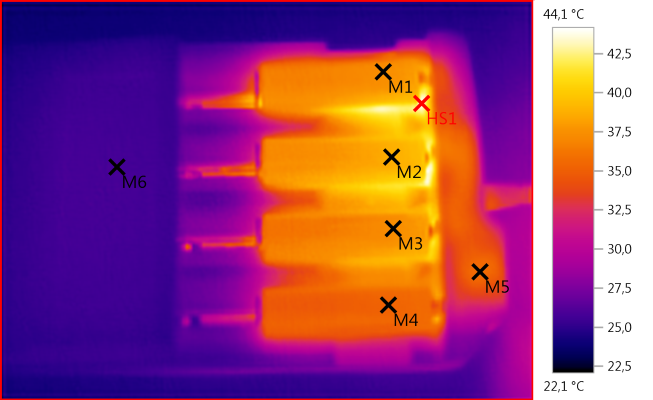
M1: 37,4°C, M2: 38,7°C, M3: 37,3°C, M4: 35,2°C, M5: 35,7°C, M6: 25,8°C, HS1: 44,1°C
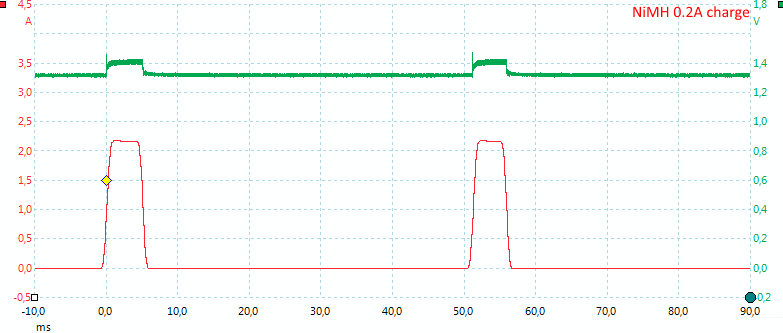
Charging is controlled with pwm for NiMH, but the maximum current is less.
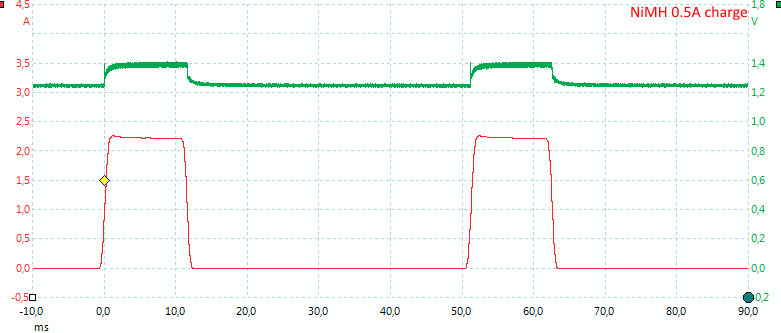
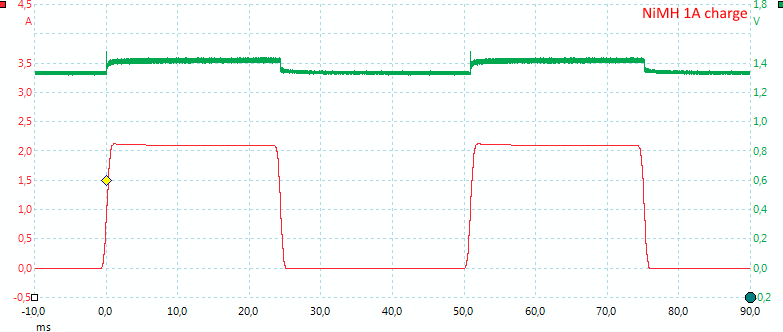
With 0.5A and 1A the pulses gets longer.
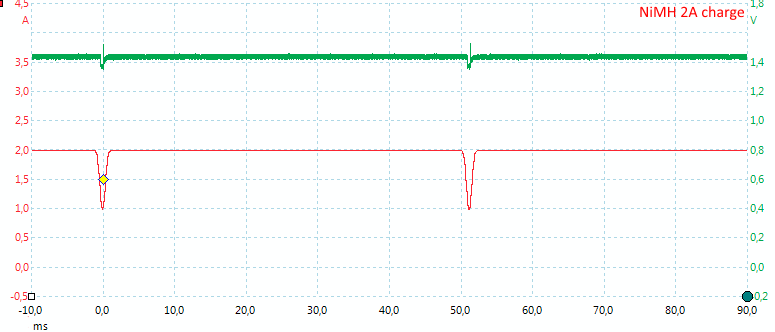
At 2A charging the current is on most of the time.
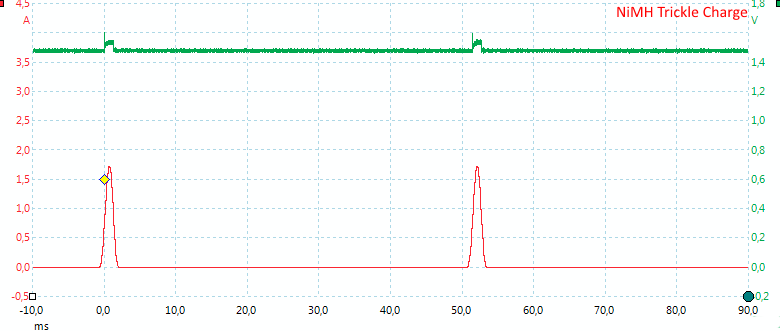
Trickle current is also done with pwm, but uses a very short puls.
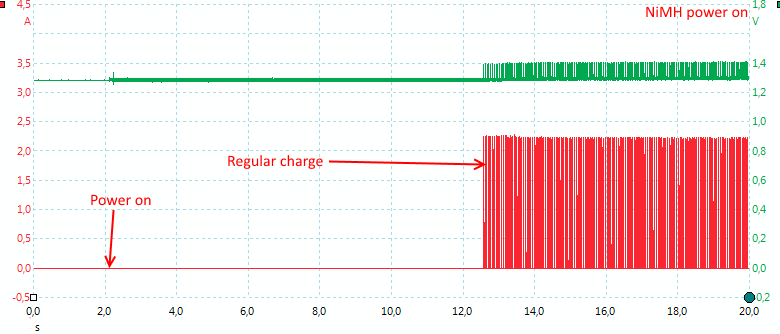
Startup time is the same for NiMH as LiIon.
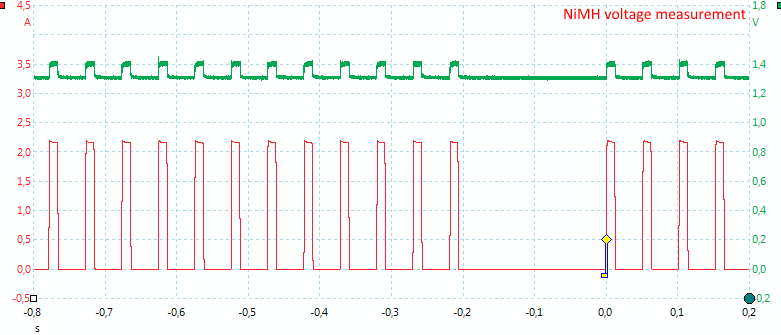
The measurement pauses are also the same.
DISCHARGE NiMH batteries
%20%231.png)
The charger does a nice 0.7A discharge and stops just below 0.9 volt.
Display shows: 1810mAh 2:36
%20%231.png)
The 0.2A discharge looks just as fine.
Display shows: 1814mAh 9:10
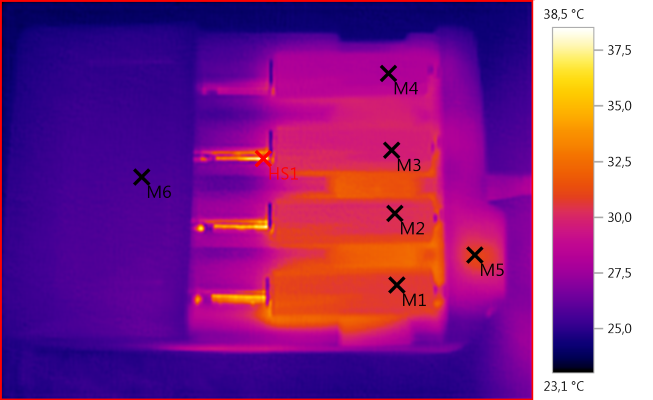
M1: 30,6°C, M2: 30,2°C, M3: 29,7°C, M4: 28,0°C, M5: 31,0°C, M6: 25,7°C, HS1: 38,5°C
Handling the heat from discharging NiMH is easy compared to LiIon.
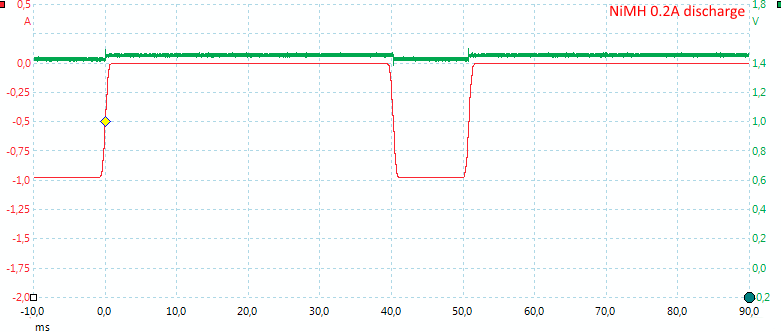
Again pwm to regulate the current.
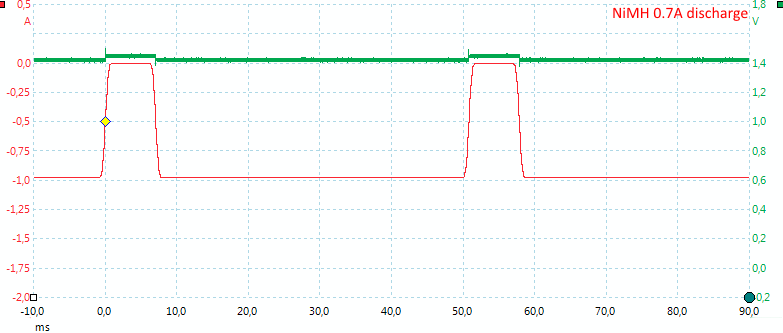
With full voltage on the battery it is easy to do a 0.7A discharge, when the battery is nearly empty the current will be on most of the time.
DISCHARGE REFRESH NiMH LiIon batteries, cycles batteries
%20%231.png)
The refresh function does 3 cycles, this can be used to restore batteries that have been unused for some time.
This function takes a day when run at 0.5A on 2000mAh batteries.
CHARGE TEST NiMH batteries, used to measure capacity
%20%231.png)
This function charger, discharges and charges again and is used to measure the capacity of cells.
Display shows: 1892mAh 2:08
QUICK TEST NiMH batteries, i.e. measuring internal resistance
I tried with the same NiMH cell in all slots a couple of times:
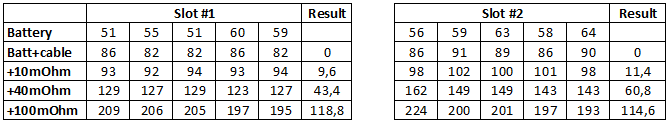
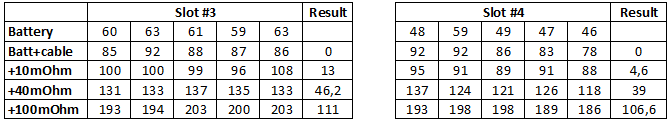
The result is not completely stable, but it does give a good idea about the internal resistance in the battery.
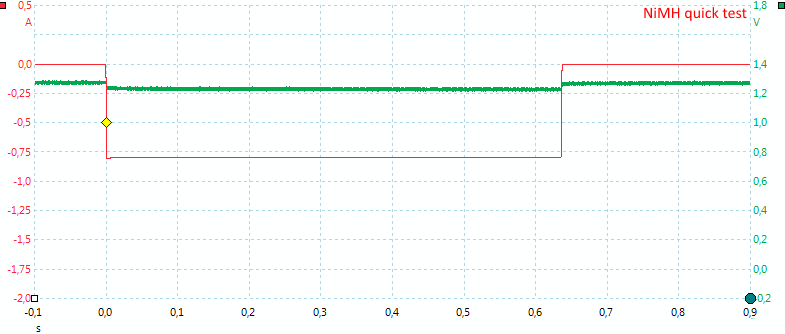
The measuring is done with a short pulse load.
CHARGE with both NiMH and LiIon batteries
With a charger that can do both eneloop and LiIon it is interesting to see if it has any problem doing them at the same time.
.png)
Here I am measuring on the LiIon and it looks very much like a single LiIon, i.e. the NiMH batteries does not affect it.
.png)
A eneloop together with 3 LiIon works fine.
Testing with 2500 volt and 5000 volt between mains and low volt side on power supply, did not show any safety problems.
Conclusion
With this update to the battery analyzer many of the problems has been fixed.
Generally the peak charge and discharge current for LiIon are a bit high, I would have preferred constant current, instead of the pulsing.
The user interface is fairly easy to use, but it may take a some time to learn what the different modes do.
The conclusion must be that it is a good battery analyzer, but for normal charging I will still prefer a charger with non-pulsing CC/CV charging.
Notes
When measuring charge current with an oscilloscope I has a 0.1 ohm resistor in series with the battery, this means that the measured currents is lower than reality.
The charger was supplied by Opus for review.
Here is an explanation on how I did the above charge curves: How do I test a charger



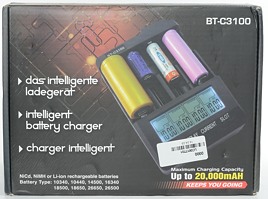
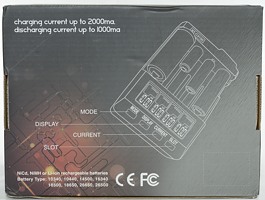


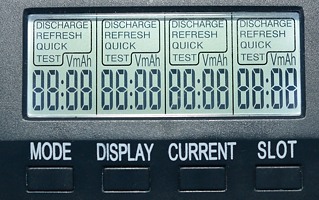
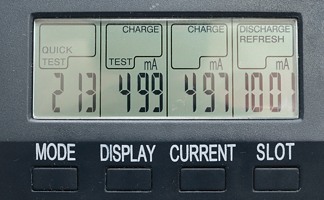
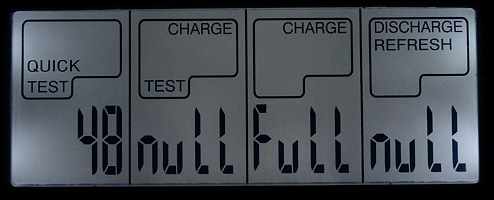





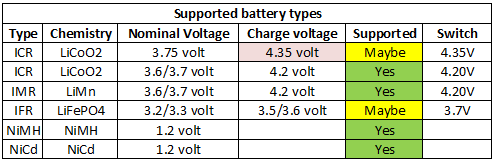
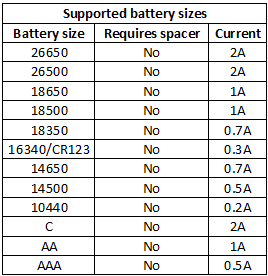








%20%231.png)
%20%232.png)
%20%233.png)
%20%234.png)
%20%231.png)
%20%231.png)
%20%231.png)
%20%231.png)
%20%231.png)
%20%231.png)
%20%231.png)
%20%231.png)
.png)

.png)
a.png)
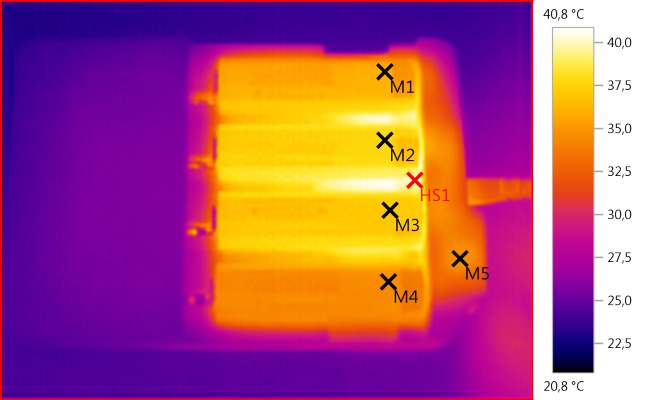
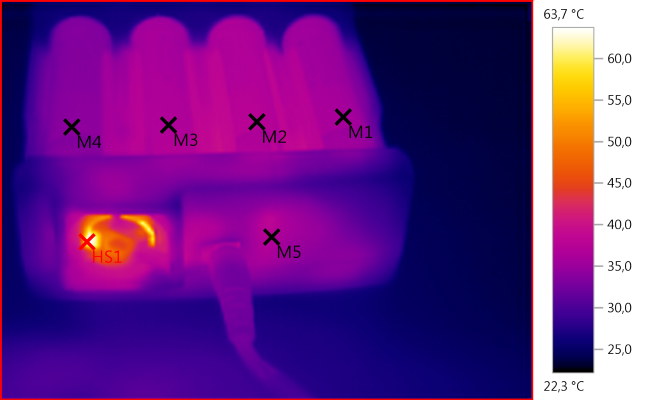
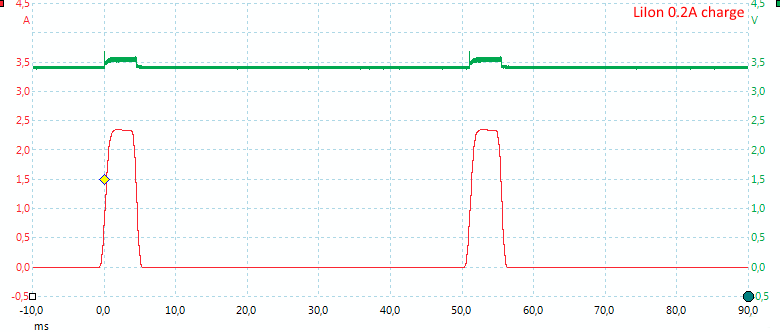
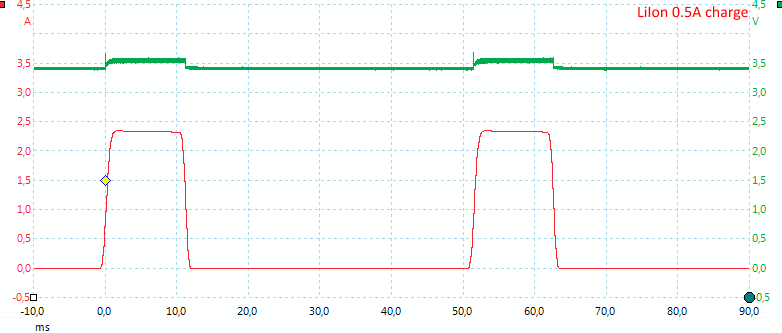
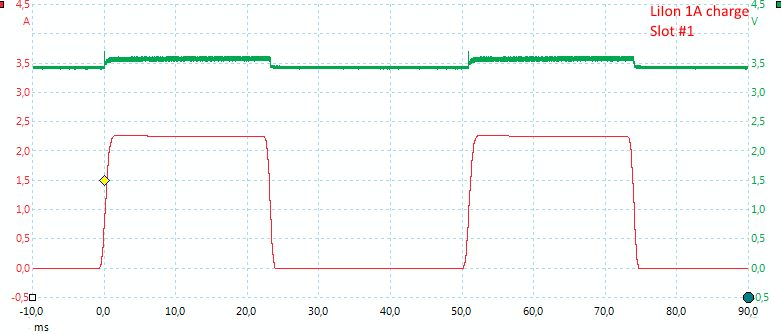
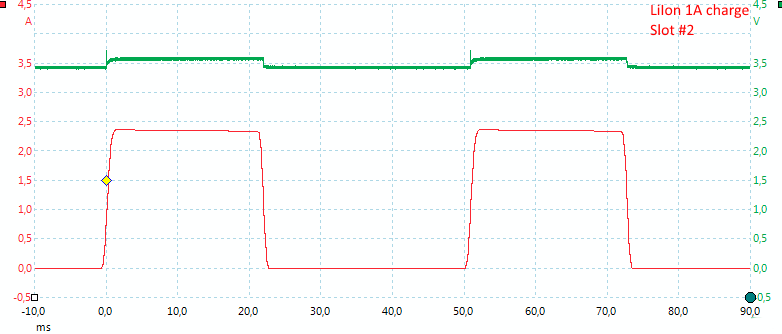
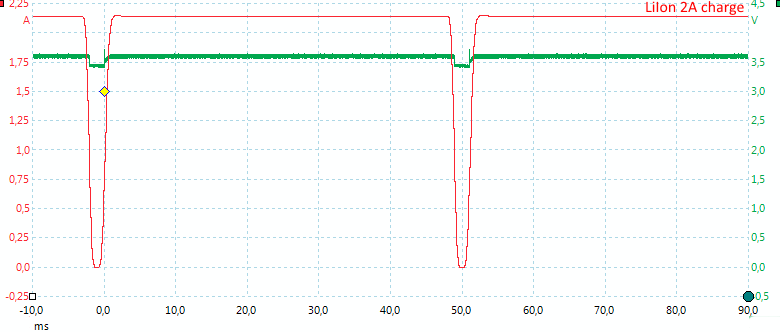
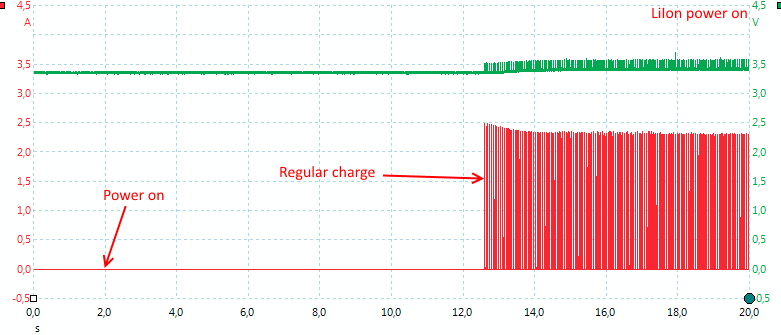
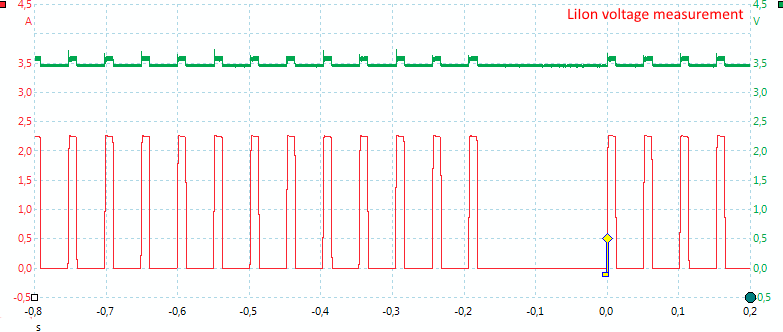
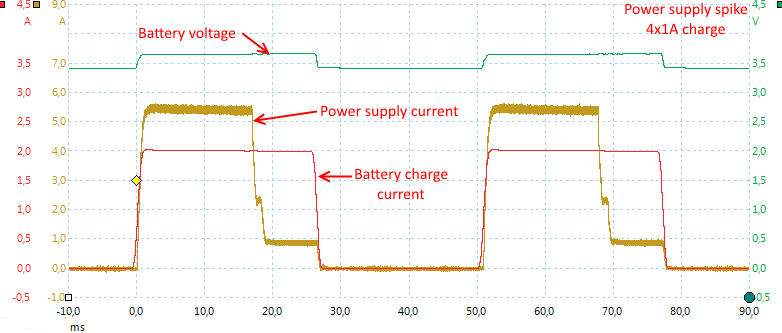
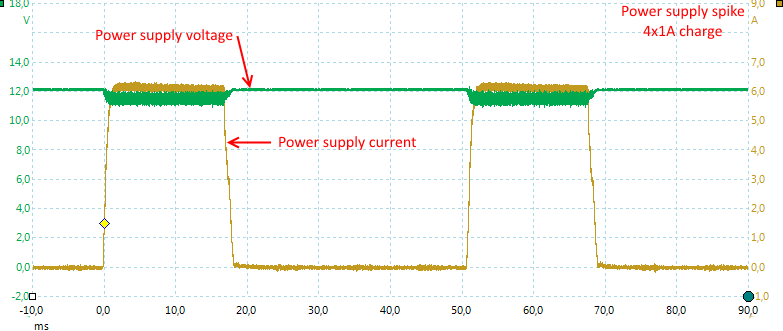
%20%231.png)
%20%232.png)
%20%233.png)
%20%234.png)
%20%231.png)
%20%231.png)
.png)
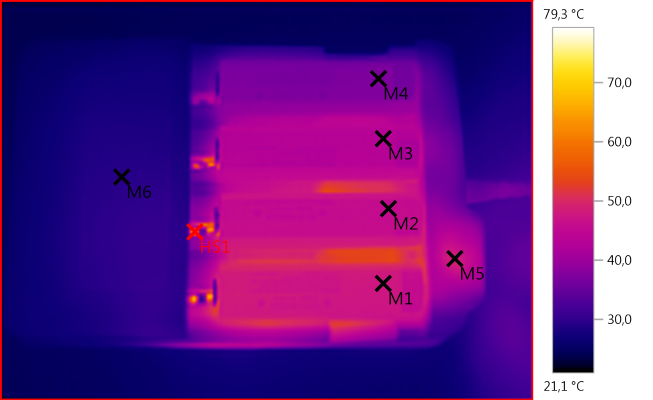
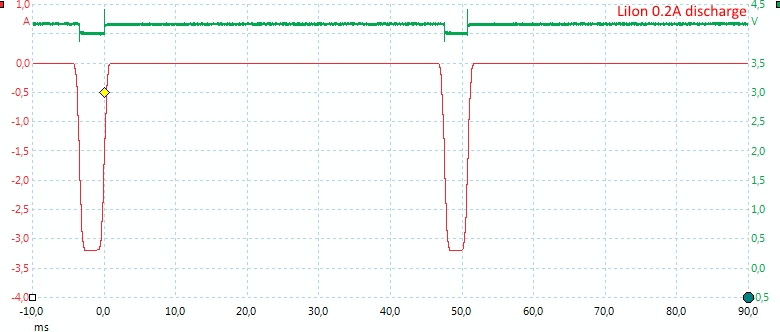
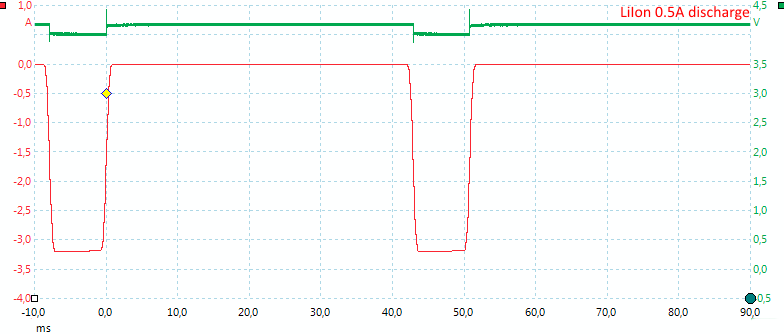
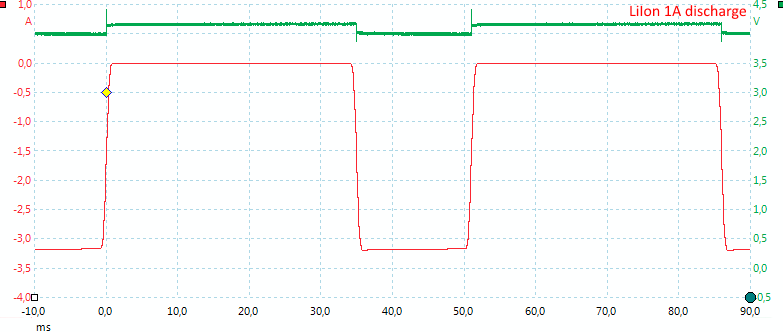
%20%231.png)
%20%231.png)
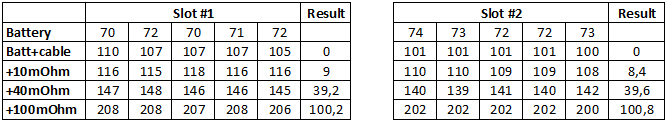
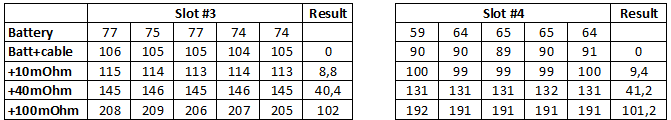
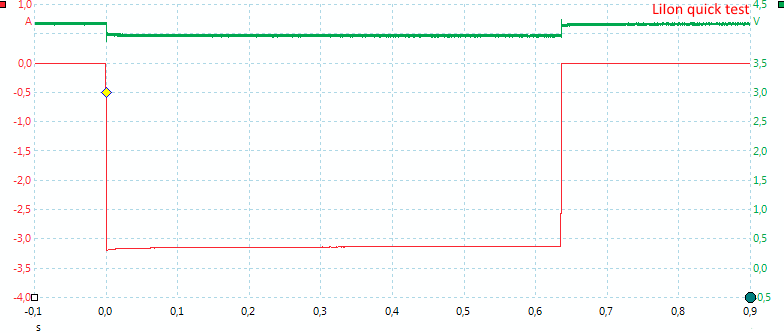
%20%231.png)
%20%232.png)
%20%233.png)
%20%234.png)
%20%231.png)
%20%231.png)
%20%231.png)
%20%231.png)
%20%231.png)
.png)
.png)
a.png)
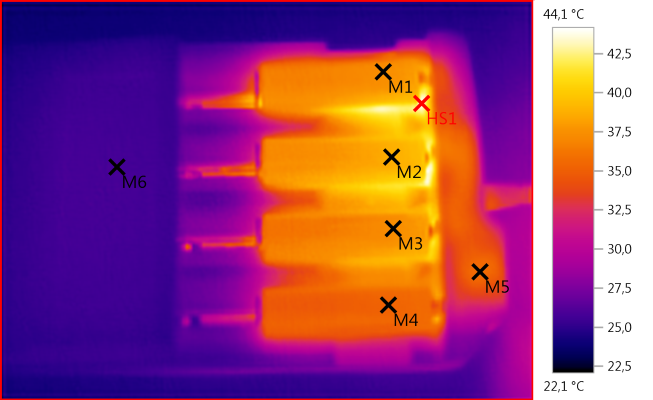
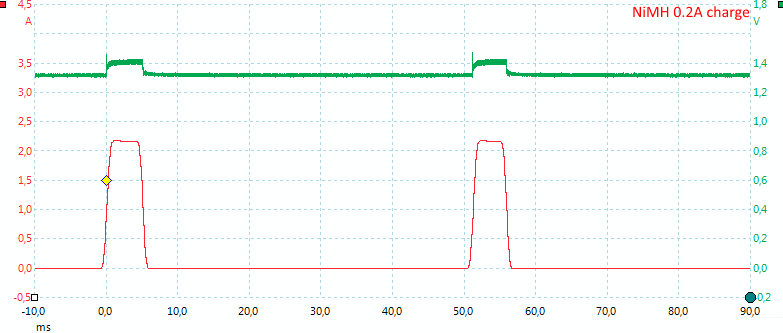
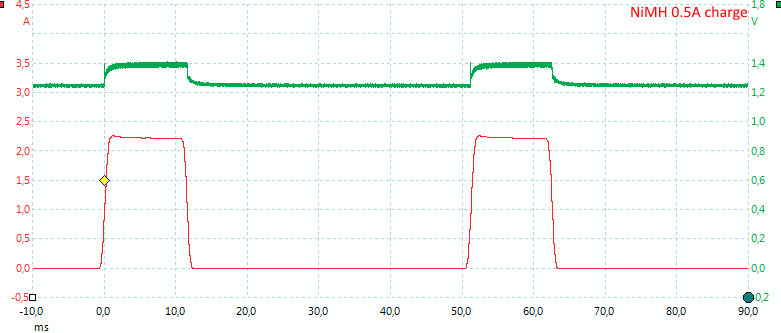
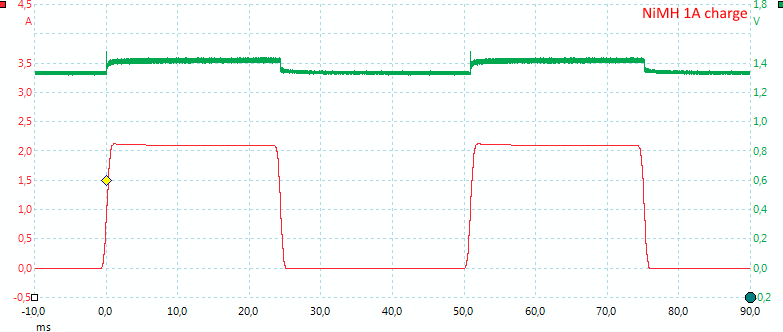
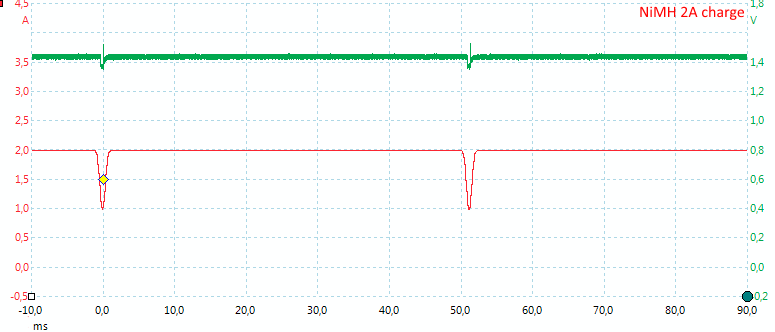
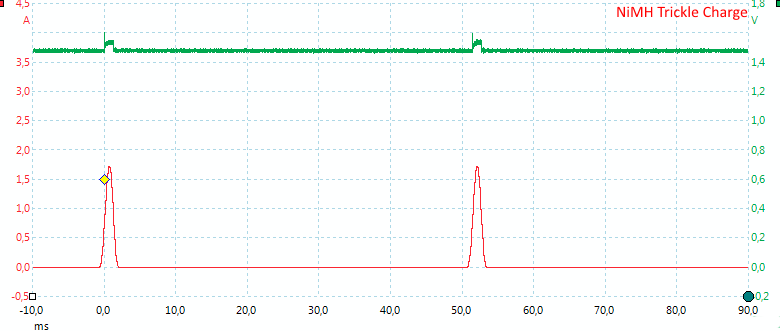
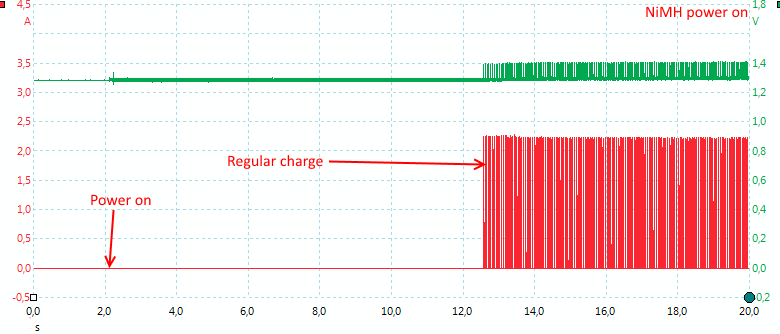
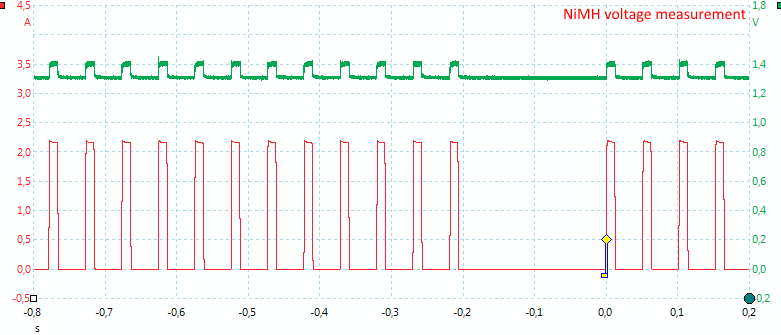
%20%231.png)
%20%231.png)
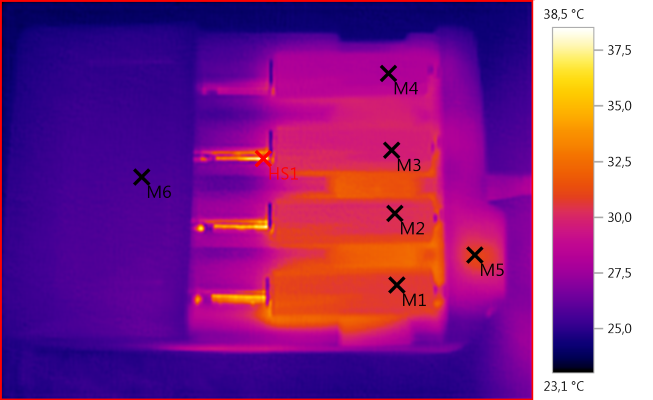
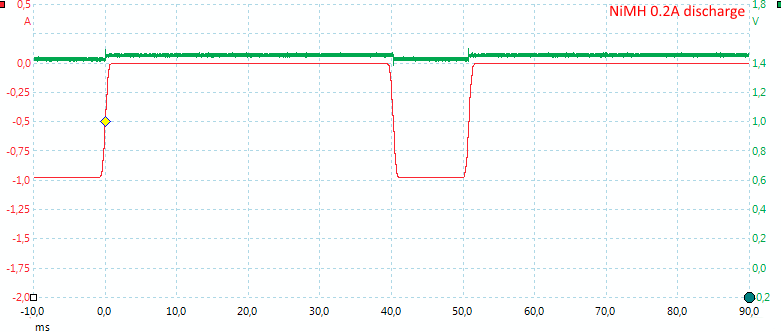
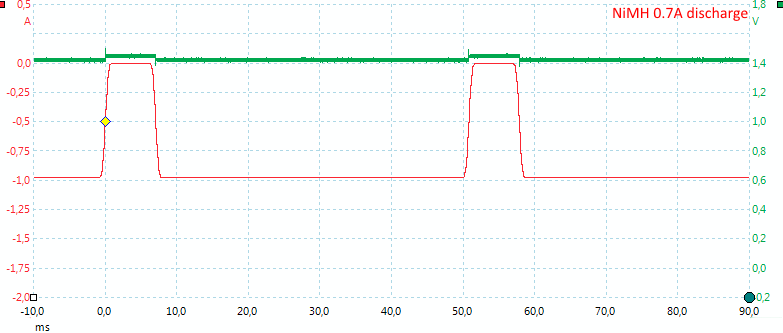
%20%231.png)
%20%231.png)
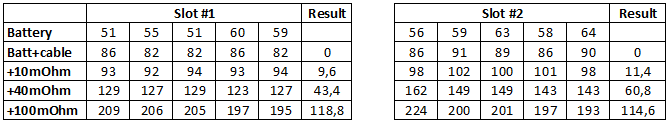
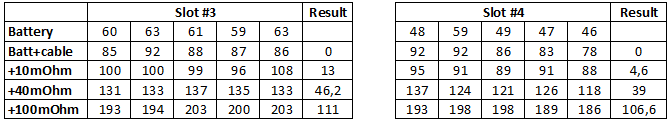
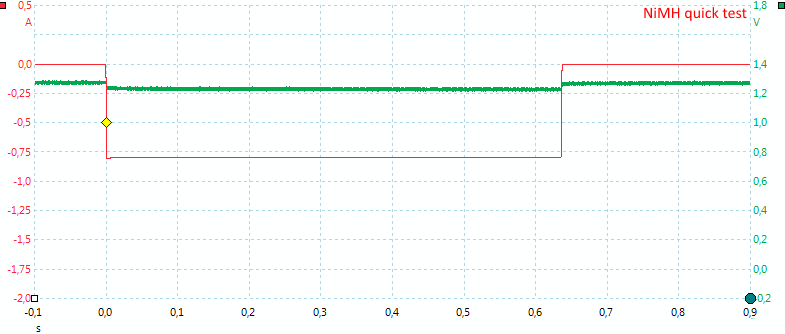
.png)
.png)