USB battery box 4x18650 Coolook PB-2000

This battery box is called Coolook iPower and has the type number PB-2000, it can be found on ebay from a couple of dealers (They do not always include the brand name or type number).
The specifications is something like:
- Battery replaceable.
- Intelligent charging with indicator to show the charging status.
- Output current-limiting protection to avoid damage when over load.
- Can charge most cell phones as well as iPhone and other Apple products.
- Easy to open and close the charger box, just need press to one side,and don't need any screw.
- Size: 12cm x 8.5cm x 2.3cm - 4.72inch x 3.35inch x 0.91inch.
- Charging input: DC 5V, 0.5A~2.5A.
- Output: DC 5V 2.0A.
- Material: Plastic.
- Batteries: 1 to 4pcs of 18650 lithium batteries(not included).
How does it look




This usb box was supplied in a branded box, with specifications on the outside.
The QR code contains the specifications (Same as printed on box), there is no link in it.

The box only contains the usb box and a cable for charging the box, there is no instruction manual.

The specifications are also printed on the usb box. Because this includes input and output current and charge voltage, I believe it is a good idea.

All connections are in one end of the box, there are two usb outputs and one charge input.
As usual the usb outputs are in parallel, i.e. the 2A can be drawn from one output or 1A from each.
I would have prefered the charge input had been a micro usb connector, with this DC connector I always needs to carry the special charge cable for the box.

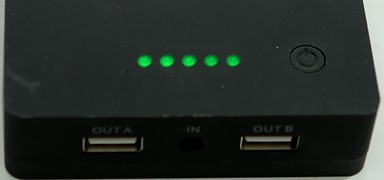
The control panel on this box is very discrete with only a on/off button visible, but hidden under the black surface is 5 leds, that are used to show on state and power level.
When off the button must be held down for some time, before the box turns on.
When on a short press will show battery status and a long press will turn the box off.
Battery status corresponds to these voltages:
- 5 leds: min 3.98 volt
- 4 leds: min 3.85 volt
- 3 leds: min 3.77 volt
- 2 leds: min 3.66 volt
- 1 leds: always
When charging the leds will be on and showing the charge state, when using the output the leds will turn off after a short time and only the center led will slowly flash.


Slide the cover slightly and it can be removed. The box has space for four 18650 batteries and can use batteries up to 70 mm long. The box can work with both protected and unprotected batteries. But as can be seen from my measurements, there is no reason to use protected batteries in this box.
When using multiple batteries, remember that they must have the same voltage when put into the box, easiest way to do this is to charge all batteries first.
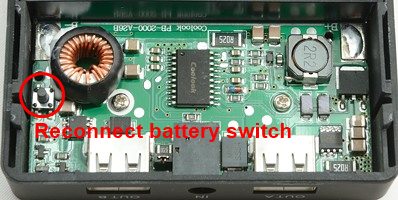
Inside the box there is also a reconnect battery switch, that must be used when replacing batteries.
Trying to charge the batteries will also do a reconnect.
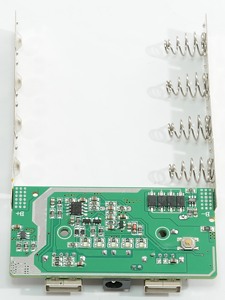
The design of this box is slightly different from the other ones I have tested. Here the battery connection rails are directly connected to the PCB, there is no wire. This gives a better connection.
The PCB does also have many small holes (via's) where the rails are connected, this is done to improve the strength of the connection and is a good design.
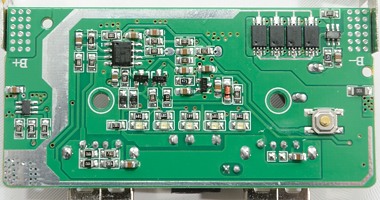

The electronic does also looks robust, there is four chips in parallel, handling the power and on the other side of the PCB there is a large transistor.
The microprocessor is branded "coolook", this does not mean that it is a special processor, only that "coolook" ordered enough to get their own name on it.
It is possible to click on the PCB pictures for a large version.

Here is a closer look on the box, where the led and button are placed.


As usual I had to add a resistor to measure the current.
Measurements
- Overload limit turns the box off at 2.4A
- The box will disconnect the batteries when the voltage is 3 volt.
- Turns off with load below 65mA after 20 seconds
- In battery disconnected state the box uses about 21uA from the battery.
- With battery connected but output disabled the box uses about 0.6mA (This is more than 2 years with a full load of 3100mAh batteries).
- When a charger is connected, the output will be off.
- Output A uses Apple 2.1A coding.
- Output B is not coded.
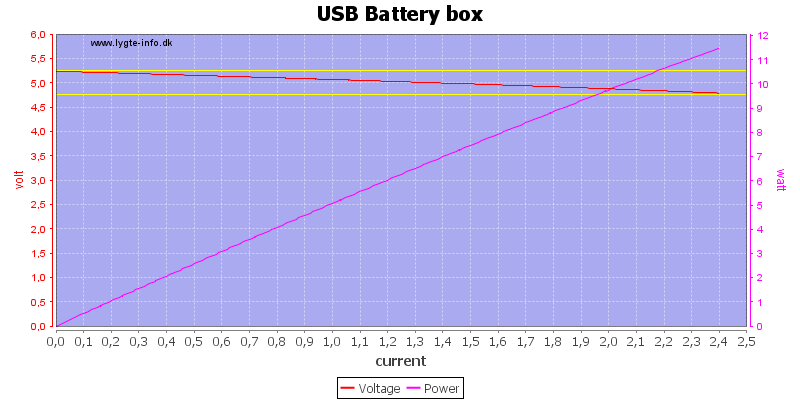
A load sweep, the output turns off at 2.4A. Below that it has a very nice output.
.png)
The sweep showed stable output up to 2.4A, letís try loading it for some time with 2.38A.
That did not work, it could only keep stable output for 7Ĺ minutes. It is not that surprising, the box is only rated for 2A.
.png)
Reducing the load to 2A works much better, here the output voltage is perfectly stable for more than 3 hours and the efficiency is close to 90% (This is very good).
.png)
With 0.5A load the output is stable for nearly 15 hours and the efficiency is above 90%.
.png)
A single 3400mAh battery.
.png)
A single 3100mAh battery.
.png)
A single 2600mAh battery.
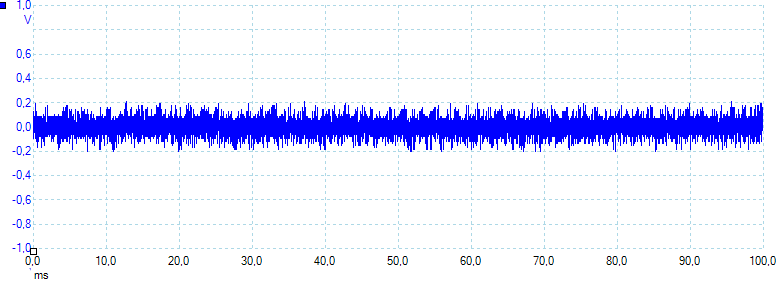
When running with 2 ampere there some noise in the output (About 70 mV rms).
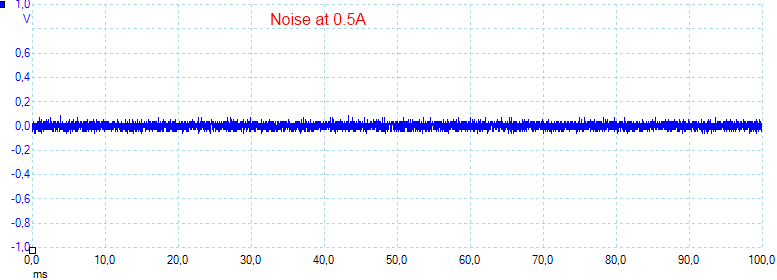
Reducing the current to 0.5A, will also eliminate most of the noise (About 20 mV rms).
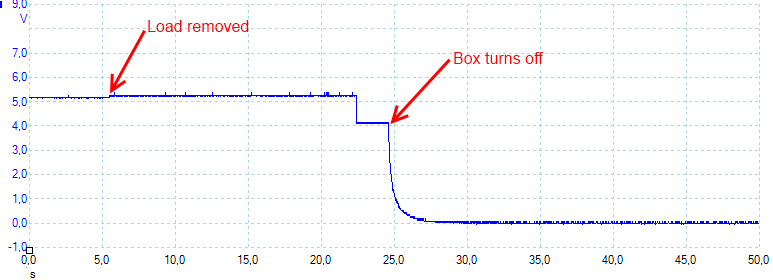
The box will turn off automatically if the load is removed. This might make it turn off with some equipment connected (Like when a phone is fully charged).
.png)
Charging four 3100mAh batteries takes about 9 hours and requires a charger that can deliver more than 2A.
The charger will use a lower charging current, until the battery reaches about 3.6 volt.
The charging does not follow a CC/CV curve, but the only negative aspect of this is a longer charge time.
.png)
.png)
.png)
It takes slightly longer to charge the 2600mAh battery, compared to the 3100mAh battery. This is because the battery has higher voltage and the usb box then uses a lower charger current.
Conclusion
This box has a very good electronic and can supply the rated current without drowning everything in noise.
With the exception of the charge connector, I really like this box and did not find any problems.
When I was finished with the review I changed the coding on output B to usb charger, this is very easy to do.
Lately (10-2014) there has been some reports of high standby current on this box
Notes
Read more about how I test USB power supplies and chargers









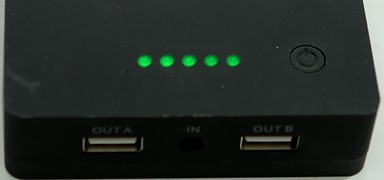


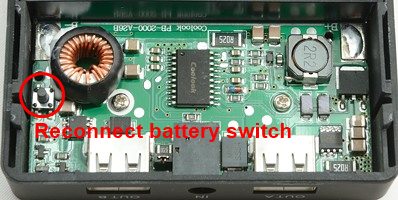
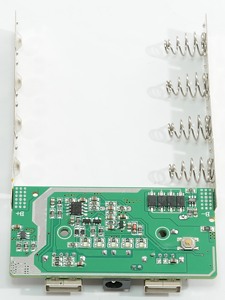
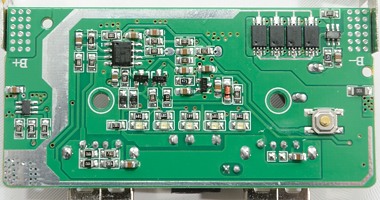




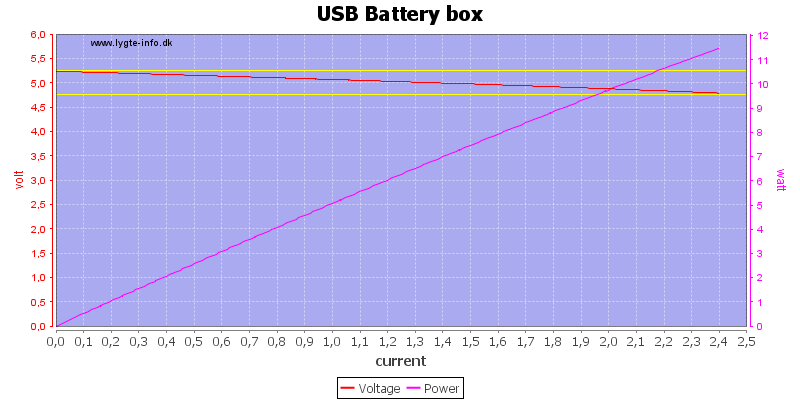
.png)
.png)
.png)
.png)
.png)
.png)
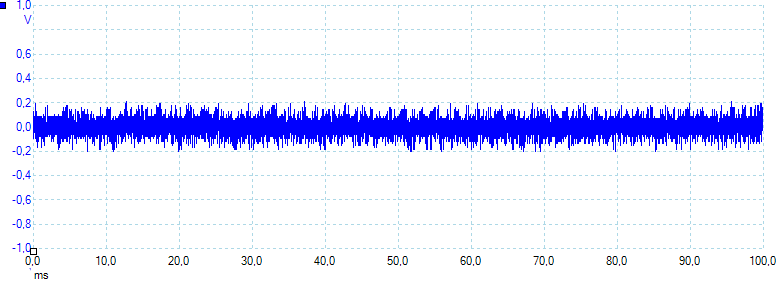
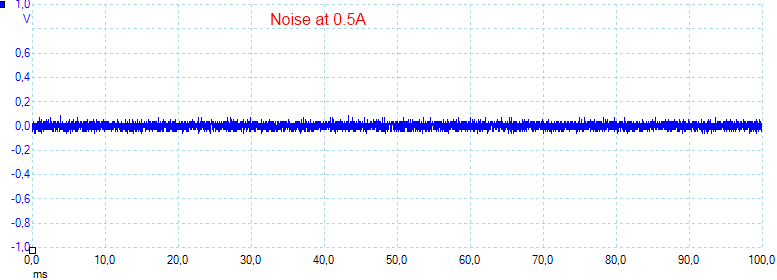
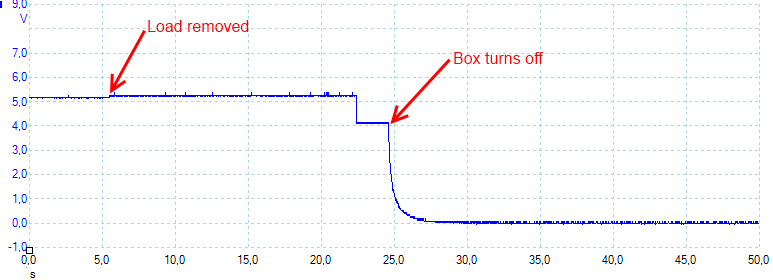
.png)
.png)
.png)
.png)