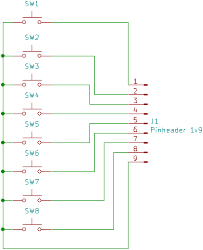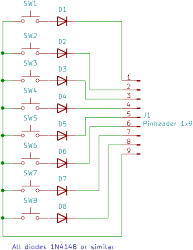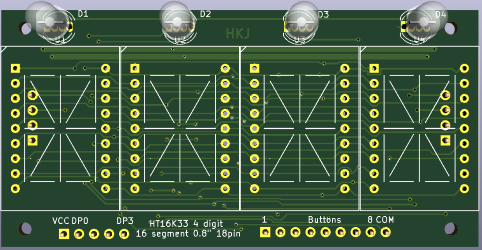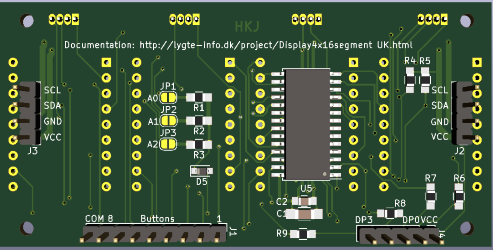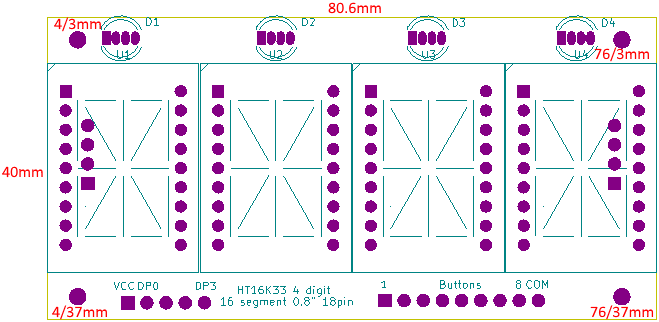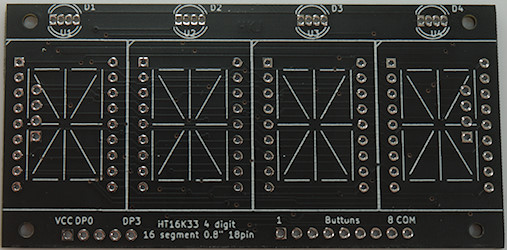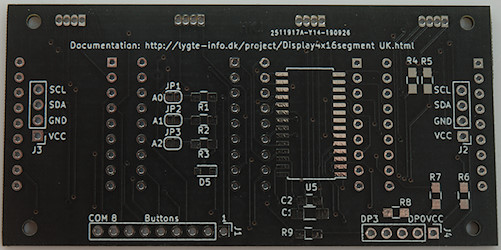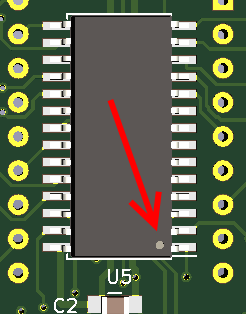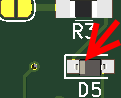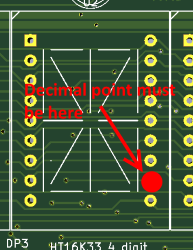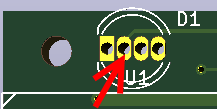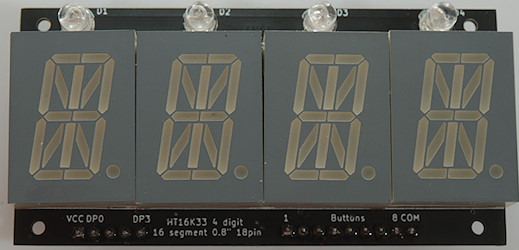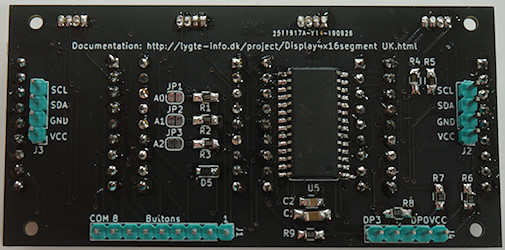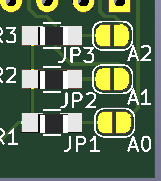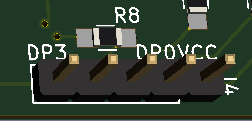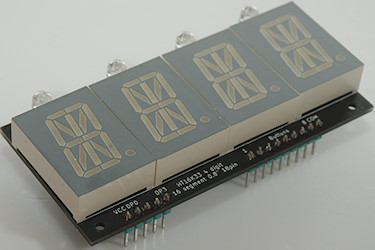
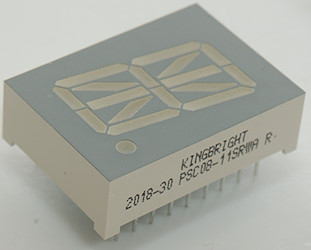

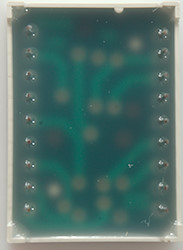

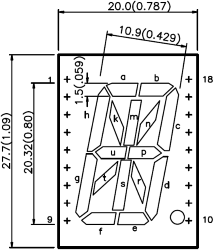
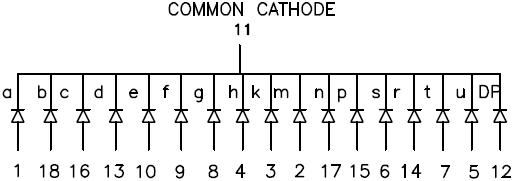
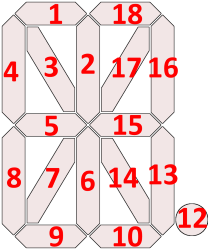

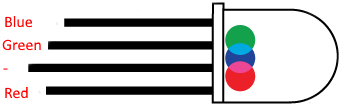
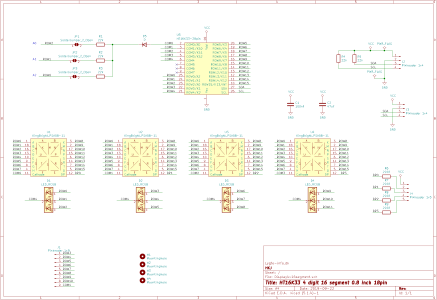
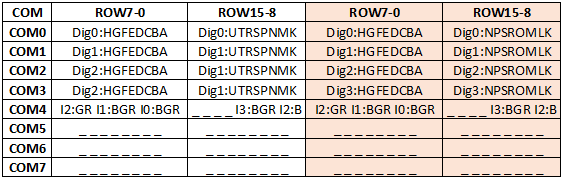

| Reference | Number of | Component |
|---|---|---|
| U1, U2, U3, U4 | 4 | KingBright PSA08-11 any color or similar |
| D1, D2, D3, D4 | 4 | RGB 5mm led, single color 3 or 5 mm led can be used |
| U4 | 1 | HT16K33 28 pin |
| R1, R2, R3, R4, R5 | 5 | 22kohm 0805 |
| R6, R7, R8, R9 | 4 | 220ohm 0805 |
| C1 | 1 | 100nF 0805 |
| C2 | 1 | 47uF 1206 (Smaller capacity can be used) |
| D7 | 1 | 1N4148 diode SOD323 or other small diode. |
| J1 | 1 | 9 pin strip |
| J2, J3, J4 | 3 | 4 pin strip |