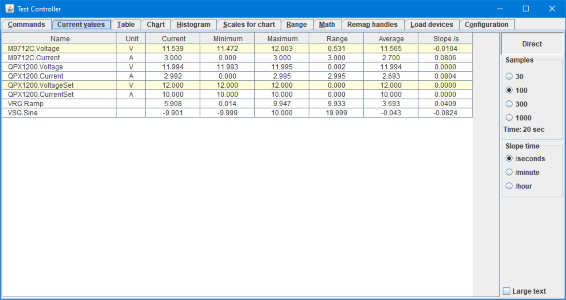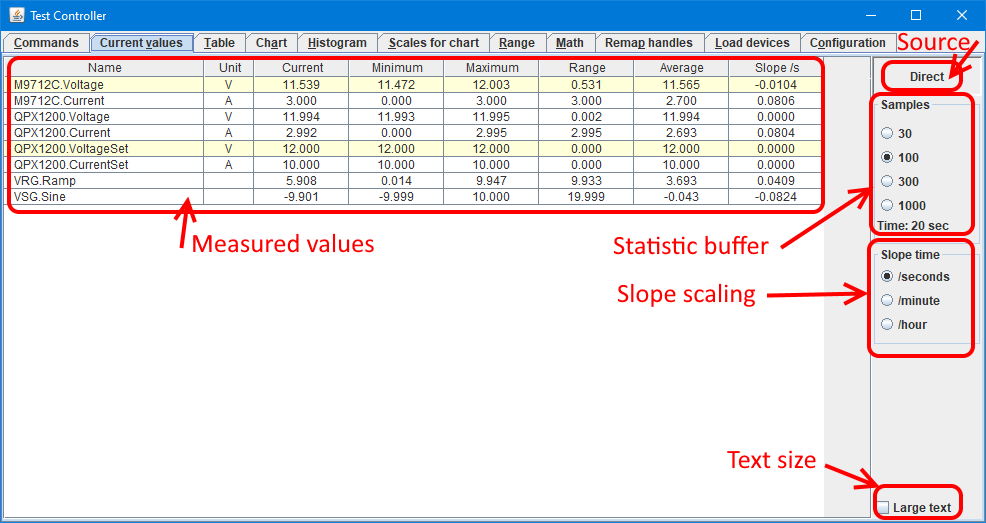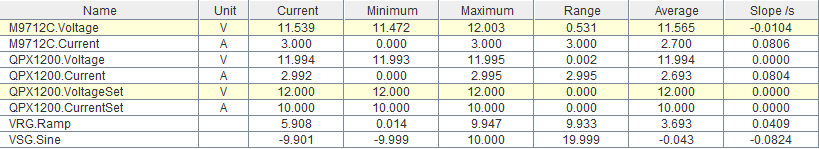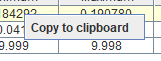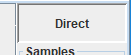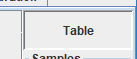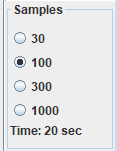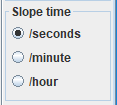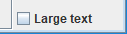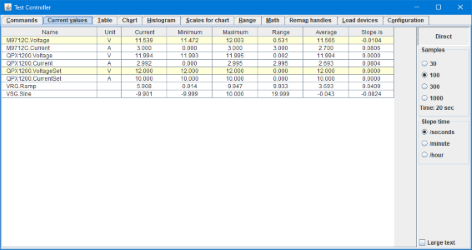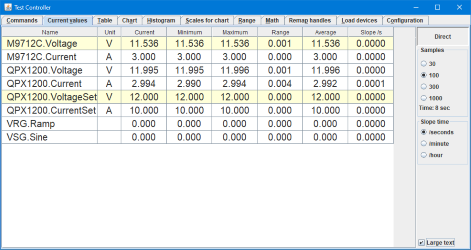Test controller, current values page
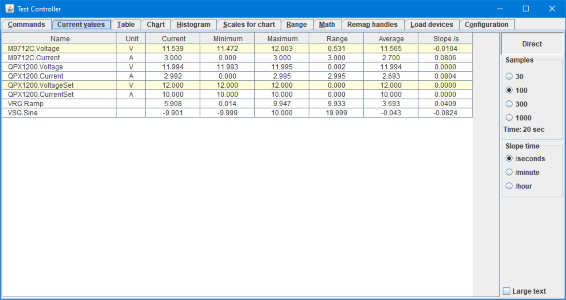
This page shows the measurement from all loaded devices, including some statistic.
Contents
What is on the screen
Measured values
Source
Statistic buffer
Slope scaling
Text size
Scripting
Main page
What is on the screen
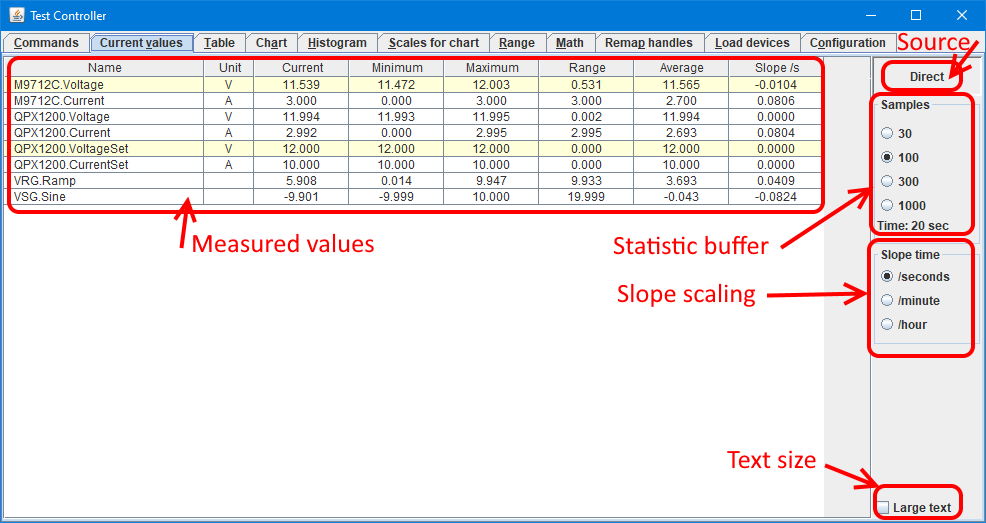
In the above picture I have labelled the different areas of this page, in the following I will go more into details about each area.
Measured values
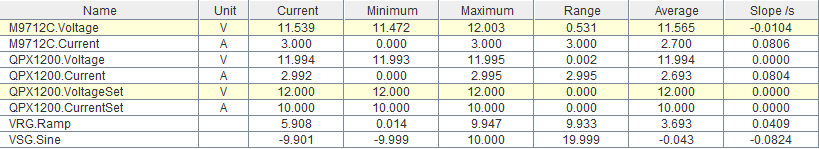
Each connected device can return one or more measured values.
- Name: The name is a combination of the device handle and what the measured value is called. For most devices this is fixed, but for multimeters (DMM) the name will change with the selected mode. A few other device may also change names.
- Unit: The unit of the value, this is usually part of the device definition.
- Current: The last measured value.
- Minimum: The minimum measured value within the statistic buffer.
- Maximum: The maximum measured value within the statistic buffer.
- Range: The difference between minium and maximum value.
- Average: The average of the values in the statistic buffer.
- Slope: The estimated slope between the start and the end of the statistic buffer.
For digital values the minimum/maximum are calculated as OR and AND of the samples.
It is possible to add values calculated from the measured values by using the Math page.
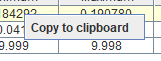
Right click on the statistic and it is possible to copy it as text. The format is with tabs and can be pasted into a spreadsheet or a text document. The decimal point used will match the system settings.
Source
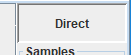
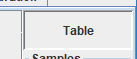
The measurements shown here can be either fetched directly from the devices a few times each second (Actual speed depends on how fast the devices answers) or it will use the values that are logged (Table).
The logged values are only used if the sample rate is fairly fast, with slow sample rated values are fetches directly from the devices.
Statistic buffer
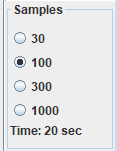
The minimum/maximum/range/average/slope values are calculated from a statistic buffer, the size of this buffer can be selected here. These buffers starts from empty each time this page is selected.
The time is how much time the current statistic values are covering, it will increment until enough values are collected to fill the selected statistic buffer size, then it will stay at that value.
Internally the full buffer size is collected, this means changing between different buffer sizes will be instant when enough data is collected.
This buffer is not related to the buffers defined on the Math page. These buffers will also start from empty when this page is selected in direct mode and then be used to calculate the Current value for the Math channels, the buffer defined here is used to calculate the other values.
Slope scaling
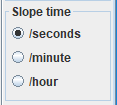
The slope will be scaled based on time, how much time is selected here. This selection is only a scaling factor and do not change any calculations.
Text size
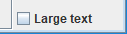
To make the values easier to see at a distance it is possible to select a large font in this table.
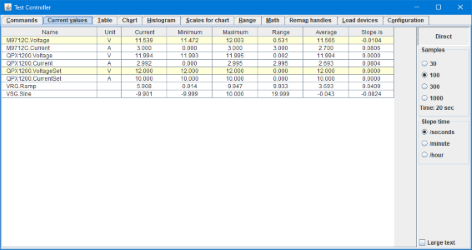
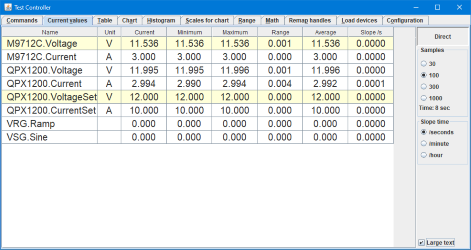
For really large readouts, use the "Popups, Readout" function on the Commands page.
Scripting
Current values can be controlled with the following script commands:
#CURRENTVALUESOPTIONS {samples} {slope} {textSize}
This is include in the right click menu in the log window: "Generate scripts, Layout"