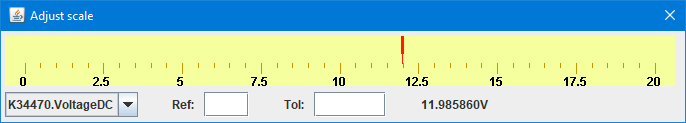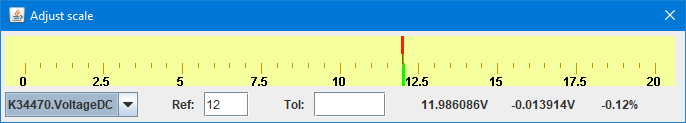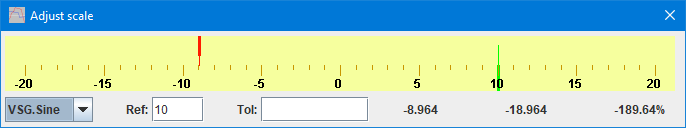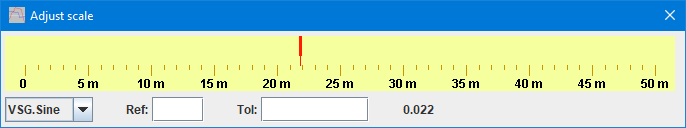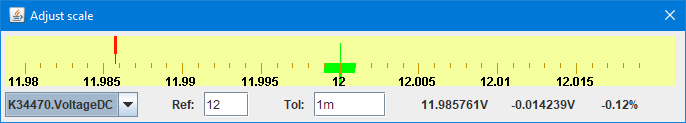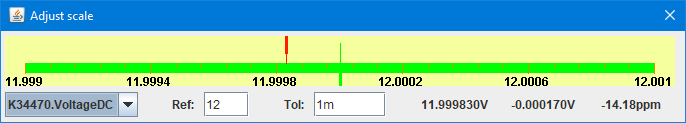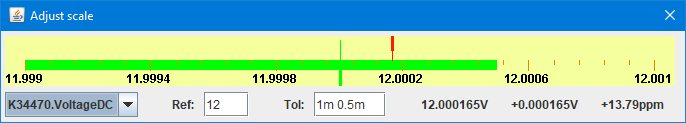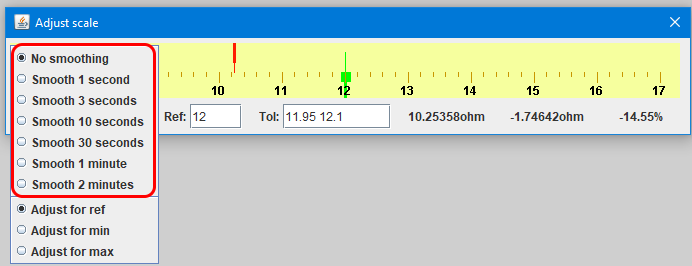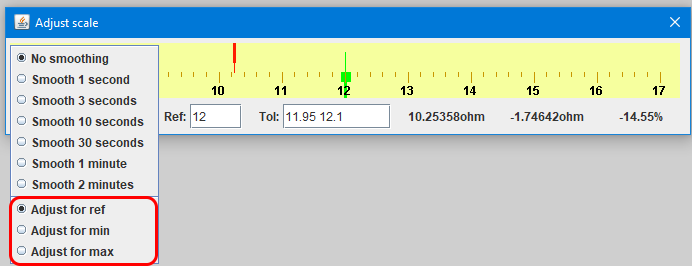Test controller, adjust scale
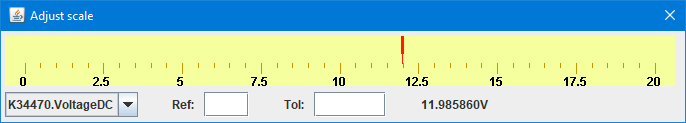
This popup is an analog scale specially designed to help with adjusting set points.
Contents
Simple adjustement
Precision adjustement
Slowing down the readout
Other modes
Tolerance specifications
Scripting
Main page
Simple adjustement
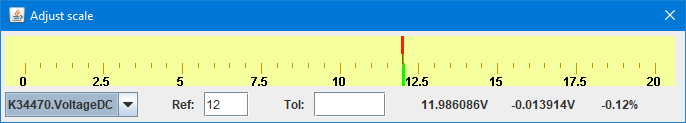
For a simple help enter the desired value in the "Ref" field and a marker will be placed on the scale.
The digital values will show the actual value and the different to the specified reference in both absolute value and percent or ppm when the difference is small.
The scale will change in 1 - 2 - 5 - 10 steps, but always keep both the current value and the reference marker visible.
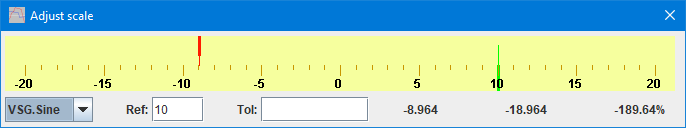
A negative input value with a positive reference.
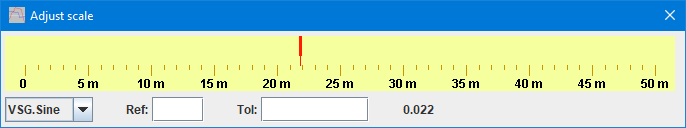
A small input value and no reference, the scale zooms in .
Precision adjustement
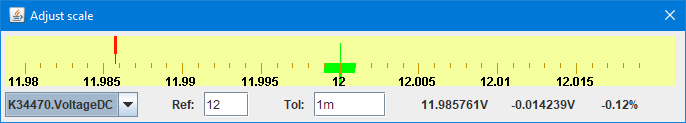
Adding a tolerance to the reference value will mark the full range on the scale and change the zooming strategy. Now the reference point is in center and the scale will zoom around it.
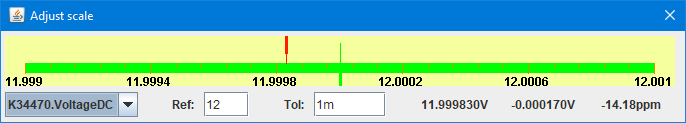
The zoom is limited to the specified tolerance.
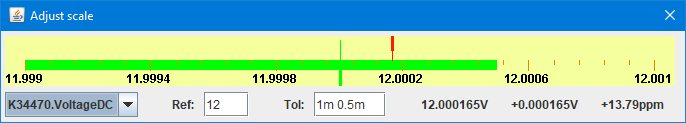
Asymmetric tolerance specifications are possible.
Slowing down the readout
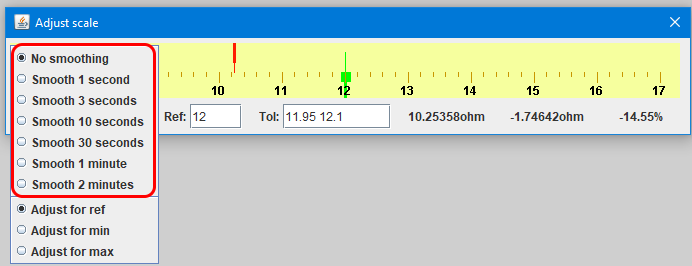
Sometimes it can be a good idea to slow down the indicator to get the most precise adjustment. This is done by right clicking and selecting a "smooth" time.
The smoothing is done by doing a running average over the specified time.
Other modes
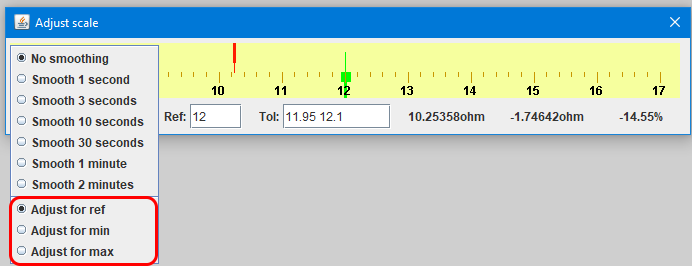
In addition to adjusting to a specific value, it is also possible to adjust for maximum or minimum. These functions will update the reference with the maximum/minimum measured value. This means it is easy to track back to the actual maximum/minimum when adjusting past it.
Tolerance specifications
The tolerance field accept a couple of formats:
A single number: This is used as a plus & minus tolerance.
A single number followed by %: This is used as a plus & minus tolerance specified in percent.
A single number followed by ppm: This is used as a plus & minus tolerance specified in ppm.
Two numbers: The first number is used as minus tolerance the second number as plus tolerance.
Two numbers followed by %: The first number is used as minus tolerance the second number as plus tolerance specified in percent.
Two numbers followed by ppm: The first number is used as minus tolerance the second number as plus tolerance specified in ppm.
Two number one lower and one higher than the reference: This is used as absolute tolerance
Scripting
This popup can be controlled with:
#SHOWPOPUPSYSTEM AdjustScale {x y {w h}}
#CLOSEALL