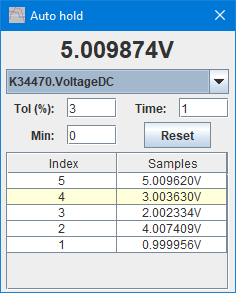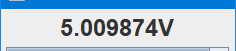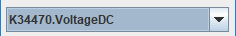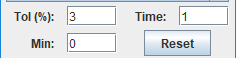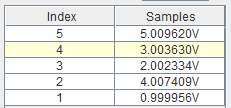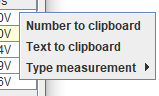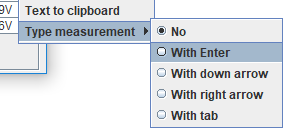Test controller, auto hold
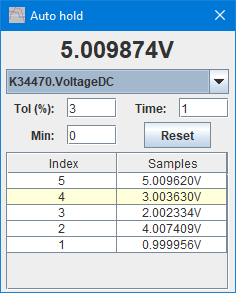
This popup adds a auto hold to any meter and makes it easy to get the measured values into other programs
Contents
Actual measurement
Settings
Logged values
Scripting
Main page
Actual measurement
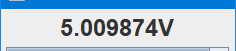
The top shows the actual measurement from the meter/device.
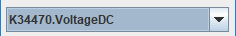
And just below it the meter/device can be selected.
Settings
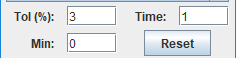
Here the auto hold parameters can be adjusted:
- Tol: How stable the current measurement must be. 3 means without 3%. The tolerance is on the actual value, not on any range.
- Time: How long the measurement must be stable, before it is saved. 1 second usual means 3 to 4 measurements.
- Min: Minimum value to save, this can avoid adding zero values to the log.
The "Reset" button will clear the log of saved values.
Logged values
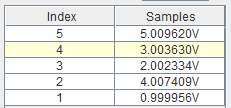
Values are stored in a list, on the screen the top-most value is the most recent.
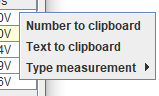
Right clicking opens a menu where the values can be copied to the clipboard, either as plain numbers (Good for spreadsheets) or as text including index and unit (Good for reports). Both list will have the most recent value at the bottom.
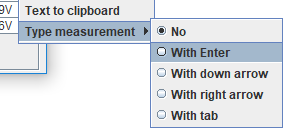
If this function is enabled each measurement is typed on the keyboard, for this to work active program must not be TestController (A spreadsheet is perfect) and the cursor must be active in a place that accept numeric input.
Scripting
This popup can be controlled with:
#SHOWPOPUPSYSTEM AutoHold {x y {w h}}
#AUTOHOLD channel {tolerance{ lockTime{ minimum}}}
#CLOSEALL