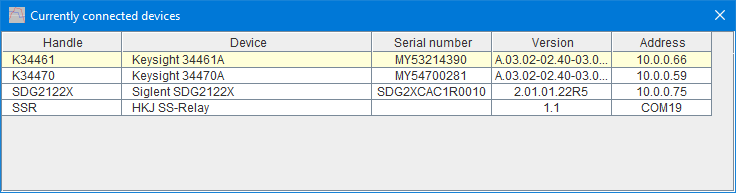
| Handle | Device | Serial number | Version | Address |
| K34461 | Keysight 34461A | MY53214390 | A.03.02-02.40-03.02-00.52-01-01 | 10.0.0.66 |
| K34470 | Keysight 34470A | MY54700281 | A.03.02-02.40-03.02-00.52-02-01 | 10.0.0.59 |
| SDG2122X | Siglent SDG2122X | SDG2XCAC1R0010 | 2.01.01.22R5 | 10.0.0.75 |
| SSR | HKJ SS-Relay | 1.1 | COM19 |