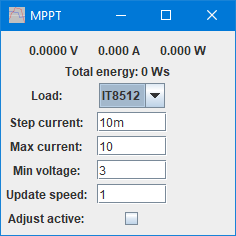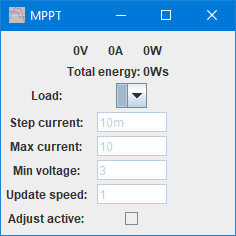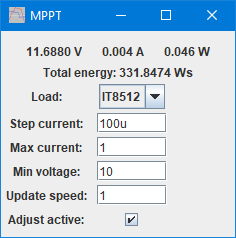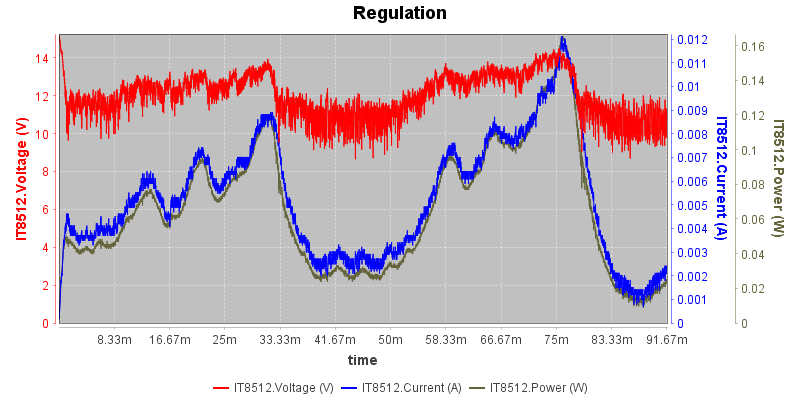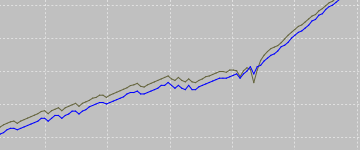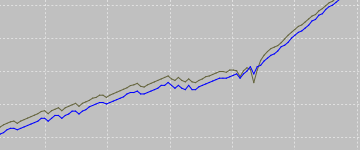Test controller, MPPT popup
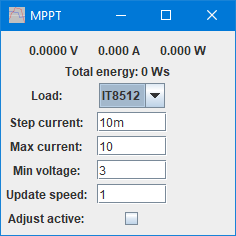
This popup can be used to automatic adjust a load for maximum power point, this can be useful when testing solar panels. It is possible to open multiple of these controls. This panel can be used to:
- Estimate energy production by a solar panel.
- Compare two different solar panels. This requires two loads and running two instances of this popup.
- Compare two locations/placement of solar panels. This requires two panels of similar type, two loads and running two instances of this popup.
This MPPT control is fairly slow and will not track anywhere near as nicely as a hardware MPPT device.
Contents
No load?
Parameters
Regulation
Notes
Scripting
Main page
No load?
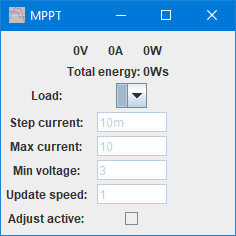
This popup will only work when a load is loaded and be disabled when no load is found.
For a load to be eligible the definition must include a interface definition.
Parameters
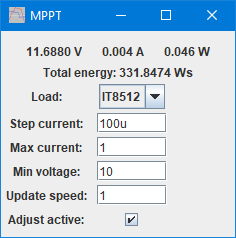
Values:
- Voltage readout from the load.
- Current readout from the load.
- Power readout, calculated as voltage*current, it usually has better resolution then the power readout from the load.
- Total energy, calculated as power summed over time. Ws is the same as joule and must be divided by 3600 to get Wh and a extra 1000 to get kWh
Settings:
- Load: Selected load to control.
- Step current: Minimum current change to use, this affect how fast and how precise the MPPT is. This current must be equal or larger than the actual minimum step size of the connected load, too small a value will prevent the MPPT function from working. MPPT will automatic increase step size at higher currents.
- Max current: Maximum current to use, generally used to prevent overload
- Min voltage: Minimum voltage to accept, current will be reduced if voltage drops below this value, even if it gives a worse power transfer. Settings this value at about 2/3 the nominal panel voltage is usually good.
- Update speed: The fastest time interval update, in addition to this time there will be some extra delay for measurements. This time must be long enough for the load to adjust current and return the new vales at the next read.
- Adjust active: When checked this popup will control the load. When checked it will turn on the load, but it will not turn of the load when unchecked.
Regulation
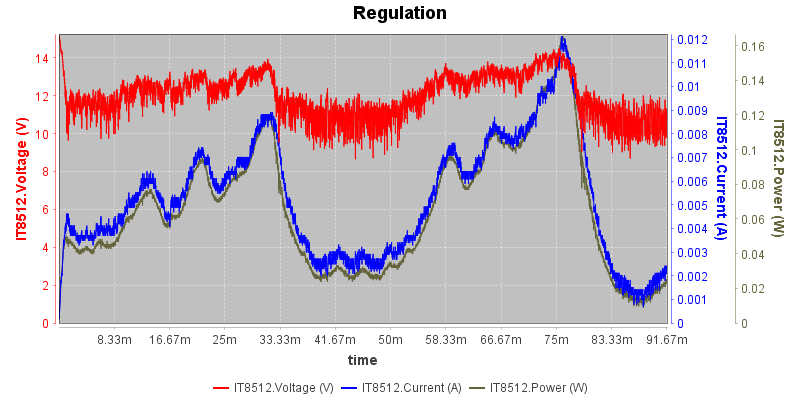
The controlled value is the current (Blue trace) and the regulation tries to maximize the power.
The lines are thick because TC varies the current, by small amounts, all the time to look for more power.
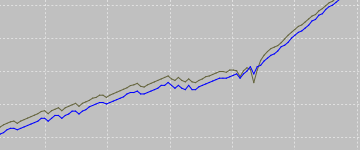
In the first part of this curve the "Step current" is a bit too small, TC do not consistently detect a power increase when increasing current. In the last part I have doubled the current and there is no problems with increasing current.
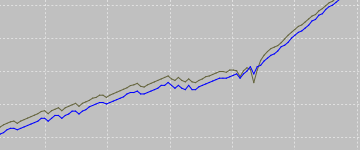
When output drops TestController will reduce the current, but in many cases not fast enough and the voltage will drop significantly, until TC has reduced the current enough. Setting the "Min voltage" close to the operating point may make TC start to recover a bit earlier.
Notes
Many load has a low current range, if this range can handle the current it is much better to use than the high current range.
Sometimes the low range is selected by setting the max current setting to a low value, sometimes it has a separate selection.
Scripting
This popup can be controlled with:
#SETMPPT no channel {stepCurrent {maxCurrent {minVoltage {UpdateSpeed {Active}}}}}
#SHOWPOPUPSYSTEM MPPT {x y {w h}}
#CLOSEALL