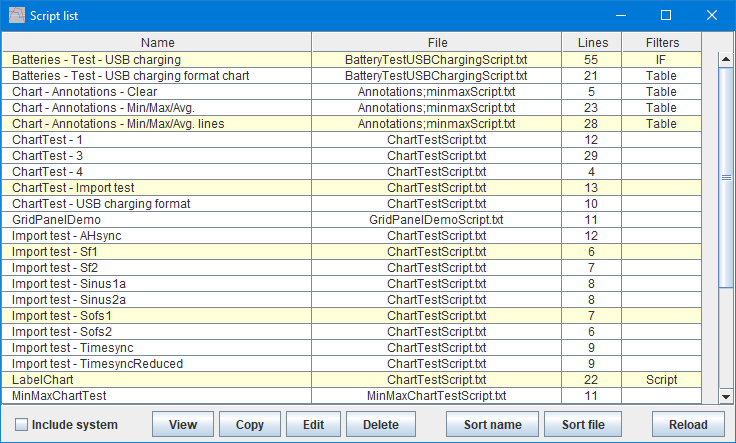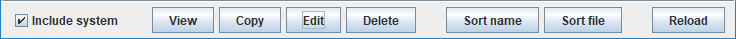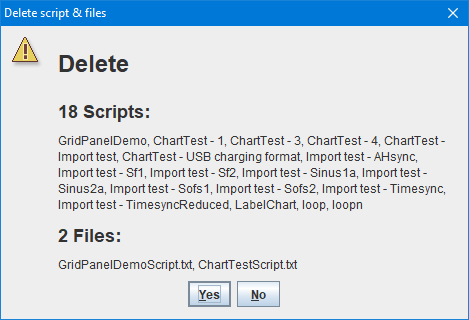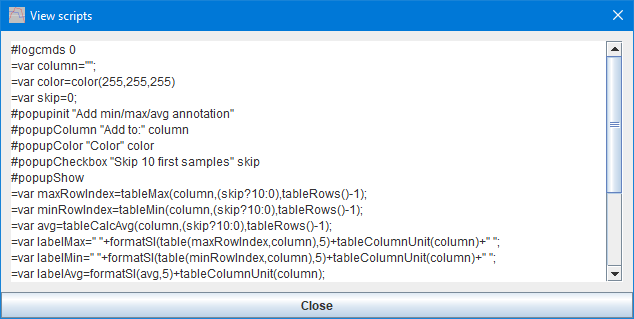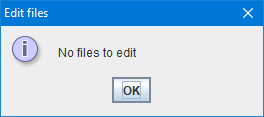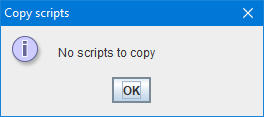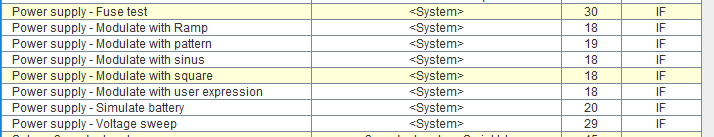TestController, Script list popup
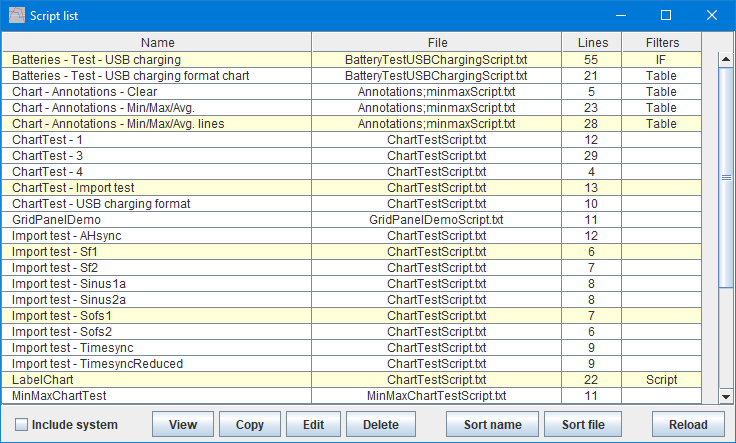
This popup is designed to manage the scripts. It list the script name, the filename, how long the script is and if there are some filters.
Contents
List contents
User interface
A few popups
Main page
List contents
The list will list all loaded scripts, but system scripts are optionally. System scripts are scripts that are loaded from my server, these scripts cannot be edited or deleted, but it is possible to view/copy the script and replace it with your own scripts by the same name. Names are shown with a " - " delimiter instead of internal ; delimiter to make them more readable.
All script files (Except system) are placed in the same directory and a file can contain more than one script.
The lines is a line count of the script including any header tags.
The filters are used to prevent unusable scripts to show up in the menu, there are the following types:
- IF: #ScriptInterface that requires a specific interface type and interface functions, a script may have multiple of these.
- Handles: #ScriptHandle that requires devices with the specified handles are loaded.
- Table: #ScriptTable that requires a table is loaded and optionally that specific columns must be present.
- NoLog: #ScriptNoLog that prevents a script from being listed in the menu while logging is active.
- Script: #ScriptScript is a script that can only be run from another script or the command line, not from a menu.
There is also a filter on TestController version, but unsupported scripts are not loaded and for this reason cannot be listed.
User interface
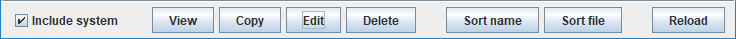
- Include system: will include or exclude the system scripts from the list. Note that Edit & Delete do not work on them.
- View: View the selected scripts in TestController view window.
- Copy: Copy the selected scripts to the clipboard.
- Edit: Edit the selected files.
- Delete: Delete the selected files.
- Sort name: Sort list by name, this is the default.
- Sort file: Sort list by filename.
- Reload: Reload all script definitions (Delete will also do this). This is very useful when editing s script.
View & copy uses two different format:
- One script select: Only the actual script lines are viewed or copied.
- Multiple scripts selected: Title/filters/etc. are included in the script.
A few popups
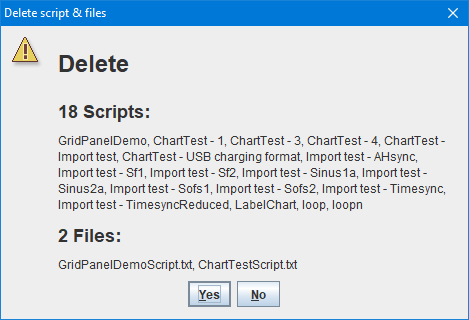
The delete function will show a popup where it lists script and files that will be deleted.
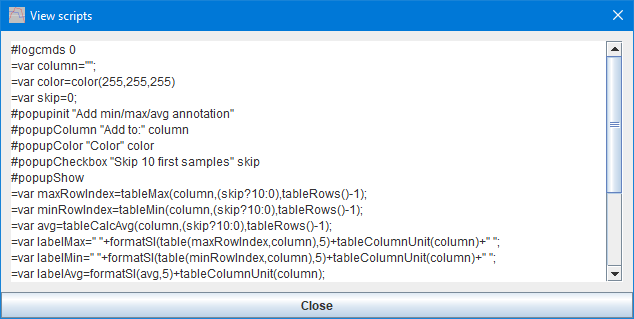
The view popup.
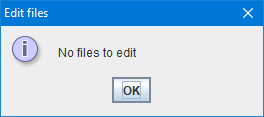
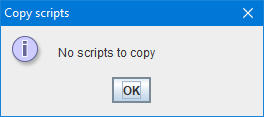
All functions will show a notification if they are activated without a selected script.
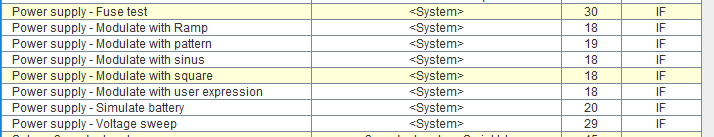
System scripts. There are a backup stored in the configuration directory, but the scripts are usually downloaded from my server.