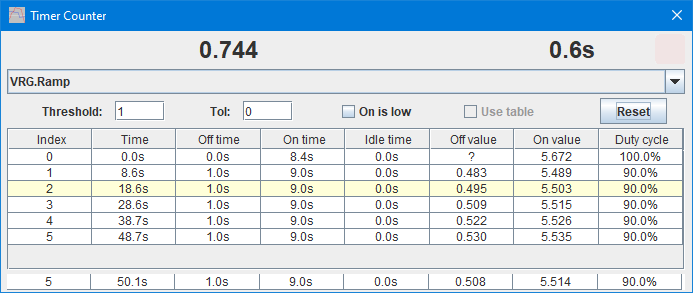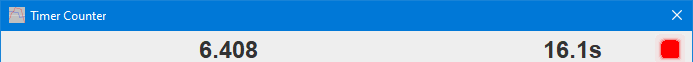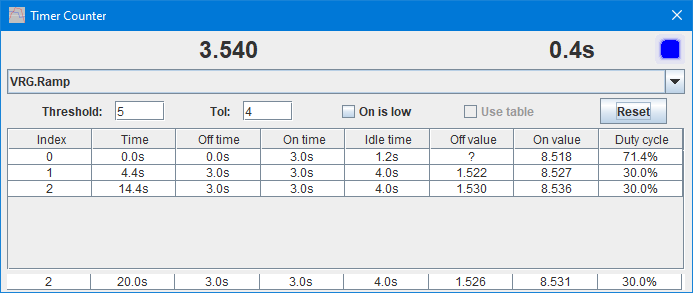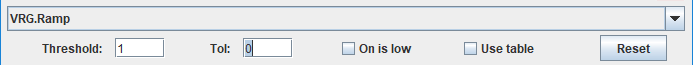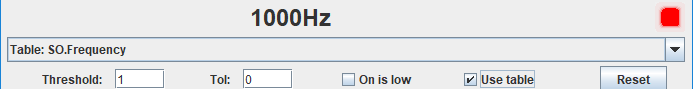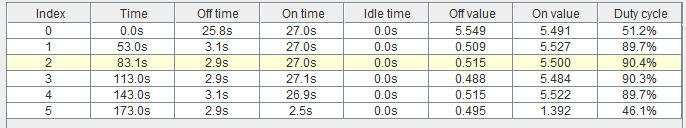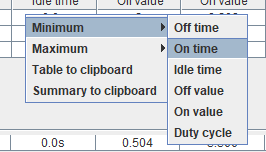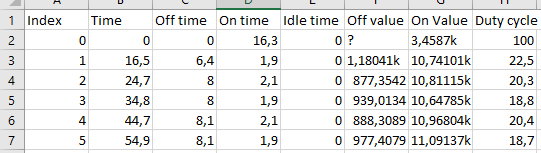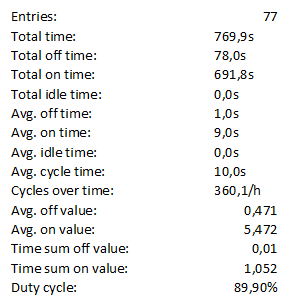Test controller, timer counter
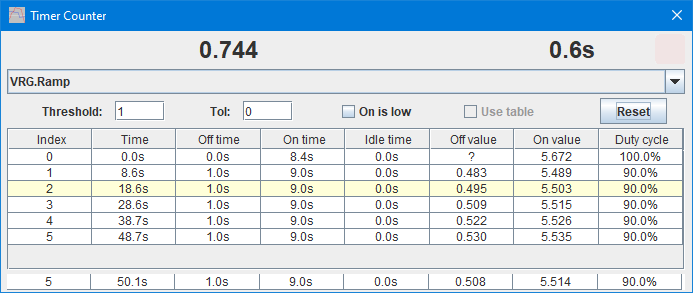
This popup can analyze time and occurrences of measured values. It only works with signals in the second range or slower. It can be used to analyze freezers, heaters, pumps and other stuff with slow on/off control, usually by using a ammeter in the power led to a device or a voltmeter across the active part of the device.
Contents
Value
Configuration
Data
Summary
Menu
Scripting
Main page
Value
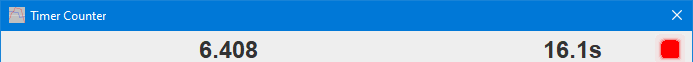
The top line shows the actual value on the channel, if a unit is present it will also be shown. The the right of the screen is the time this state has been active and a on/off indicator, it can show the following:
- Red: Input is on, what is defined as on depends on parameters.
- Weak Red: Input is off.
- Blue: Input is not defined, either the meter is sending invalid values or the value is in the tolerance range. This is counted as idle time.
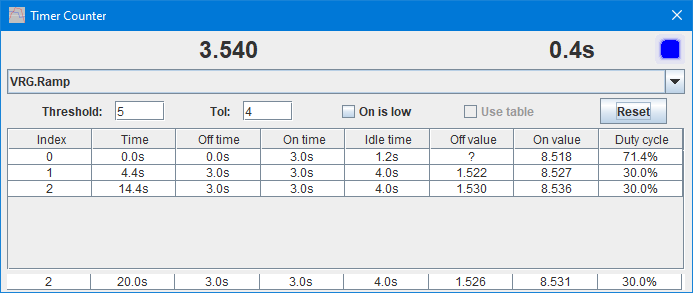
Configuration
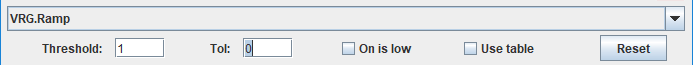
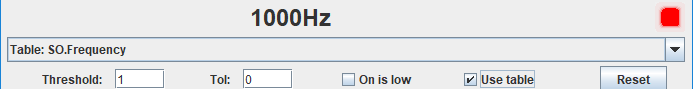
The combobox is used to select input, either from one of the attached devices or a column from the table (When use table is checked).
- Threshold: Defines the on/off threshold
- Tol: Add a hysteresis around the threshold (Half of specified value above and half below threshold), when the input value is in this range is is counter as idle time, not as on or off.
- On is low: Usually on is when input value is above threshold, but when this is checked on is when input value is below threshold.
- Use table: Use data from table, instead of directly from connected devices.
- Reset: Clear all measurements and starts over, this is usually required to use when changing threshold, tol or on is low.
Data
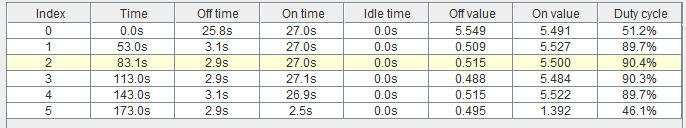
This table will log each cycle, logging is done when value goes from on to off. The first line is not used on the summary shown below the table.
The values are:
- Index: A count of pulses detected, the first line (0) is not used in summary calculations.
- Time: Time from start of data to start of this entry.
- Off time: How long this entry was in off state.
- On time: How long this entry was in on state.
- Idle time: How long this entry was in idle state, i.e. between off and on or a invalid value. If tol is 0 this is usually also 0.
- Off value: Average off value for this entry.
- On value: Average on value for this entry.
- Duty cycle: How large part of this cycle time that was spend in on, i.e. not in off or idle.
Summary
The summary has the same columns as the data, but the values are slightly different.
- Index: Count of rows included in this summary, this is one less than the data (Row 0 is not included).
- Time: Total time for this summary, this is from start of sample 1 to end of last sample.
- Off time: Average off time for all entries (0 not included).
- On time: Average on time for all entries (0 not included).
- Idle time: Average idle time for all entries (0 not included).
- Off value: Average off value for all entries (Except 0).
- On value: Average on value for all entries (Except 0).
- Duty cycle: Average duty cycle for all entries (Except 0).
Menu
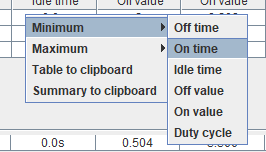
Right clicking will show a menu where it is possible to search for minimum or maximum value in the data (Row 0 is not included in the search).
Data from the table can be copied to the clipboard in a format that can be read by a spreadsheet.
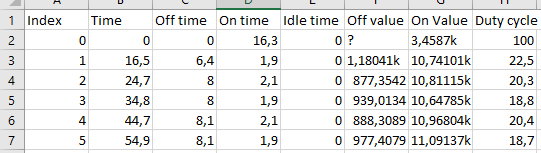
The summary can also be copied and it contains considerable more data than the on-screen version:
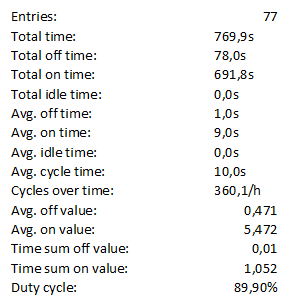
Scripting
This popup can be controlled with:
#SHOWPOPUPSYSTEM TimerCounter {x y {w h}}
#TIMERCOUNTER channel {threshold {tolerance{ onIsLow{ useTable}}}}
#CLOSEALL