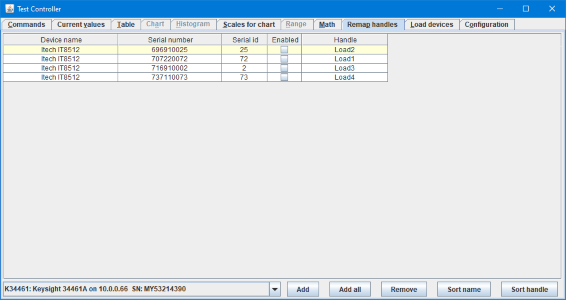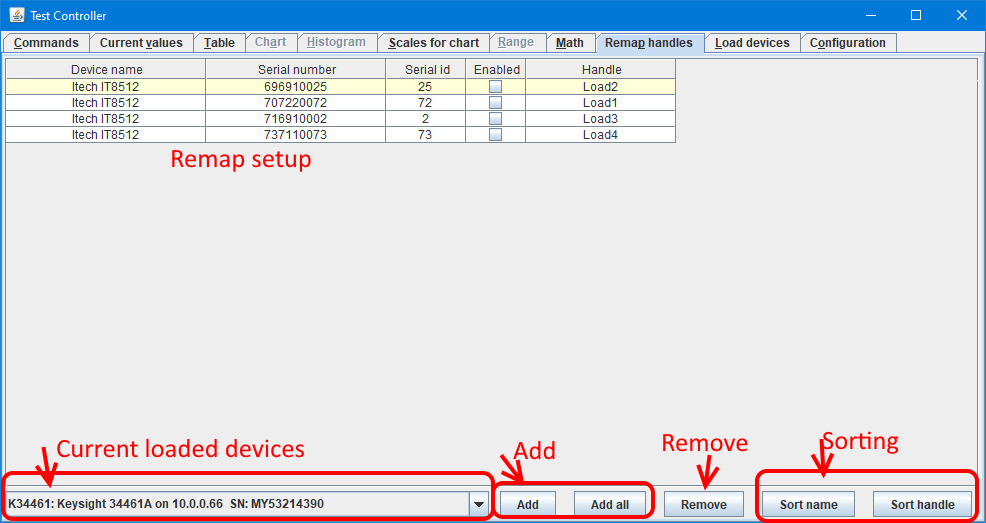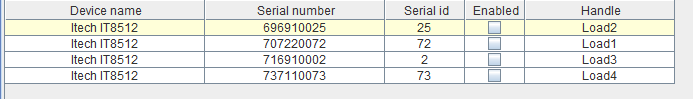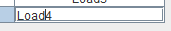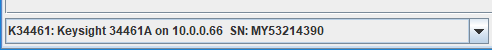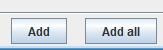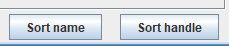Test controller, remap handles page
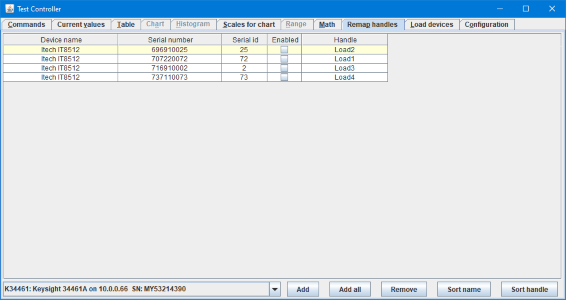
This page is used to remap handles when using multiple devices that have the same original handle or a more simple handle name is required. It is very seldom that it is required to use this page!
Remapping is only done during a "Reconnect" on the "Load devices" pages or when TestController is started. This means any changes here will not be active before that happens.
Contents
A warning
What is on the screen
Remap setup
Current loaded devices
Add
Remove
Sorting
Main page
A warning
I may be nice to make handles for all DMMs something like "DMM1, DMM2, DMM3", same for loads and power supplies, but there is a slight problem with it.
When loading a saved CSV file TestController uses the first part of the column names (The handle) to locate the device that generated that column and get the formatting from that device. This function can be lost with remapped handles and then the columns will revert to two digits after the decimal point and there will be no digital columns (The numeric format can be overridden on the table page, but digital channels cannot be recovered, except by doing an export and rename the column back to the original name).
If multiple devices end up with the same handle, only one will be loaded. There are two ways this can happen:
- Two device has the same original handle and the same serial id. This can be fixed by remapping one of the devices.
- The remapped handle match a already existing handle. This can be fixed by changing the remapping handle.
What is on the screen
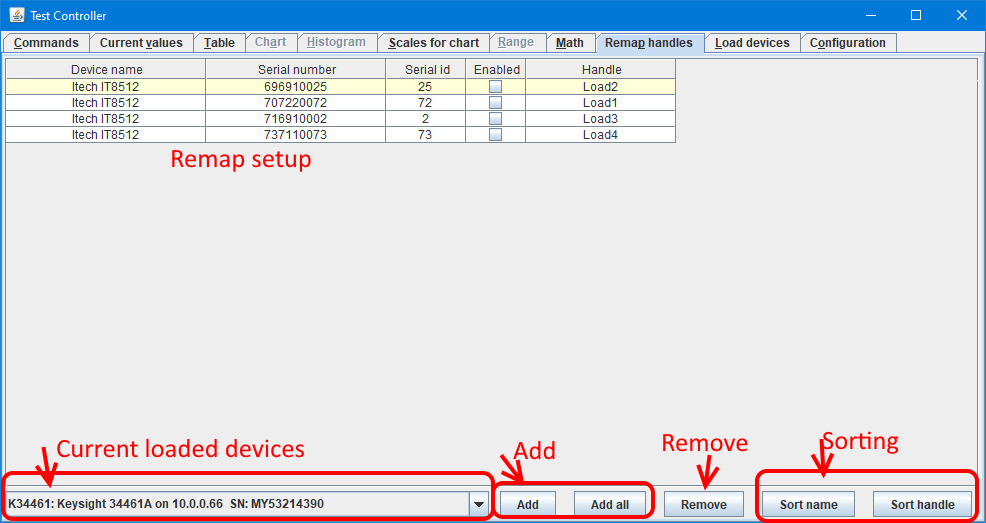
In the above picture I have labelled the different areas of this page, in the following I will go more into details about each area.
Remap setup
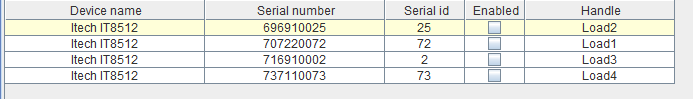
The list of devices to remap.
- Device name: The name of the device, there can be more than one copy of the same device name in the table.
- Serial number: If the device has a serial number than can be electronically read, it will be shown here.
- Serial id: For devices without serial number the serial id is used to identify it.
- Enabled: The remapping will only be done when there is a checkmark here.
- Handle: The new handle to use.
Devices are identified by name and serial number or serial id.
The serial id is used when automatic remapping handles for multiple copies of the same device.
The serial id is based on the serial number, the IP address or the serial port number.
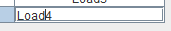
Editing a handling, click on the field and start typing or press F2 to edit a handle.
Current loaded devices
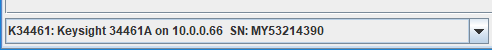
The currently loaded devices are listed in this combobox, including the serial number.
Add
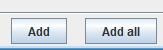
The add button is used to add the selected device, use Add all to add all loaded devices.
Duplicate devices (Same serial number or serial id) are not added.
Remove

Remove marked definitions.
Sorting
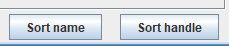
Sort by name and serial number or sort by handle. By default the list is sorted by name.