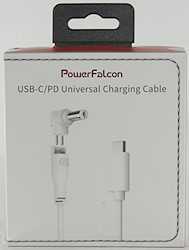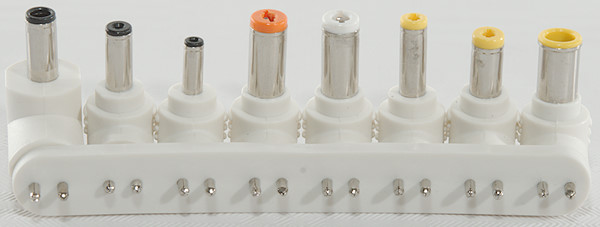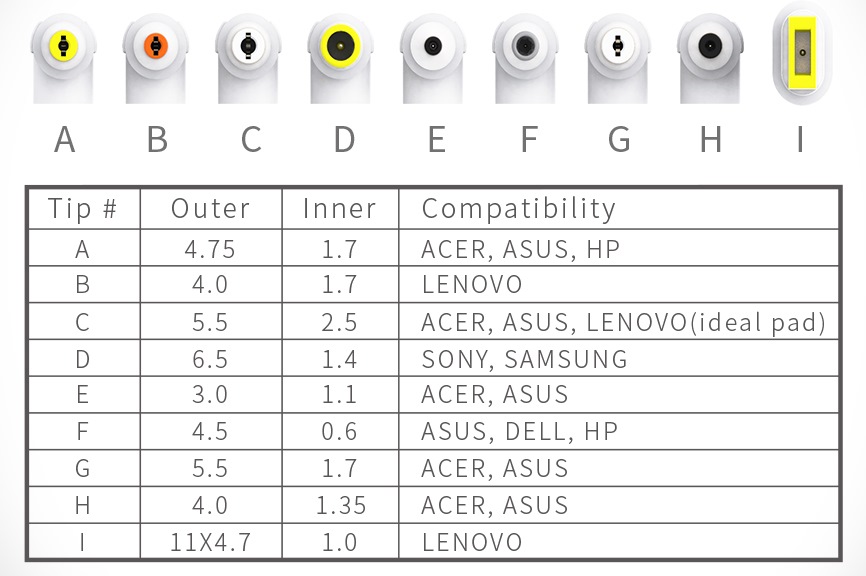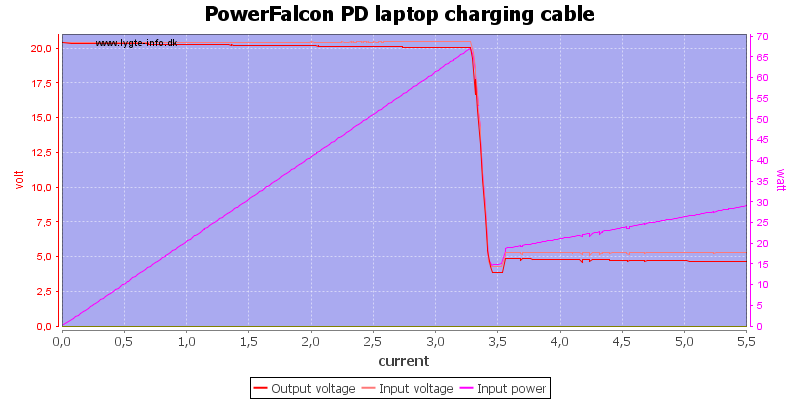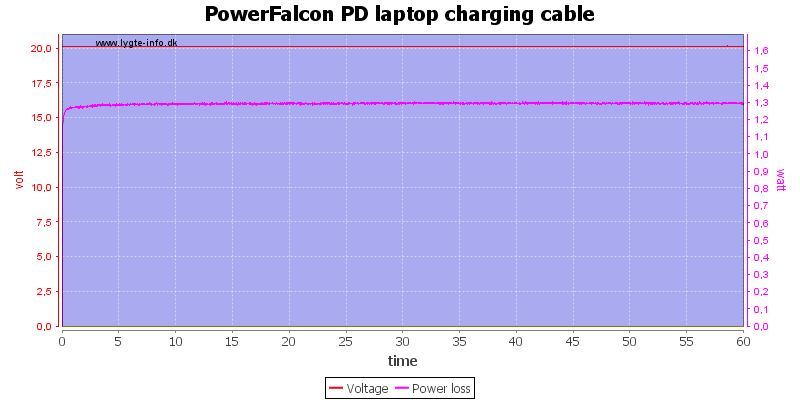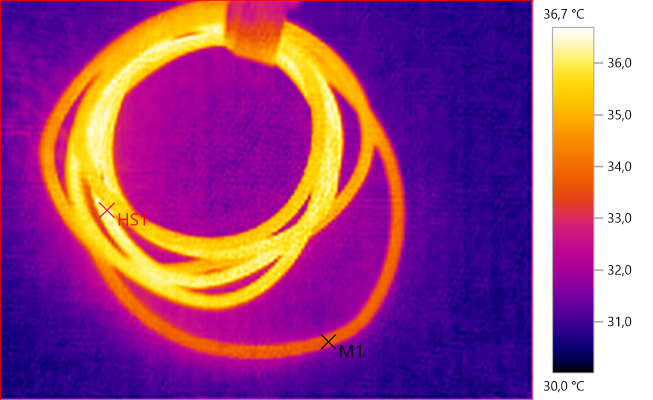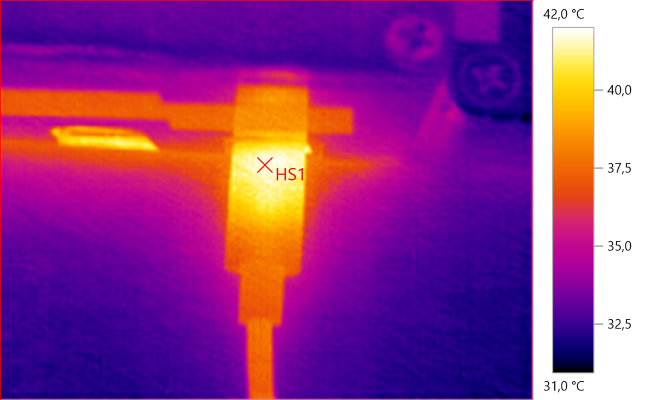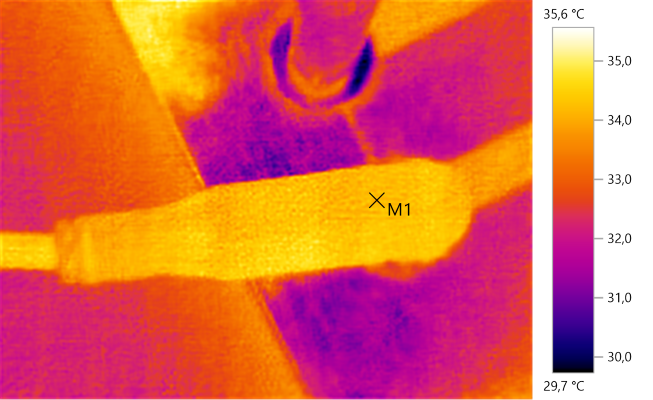PowerFalcon PD laptop charging cable

This is a cable to charge any laptop with about 20V charge voltage from a USB-C PD charger.
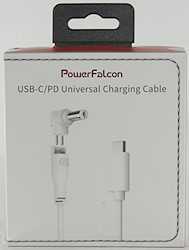




It arrived in a cardboard box.

It is a cable.

One end is a USB-C connector, that must be connected to a USB-C PD charger that can deliver 20V

The other end is a replaceable laptop power connector. This connector can only be connected one way, there is no risk of wrong polarity.


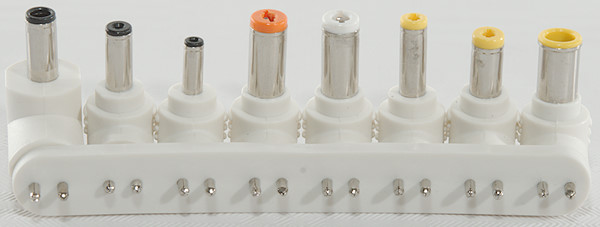

Eight of them in a nice strip, the last is on the cable, this means a total of 8 different connectors.
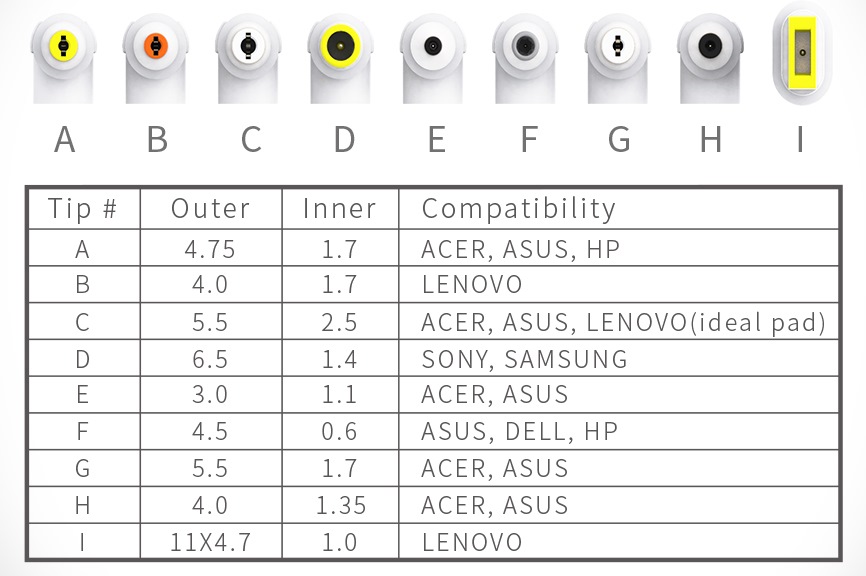
This is the official compatibility list.
Measurements
- Uses PD mode: 20V 3A
- When correct PD mode is missing it will enable 5V
- Uses about 16mA for its internal electronic
- For testing I used the G plug (5.5/1.7mm) it fitted nicely into a 5.5/2.5mm socket.
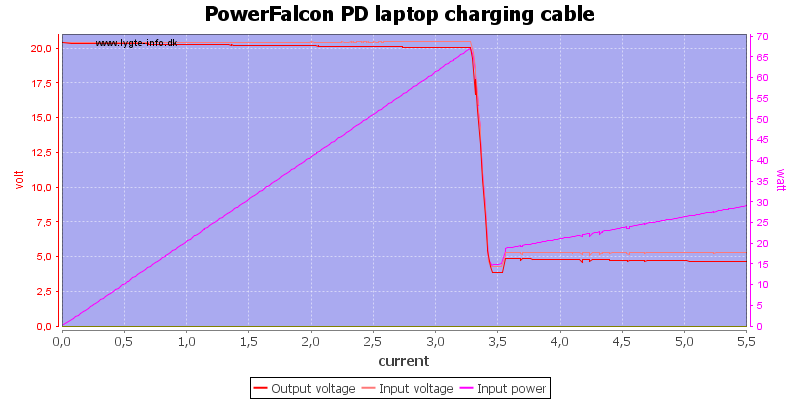
The voltage and maximum current depends on the USB-C PD charger, because the cable is using 3A mode my charger shuts down a bit above 3A.
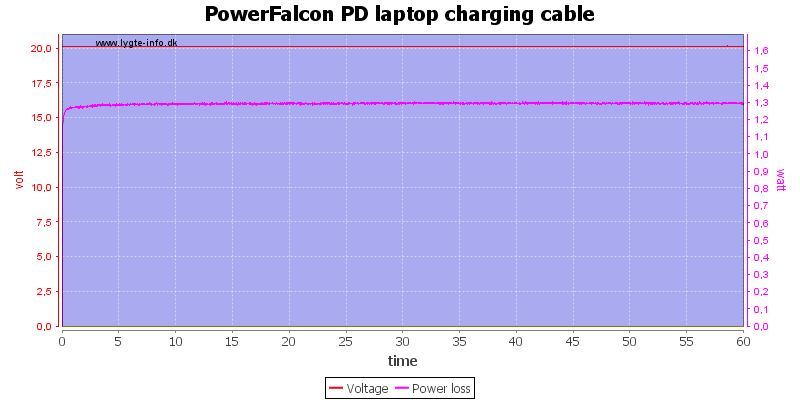
I did a 1 hour test at 3A to see if anything got hot, the photos below are taken after about 45 minutes.
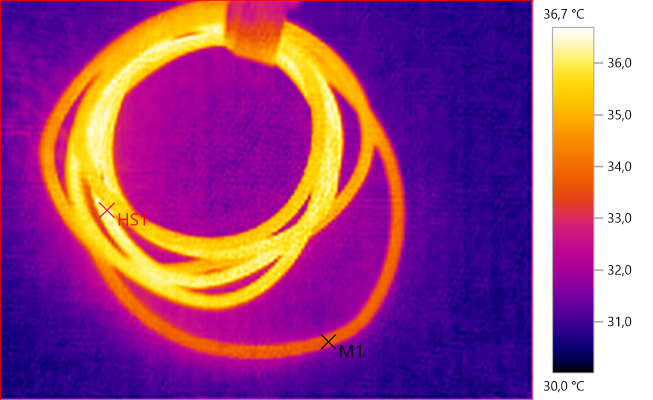
M1: 33.8°C, HS1: 36.7°C
Not surprising a rolled up cable gets hotter when the different turns can heat each other, but nothing serious. The cable is thick enough for 3A charge in rolled up condition.
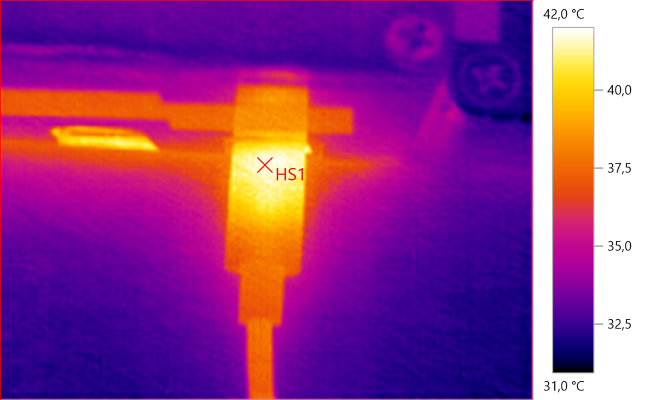
HS1: 42.0°C
The USB-C plug gets a bit warm, but again nothing serious.
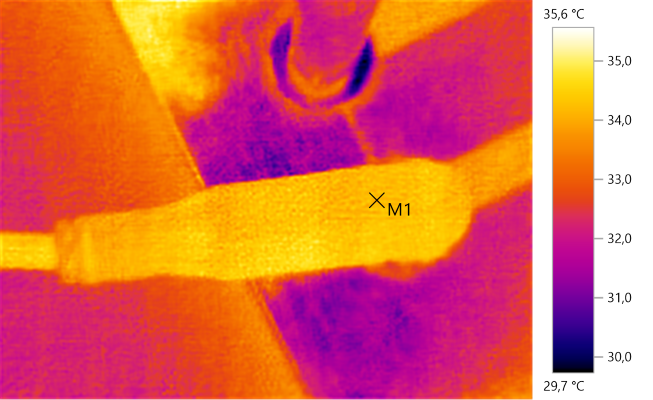
The laptop plug has some temperature increase also, but again it is perfectly acceptable.
Conclusion
The cable works nicely, but requires a fairly powerful USB-C PD charger.
Notes
I got this cable from reader "Mostly Melbourne"
For testing I used this USB-C charger