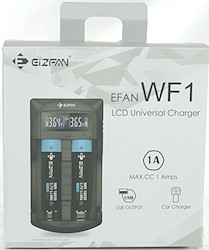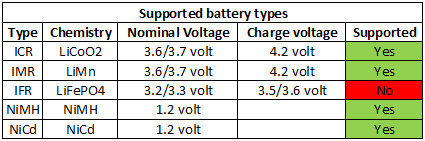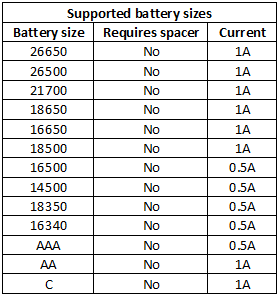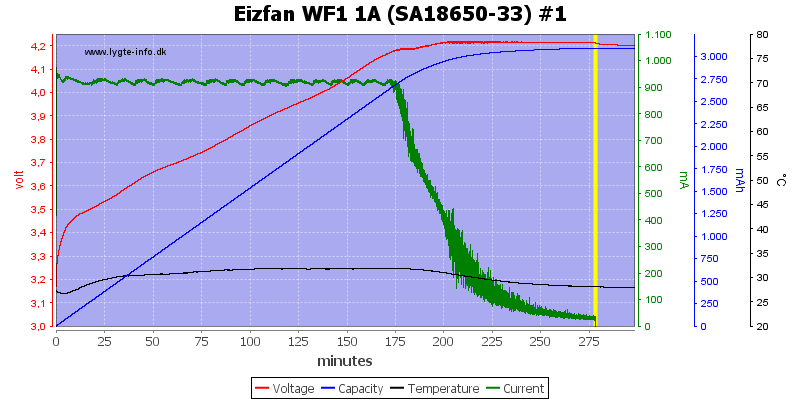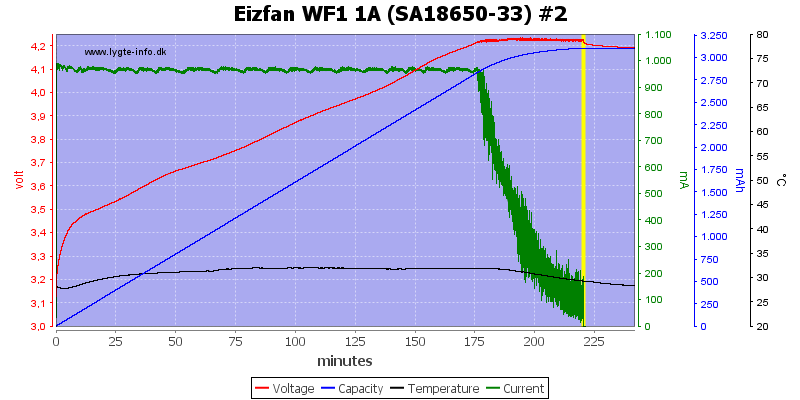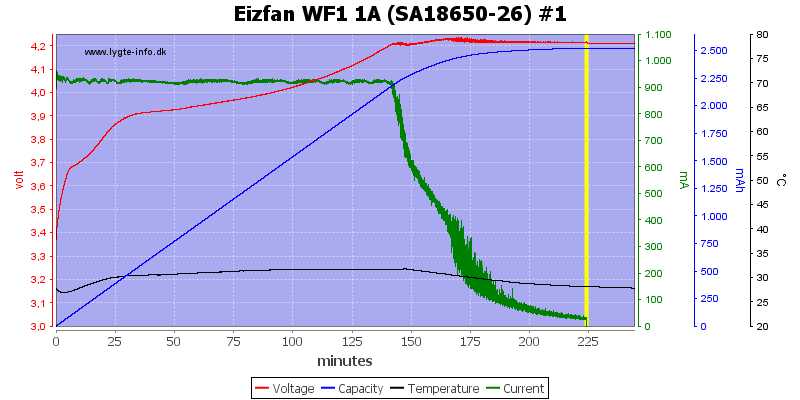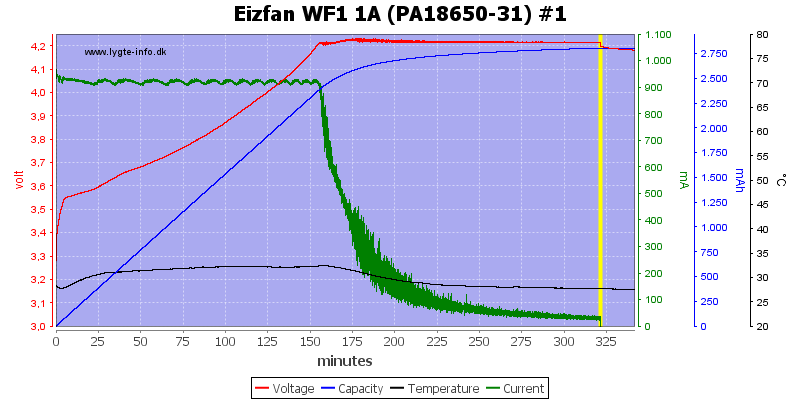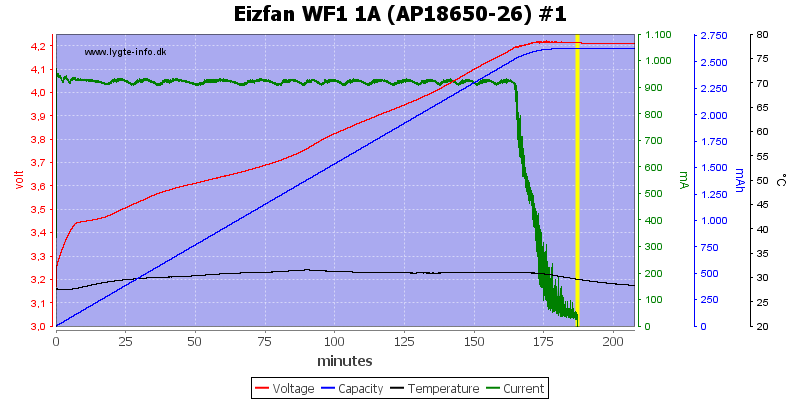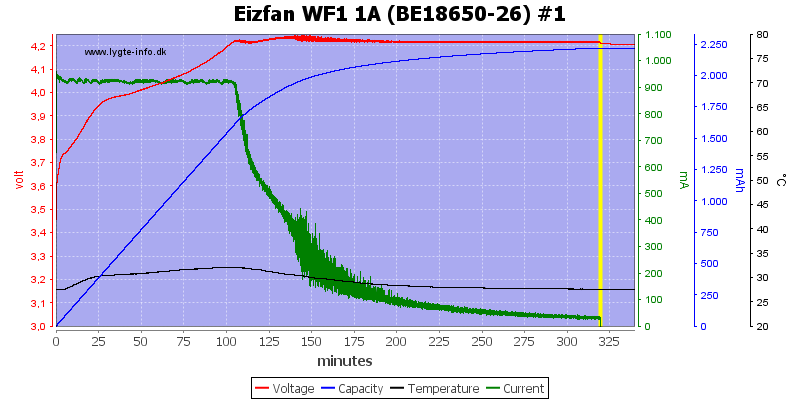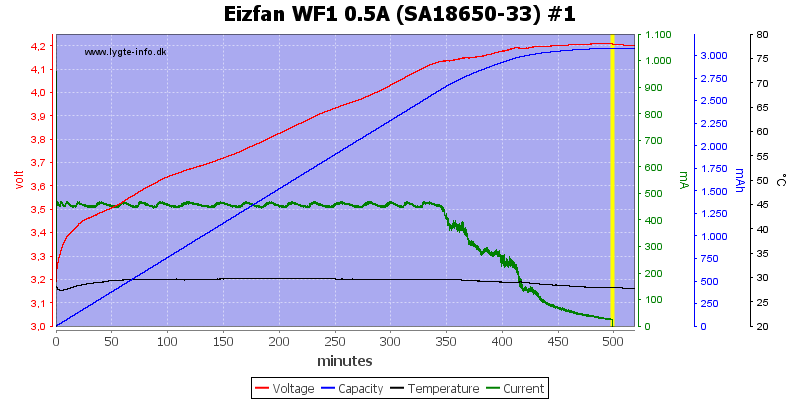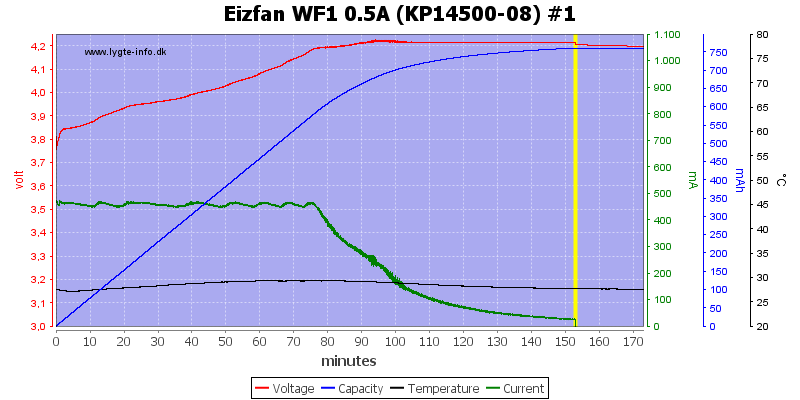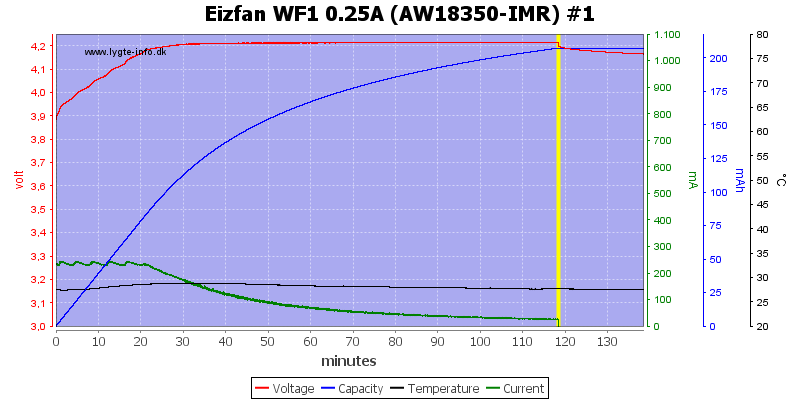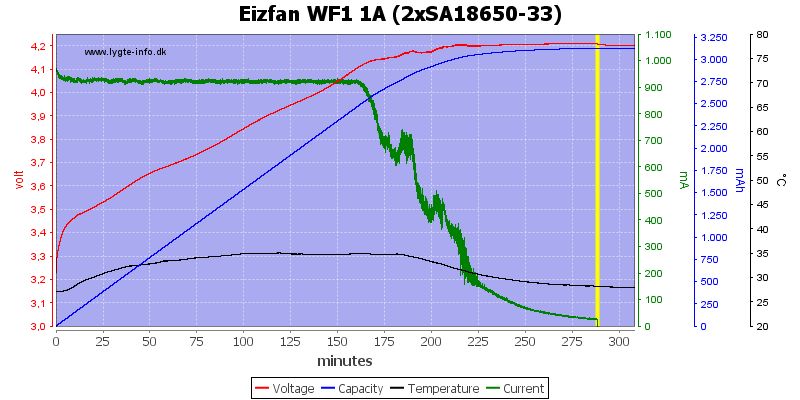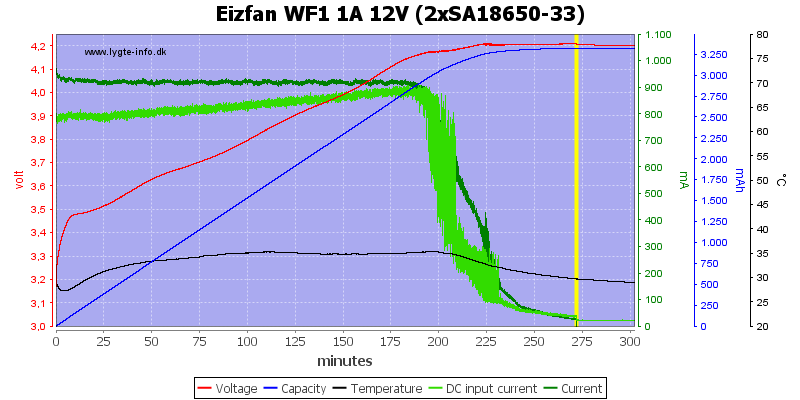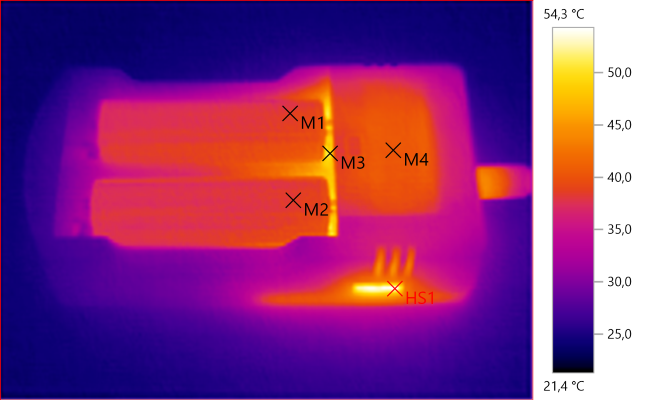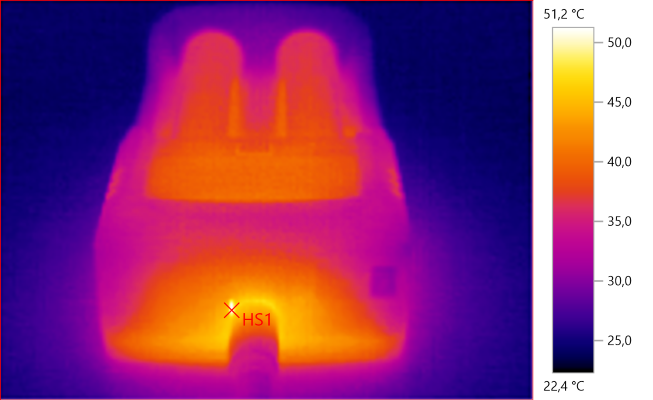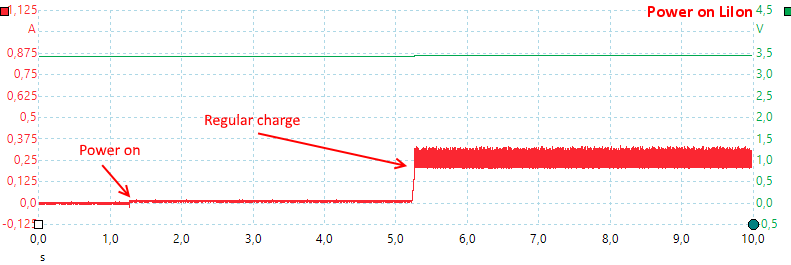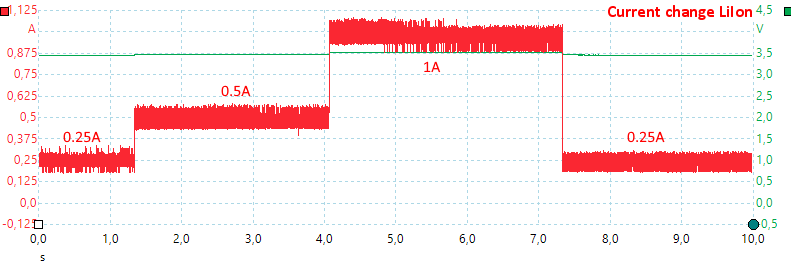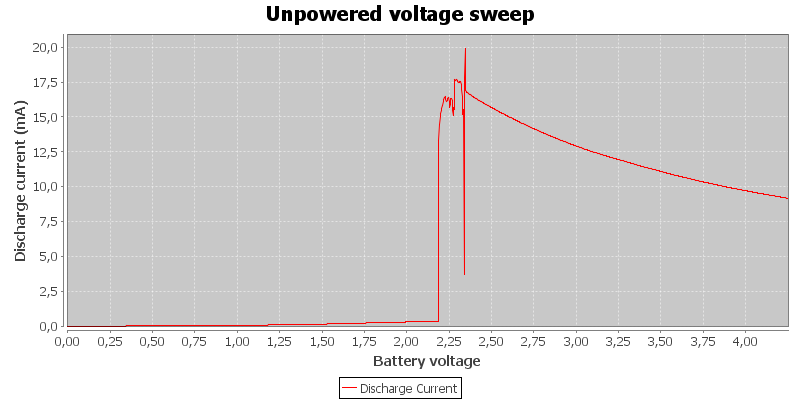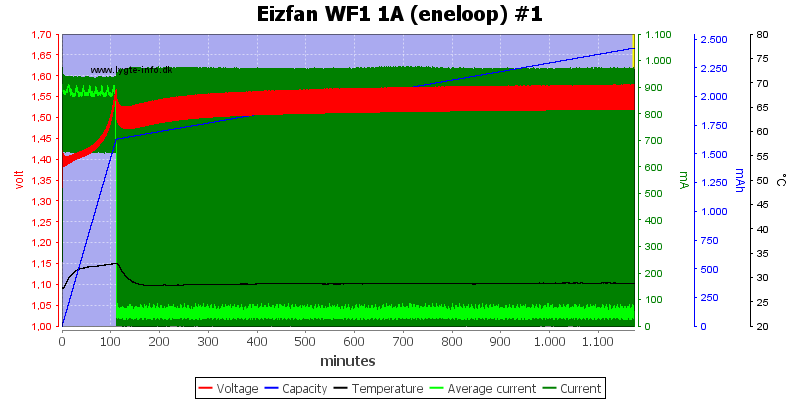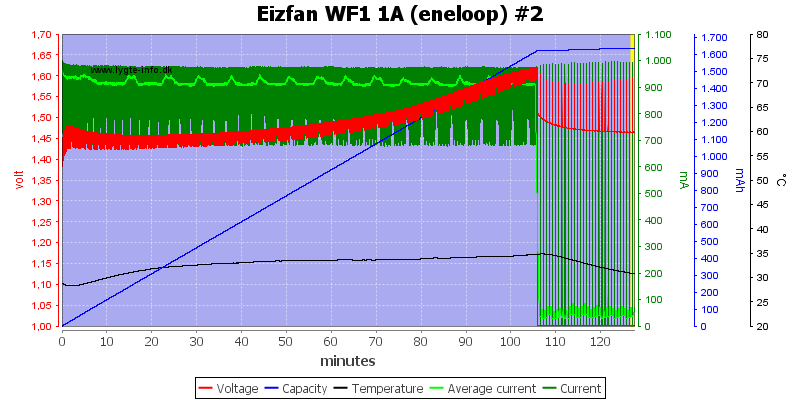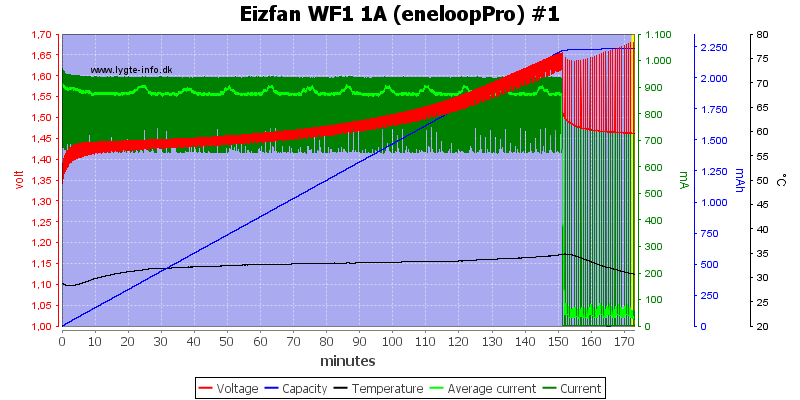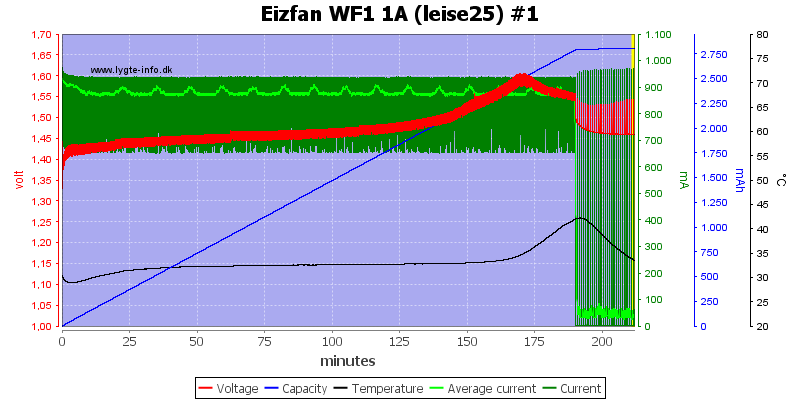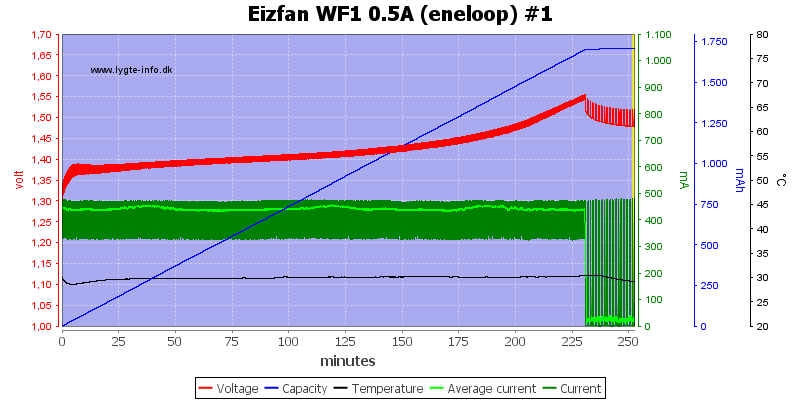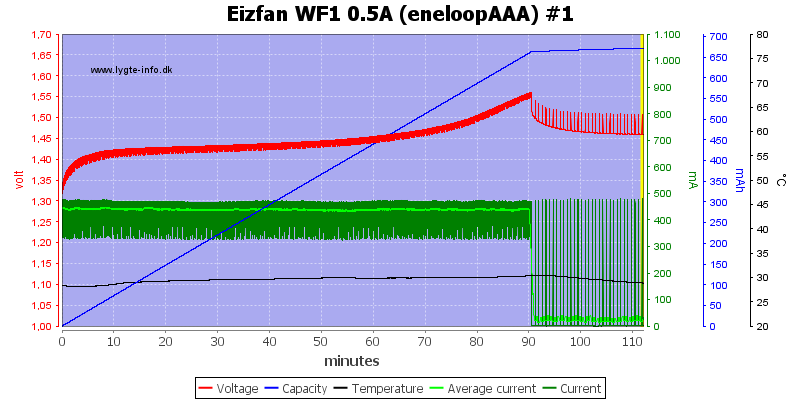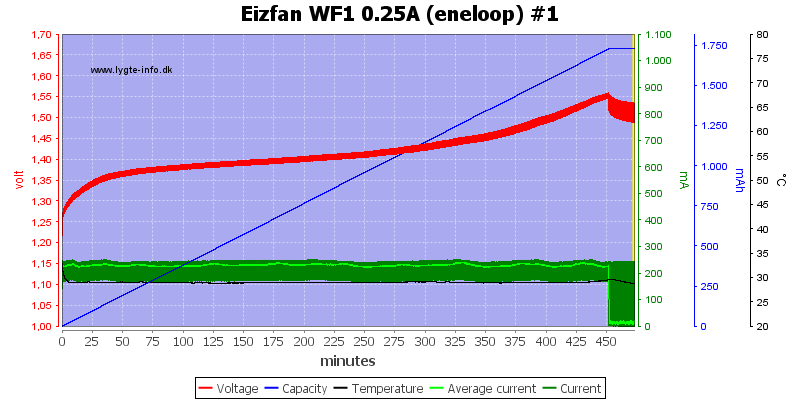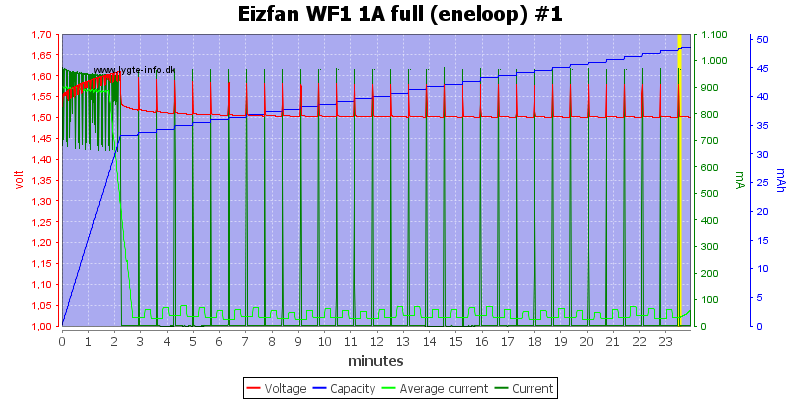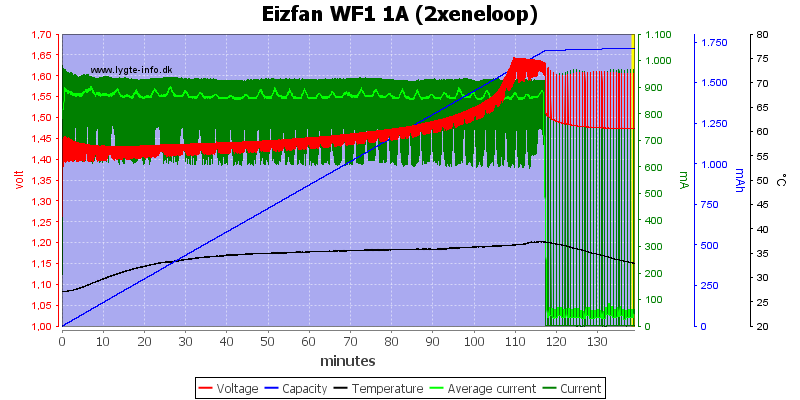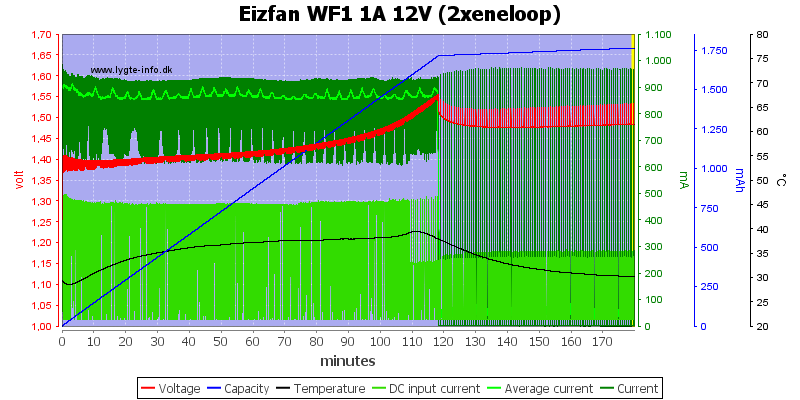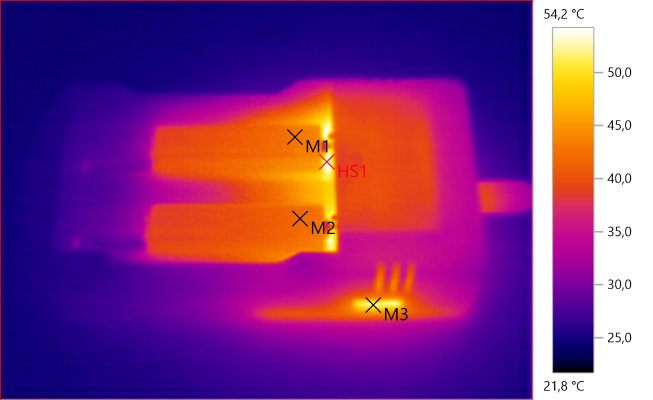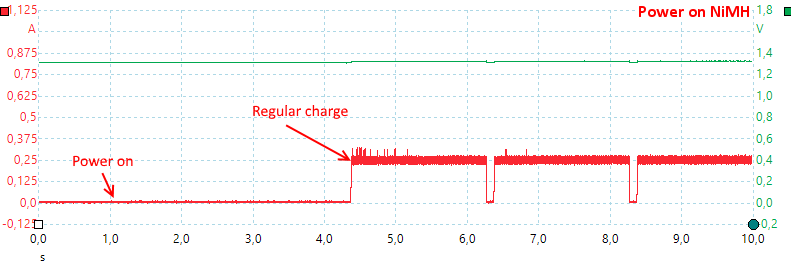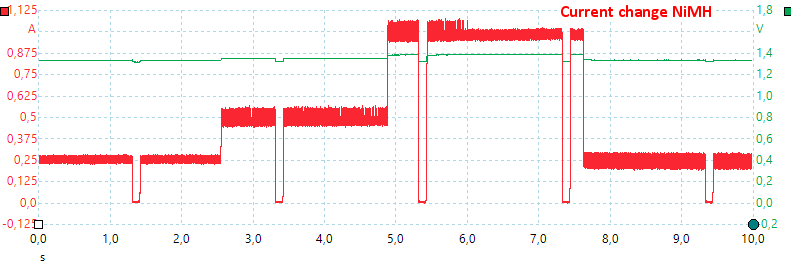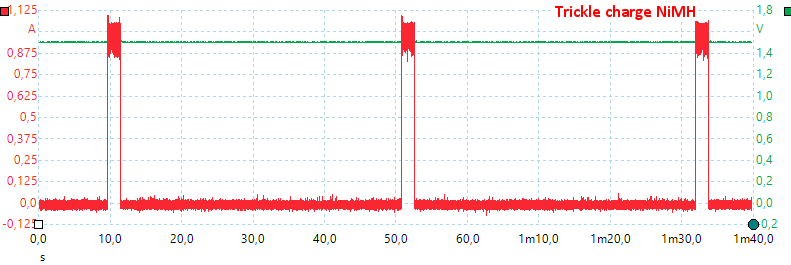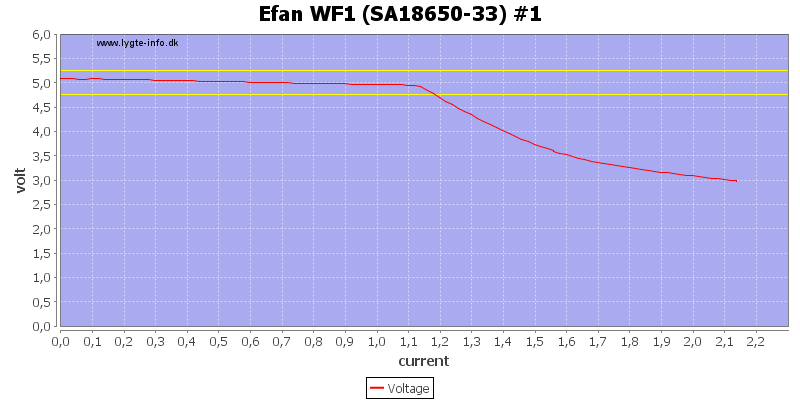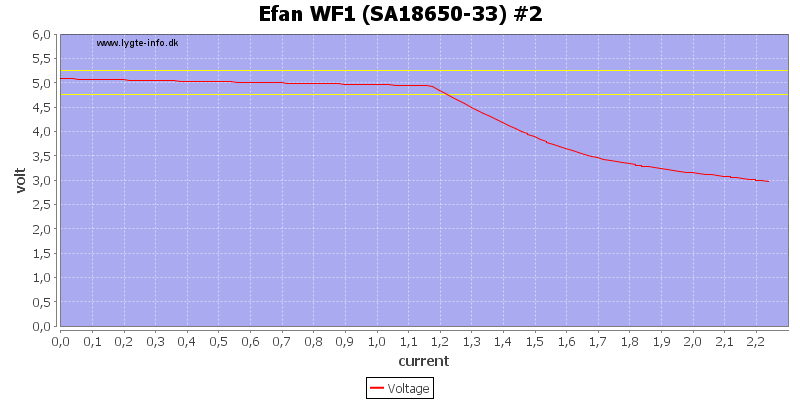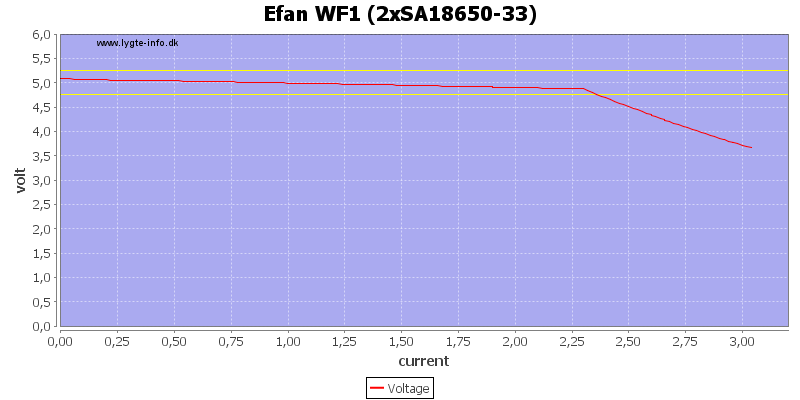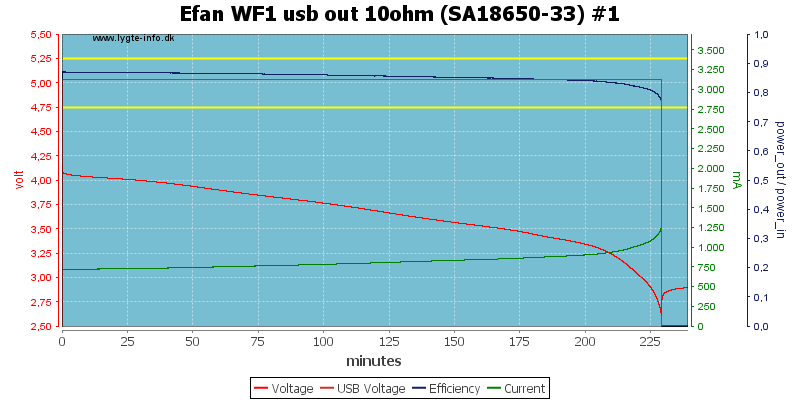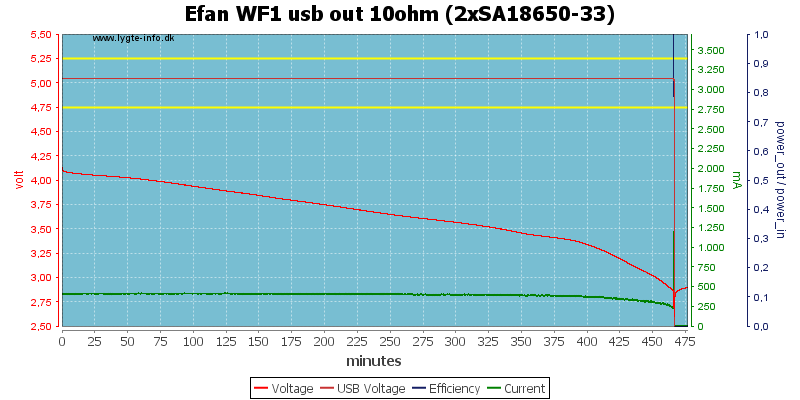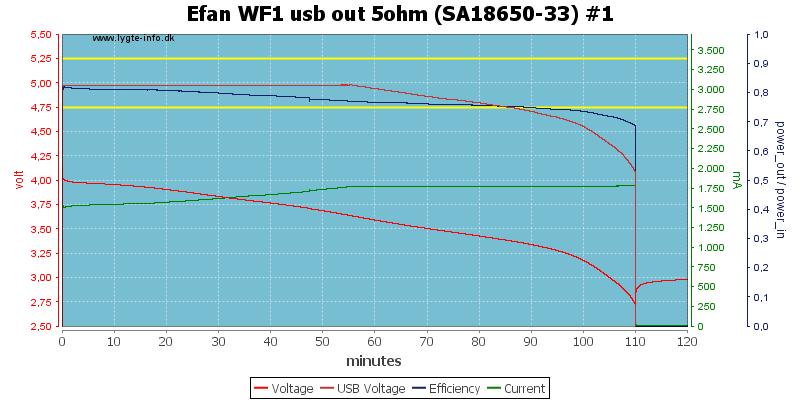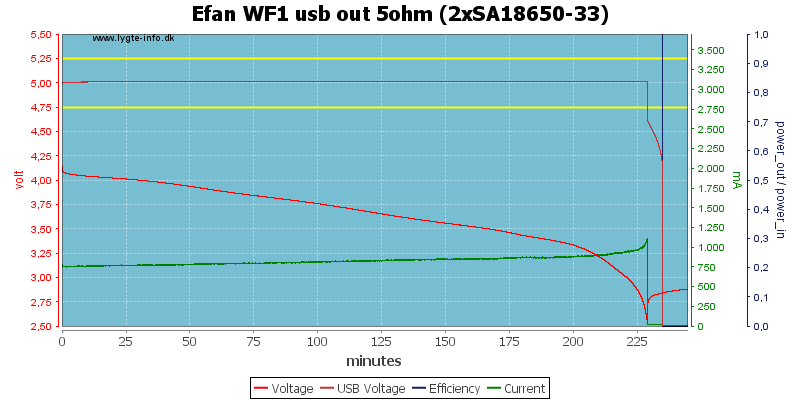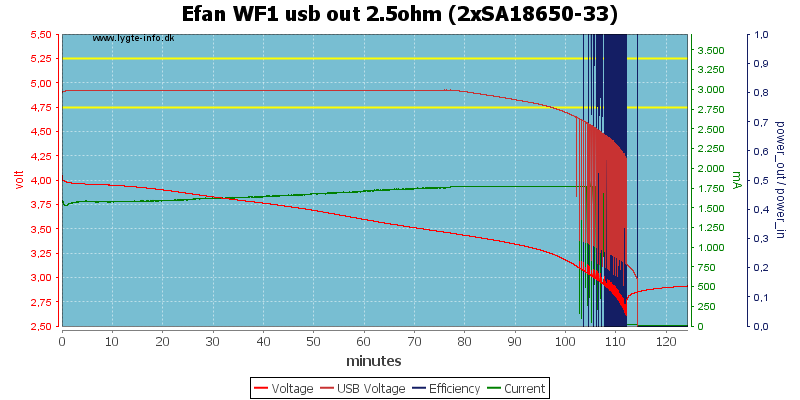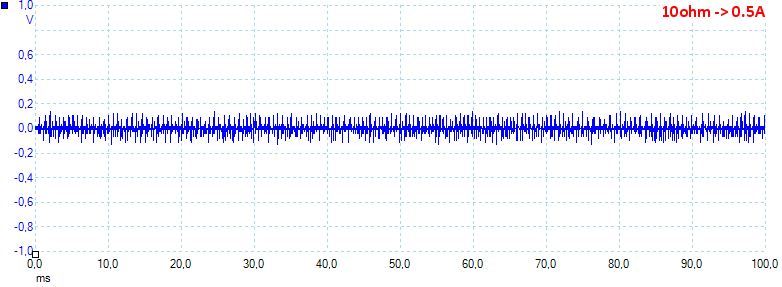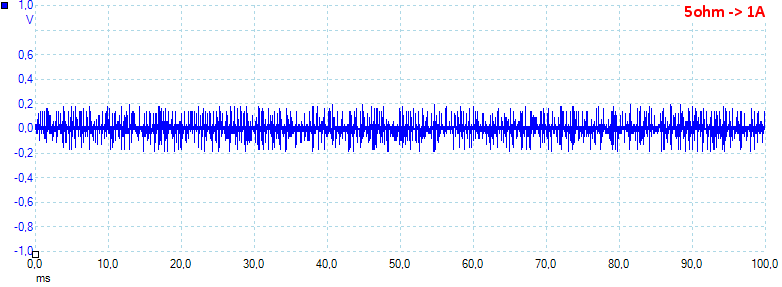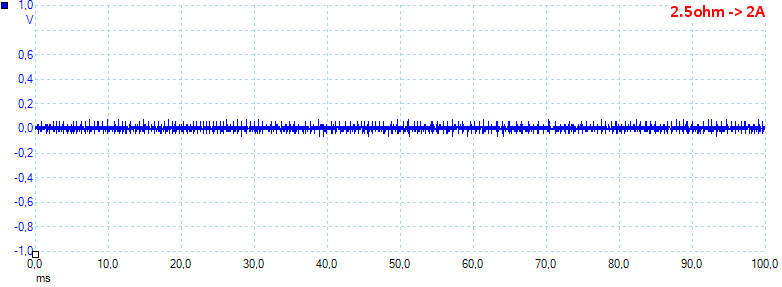Eizfan WF1 LCD Universal Charger



Eizfan is a company selling chargers and batteries branded EFAN and Eizfan.
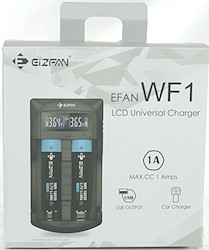



I got the charger in a cardboard box with specifications on the outside.

The box contained the charger, a power supply, a car adapter and a instruction sheet.

The charger has a single 12V input for use with the power supply and car adapter.


The user interface is a small display and a single button.
The button can be used to select current and activate usb output.

The display shows voltage with two decimal places and animated battery symbols when charging.
When USB out is turned on it will show the battery voltage for a short time.

Background light can be turned off or on with a long press on the button. Default is on when power is connected.
Like many other chargers it is missing a dedicated battery full indicator, you have to look at the animation. It will stop with all blocks in the battery shown, when the battery is full.

Without batteries in the charger only the current is shown.

The charger has a usb output connector, that can be used with one or both batteries.


The slots uses the typical design with a slider with metal rails. The slots can accept batteries from 31 to 70.9 mm.

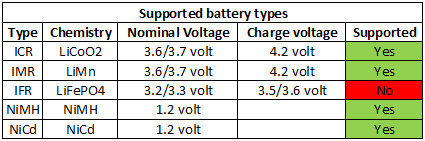
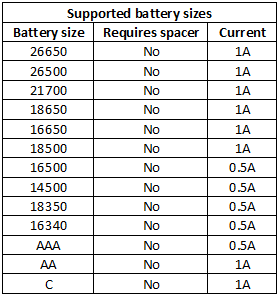










The charger can easily handle 70 mm long batteries including flat top cells.
Measurements
- Power consumption when idle is 0.6 watt from mains.
- Below 0.3 volt the charger will apply 1mA charge current and display will be off (Except for current selection).
- Above 0.3 volt the charger will apply regular charge current.
- Between 2V and 2.5V the charger will charge with normal current, but the battery symbol will flash
- Above 2.5 volt charger assumes LiIon battery.
- Maximum voltage readout is about 4.25 volt.
- Charger will restart if voltage drops to 3.9 volt.
- Charger always starts with 0.25A charge current.
- Voltmeter shows within 0.02 volt when voltage is above 0.8V.
- Charge will restart charging after power loss, or battery insertion.
- It is possible to change current during charge.
- When charging is finished the charger will apply 0.2mA charge current.
- The background light stays on when the charger is powered, except if manually turned off.
- When not connected to power it will drain about 10mA from a LiIon battery, but only 0.1mA from a NiMH battery.
Charging LiIon
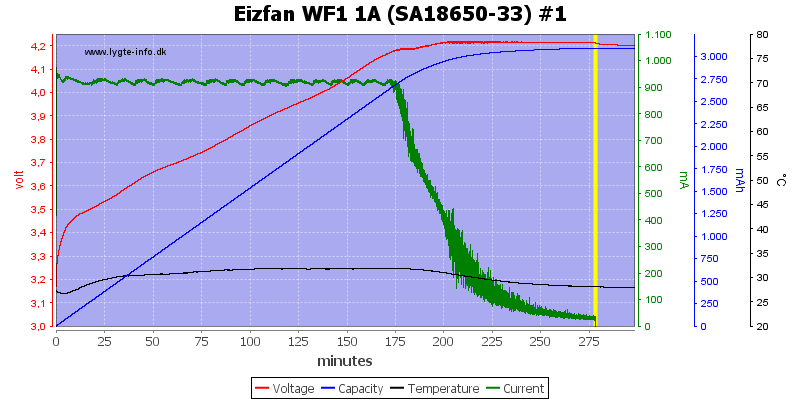
This is a good CC/CV charge curve with about 25mA termination current.
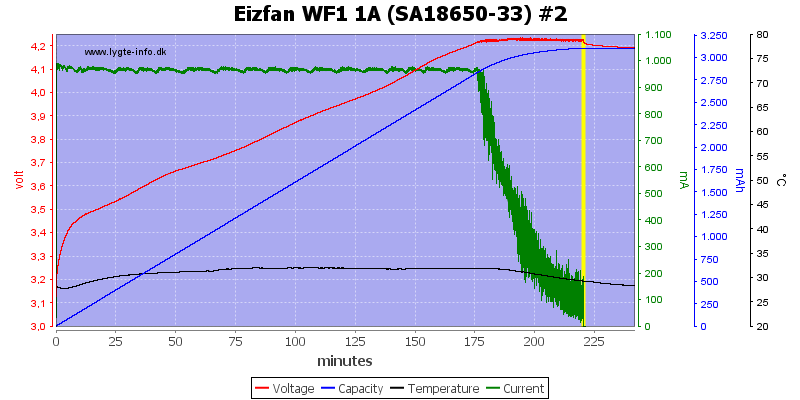
The current regulation in the CV phase looks a bit unstable, but it do not change the end result.
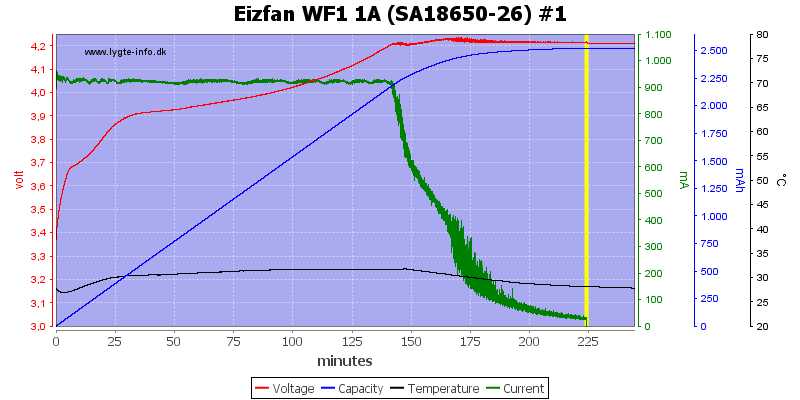
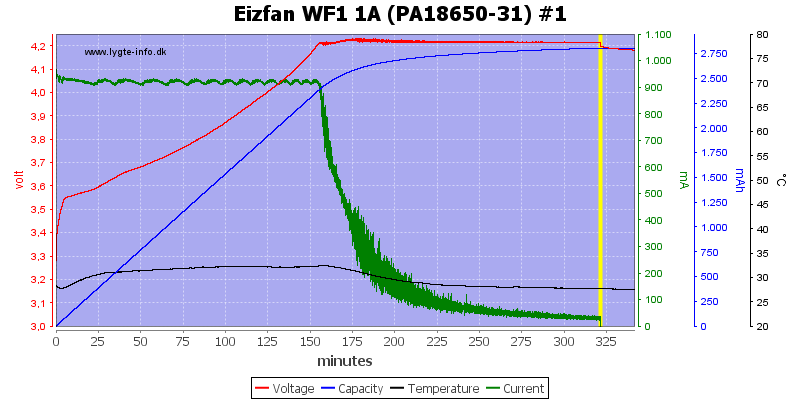
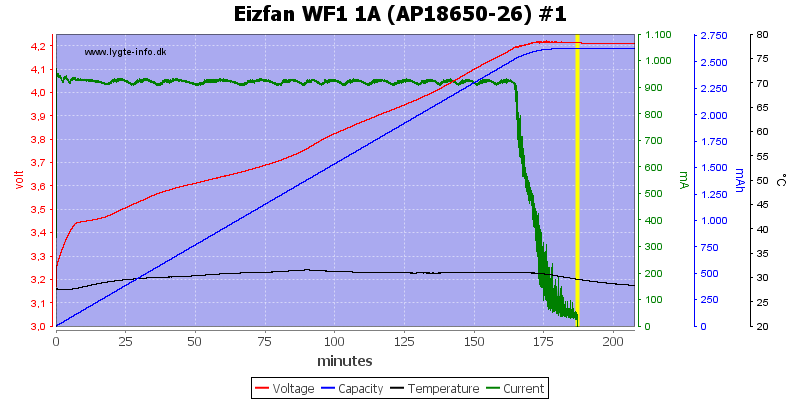
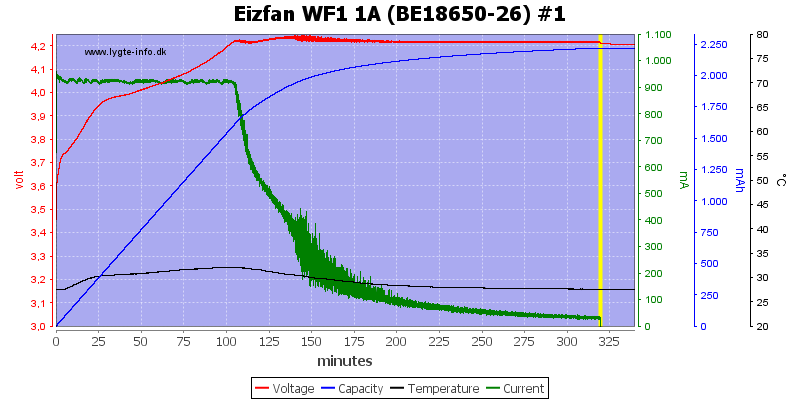
The different batteries are handled nicely, the low termination current means that the final voltage drop is fairly low, even on the PA18650-31 cell. It will also mean the charge time is longer.
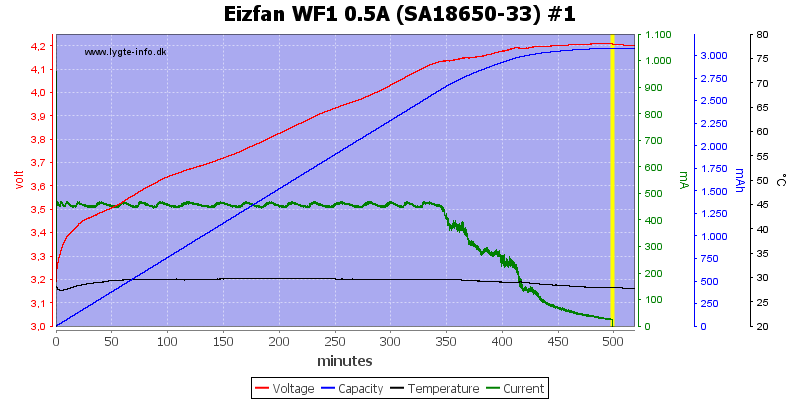
Charging at 0.5A also works fine, but is slower.
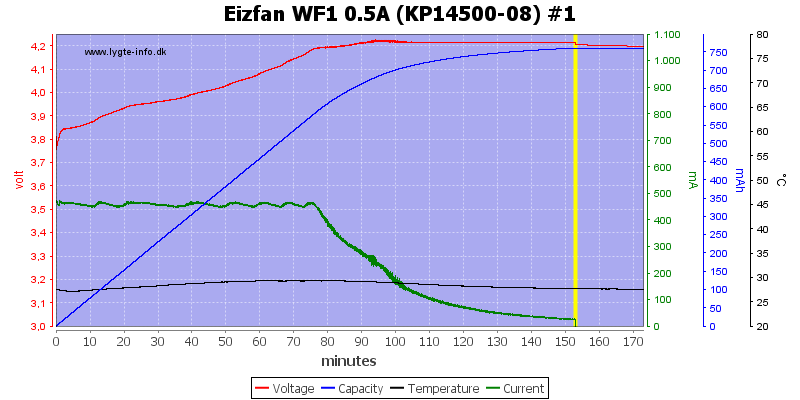
The 0.5A current is good for this cell.
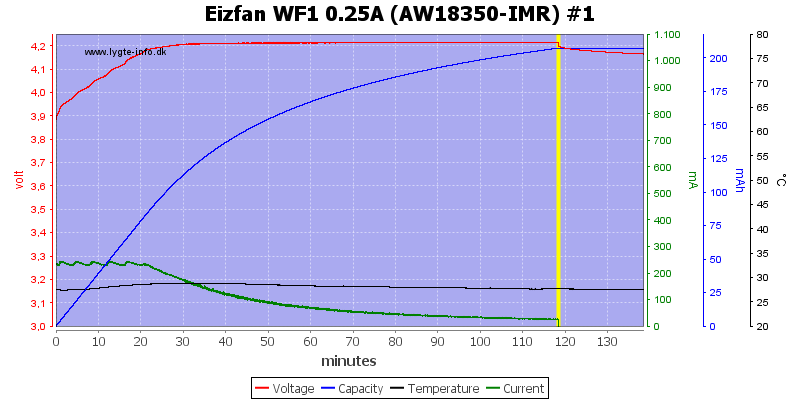
I used 0.25A for this worn down cell, but the reason for the high voltage at the end is the low termination current.
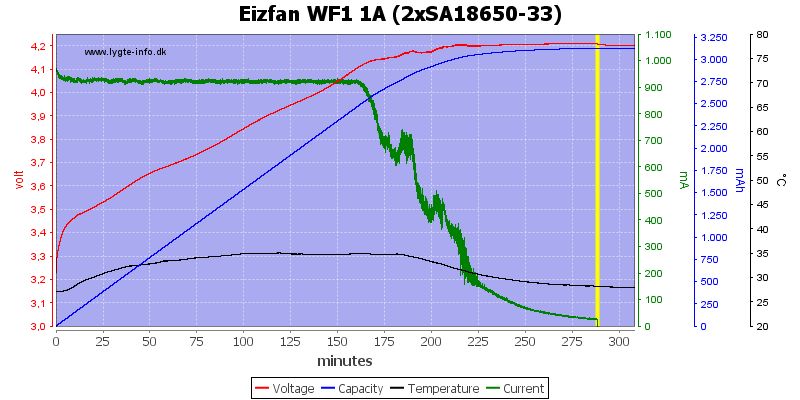
Two cells can also be charger at 1A.
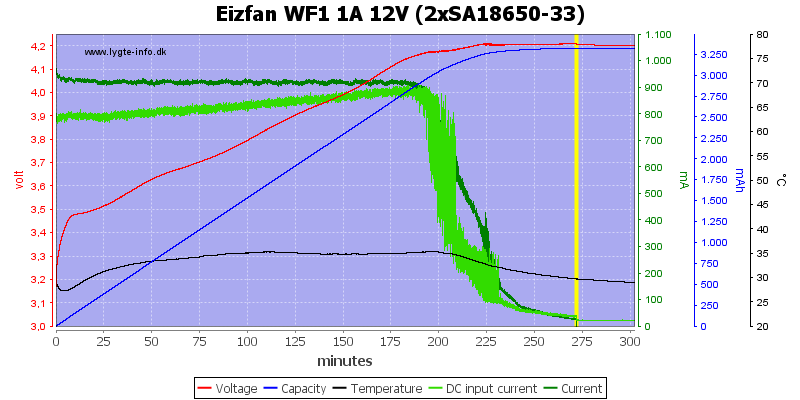
The charger uses about 1A from 12V to charge two LiIon batteries at 1A.
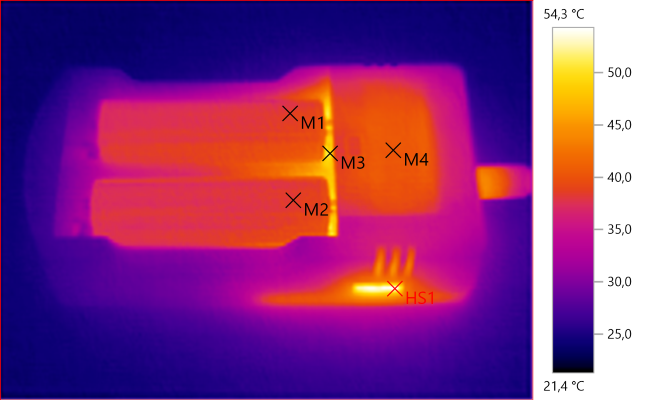
M1: 38.4°C, M2: 38.3°C, M3: 50.2°C, M4: 40.4°C, HS1: 54.3°C
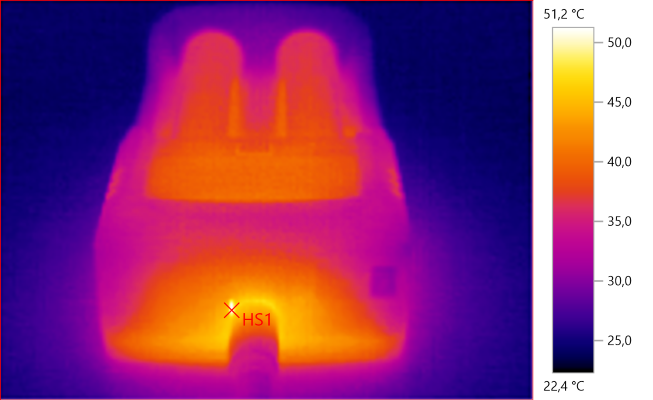
HS1: 51.2°C
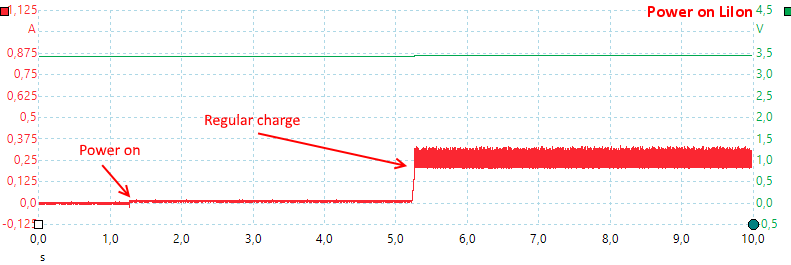
The charger needs 4 seconds to initialize.
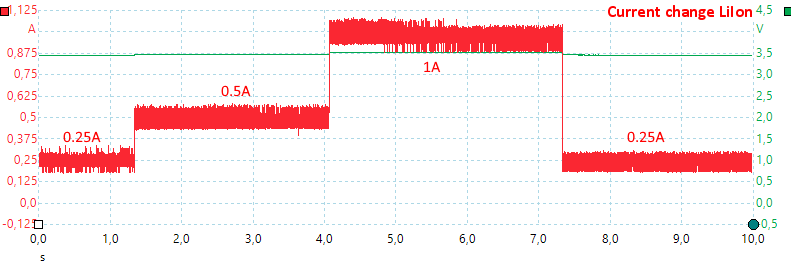
Current can be changed at any time during charge.
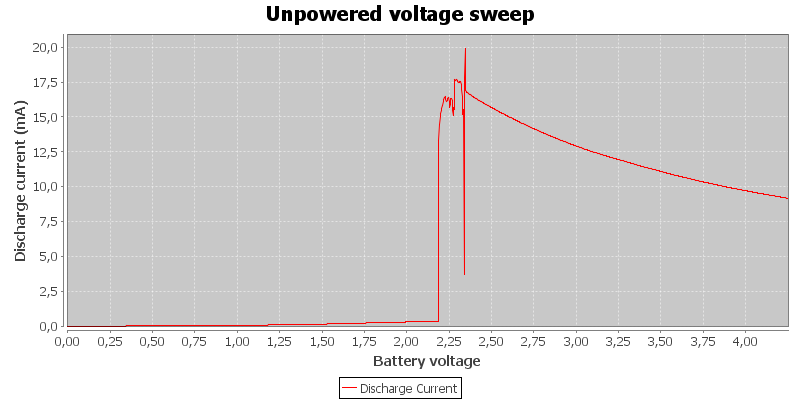
Without power the charger has a fairly high standby drain, until the voltage is down to about 2V.
Charging NiMH
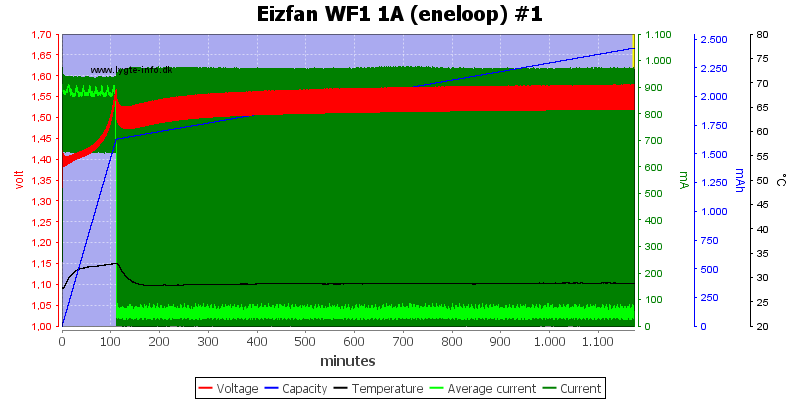
It looks like a voltage termination with no final temperature raise, i.e. battery is nearly full. The charger uses trickle charge.
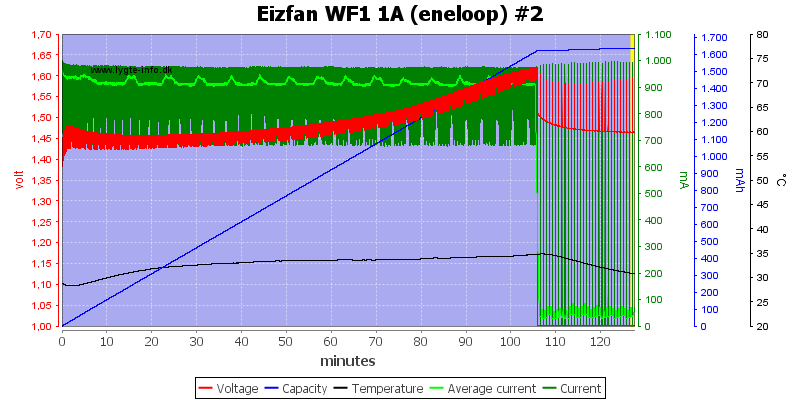
The second channel looks similar.
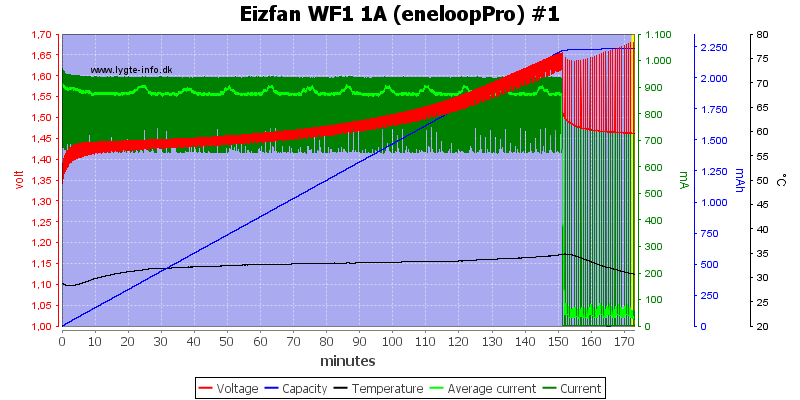
The eneloopPro also uses voltage termination, but there is a small temperature raise at the end, i.e. the cell is full.
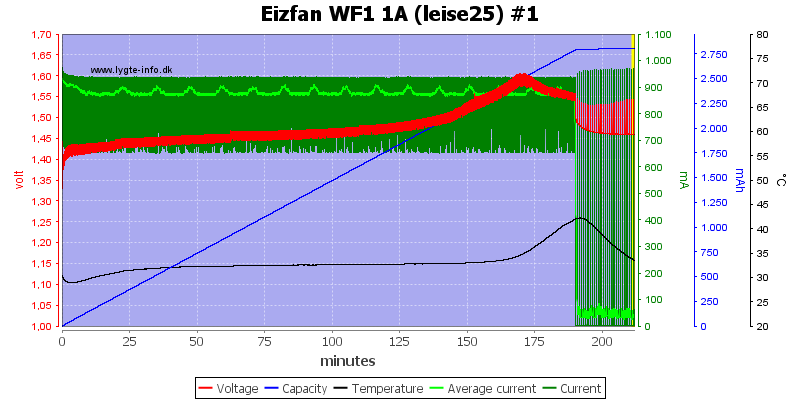
With the leise the charger uses -dv/dt termination and there is a large temperature raise.
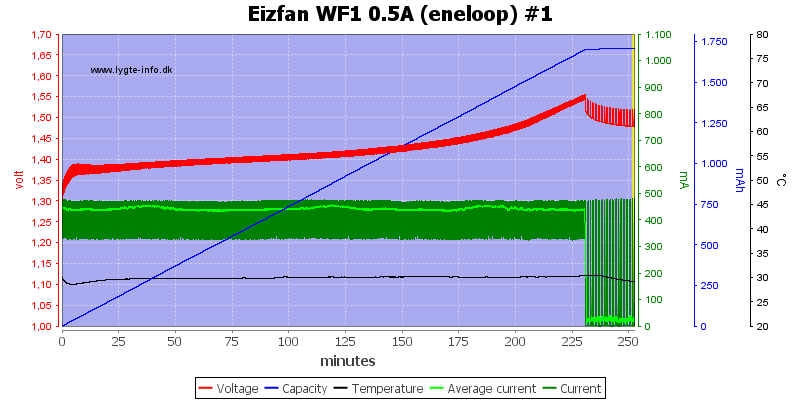
Charging a eneloop at 0.5A looks fine, except for the trickle charge, that is lower here.
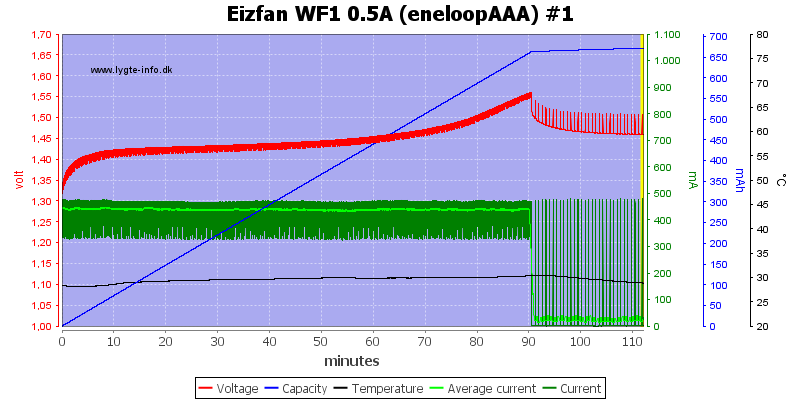
The AAA also works.
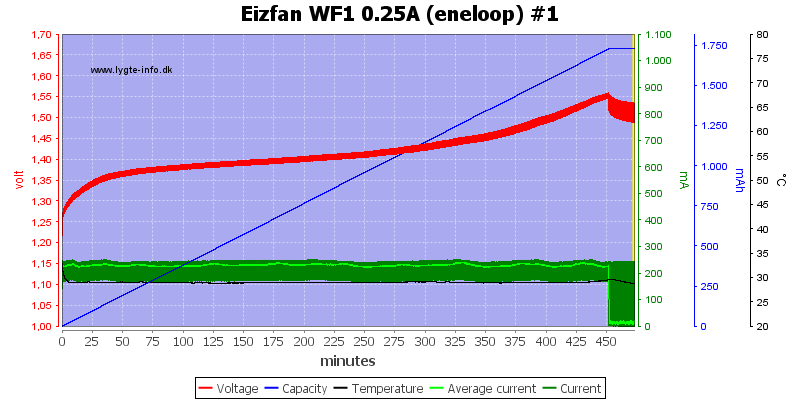
Even at 0.25A the termination works fine.
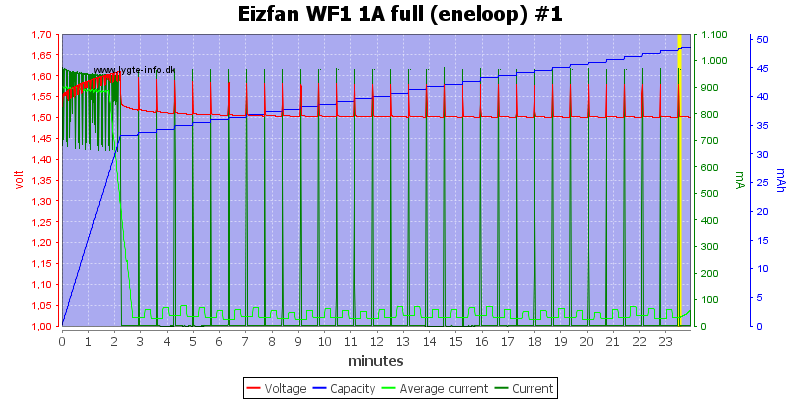
A full cells is found very fast due to the voltage termination.
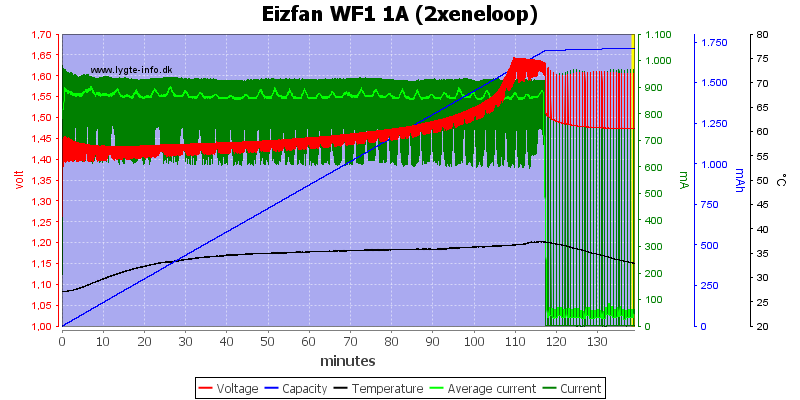
No problem with two cells.
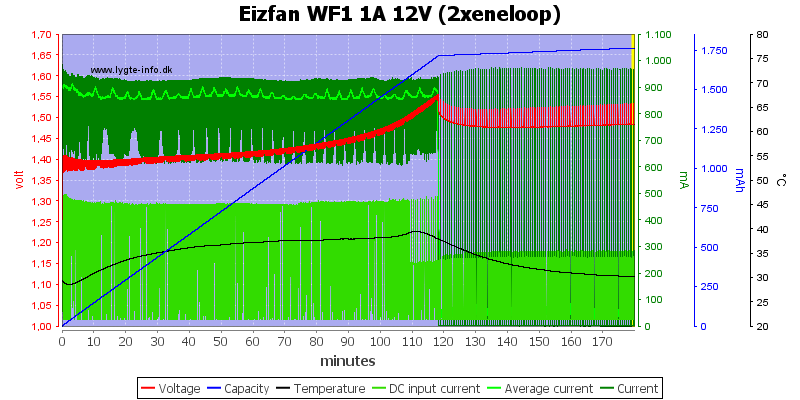
Charging two NiMH cells at 1A requires about 0.5A from 12V
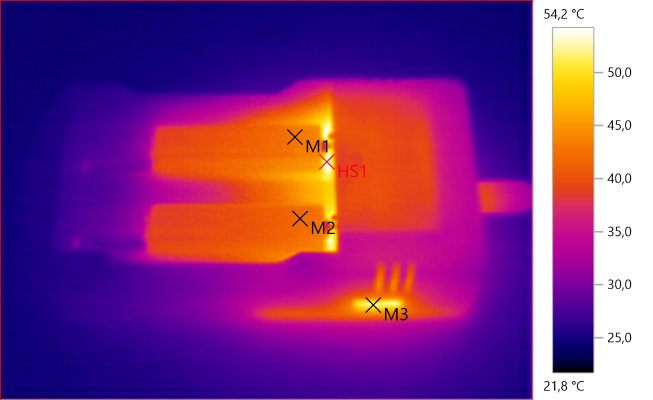
M1: 42.7°C, M2: 41.9°C, M3: 52.1°C, HS1: 54.2°C
The charger runs slightly hotter with NiMH cells.
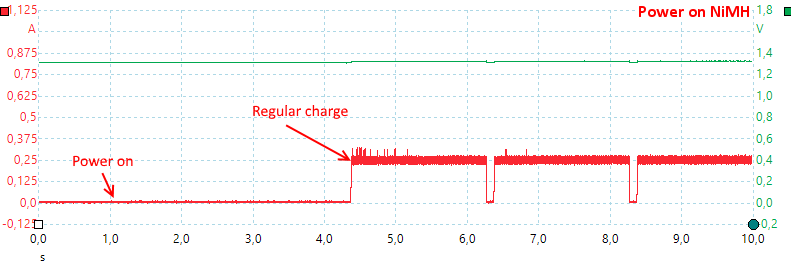
The charger only need 3 seconds to start a NiMH charger.
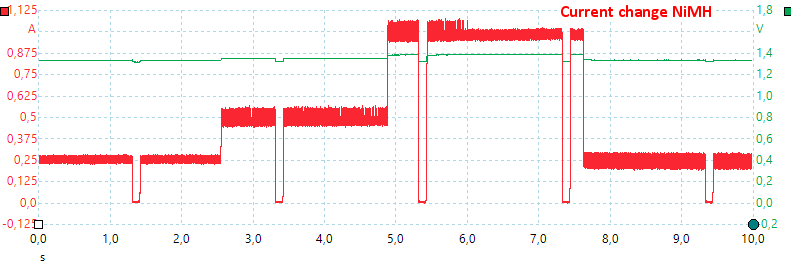
Again the current change can be used at any time.
The measurements pulses are used to check the battery voltage without current on and are also the reason for the pulsing input current.
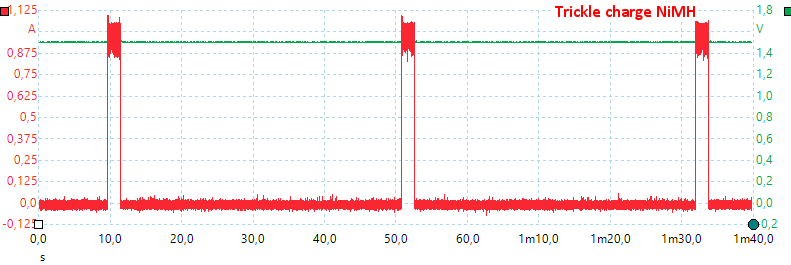
Here is a trickle charge pulse with selected current at 1A, it is on for 2 seconds and period is about 41 seconds, this makes the average current about 50mA. The current will be reduces proportionally at lower charge currents.
USB output
- Output is coded as Apple 1A
- Output is manually turned on/off with the button on the charger
- Display shows voltage and animated battery shortly when output is turned on.
- With usb output turned on but not connected to anything the current draw is 30mA with display on and 13mA when display turns off.
- Voltmeter is within 0.07V in usb mode.
- Output cannot be activated when charger is connected to power.
- Both batteries can be used for usb output.
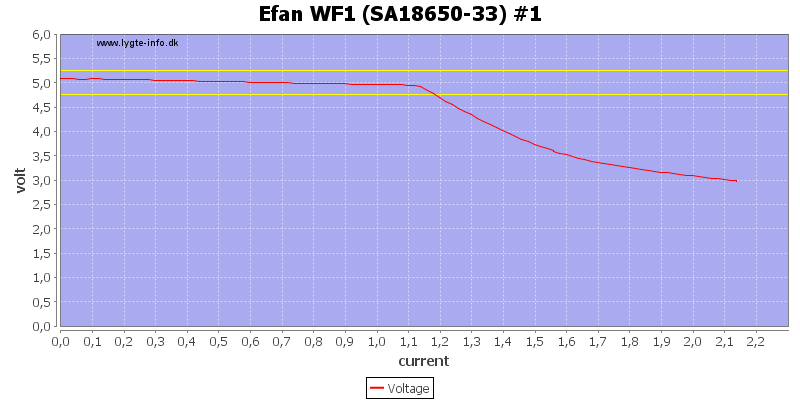
Slot #1 can deliver about 1.1A on USB output.
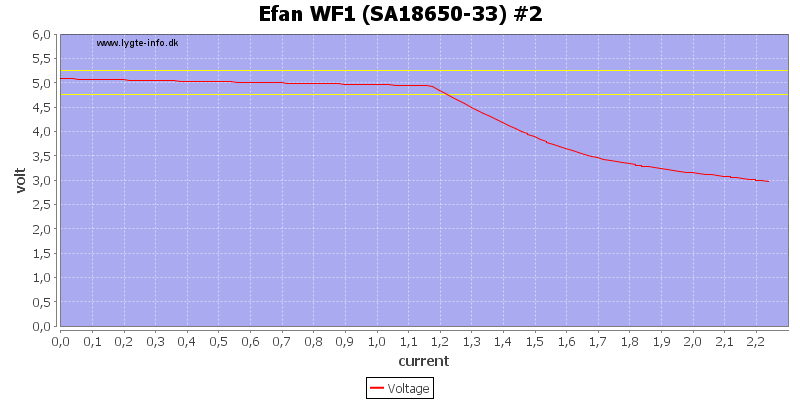
Slot #2 is the same.
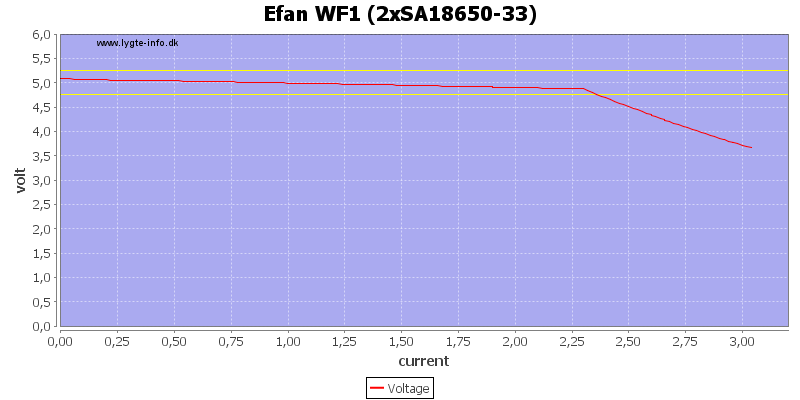
With batteries in both slots the current is doubled to 2.2A.
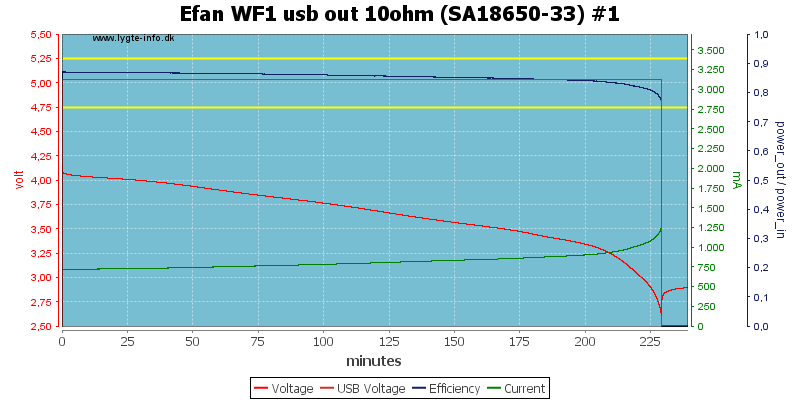
With 10ohnm load (0.5A) the output looks very good.
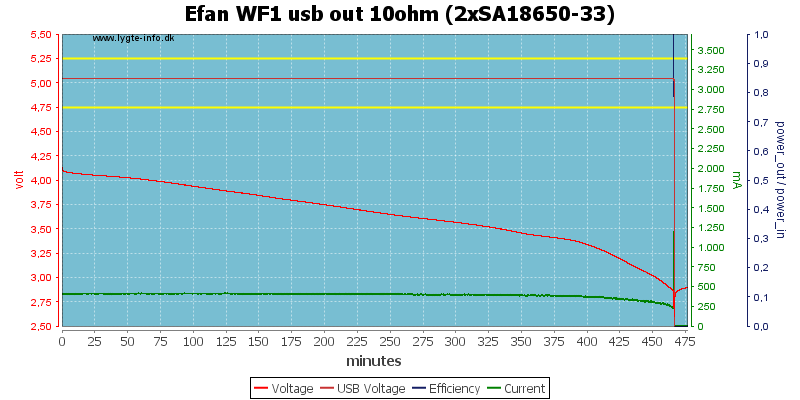
And two batteries about doubles the time.
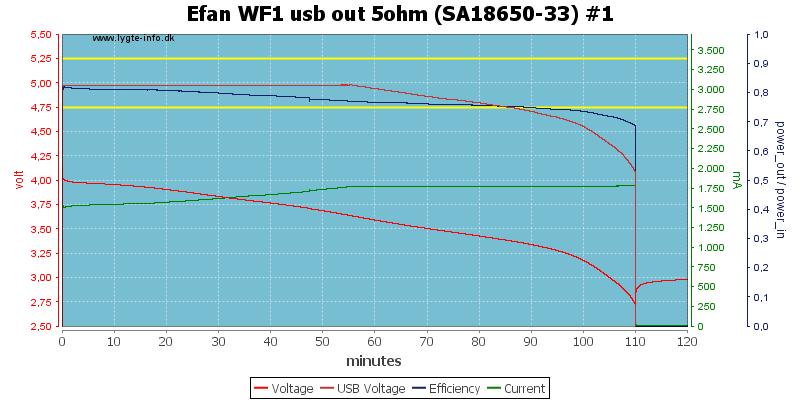
At 1A load there is some problems keep the output voltage stable for the full time.
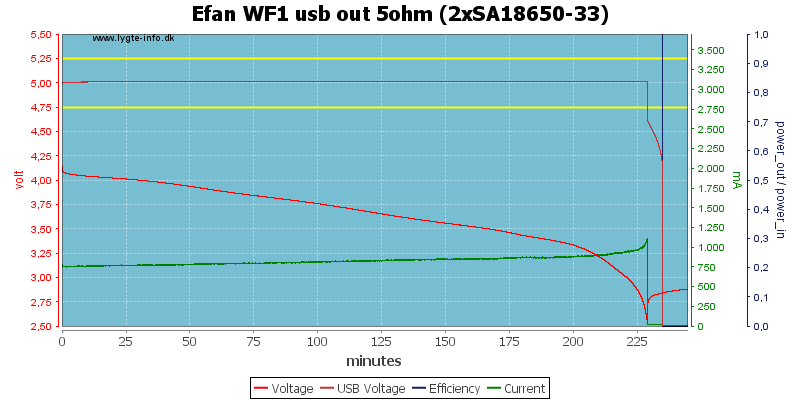
This is much improved with two batteries.
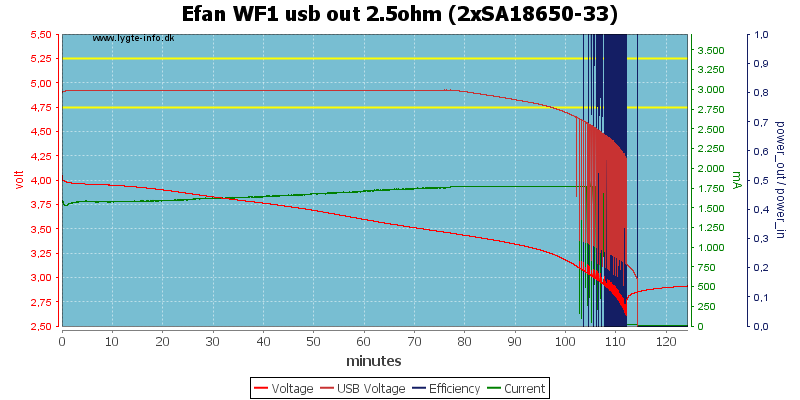
At 2A the boost converters has trouble when the batteries are nearly drained, but then the output is only coded for 1A current.
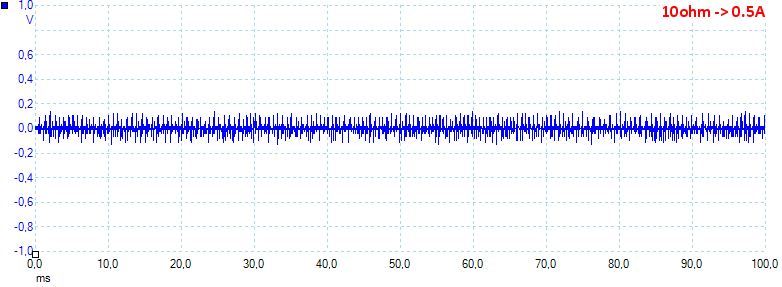
At 0.5A load the usb output has 24mV rms and 220mVpp noise.
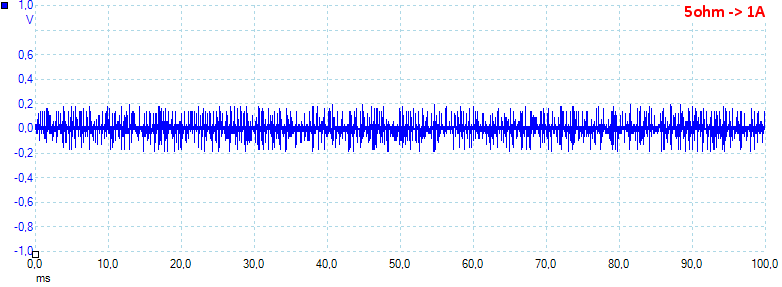
At 1A load the usb output has 40mV rms and 365mVpp noise.
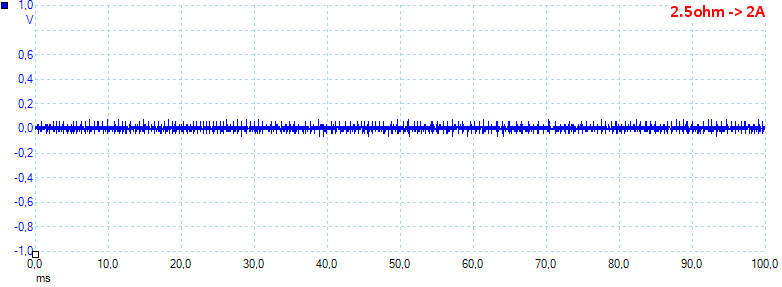
At 2A load the usb output has 17mV rms and 185mVpp noise.
Testing with 2830 volt and 4242 volt between mains and low volt side on the power supply, did not show any safety problems.
Conclusion
The charger is good for charging LiIon and with the current selection is can also be used for smaller cells. NiMH charging also works fine, just remember to remove the batteries within a few hours after they are done to reduce wear on them.
The USB output is fine, but I could have wished for lower standby drain.
Notes
The charger was supplied by Eizfan (Efan) for review.
Here is an explanation on how I did the above charge curves: How do I test a charger
Read more about how I test USB power supplies and chargers