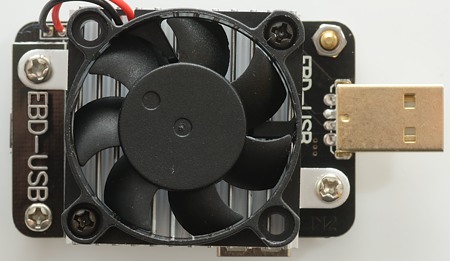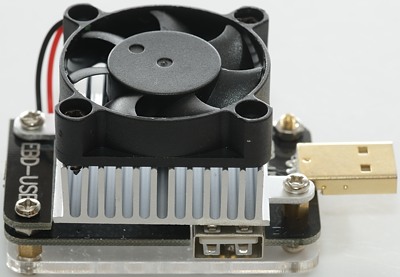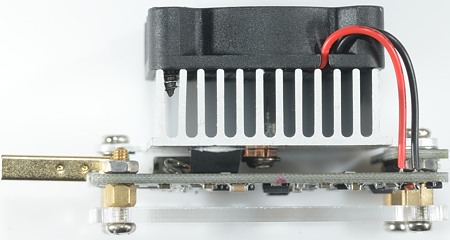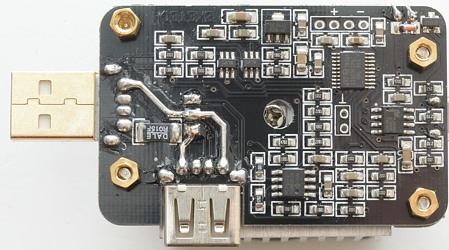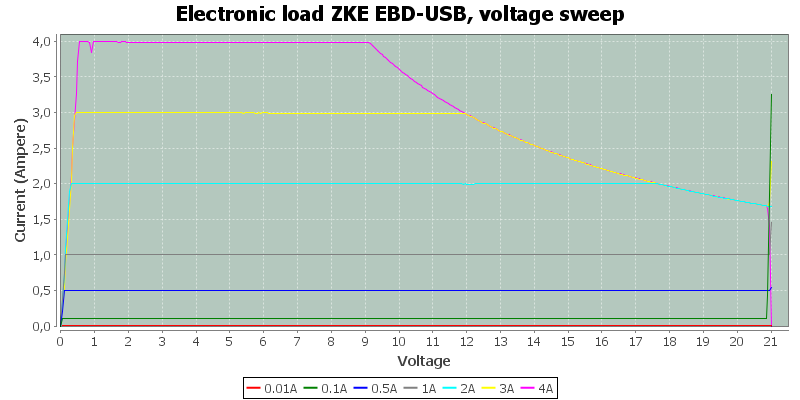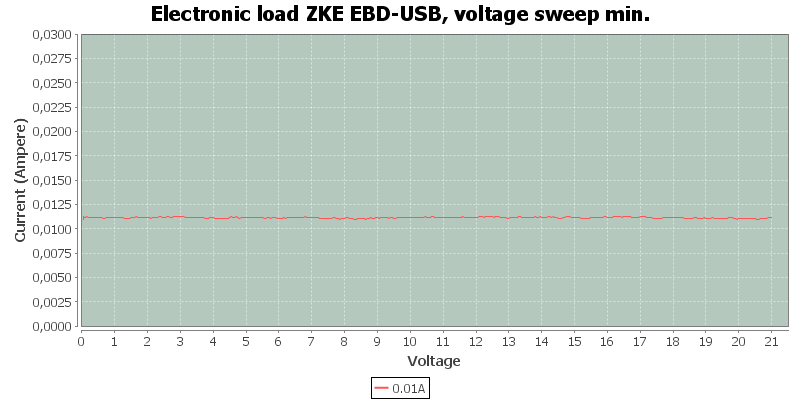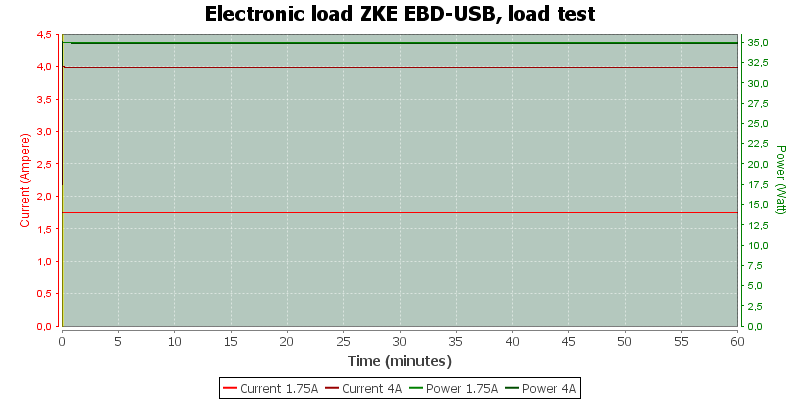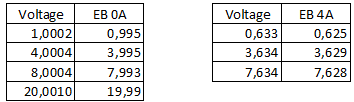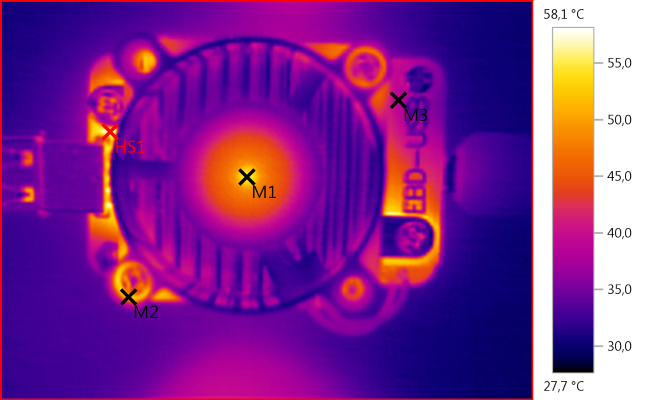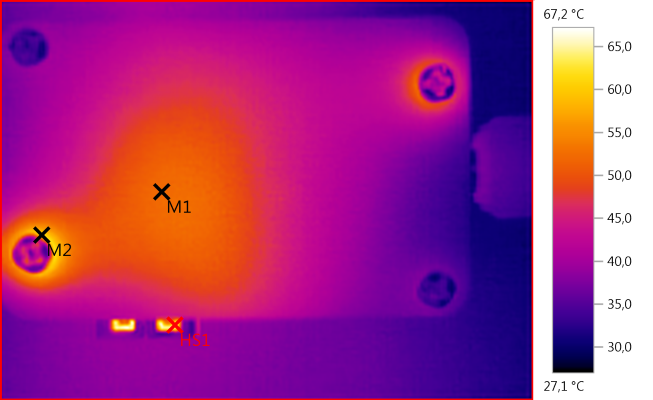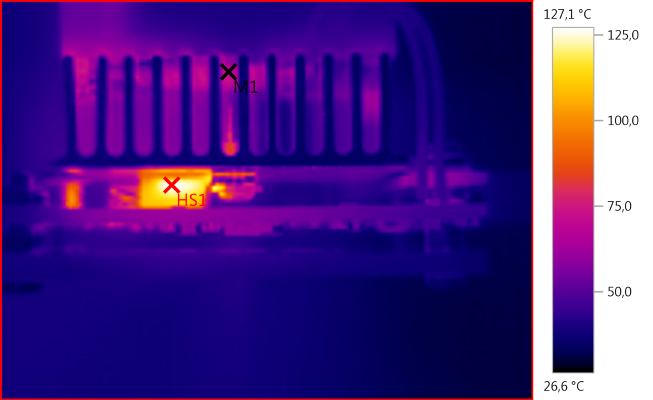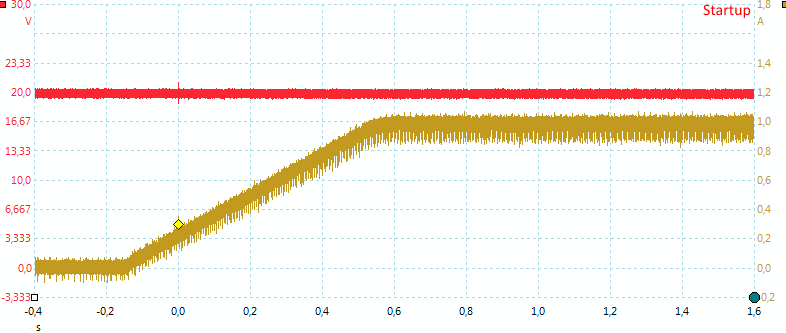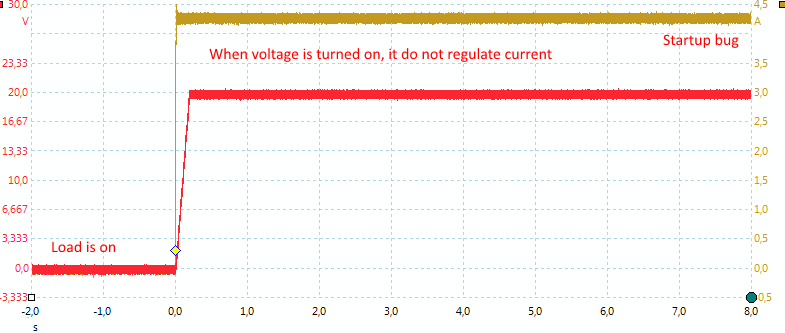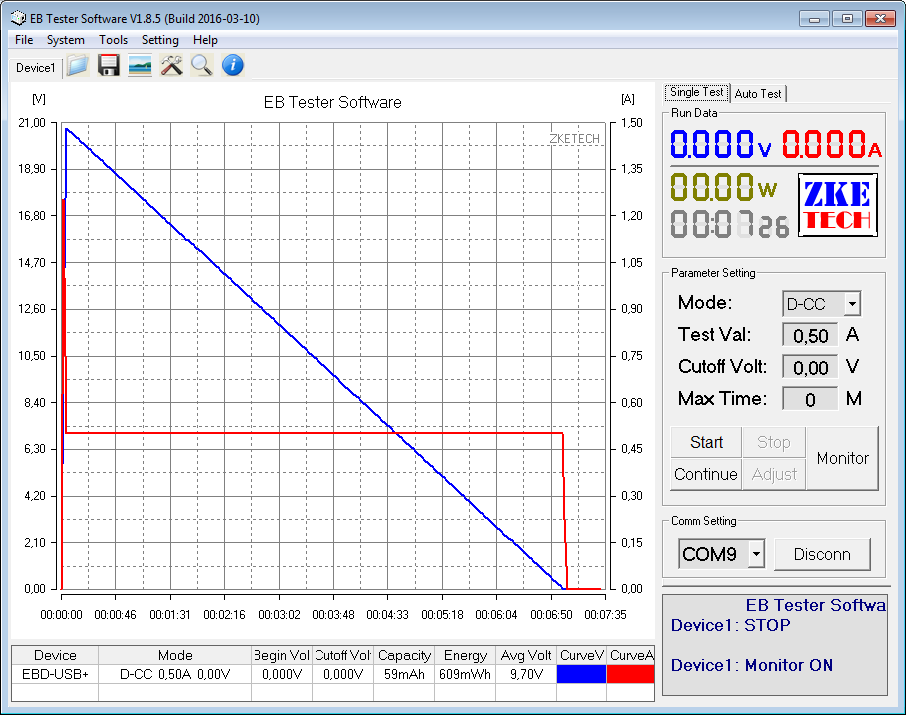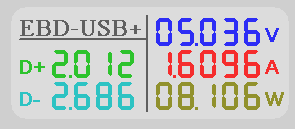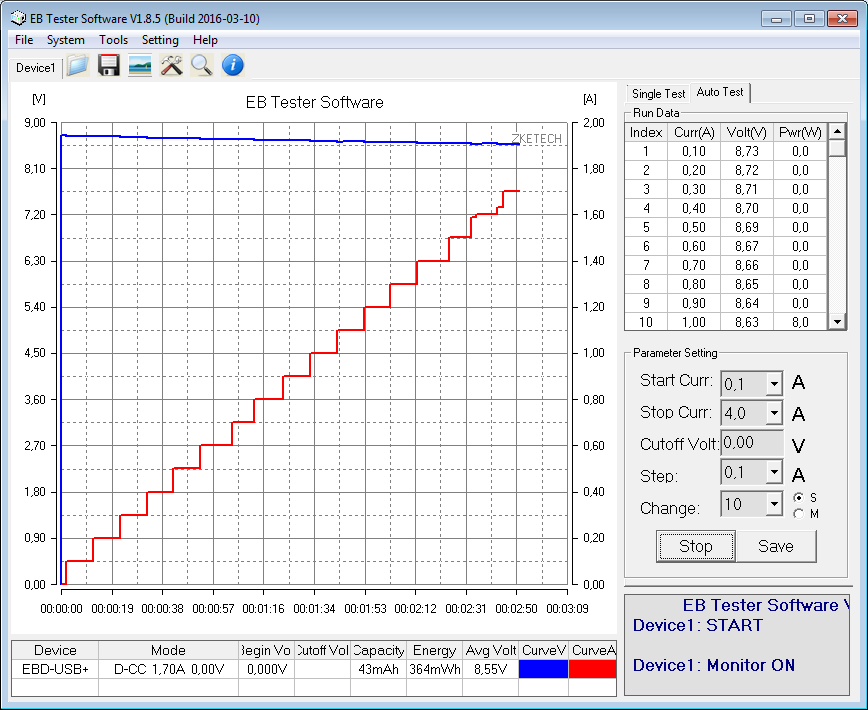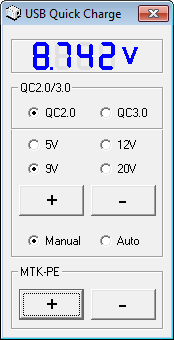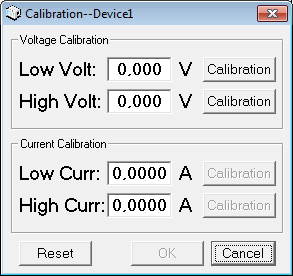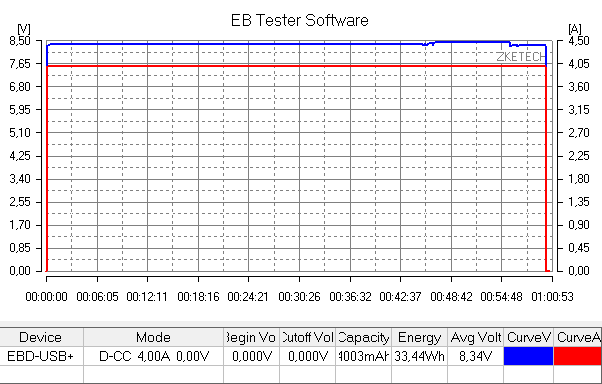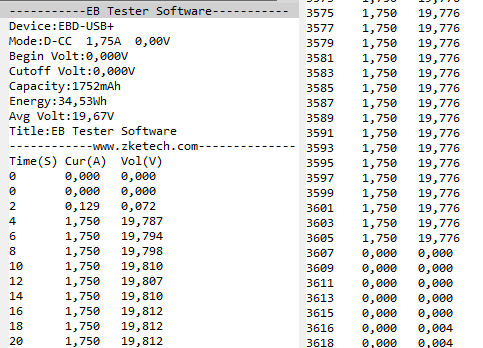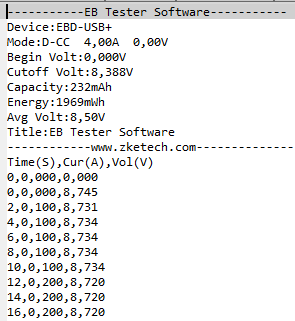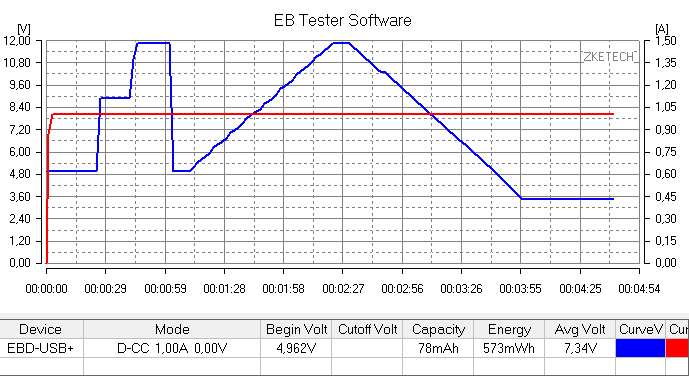Electronic load ZKE EBD-USB+

Official specifications:
- Supply power: online USB power supply (5V)
- Voltage range: 0.05-21.0V
- Current range: 0.05-4.000A
- Test mode: constant current discharging, QC2.0/3.0 trigger, MTK-PE trigger, USB current voltage detection
- Max power: 35W
- Computer control software: support EB online software test
- Weight: 66.5g
I bought it from ebay dealer electronics_lee (It was called EBD-USB, but the EB software says it is EBD-USB+)

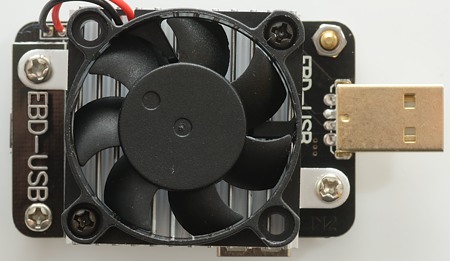
The load is fairly light weight and can be plugged directly into usb outputs.
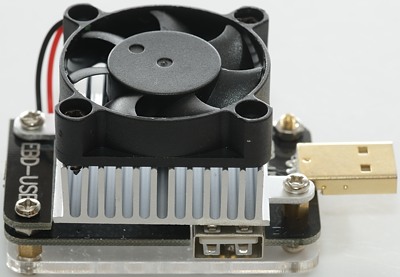
The usb connector on this side is output connector when the load is used as usb meter.



The usb micro connector under the "EBD-USB" text must be linked to a computer running the control software.
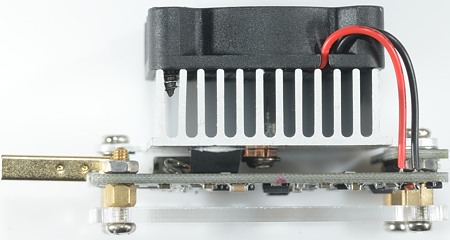
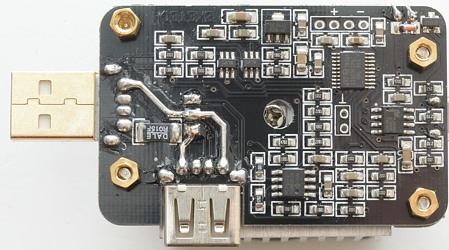
Measurement
- Will remember settings after a power cycle.
- Can be used both as a load and as a usb meter.
- Current consumption from usb when idle is 26mA
- Current consumption from usb when operating is 200mA
- Load current draw when off at 20 volt is 0.2mA
- Load current draw when off at 5 volt is 0.05mA
- At 20V and 1.75A the current was stable within 0.3%
- At 8.75V and 4A the current was stable within 0.9%
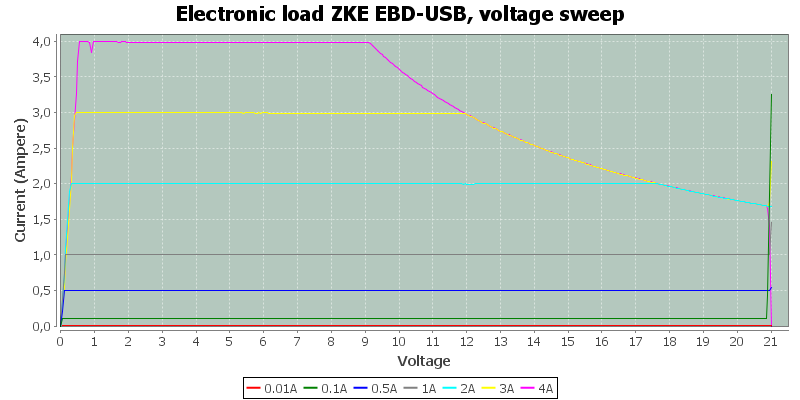
The load is stable with varying voltage and will automatic limit power to 35 watt.
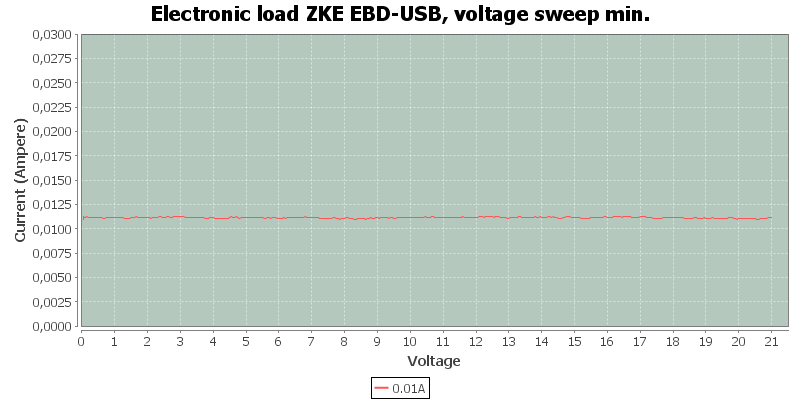
Minimum current is 10mA or 0.01A, but it has a 1mA error.
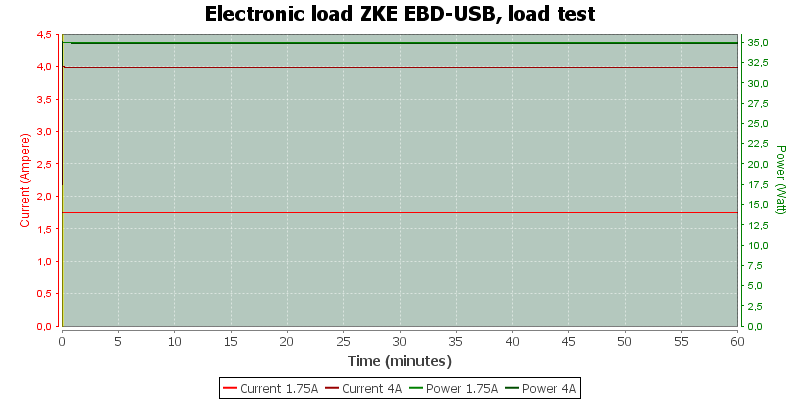
No problem running for 1 hour.
With 4A current I got 4003mAh and 33.44Wh in the EB software, this looks reasonable enough. I delivered 3986mAh and 34.87Wh (The Wh is a bit lower than I delivered due to loses in usb cable and connection).
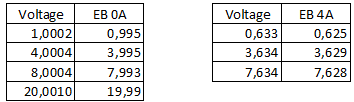
The voltage is fairly precise, here I used a precision meter and measured behind the usb connector, i.e. the same voltage as the load measures. I tried both without the load drawing current and with the load drawing 4A. The result was basically the same, i.e. the load measures voltage very close to the usb connector.
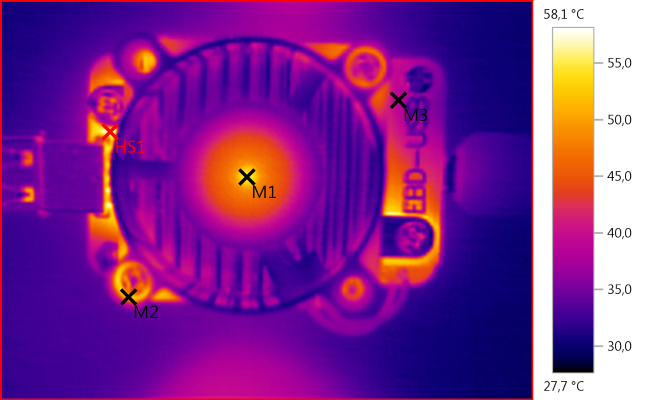
M1: 54,9°C, M2: 52,0°C, M3: 38,9°C, HS1: 58,1°C
When running for full power the load gets warm, but these temperatures do not look that bad.
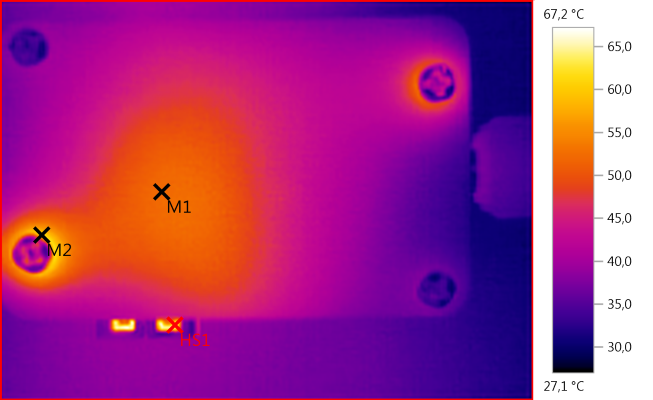
M1: 52,5°C, M2: 60,6°C, HS1: 67,2°C
The plastic at the bottom hides the hotspots on the circuit board.
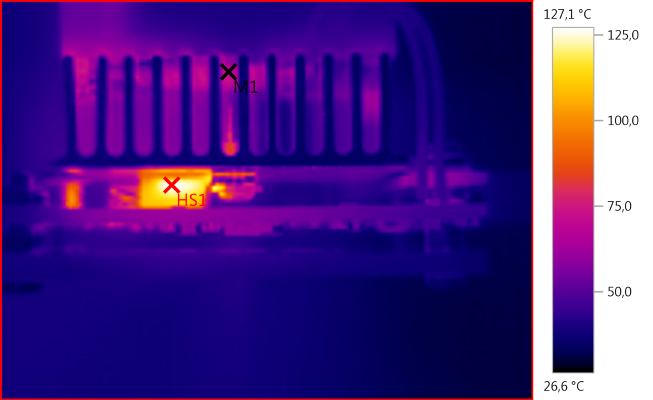
M1: 71,3°C, HS1: 127,1°C
But looking from the side shows that the transistor is very hot, this may even be a bit to hot, depending on actual transistor used.
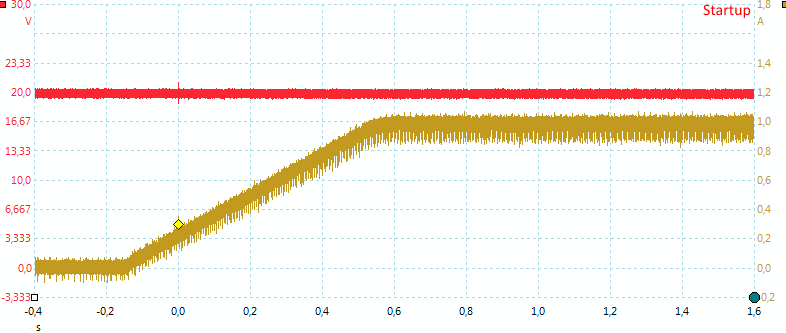
The load needs some time to adjust to the right current (Voltage changes do not require time to readjust the current).
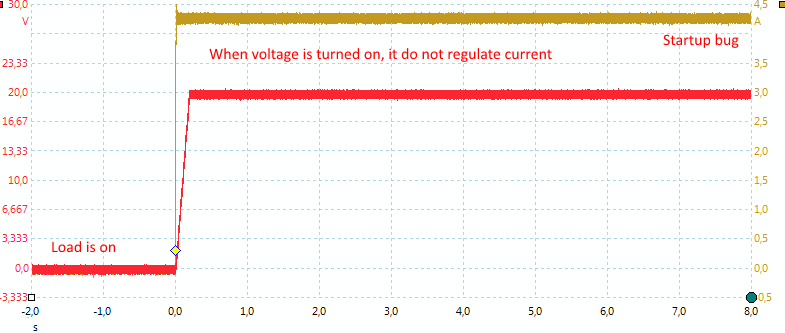
I found a bug during this test, starting with the load on and zero voltage, it would not adjust the current when I turned voltage on. Instead it draws more than rated current.
Software
This load requires software and it can be a bit difficult to find it. The software looks fairly good and works well.
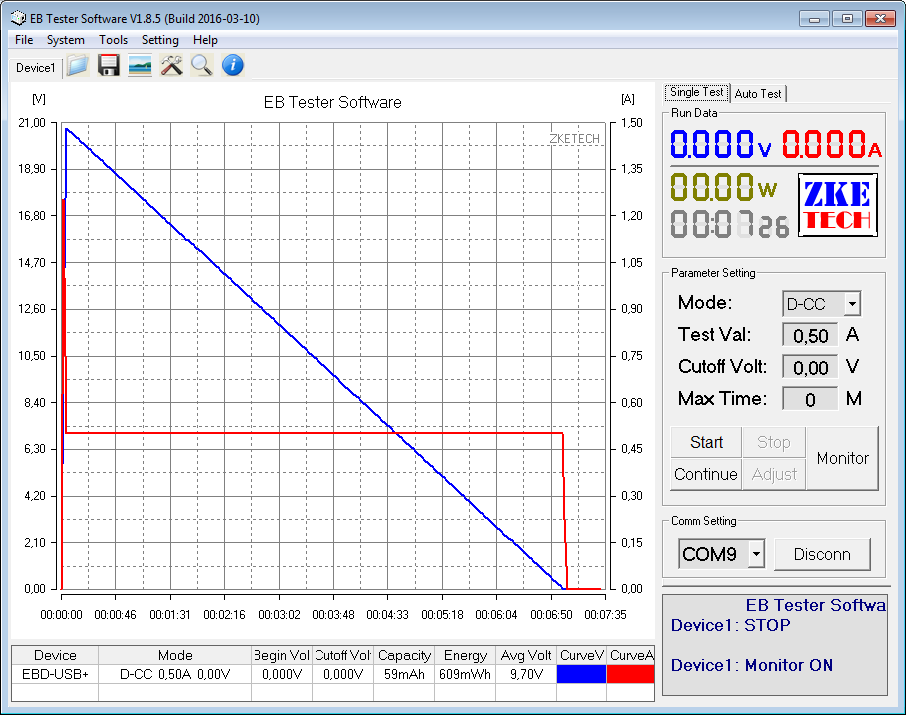
The load can both be used as a load or as a usb meter, it is also possible to do a load sweep.
The software can support more than one load simultaneous, but I have not tried that.
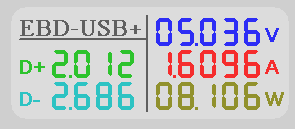
When using it as a meter this overlay shows up, it has a fixed screen position and cannot be moved
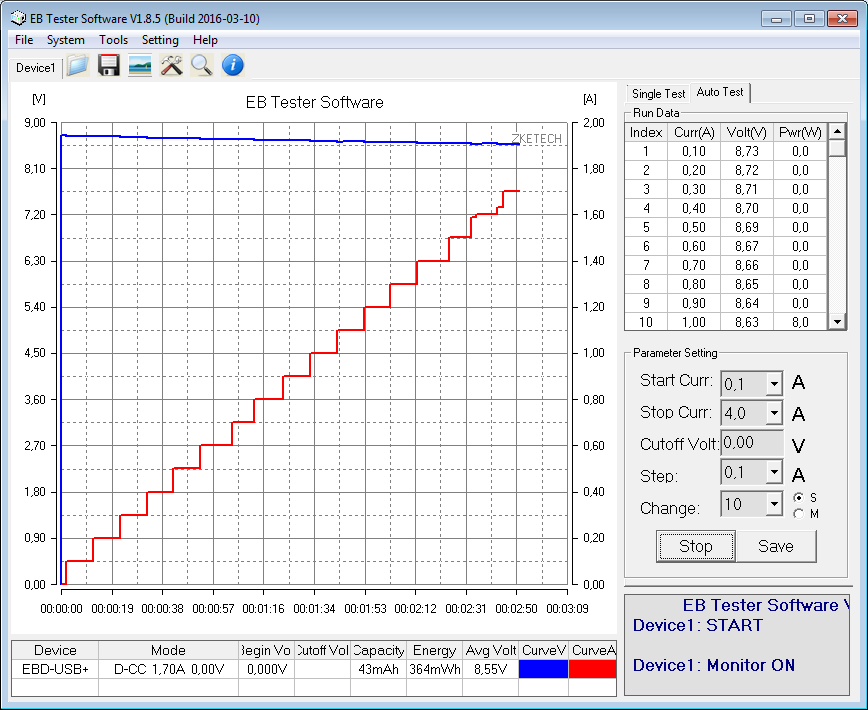
The load sweep is done in user specified steps.
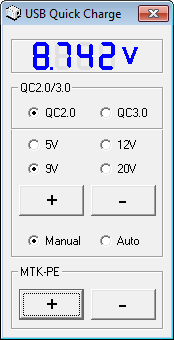
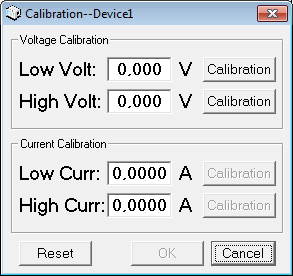
Here is the QuickCharge/Pump express menu and the calibration menu, there are many other menus in the software to adjust the display.
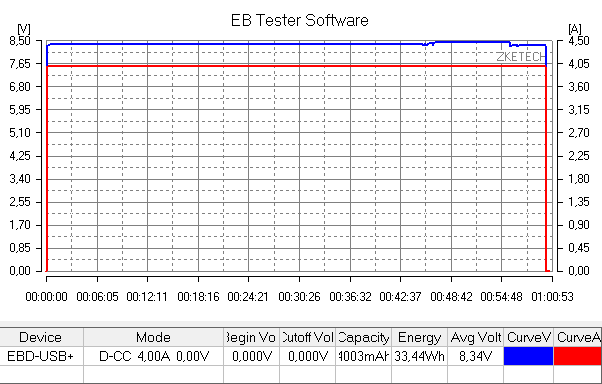
Here is my 4A test seen from the software. The jump in voltage is due to me touching the load and the resistance in the usb connector changing. This image was generated by pressing the image button in the software, the size will match the actual size on the screen.
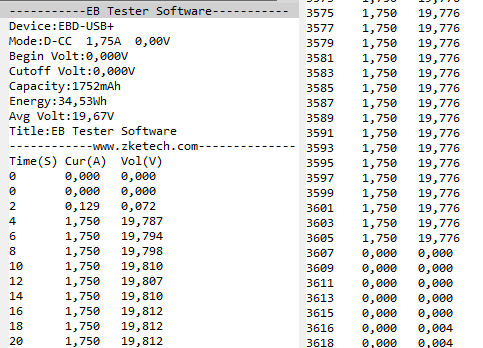
The data can also be saved to disk, in either this format.
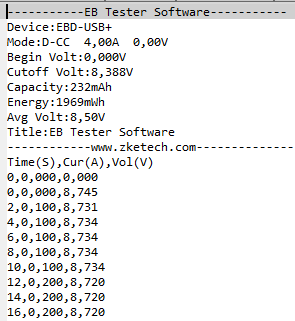
Or in a CSV format, but sadly the format do not work everywhere.
The problem is that some programmers assumes that everybody uses . as decimal point, but they ask windows anyway for the decimal point, but not for the delimeter. Either ask windows for both, or hardcode both!
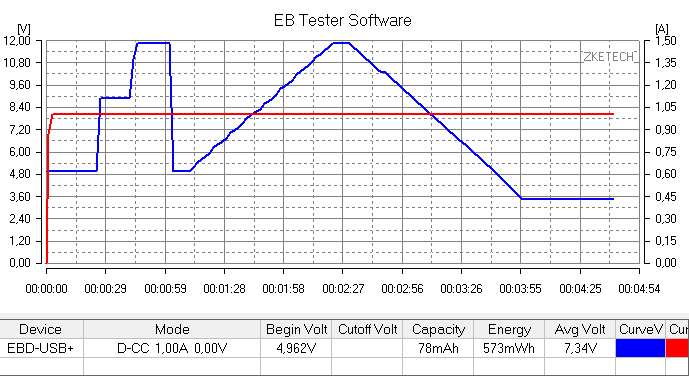
Using the QC menu I played a bit with a QuickCharge V3.0 charger. I first uses the 5V, 9V and 12V selection, then I asked the load to automatic increasing voltage and last to automatic decreasing voltage.
I have used this function a bit more and saw some wrong behavior, but I do not know if it was the load or the device that had the problem. When using the load to measure current and voltage this will not really be a problem.
Conclusion
I am fairly impressed with this small load, it is very good to test usb charges with, but the software has a few minor issues.
Notes
The voltage I measure is usual before the usb cable, but the load measures after the usb cable, i.e. there will be a difference between the software readout and my value, due to drop in usb cable and connection.