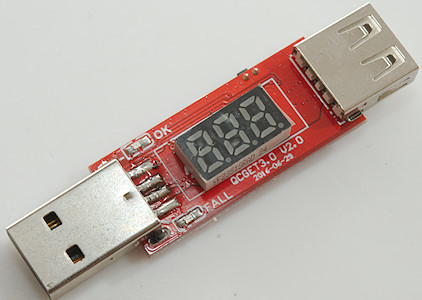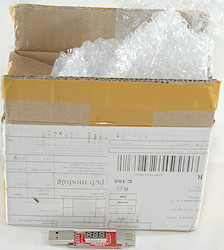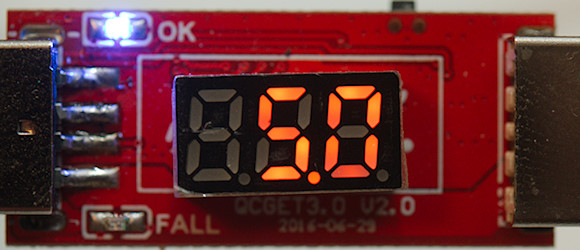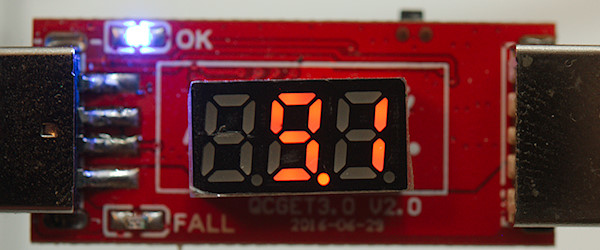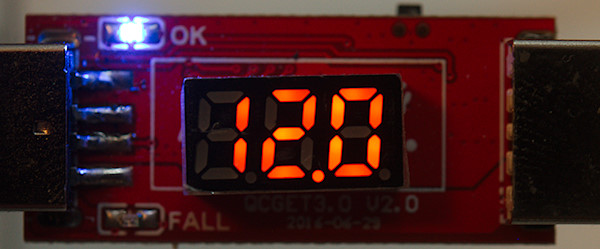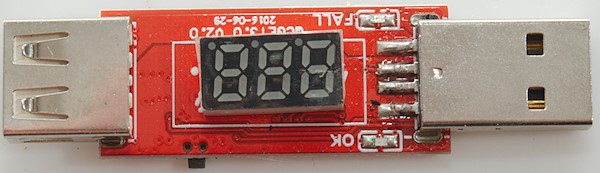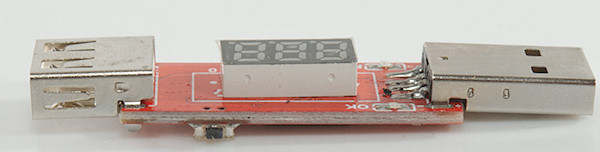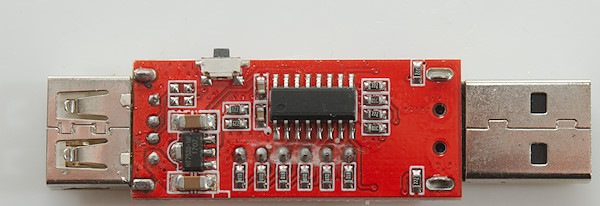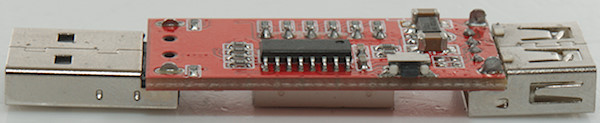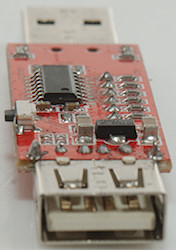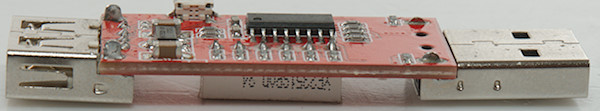QC2-3 Trigger QCGET
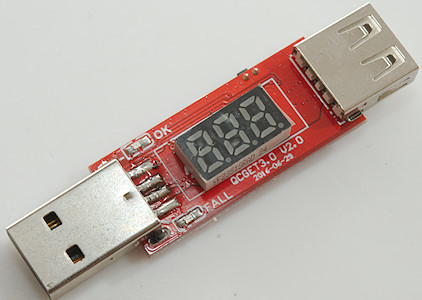
This device is a trigger to access QC voltages on a QuickCharge charger.
I got it from Aliexpress dealer: Great vendor
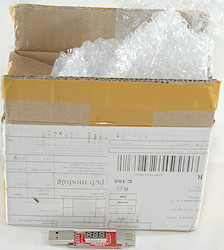
It arrived in a rather big box.
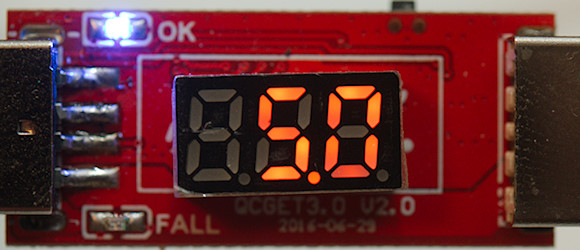
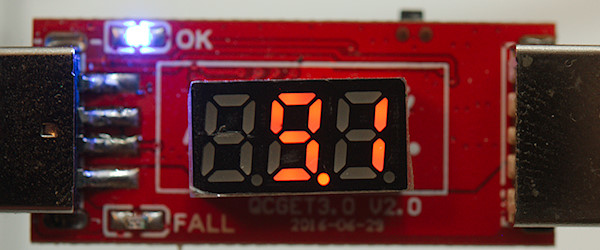
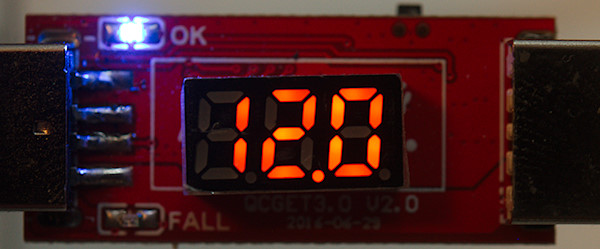

The voltmeter measures the actual voltage, the blue OK led shows that QC protocol is active and the red led is on before QC is activated.
To change between QC2 voltage press the button. Hold the button down to switch into QC3 mode (The blue led blinks once). In QC3 mode a single press will add 0.2V and a fast double press will subtract 0.2V
Measurements
- The trigger will always start from 5V
- For maximum current check the specifications of the used power supply,
- The red led will turn on when power is applied, at first press of the button it will change to the blue led.
- The blue led only shows that the trigger tries to use QC, not that the power supply respond correctly.
- The data lines are not connected
- Power consumption of trigger is about 4mA
- Rated input voltage range is 3.6V to 18V
Voltage drop including USB connections:
Plus 0.087V at 3A -> 29mOhm
Minus: 0.082V at 3A -> 27mOhm
This is a fairly low resistance and much of it is probably from the connections.
A closer look
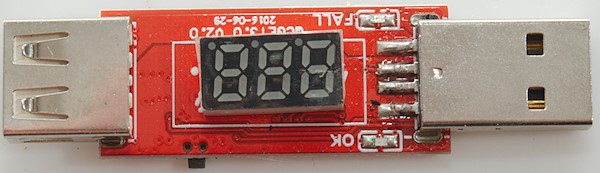
This side contains the LED display and the two indicator leds



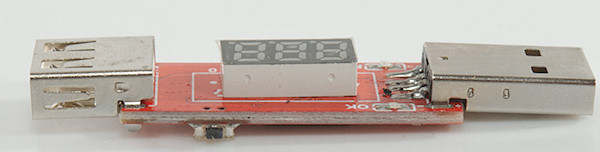
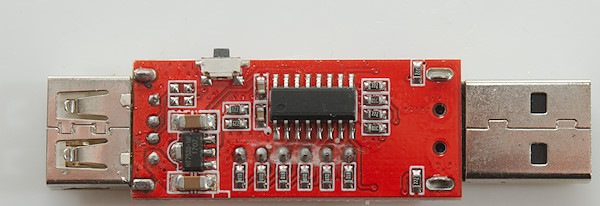
A QC trigger is fairly simple, no special chip is needed, it can be handled by a microprocessor and a few resistors. The processor also have enough pins to control a smart display (The display only has 6 pins). For power supply is a voltage regulator (HT7533-1).
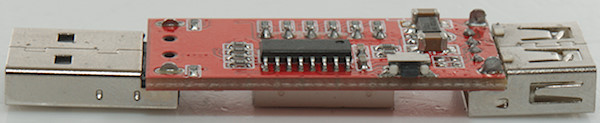

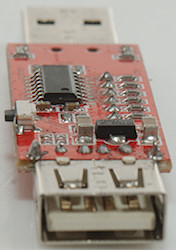
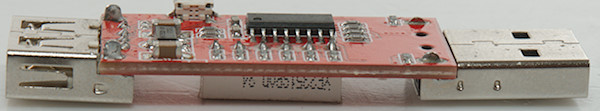
Conclusion
The display makes this trigger very easy to use, because it will always show the output voltage, but I do not like it uses a USB output connector. It makes it way to easy to connect 5V only equipment to it and damage the equipment.