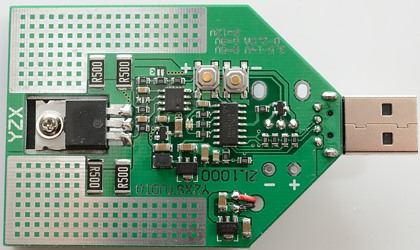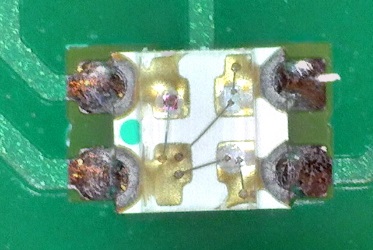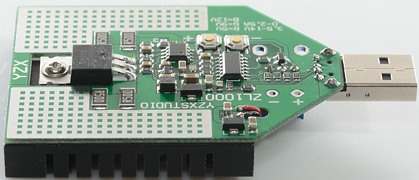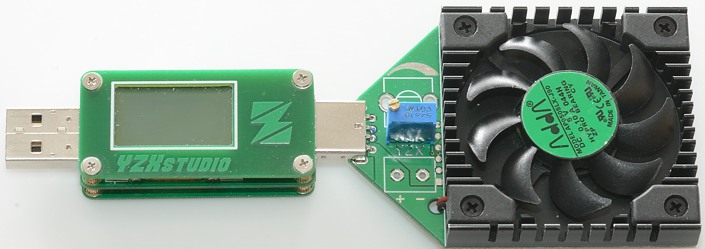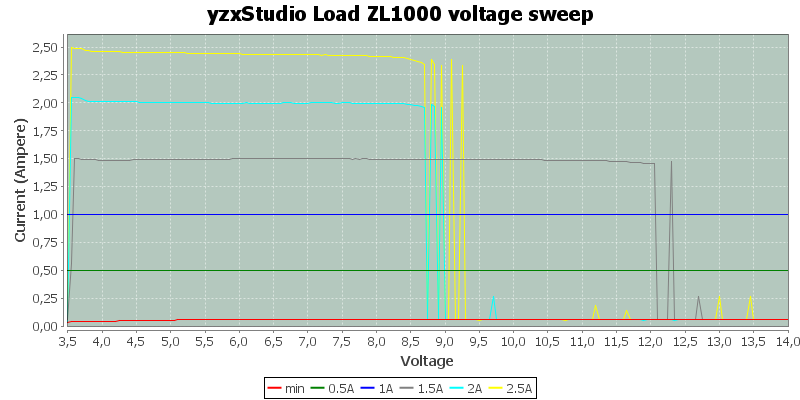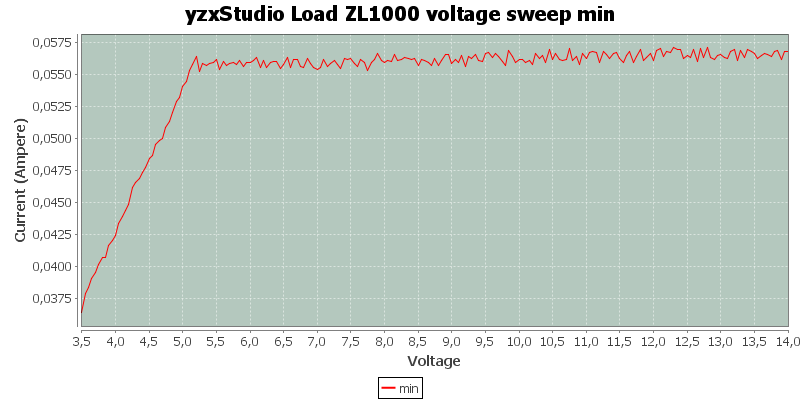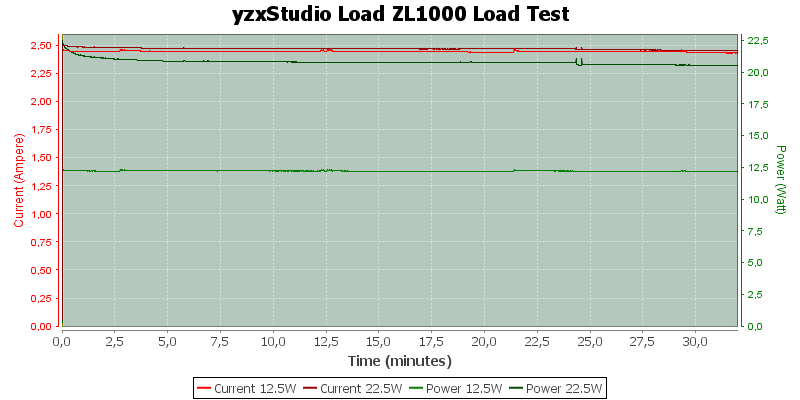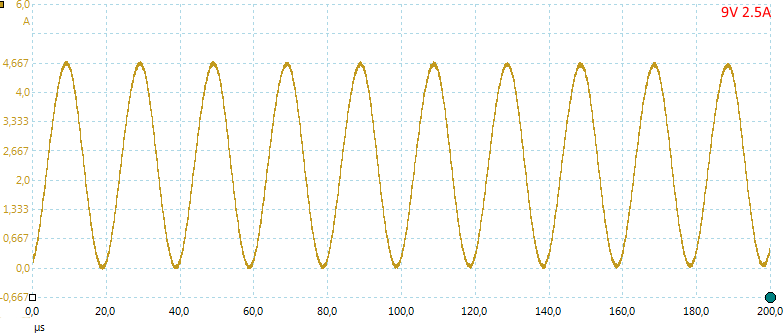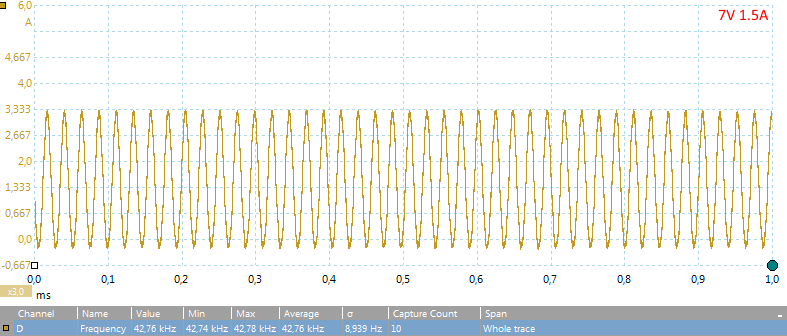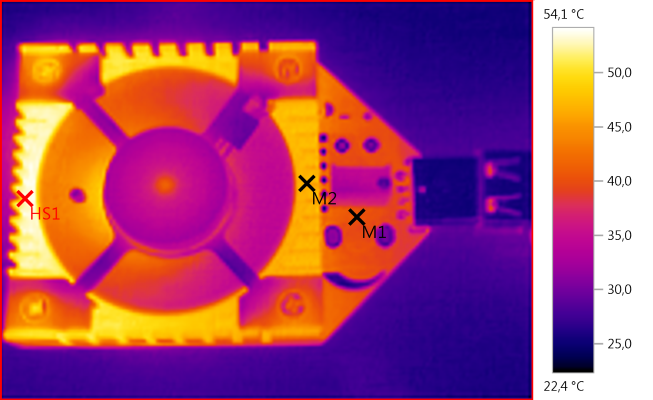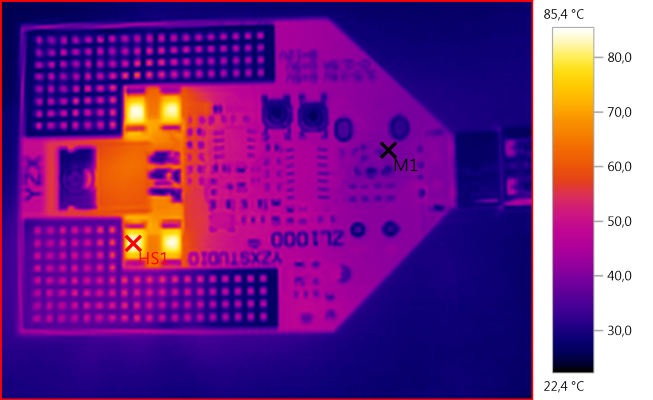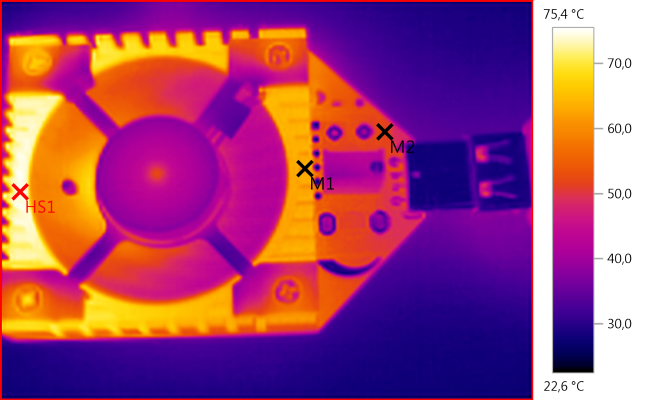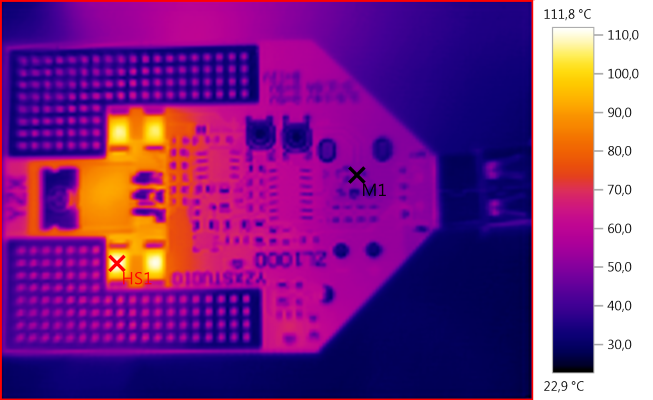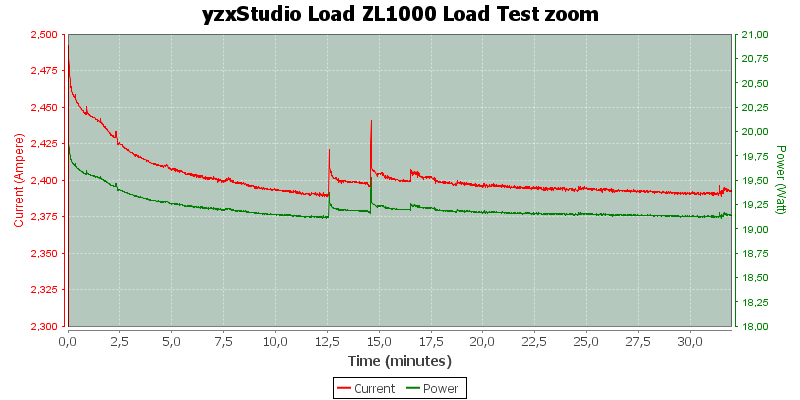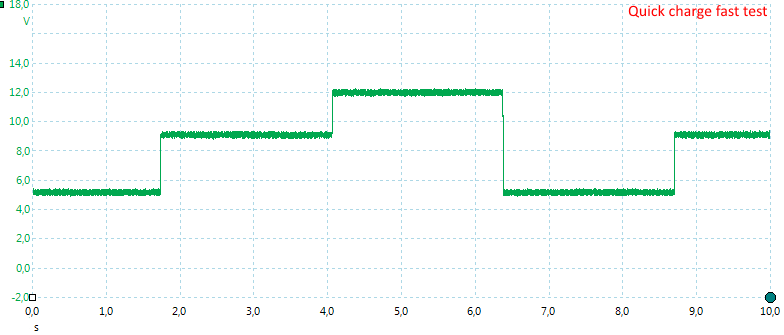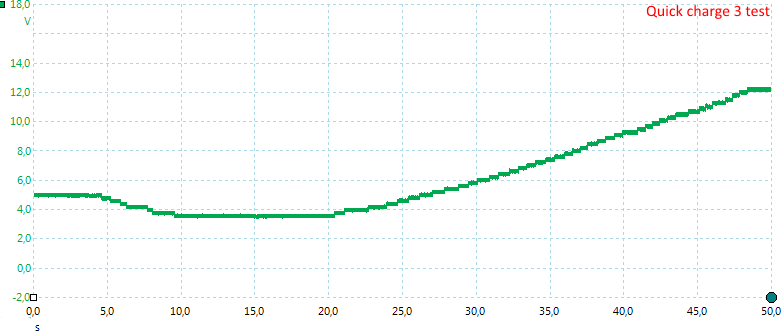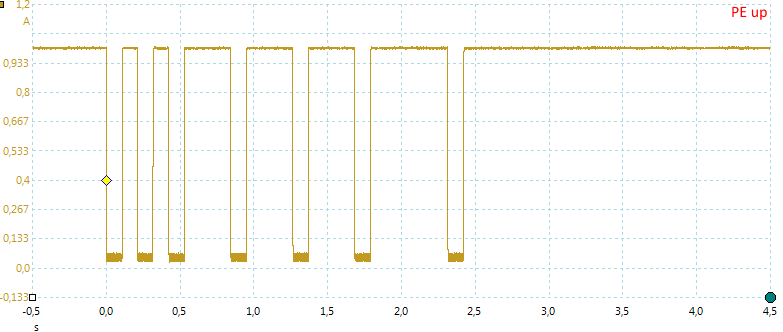YZXStudio Load ZL1000

Official specifications:
- Maximum Power: 20W
- Current Range: 0.06 - 2.50A (up to 3.5A by shorting the 2 solder pads marked "3" on the PCB)
- Voltage Range: 3.5 - 16V Text on circuit board says 3.5 to 14 volt
I got it from ebay dealer f-t-2000, he is also known as Franky or 99centhobbies
There exist a couple of different loads for usage with usb devices, this one is adjustable, can handle a lot of power and can control different fast charge schemes.

On the topside is a nearly noiseless fan and a multiturn trimpot to adjust the current with.
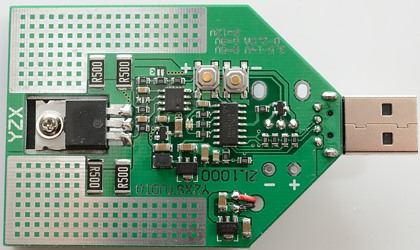
This side has a lot of electronic on it. The load is a IRF3710 mosfet transistor, controlled from a MCP6002 dual OpAmp. The trimpot has a TL431 reference across it. There is also two voltage regulators, one for the fan and one for the electronic.
The "big" chip is a ATtiny24A microprocessor that controls the fast charge modes and keep an eye on maximum power level.
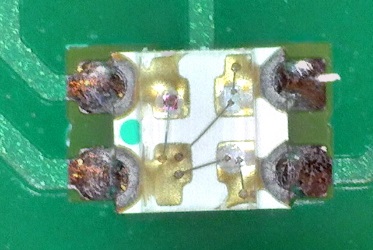
If you look closely on the board above, you will also find a small multicolored led, it has 3 leds inside. This led is used to signal different modes.


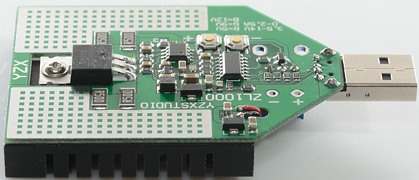
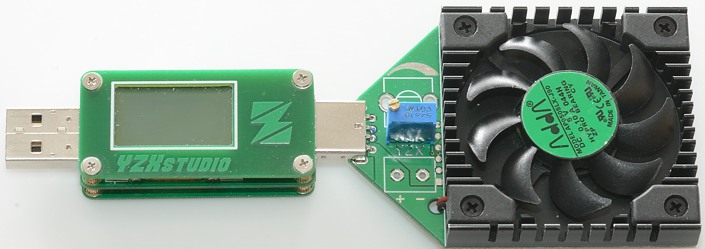
Here it is together with a usb monitor that can show voltage, current, capacity and also usb coding.
Load testing
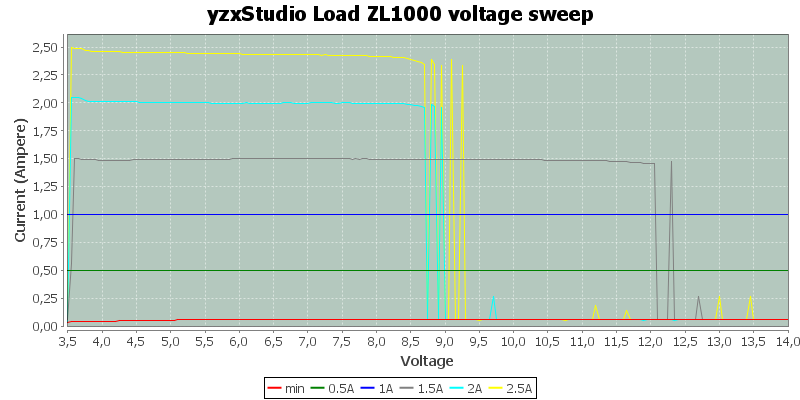
I used the limit from the circuit board (i.e. 14 volt). At the currents the load is stable with any voltage, when the current increases the power is limited and there is some variation in the current.
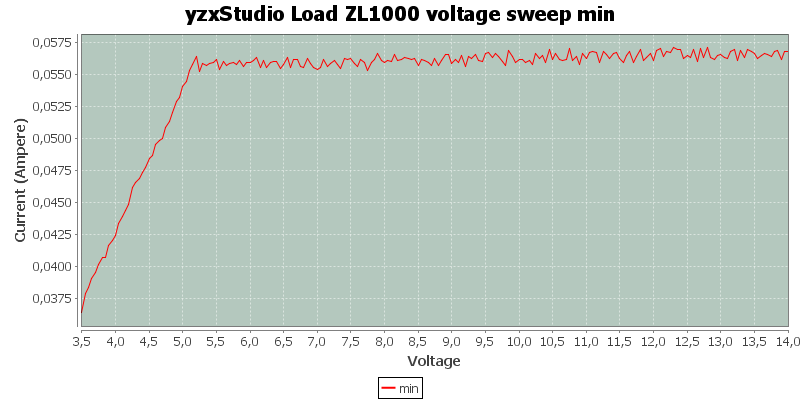
Here is a close look at the minimum current, it depend on the voltage (May be due to the fan) and it is not completely stable.
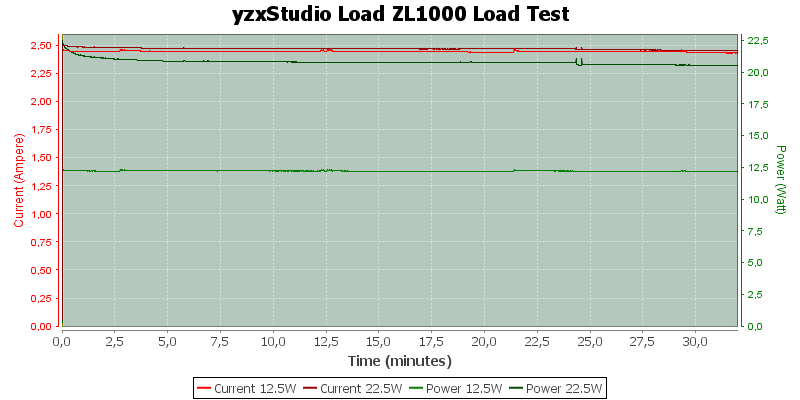
Can the load handle full power for some time? I decided to test for 30 minutes. The current looks fairly stable, but why do the power drops at the high power level? A look in the log file showed the voltage had dropped a bit, but that is not possible, except if my equipment is overloaded (Current limit was at 3A and I was only drawing 2.5A)
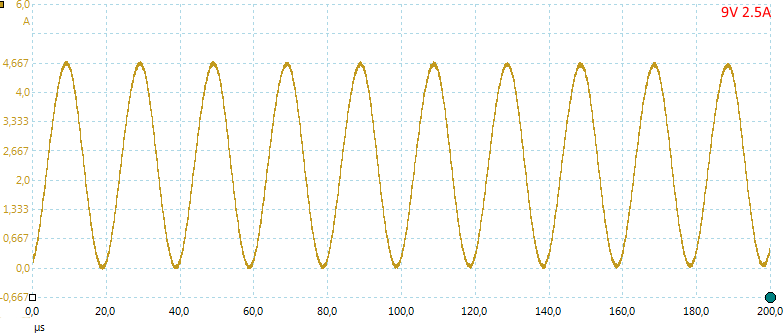
I put a current clamp around the wires and connected the scope. The current was above 3A sometimes. The circuit is oscillating.
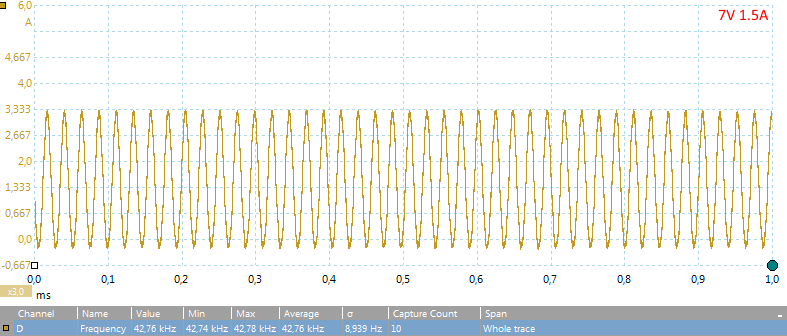
Testing a bit more at different current and voltage levels shows that the circuit is very sensitive, sometimes it will oscillate, sometimes not. The difference can be a hand around the wires. I did try this with 3 different power supplies, with all of them there were oscillations.
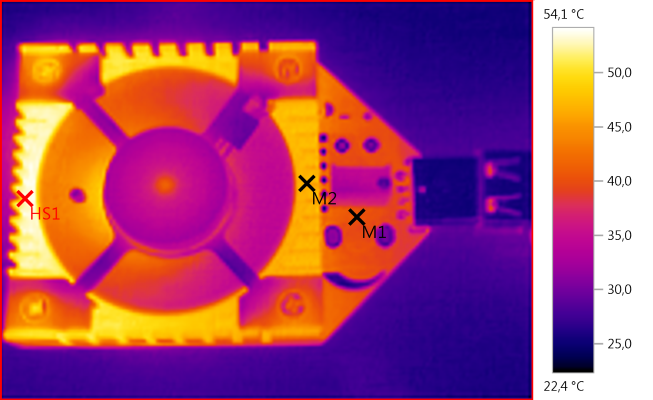
M1: 40,6°C, M2: 45,3°C, HS1: 54,1°C
This IR photo is after 25 minutes with 12.5 watt load.
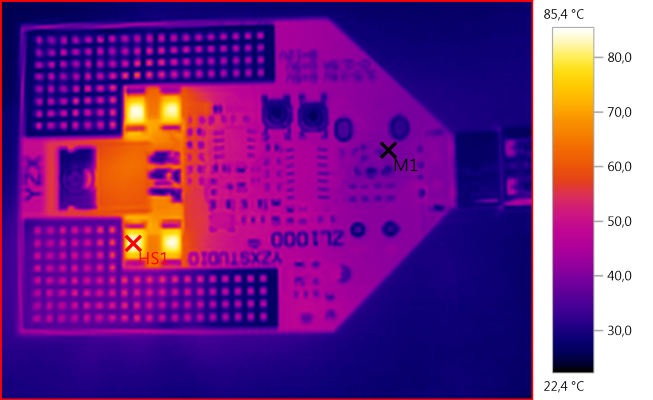
M1: 39,6°C, HS1: 85,4°C
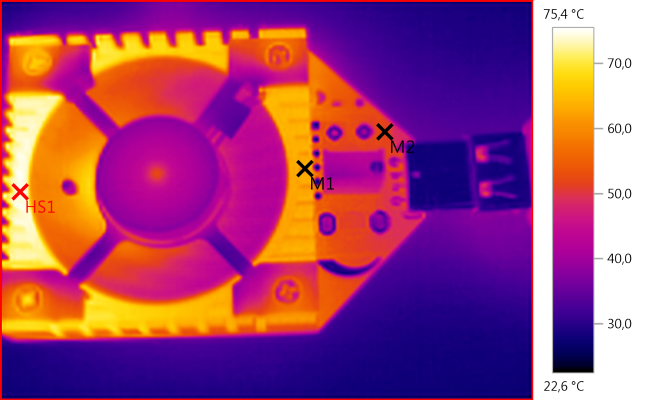
M1: 61,7°C, M2: 51,3°C, HS1: 75,4°C
This IR photo is after 25 minutes with 22 watt load.
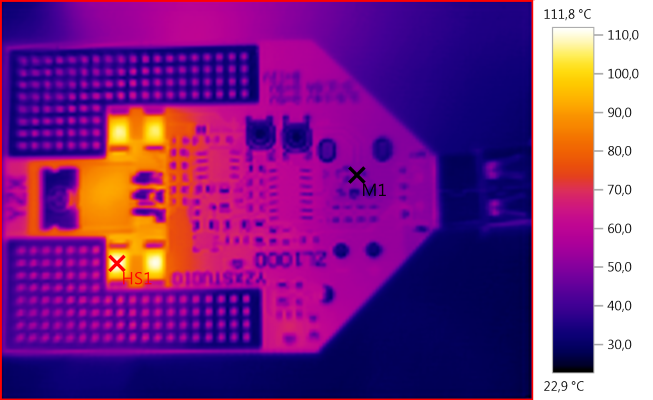
M1: 49,8°C, HS1: 111,8°C
Everything is getting hot, this is the reason for the current change.
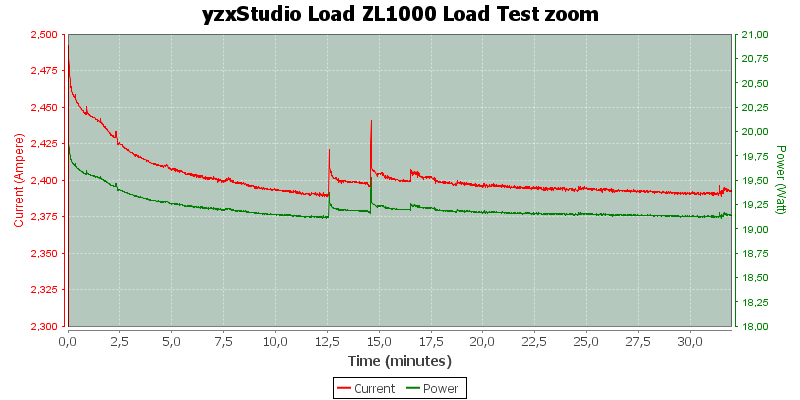
Let’s take a look at how stable the load is, for this I have zoomed the current and power scales. I have about 0.1A drop in current, this is about 4%.
The two spikes on the curves are because I touched the wires and affected the oscillations.
Fast charge functions
Using the two buttons on the circuit board it is possible to activate smart charge modes.
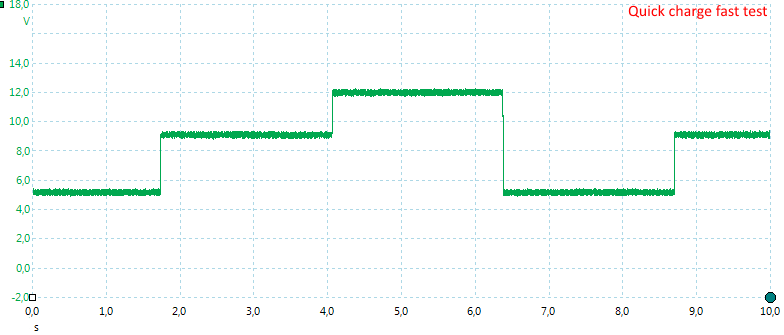
It can select a specific QuickCharge voltage or cycle between them either fast or slow. Above I have selected a fast cycle.
When the load is put into a QuickCharge charger the led will turn on and if one of the QC modes has been selected on the load it will switch the charger to that mode.
It do not support the 20V QC mode.
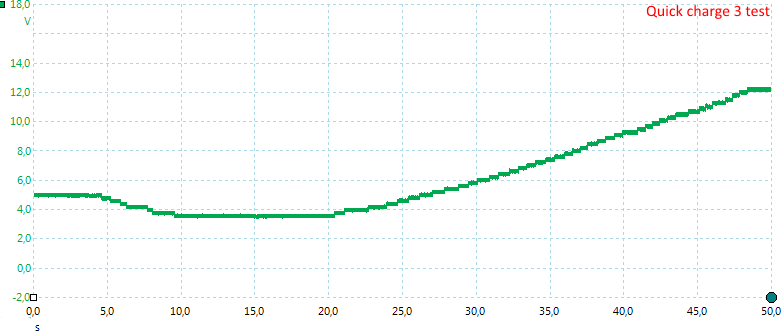
Selecting QuickCharge 3 mode it is possible to step the voltage up/down from a QC3 power supply. I pressed the +/- buttons a lot for this chart.
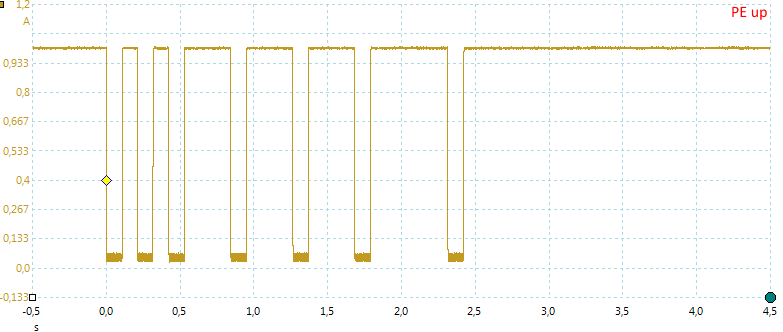
In MTKPE mode it can send up/down requests to the charger.
Conclusion
For testing usb chargers and power banks this load is very interesting, it can handle the power and it can select fast charge modes.
The instability in the circuit can in some cases give misleading results.
I am not very happy with the trimpot or the small buttons on the back. I would have like the buttons at the edge of the circuit board, one on each side, this would have been much easier to use without looking at them (Display is on the other side when connected to a monitor). The trimpot requires a tool to adjust. It is also a good idea to do all adjustments before starting a test, it gets rather hot!
Even with the above issues I will call it a fairly good load and with way more functions than any other load on the market.