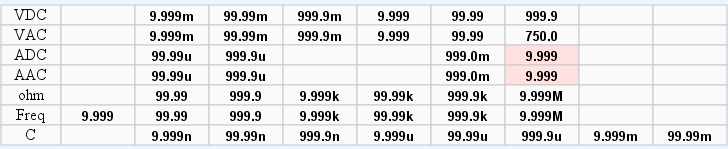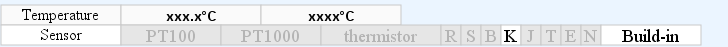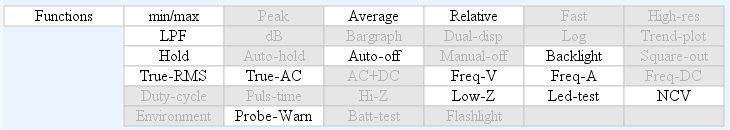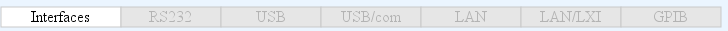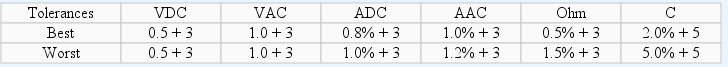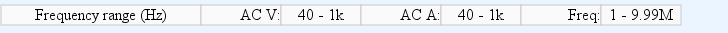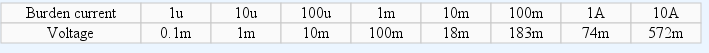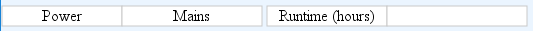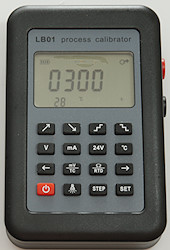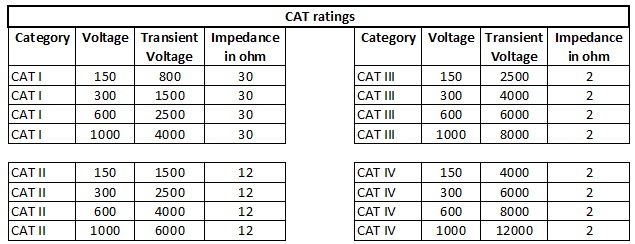How do I review a DMM

Some reviews focus on verifying as many ranges as possible on the DMM, in my reviews I will not use much space on that. Instead I will focus on what ranges and functions it supports, including a schema that show the most important ranges.
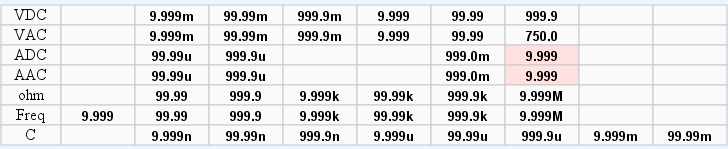
The first part will show all the common ranges with the maximum reading for each range. When possible I will verify the maximum reading and include the value I see (Many DMM's allows a little bit higher reading than specified). The last column of the ohm range may say "nS", this is nano-siemens and is 1/Gohm, i.e. 10nS=100Mohm, 1nS=1Gohm, 0.1nS=10Gohm.
If I find some range with strange behavior or large errors I will mark them with a red background.
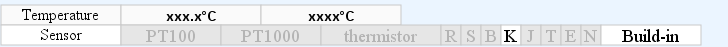
For DMM's with temperature function this section will contain data. The first line will show the possible formats, i.e. where the comma is placed.
The second line will show the supported sensors. Any DMM that supports a thermocoupler (the letters) will have a built-in sensor, but it may not be possible to read it directly (Shorting the thermocoupler input will always show the reading). Thermocouplers are not very precise.
PT100 & PT1000 are very precise standard sensors.
Thermistors are not standarized, the meter will probably support one from the same manufacturer.
The "Build-in" means that the meter can directly show ambient temperature.
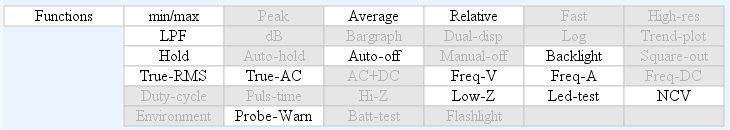
This is a list of various functions that the meter supports.
- min/max: Standard min/max
- Peak: Fast min/min, usual 1msec or less to measure voltage
- Average: Show average value, often part of the min/max function.
- Relative: Zero the display at any value and show voltage relative to this.
- Fast: It is possible to select a faster display mode, this will usual reduce the number of digits shown.
- High-res: This is the opposite of "Fast", a mode with more digits and usual slower updates.
- LPF: Low pass filter, used on variable frequency drives. Many meters do not need a LPF, because they already have a very limited frequency response.
- dB: Show dB in AC voltage, this value can use different references and on some DMM it is possible to select reference.
- Bargraph: The meter can show a indicator(line) proportional to the measured value, this may update faster than the numeric display and is useful for rough adjustments.
- Dual-disp: Two or more numeric values can be shown at once, for AC it might be voltage and frequency. Values that are not related to the actual measurement is not counted, i.e. meters that has a temperature read-out in addition to the measured value will not be rated as dual display. On more advanced meters it can be AC and DC values simultaneous or min/max together with actual value.
- Log: Save values, either for later review or for transfering to a computer. Logs can be either manual (press a button to save) or automatic with fixed intervals. This marked is only for automatic logs.
- Trend-plot: Show a curve of the last captured values, this requires the meter can log values at fixed time intervals.
- Wave-disp: A simple waveform display, this is a bit like an oscilloscope but will lack most controls and have limited bandwidth.
- Hold: Freeze the display, usual not very useful
- Auto-hold: Automatic freeze the display when a stable value is detected, can be very useful.
- Auto-off: The meter will turn automatic off
- Manual-off: The automatic off can be disabled, i.e. the meter will stay on until manually turned off.
- Backlight: A backlight can be turned on in the display.
- Square-out: The meter can output a square wave
- True-RMS: DMM can measure correctly on any AC waveform.
- True-AC: DMM will not register DC when AC is selected and vice versa.
- AC+DC: The meter can show a combined value for DC with AC, in addition to AC only or DC only (This is not the same as showing AC and DC values simultaneous).
- Freq-V: It is possible to select frequency measurement in Volt ranges, the frequency range on with this selection will usual be lower than a dedicated frequency input, but can work with higher voltage.
- Freq-A: It is possible to select frequency measurement in current ranges.
- Freq-DC: Frequency measurement works with single sided pulses, they do not have to cross zero volt.
- Duty-cycle: Meter can measure duty-cycle, a DMM that can measure frequency will usual have this.
- Puls-time: Show time for a high or low pulse usual in milliseconds
- Hi-Z: Some range has very high input impedance (Gohm or more), often in mV range and for some meters the lower volt range.
- Low-Z: Meter has a special AC range with lower input impedance, very useful for measuring on main voltage. A standard 10Mohm input impedance may show voltage just because the cable is close to another cable with mains voltage, the Low-Z prevents that.
- Led-test: The meter can display led voltages in diode test. Even without this function the voltage may be high enough that a led will glow, check the notes in the measurement section.
- NCV: Non Contact Voltage detector, i.e. the meter will give an alarm if near mains voltage.
- VA: Meter can read both current and voltage at the same time and show the product, with steady state DC it will be power (Watt).
- Environment: The meter can measure sound/light or some other environment value (Temperature is not included in this).
- Probe-Warn: Warn when probes is connected to the wrong terminals on the DMM or prevent it with shutters.
- Batt-test: Battery test, this means the DMM has a build-in load resistor for testing batteries.
- Flashlight: The meter has a flashlight build in.
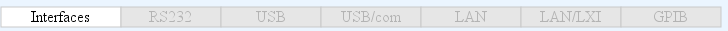
If I test a meter with interface this will show what is supported:
- RS232: Old style serial port.
- USB: Usb with HID interface (Or I have not tested it).
- USB/com: Usb with a virtual com port.
- LAN: Direct commands over LAN (Very easy to use from any software).
- LAN/LXI: Use the LXI protocol to give commands.
- GPIB: Old style professional interface.
- Bluetooth: A Bluetooth interface, usual to a phone. This requires an app to work.
- Card: A removable memory card that can be used for logging and then read on a computer.
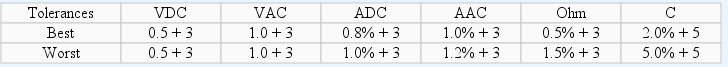
Tolerances for some of the ranges. Both lines are for 25°C (or thereabouts), AC is 50Hz, one year calibration and without special functions activated. Function like Low-Z and LPF will usual reduce precision.
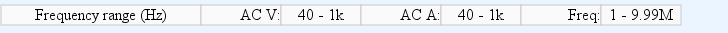
This is the data sheet values for frequency for voltage, current and frequency counter input. A rms meter will usual be able to measure sinus voltage at considerable higher frequency.
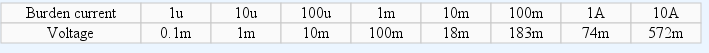
How much voltage is dropped across the meter when measure current. To make it easy to compare meters I have selected some fixed current, not the maxium for the ranges. Keep an eye on the 1mA and 100mA values, and multiply them with the maximum range, some meters have more then 1 volt in burden voltage at maximum current!
If the above was a 6000count meter the 600mA range would have a burden voltage of 6*183 -> 1.098 volt
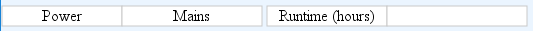
What type of power source the meter uses and how long it is expected to run on it (I use measured power consumption). I use these tables for estimating run time.
Testing parameters
Max/min or Peak capture time: This is done with a function generator at maximum ampliture (20Vpp) pulses and then adjusting the puls width until the meter shows 95% or more of the signal voltage.
Input impedance: A DMM is used to measure the voltage range, to measure the mV range I uses a Source meter that can test with a low voltage (Due to input protection the high input impedance will drop drastic when going over range).
Open voltage in ohm, continuity and diode is tested with a high impedance DMM
For ohm speed I use my fet switch to connect/disconnect a 100ohm resistor. By finding the shortest puls from my generator that makes the meter show 100ohm I have the reading speed.
Continuity speed: I use a mosfet to short the input, it is trigged from a 1Hz pulse with variable length. I look for the shortest pulse where the meter will beep for at least 20 pulses in a row (I only check with 1 digit precision).
For duty cycle my standard test is 100kHz at 1Vpp, this will work for testing just about any PWM output. If this fails I will try with more voltage and/or lower frequencies.
Equipment
Even though I do not verify all ranges I do some checking.

This meter secures that I have enough precision, even without a reference.
It can also do 4 terminal ohm, making it easy to get precise resistance measurements of the probes.

To generate precise currents and voltage this meter is very useful. It can also be used as a ohm meter.

For frequency, RMS/average and other test where I need AC or pulses I uses this generator.

Probes may be fine for voltage measurement, but when testing the frequency counter into the MHz range, it is not a good solution.
The DMM range will depend on input voltage, to keep that fairly predictable I use a coax cable from my generator and first convert to banana plugs at the DMM connectors.

For DC voltages in the 0-10V range this handy little reference works very well.
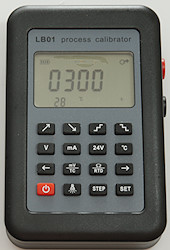
This box can simulate thermocouplers and allows me to check temperature ranges. It can also compensate for ambient temperature.

For testing resistance and capacity I have a box with fairly precise resistors and capacitors.

For checking when the DMM change range and continuity this decade box is more useful.

And for capacity a decade box is also useful, together with some loose electrolytic capacitors for the high values.

When checking continuity speed I use a MOSFET driven from a pulse generator. To make it easier to use I have put the MOSFET in a box.
I try to find the pulse with where it beeps each time. See here for more information about this box

This box has the mains voltage on two terminals (0 & 230VAC) and a voltage doubler output on 620VDC with a divider to 200VDC.
A DMM on DC range must show:
- 0VDC when connected between 0 and 230VAC
- 200VDC when connected between 0 and 200VDC
- 200VDC when connected between 230VAC and 200VDC
- 620VDC when connected between 0 and 620VDC
- 620VDC when connected between 230VAC and 620VDC
A DMM on AC range must show:
- 230VAC when connected between 0 and 230VAC
- 230VAC when connected between 200VDC and 230VAC
- 230VAC when connected between 620VDC and 230VAC
- 0VAC when connected between 0 and 200VDC
- 0VAC when connected between 0 and 620VDC
If the meter works as above it will get the true-ac checkmark.
All the above voltages are not precise and I might use 120VAC as input, instead of 230VAC (For safety reasons this box is always feed from my AC generator or isolation transformer).

I have power supplied that can deliver a lot of current (50A), but when testing a clamp meter it is not enough. This small coil makes it very easy to check a clamp for a few hundred amperes. Because I do not now the exact number of turns (It is about 200) I do not know exactly what it is supposed to show, but I can see how it behaves at maximum current.
CAT rating
DMM's usual has a CAT rating printed on them, this defines where it can be safely used and for what voltage.
The ratings are (Explanation is simplified):
- CAT I: Electronic and other equipment after the mains transformer.
- CAT II: Anything connected to normal household outlets.
- CAT III: Industrial and other high current installations.
- CAT IV: Distribution and outdoor conductors.
The difference between the above CAT's is transient voltage and impedance.
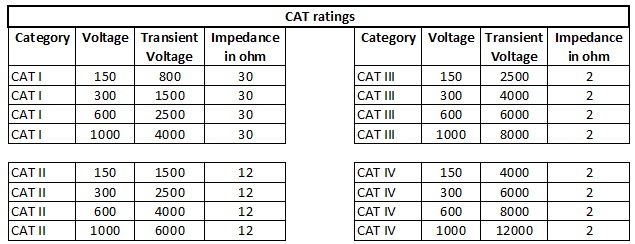
A CAT III 1000V or CAT IV 600V meter must be able to handle 8000V from 2ohm (i.e. up to 4000A) on any range, including the ohm and current ranges. This requires some good protection and fuses that can break high current.