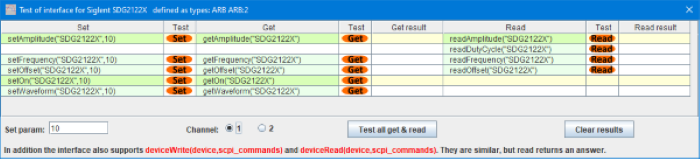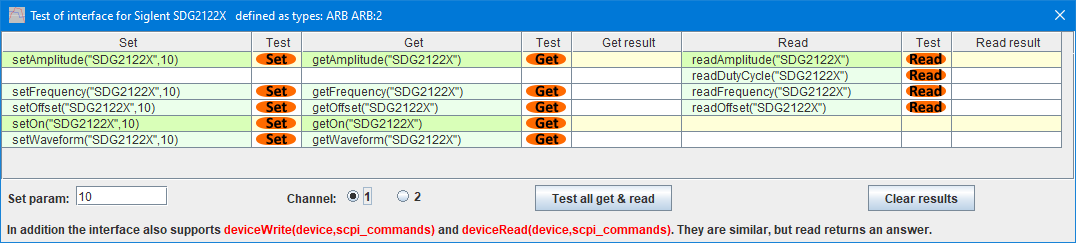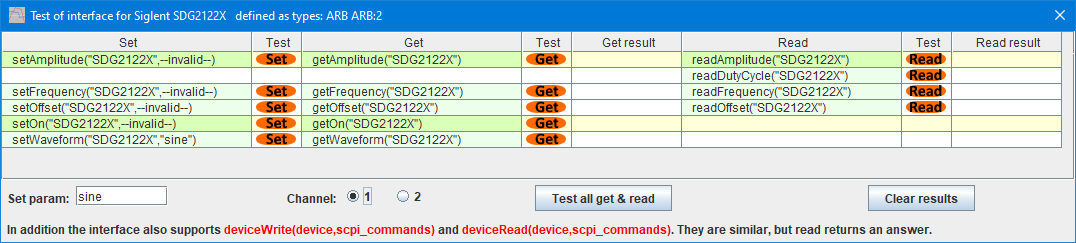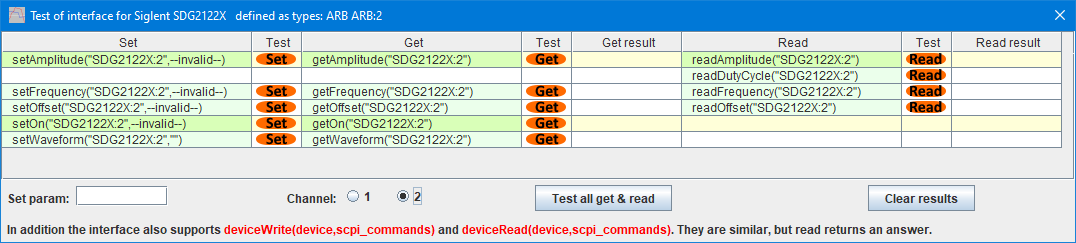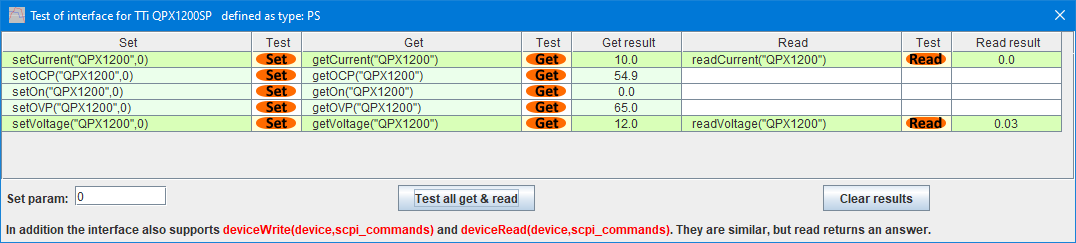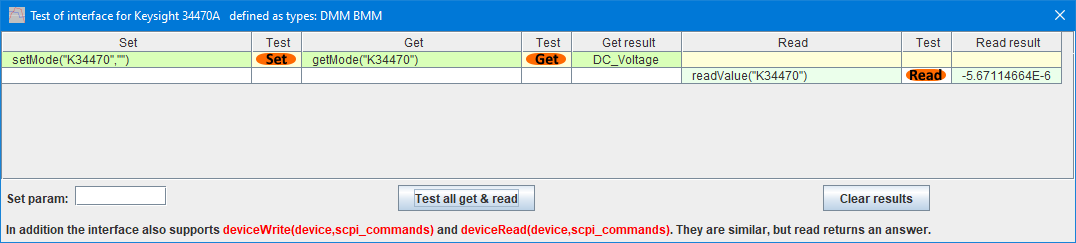Test controller, Test interface popup
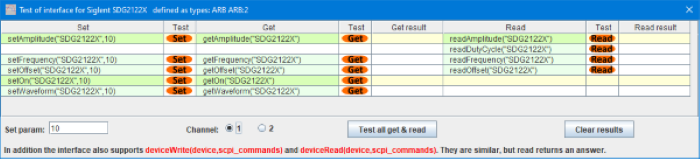
Test popup shows what interface is defined for a device and makes it easy to test it.
Contents
Testing
Scripting
Defining a interface
Main page
Testing
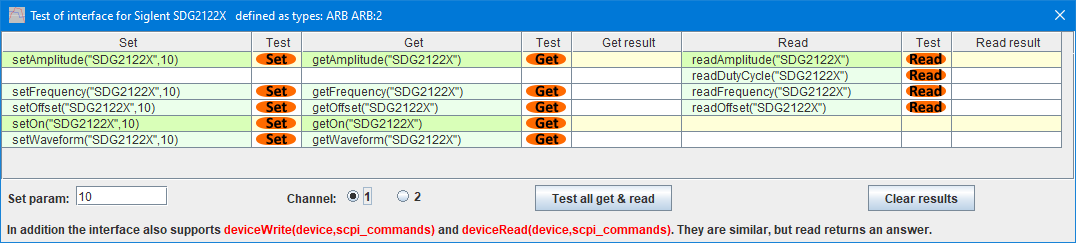
The title shows what device is currently being tested and what type of interface it is defined as.
The grid shows all the defined functions, each with a button to call this function.
The "Set param" can either be a number of a text and will be used as parameter to all the set functions.
All the get and read function can be called at once by using "Test all get & read".
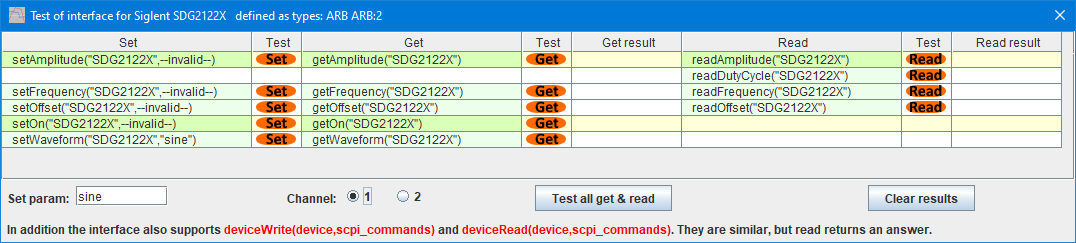
A string parameter is only valid for the "setWaveform" function. This is controlled by an internal table in TestController.
The "Test all get & read" has been pressed and all the results are filled.
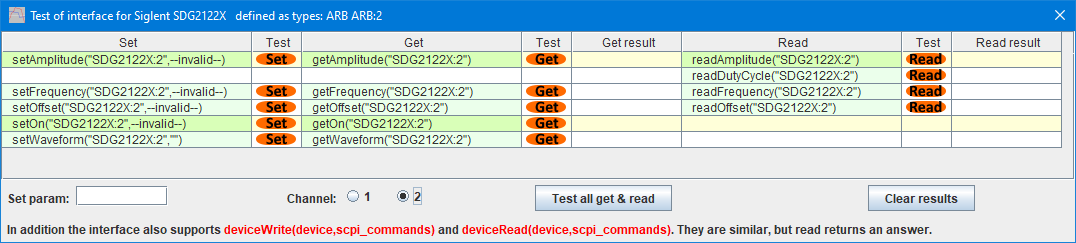
The second channel is selected and the parameters to the functions reflect that.
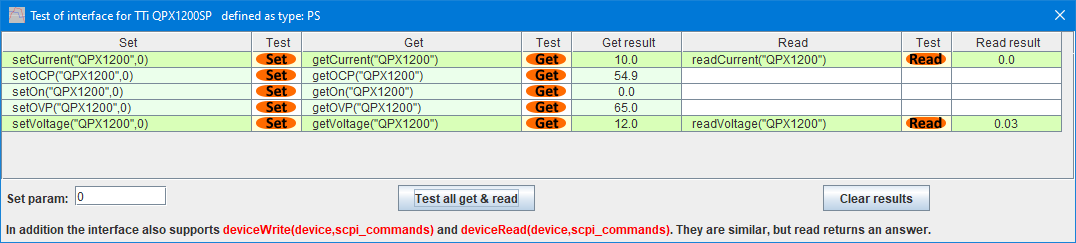
Here is the test popup for another device, this time a single channel device.
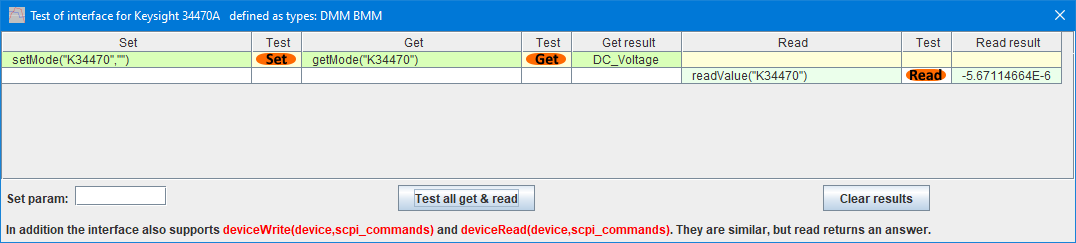
A bench DMM usually has a fairly simple interface.
For testing functions it is strongly recommended to try all set functions with at least two values each and use the corresponding get each time to check that set worked.
Scripting
There is no # commands associated with this popup, but it shows a lot of functions that can be used from scripts.