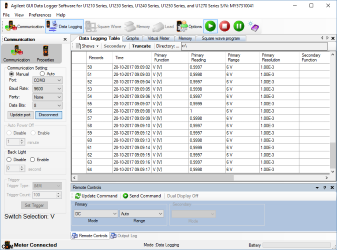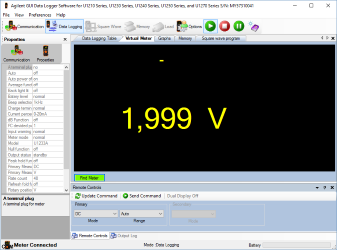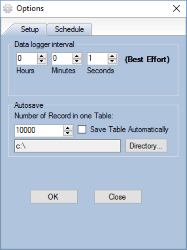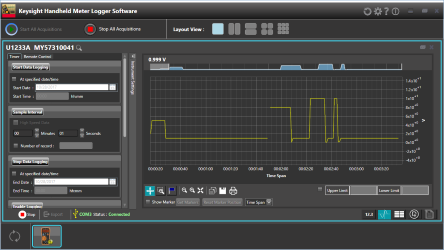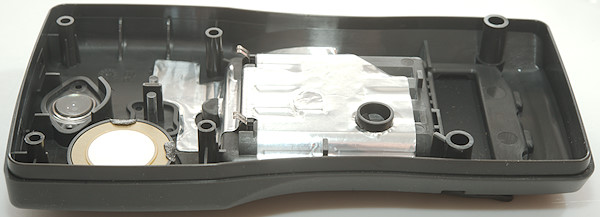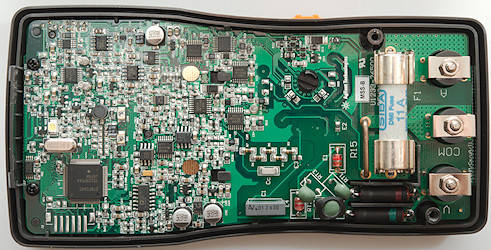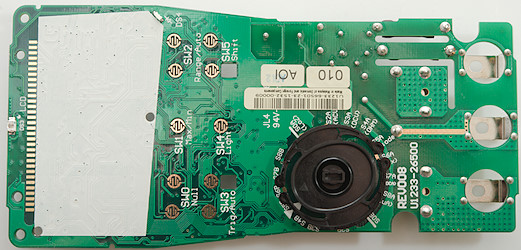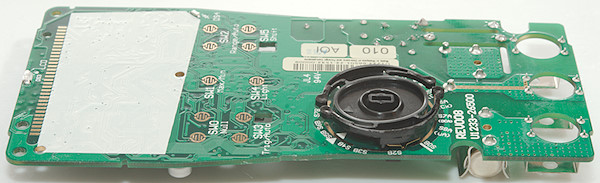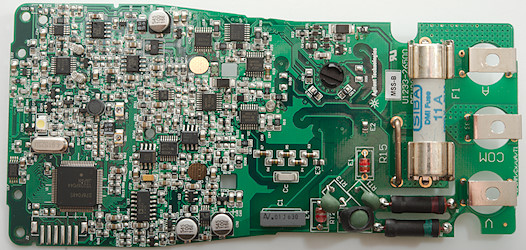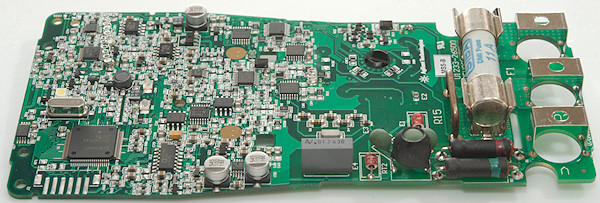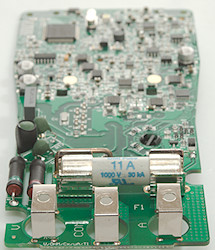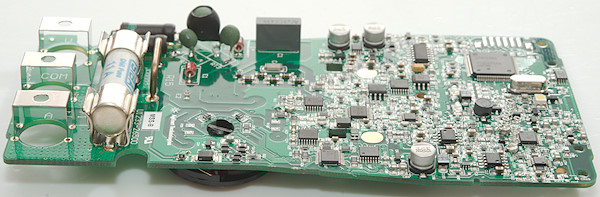DMM Keysight U1233A

Keysight is on of the very large test and measure manufacturers, with anything from simple DMM to highly advanced and expensive measure equipment. This meter is one of the simple DMM's, I have taken the most advanced meter in this product series (U1230 series).




The meter arrived in a box that is used for all DMM's in this series.

The box included the meter, batteries, probes, a calibration certificate, safety instructions and quick start guide. A full manual can be downloaded from Keysight.
A thermocoupler is not included, but it can use any K-type with banana plugs.
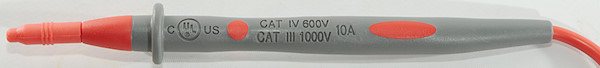

The probes are branded Keysight and rated for 10A and 1000V

A protection for the tip is included.

The plug is fully shrouded and standard size.

The meter can be held in a hand and range changed with the same hand, because the range switch is accessible from the side.




The tilting bale has multiple positions.

In the top position the meter can be hanged on something.

There is a flashlight on the back of the DMM and a port for a IR/usb communication cable or a bluetooth transmitter (Keysight sells both).


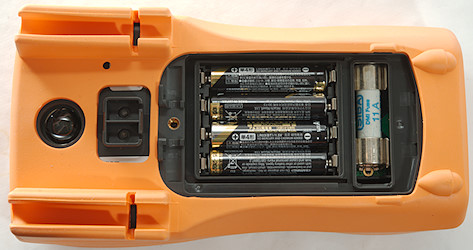
Both batteries and fuse can be easily replace. uA do not need a fuse, but uses the general input protection on that terminal.



Display
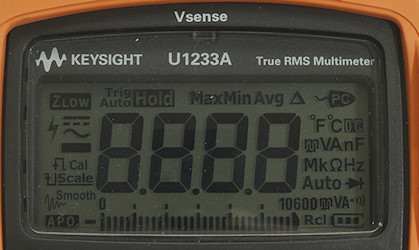
The above picture shows all the segments on the display. To activate this hold down the "Trig Auto" button during power on.
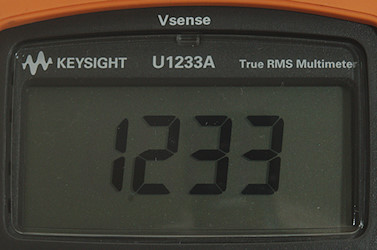
During turn on the meter will usual show the model number.

Typical display during usage, it will show the number and what measurement is selected.
The bargraph will reflect the measured value, but updates much faster than the numbers.
The APO sign shows that auto power off is enabled, time and enable/disable can be changed in the configuration menu.
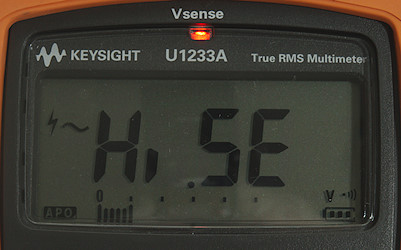
The electric field detection (NCV) has two ranges Hi and Lo, the bargraph indicates strength and the buzzer and a red led will signal if any field is detected.
Functions

Buttons:
- Null/Recall: Uses the current value as reference and will show all further readings relative to this, will change to manual range, can also be used to recall saved values.
- Max/min: Starts recording maximum, minimum and average value. Pressing again will change display between actual/min/max/avg, holding button down will disable the function.
- Range/auto: Switch to manual ranging and will also change range, hold down to get back to automatic
- Trig/Auto/hold log: A short press will freeze the display and store the value, a long press will enable auto hold, that will freeze and save any stable value (This is very useful)
 : A short press will turn on backlight, a long press will turn on flashlight, do it again to turn off.
: A short press will turn on backlight, a long press will turn on flashlight, do it again to turn off.
- Esc/Shift/Vsense: Select orange marked functions, hold down for NCV (Vsense) function.
If meter is powered on in config menu mode (Esc/Shift held down when turned on) all the buttons are used for navigation.
Rotary switch:
- V Zlow: Low-Z mode, meter is locked in 600V range and will not detect ghost voltages.
- Off: Meter is turned off
- VAC: AC voltage and frequency
- VDC: DC voltage.
 : Resistance, continuity
: Resistance, continuity
 : Diode
: Diode
 : Capacitance and temperature.
: Capacitance and temperature.
- A: Current DC and AC, use "Esc/Shift" for AC and frequency
- uA: Low current DC and AC, use "Esc/Shift" for AC and frequency
Input

- A: High current, it can only withstand 10+ ampere for a short time (Fuse is 11A).
- COM: The common terminal for all ranges.
- xxx: All other ranges, including uA.
Measurements
- Volt and frequency
- Frequency counter and duty cycle can only be selected in AC ranges.
- Frequency input do not requires a zero crossing it is AC coupled.
- Frequency input requires about 0.03Vrms before it works at 1kHz.
- Max/min needs about 150ms to capture a voltage.
- At 0.1Vrms input frequency range is from 0.5Hz to 100kHz
- At 1Vrms input frequency range is from 0.5Hz to 170kHz
- 1 VAC is 5% down at 430kHz (RMS will not work at the frequency).
- 7 VAC (From 6.6V to 6.3V) is 5% down at 20kHz on Low-Z (RMS will not work at the frequency).
- Cannot measure a DC voltage correctly when there is a large AC voltage present.
- Input impedance is 10-11Mohm on DC
- AC have a capacitor on input.
- AC Low-Z the input impedance is 2.4kOhm at low voltage and will increase to above 70kOhm after a couple of seconds when applying 230VAC
- Current
- Frequency counter and duty cycle can only be selected in AC ranges.
- uA range is overload protected for current/voltage up to 0.3A and 600V AC/DC
- A range is overload protected with a 11A/1000V 10x38mm fuse.
- Ohm, Continuity, diode and capacitance
- Ohm needs about 1.5s to measure 100ohm
- Ohm is 0.95V open and 0.56mA shorted
- Continuity is very fast (Better than 4ms), the limit is the non latched buzzer.
- Continuity will turn on background light together with the beeper, but it is much slower.
- Continuity beeps when resistance is below 23ohm
- Continuity is 2.7V open and 0.56mA shorted
- Diode range uses 2.7V, max. display is 2.099V at 0.24mA, max. current is 0.56mA shorted
- 9000uF takes about 12 seconds to measure.
- Ranges are overload protected for current/voltage up to 0.3A and 600VAC/DC
- Miscellaneous
- Meter can save 10 values.
- Current consumption of meter is around 3mA (28mA with backlight, 68mA with backlight+flashlight)
- Display is about faded out at 3.0V, battery symbol starts flashing at 4.2V.
- Reading is stable with varying battery voltage.
- Backlight and flashlight works down to display is faded
- The meter will often first update display when it has the correct value.
- Viewing angle is good
- Display updates around 5 times/sec
- Depending on configuration it will automatic turn backlight off after some time.
- Depending on configuration it will automatic turn power off after some time.
- Standard probes fits perfectly.
- Generally precision is within a few counts.
- Weight is 372g without accessories, but with batteries and sleeve.
- Size is 168 x 87 x 51mm with sleeve.
- Probes
- Probe resistance 32mOhm for one
- Probe wire is soft and 122cm long.
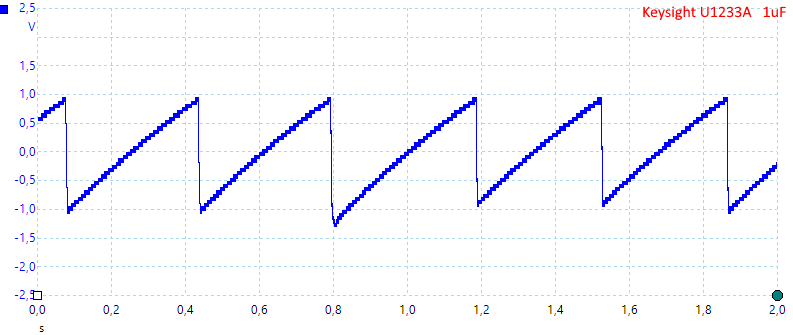
A look at the capacitance measurement waveform.
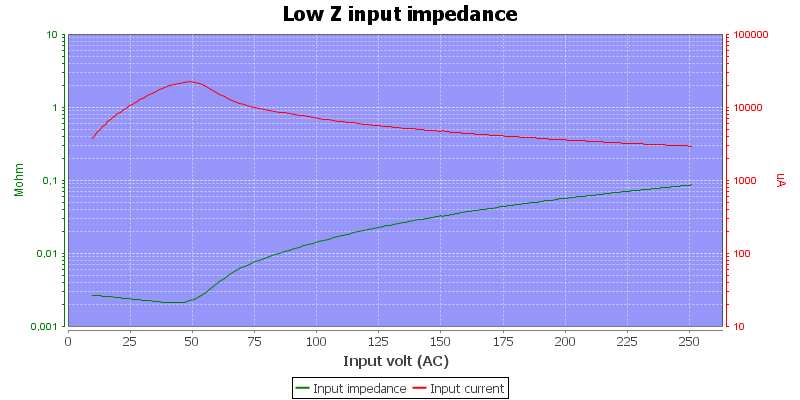
Input impedance in LowZ mode.
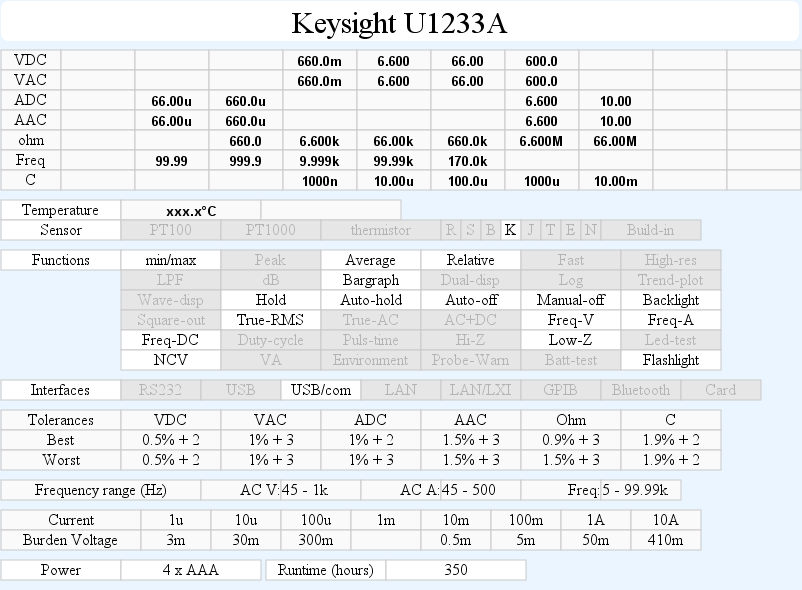
Configuration
This meter has a configuration menu, it is activated by holding down "Esc/Shift" during power on. The settings are:
- Auto hold tolerance, i.e. how stable a value must be before auto hold updates the display.
- Smoothing, how many values must be averaged before displaying. This function is off by default.
- Voltage level to alert at with beeps. This function is off by default.
- Buzzer frequency, it is possible to select between a few frequencies.
- Auto power off timeout, from 1 to 99 minutes and disabled.
- Background light timeout, from 1 to 99 seconds or disabled.
- Background light brightness, default is maximum.
- Flashlight timeout, from 1 to 99 seconds or disabled.
- Flashlight brightness, default is maximum.
- Minimum frequency to measure, either 0.5Hz or 5Hz.
- Continuity alert, select between background light and buzzer or both.
- Power on greeting, select between beep, melody or none.
- Scale conversion, see below
- Override the capacitor selector switch position with a mV range.
- Continuity beeps on open, instead of shorted.
- Temperature is °C or F°
Flashlight menu
Holding down the  button during power on will start the meter in flashlight mode. When in this mode it is possible to directly adjust the brightness of the flashlight and select a SOS (Help) mode.
button during power on will start the meter in flashlight mode. When in this mode it is possible to directly adjust the brightness of the flashlight and select a SOS (Help) mode.
There is also a "Demo" mode where the meters flashes backlight, flashlight and beeps.
Scale conversion
By holding down the Min/Max button during power on the meter will start in a scale conversion mode (in V ranges). This means it will measure volt, but display it with a conversion factor. This is designed for use with current clamps, high voltage probes or thermometer adapters.
The actual conversion is selected in the configuration menu, there is 5 current conversions, one temperature and one voltage.
Software
Keysight has multiple software packages for use with the meter, they are free to download. The software is designed for many different DMM models and not all functions are available with this meter.

The usb adapter is sticking out and the meter cannot lay flat on a table.
GUI DataLogger
This is a fairly simple software designed for handling one meter.
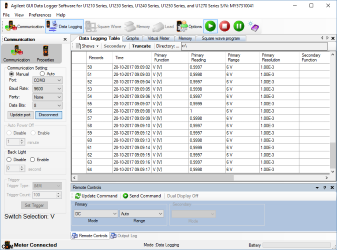
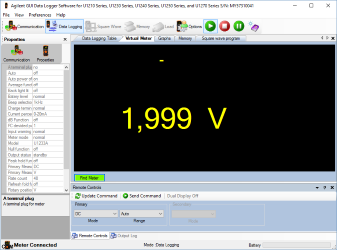
It can log data or show the meter reading.
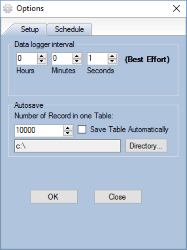
It is possible to define logging options.
Keysight Handheld Meter Logger
This software can log data for multiple meters and requires a "License manager" on the computer (It will install automatically).
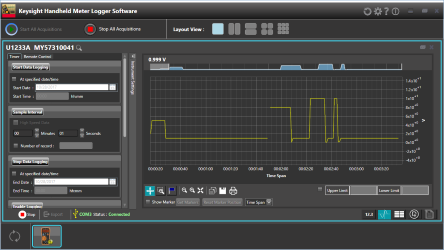
Notice the "Layout View" selection at the top, up to 9 curves can be show on the screen.
Tear down

There was only two screws, before I could remove the back (The battery cover is still in place).

To get the circuit board out I only had to remove the nuts on the terminals. There was also some clips midways on the circuit board.
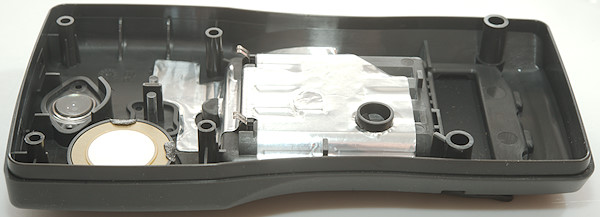
The back has shielding, the buzzer and a lens for the flashlight.

The handle for the range switch is on the front, the actual switch is on the circuit board. There is some plastic shields that goes through the circuit board to isolate fuse and input resistors.
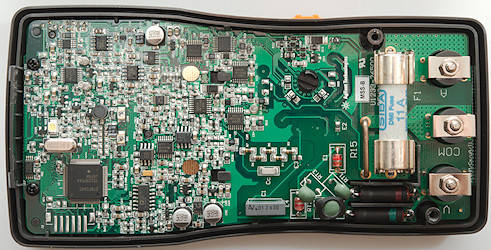
The circuit board are designed to use all the space.
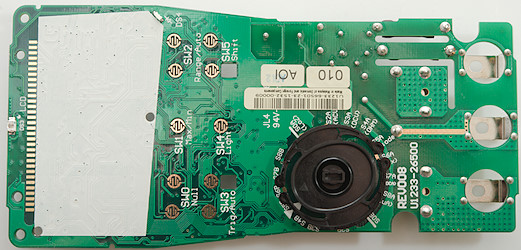
On this side is the range switch, the backlight led and the indicator led at the top of the display.
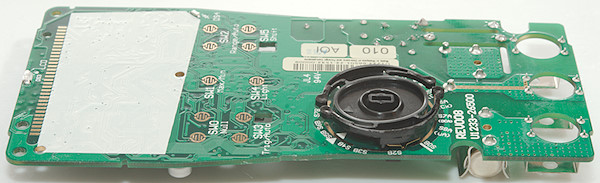
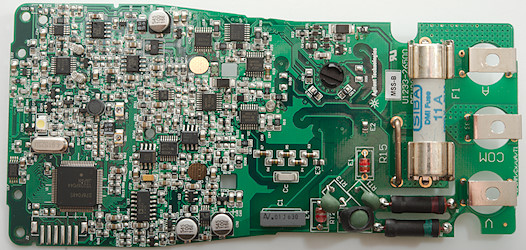
This DMM do not use a DMM chip with everything in, there is a 20bit ADC (U12: AD7781) and a 8 bit microcontroller (U1: D78F0485). The led for the flashlight is mounted on the circuit board next to the xtal. Some distance below that led is the two leds for the communication cable (DS1 & CR9) one a transmitter, the other a receiver. The chips marked CM052B and CM053B are CD4052 and CD4053 analog switches, there is also a high quality switch MAX4582. There is a 74HC595 8 bit shift register and a few LM385 references.
The input circuit has two large resistors followed by some PTC's (RT1, RT2, RT3) and two gas discharge over voltage protections (E1 & E4). One of the PTC's is probably used for the Low-Z mode. C1 looks like it might be the input capacitor for AC and it is connected to a 10Mohm divider chain (R3, R4, R5, R6, R7) with a capacitor across (Cc) for better AC response.
The Vsense (NCV) antenna is placed at the top behind/besides the indicator led.
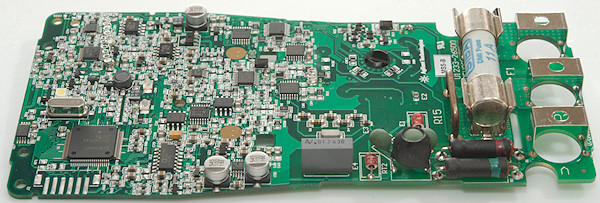
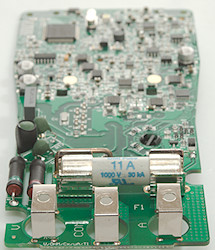

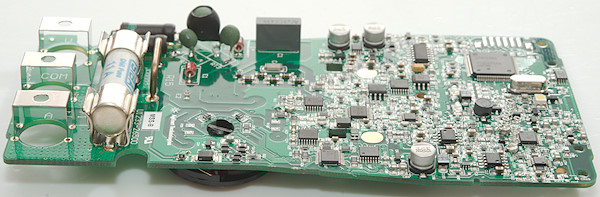
Conclusion
The meter has all nearly normal DMM function, mA and duty cycle is missing, but it adds Low-Z, NCV, Average, a very nice auto hold feature, flashlight, fast bargraph and communication (Requires extra cable). There is also a configuration menu making it possible to adjust backlight timeout, power off timeout and some other details.
The high uA range has a fairly high burden voltage (Up to 1.8V) and a very good input protection.
Being from Keysight I have no doubt the CAT rating is correct on this meter, this means it can be used at fairly high voltage and current.
I miss the mA range, but generally I like this meter.
Notes
The U1231A and U1232A is the same multimeter, but some function and ranges are missing.
DMM on Keysight websize
How do I review a DMM
More DMM reviews
 : A short press will turn on backlight, a long press will turn on flashlight, do it again to turn off.
: A short press will turn on backlight, a long press will turn on flashlight, do it again to turn off.






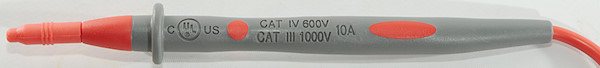












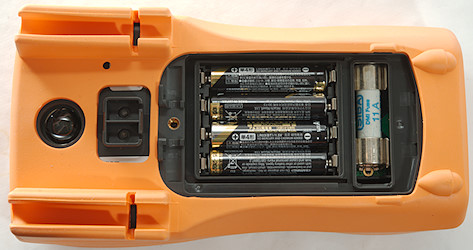



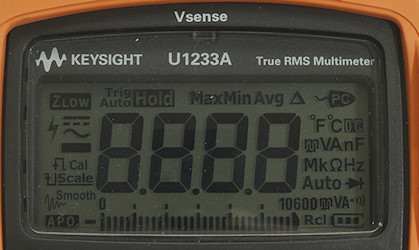
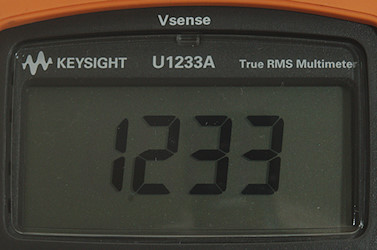

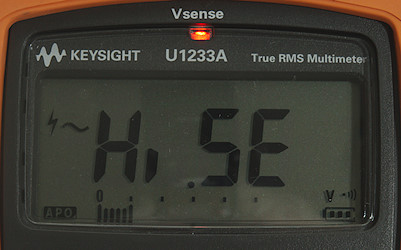

 : A short press will turn on backlight, a long press will turn on flashlight, do it again to turn off.
: A short press will turn on backlight, a long press will turn on flashlight, do it again to turn off.
 : Resistance, continuity
: Resistance, continuity
 : Diode
: Diode
 : Capacitance and temperature.
: Capacitance and temperature.

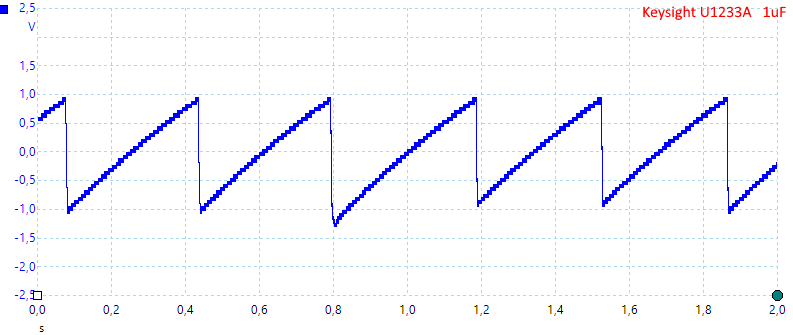
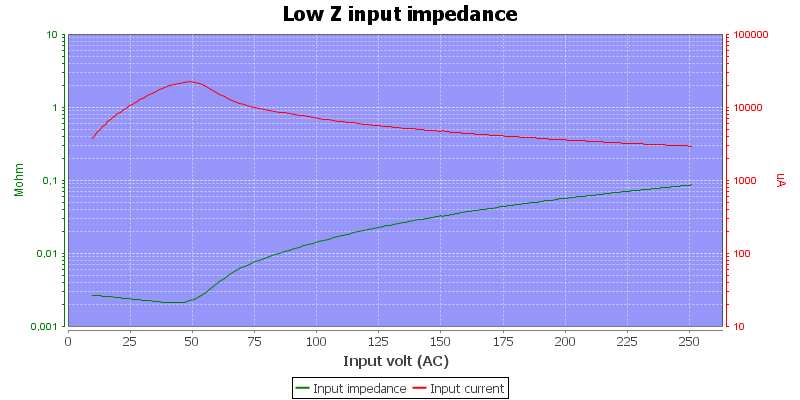
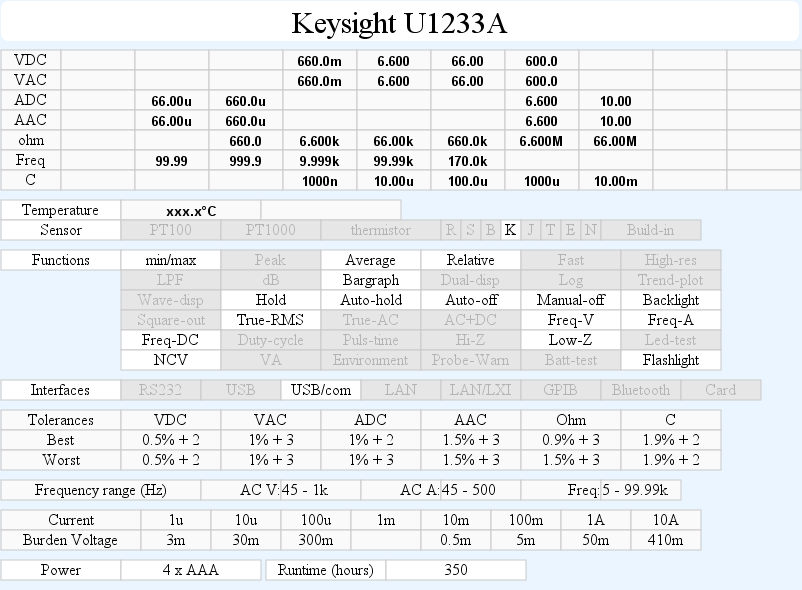
 button during power on will start the meter in flashlight mode. When in this mode it is possible to directly adjust the brightness of the flashlight and select a SOS (Help) mode.
button during power on will start the meter in flashlight mode. When in this mode it is possible to directly adjust the brightness of the flashlight and select a SOS (Help) mode.