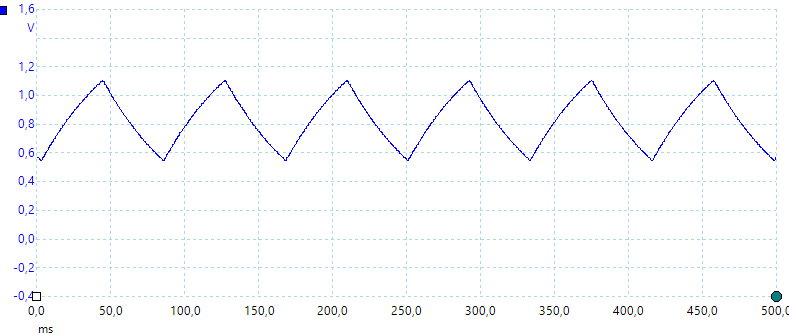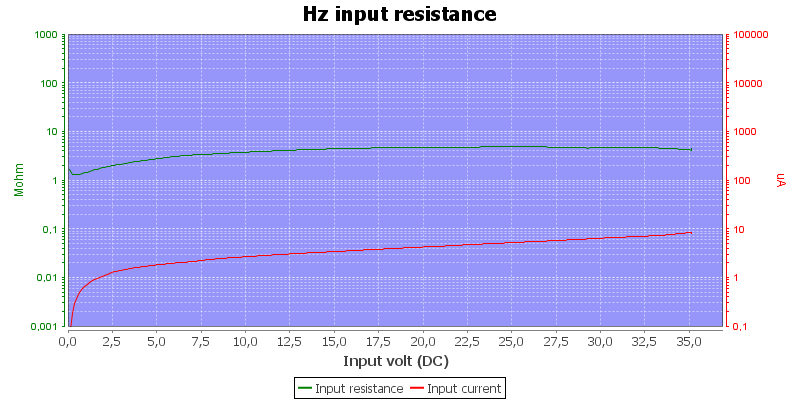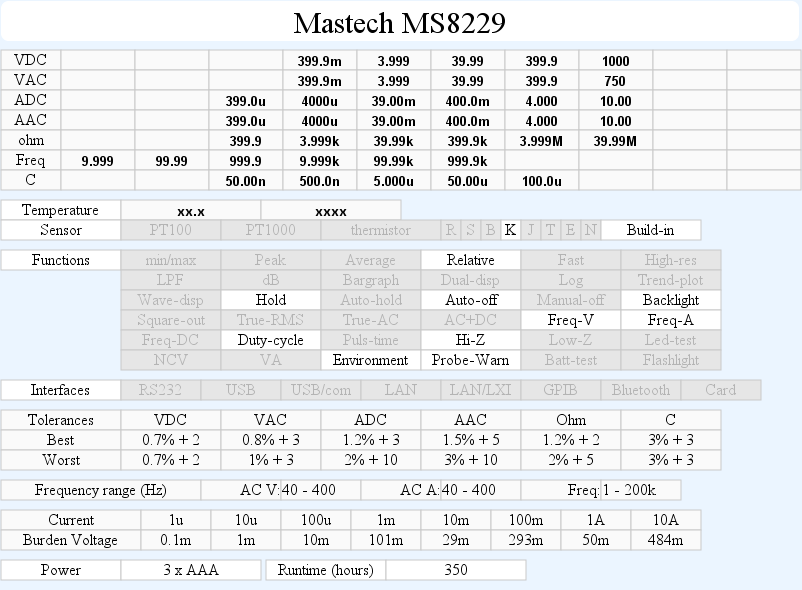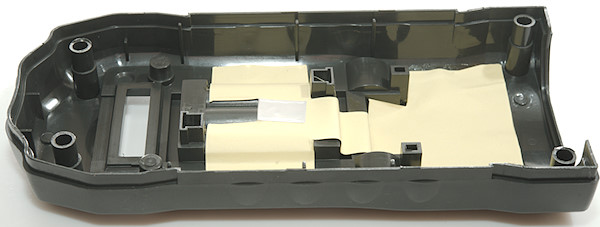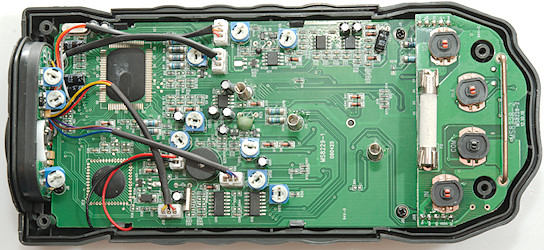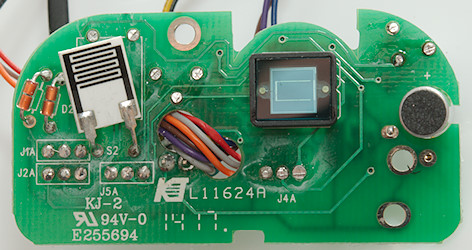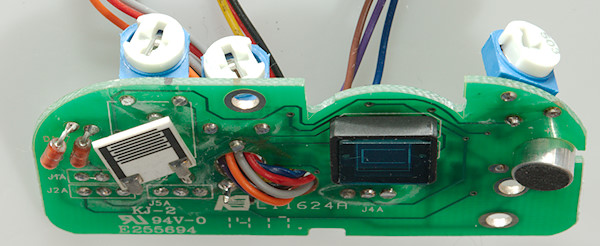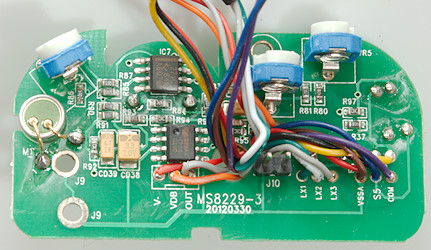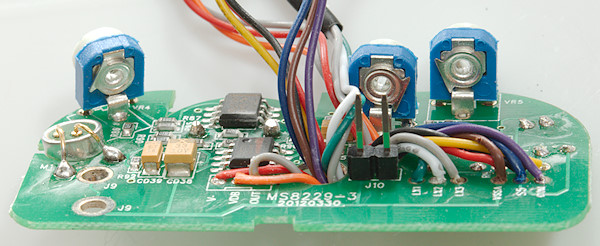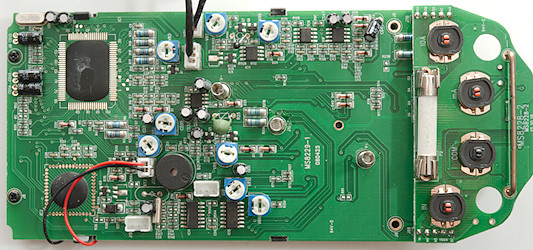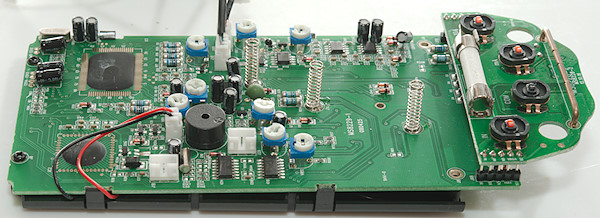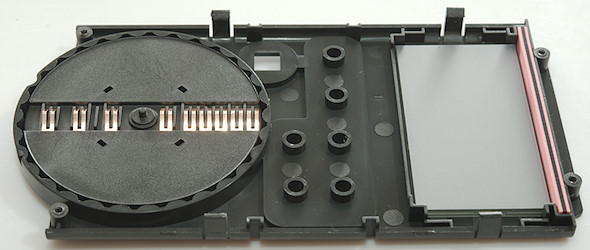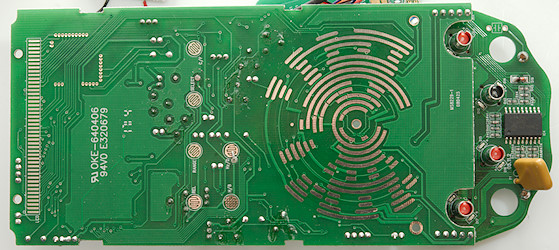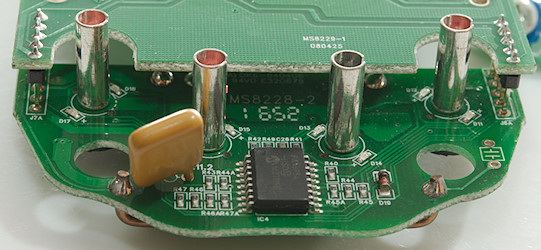DMM Mastech MS8229

This is a fairly cheap DMM with all common function and some environment functions.
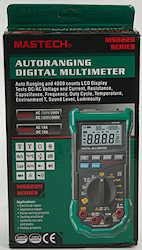



It arrived in a box with a picture of another meter, because the box is used for multiple models. Mastech has 3 models in the MS8229 series as can be seen on the back of the box and this is the "high end" model.

It included the DMM, a pair of probes, a thermocoupler and a manual.


The probes has removable tip covers. The CAT rating is marked on the tip and will change when the cover is removed.

The plug is fully shrouded. The pin inside is shorter than standard probes.


The meter includes a cheap thermocoupler.



The tilting bale is stable enough to use the switch and buttons, but the meter may slide around on a smooth surface.

The environment sensors.

Display
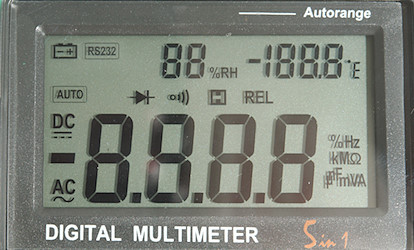
The above picture shows most of the segments on the display, not all environment segments are not included.

Typical display during usage, it will show the number and what measurement is selected.
The display will always show humidity and ambient temperature, but they need a few second to initialize when powering on.
Functions

Buttons:
- Rel: Shows values relative to current value, will also select manual range. Press again to disable.
- Range: Will disable auto range and change range, hold down to activate auto range again.
- Select: Select the secondary ranges (VAC, AAC, continuity, diode, capacitance).
- °C/°F: Select between Celcius and Farnheit
- Hold/B.L: Freezes the display, press again to release, hold down to activate backlight (This will also activate hold, press again to relase hold).
- Hz/Duty: Shows frequency and duty cycle in V and A ranges, changes to duty cycle in Hz range.
Rotary switch:
- A: Current AC and DC, use SELECT to select AC
- mA: Current AC and DC, use SELECT to select AC
- uA: Current AC and DC, use SELECT to select AC
 : Ohm, Diode, continuity and capacitance range, use SELECT to change between them.
: Ohm, Diode, continuity and capacitance range, use SELECT to change between them.
- V: Voltage DC and AC, use SELECT to select AC and use manual range to select mVAC
- Off: Meter is turned off
- Hz Duty: Frequency and duty cycle, for high bandwidth this selection must be used, it is only for low voltage.
- TEMP: Temperature with thermocoupler.
- dB: Sound pressure.
- Lux: Brightness
- x10Lux: Brightness, higher range. The display has a small x10 indication to show this range is selected.
Input

- 10A: High current, it can only withstand 10+ ampere for a short time (Fuse is 10A).
- mAuA: The lower current ranges and thermocoupler (temperature) input, the selector switch will change between two different shunts, it uses a PTC as fuse.
- COM: The common terminal for all ranges.
- xxx: All other ranges.
The terminals are not deep enough to cover standard banana plugs, but they do connect.
Each terminal has a light that will light up if a probe has o be inserted and flash if the probe is in the wrong terminal. This feature is very nice.
Measurements
- Volt and frequency
- Frequency counter and duty cycle requires a zero crossing on AC, DC.
- Frequency range input works with signals in the -3 to 6 volt range.
- At 100mVrms input frequency range is from 0.6Hz to 280kHz
- At 1Vrms input frequency range is from 0.6Hz to 40kHz
- Input impedance is 10 to 11Mohm on DC, AC and ACmV
- Duty cycle works from 10% to 90% at 1kHz with 4Vpp, precision is within 3.3
- Duty cycle is slow to find the final reading.
- mVDC range is high impedance up to 1.5V then it drops to 10Mohm
- 1 VAC is 5% down at 2.5kHz
- High DC voltage may block for AC readings.
- Frequency input resistance is 1Mohm at 1V but will increase to 5Mohm at 25 volt.
- Rated overload protection for frequency range is 250V AC/DC
- Current
- mA & uA range uses a PTC as fuse, i.e. it will automatic recover when over current is removed.
- uAmA is protected by a 500mA/250V PTC (Automatic fuse)
- A is protected by a 10A/250V 6.3x32mm fuse.
- Ohm, Continuity, diode and capacitance
- Ohm needs about 3.4s to measure 100ohm
- Ohm is 0.42V open and 0.19mA shorted
- Continuity is slow in speed (About 130ms).
- Continuity beeps when resistance is below 42ohm (There is some noise for a few ohms more).
- Continuity is 0.44V open and 0.19mA shorted
- Diode range uses 1.7V, max. display is 0.999V at 0.31mA, max. current is 0.72mA shorted
- 100uF takes about 16 seconds to measure.
- Rated overload protection is 250V AC/DC
- Miscellaneous
- Sound meter shows 16dB at low levels (like 60dB), but will show too high at 100Hz
- Light meter is fairly precise with incandescent, but is not filtered correctly.
- It is possible to get out of sync on °C/°F between TEMP and environment temperature.
- Current consumption of meter is 2.5mA (30mA with backlight and 5mA with two input terminals on)
- Display show wrong value at 2.8V on battery, battery symbol show at 3.6V.
- Reading will change slightly with battery voltage: 3 count on a 3.0V reading from 4.5V to 3.5V.
- Backlight brightness will very with voltage, but is works down to the meter shows wrong values.
- The meter usual need a couple of display update to reach the final value and may show a too high value during that time.
- Viewing angle is fairly good, except from the top
- Display updates around 2.5 times/sec
- Backlight will not turn off, even when meter turns power off after 35 minutes.
- Will automatic turn power off in about 35 minutes.
- Sockets are not deep enough to cover standard banana plugs, but they will make contact.
- Sockets will light red when a probe is supposed to be on it.
- If a probe is plugged into the wrong socket the correct one will flash red and the buzzer will sound.
- Weight is 422g without accessories, but with rubber sleeve and batteries.
- Size is 192 x 93 x 55mm with rubber sleve.
- Probes
- Probe resistanse 25mOhm for one.
- Probe wire is soft and 100cm long.
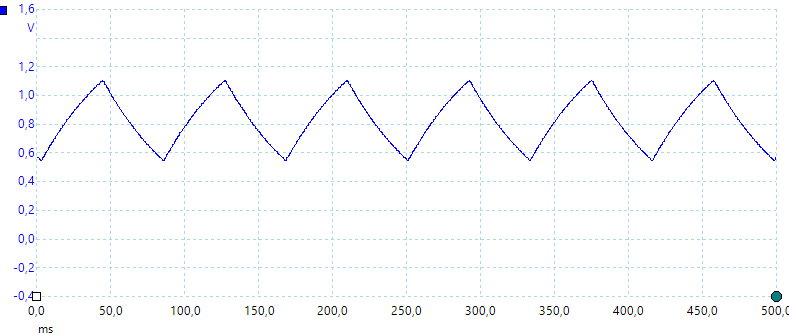
A look at the capacitance measurement waveform.
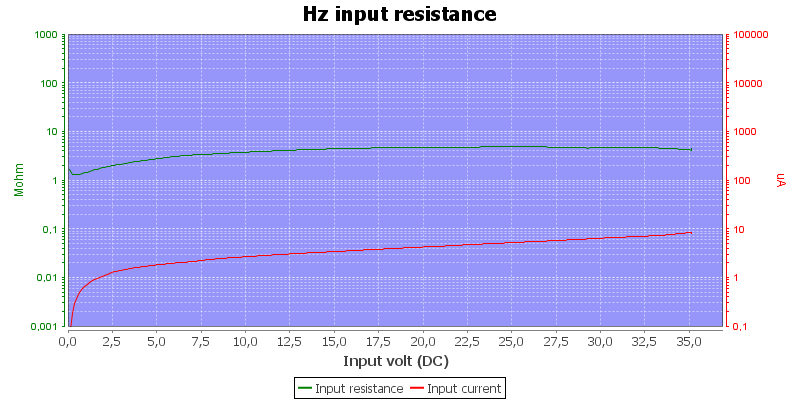
Frequency input resistance.
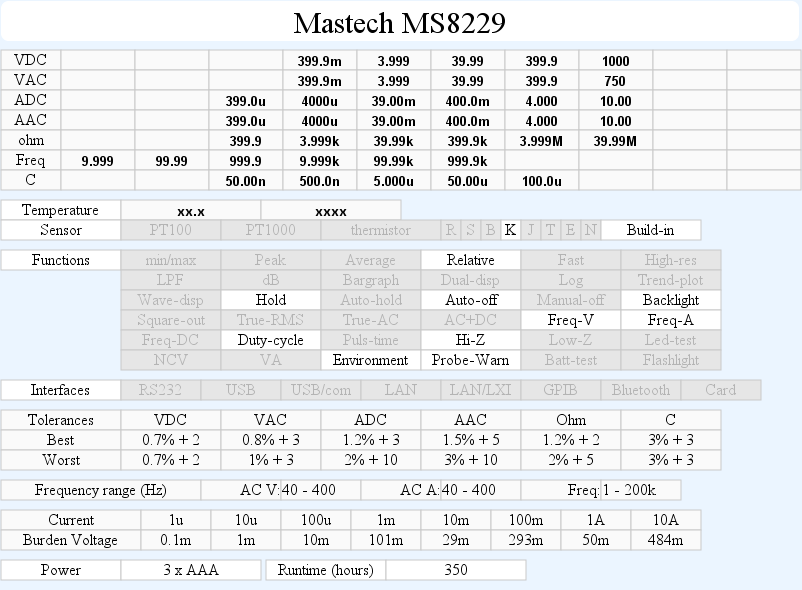
Tear down

Four screws and the back could be removed.
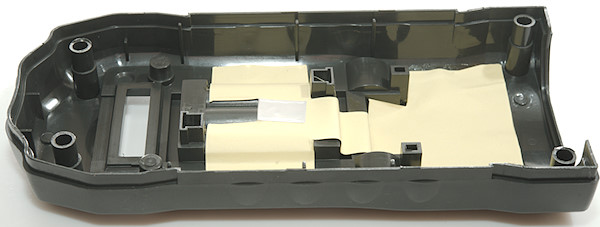

Two more screws and the circuit board could be lifted out, but I also had to remove two screws in the environment sensor unit to remove that.

Holes and white dome for sensor unit.
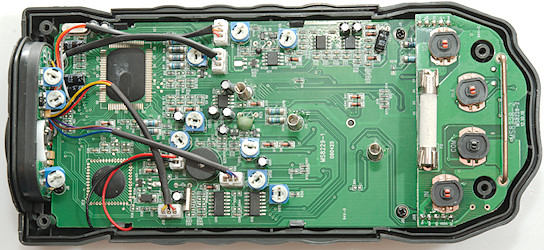
There is a lot of wires between the sensor unit and the circuit board, all with the same 3 pin connectors.
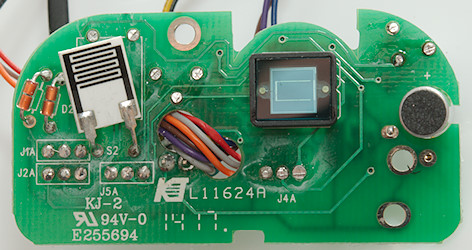
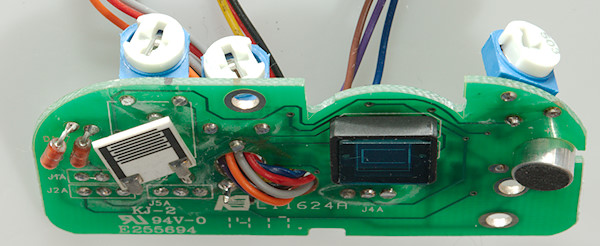
Sensor unit has two diodes for temperature measurement, a humidity sensitive resistor , a photo diode and a microphone.
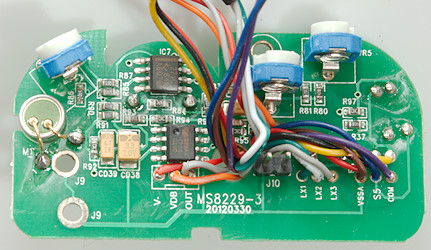
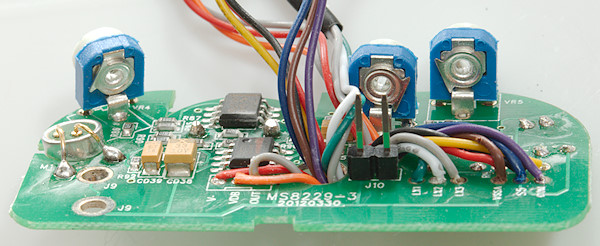
And there is also electronic for signal conditioning and adjustment.
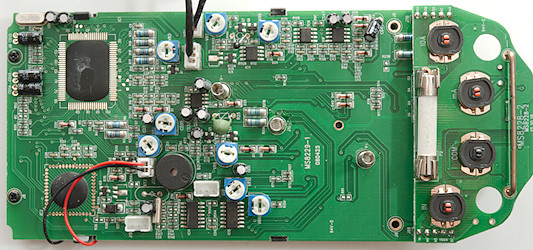
It is a fairly complicated circuit, I will not try to descibe much of the circuit (It is difficult to find data on the different chips).
Some obvious details:
The two resistors that is visible below the 10A input terminal are the mA and uA shunt and the diodes (D3..D6) below the input circuit board are protection for them. The 10A fuse is marked 250V on the circuit board, this do not really match with the 1000V input marking.
The two resistors (R21A & R21B 2x5Mohm) are probably an input resistor, but distance are very low for any high voltage. Close to them is the only PTC (R25) in the circuit.
The meter is adjusted with trimmers, this is not the most stable solution, but can be nice for DIY calibration.
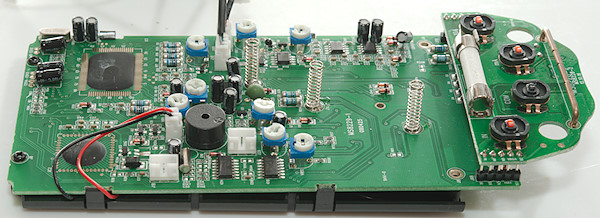




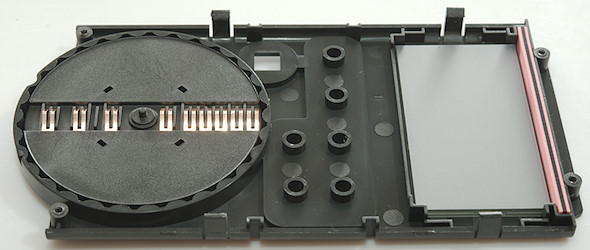
The front shield is mounted with two screws at the front, the lcd display is connected with the orange zebra stripe.
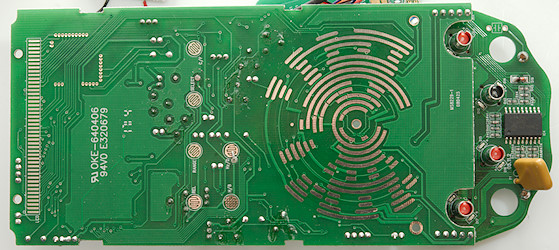
There is nothing on this side of the circuit board, except switches and connection to the display.
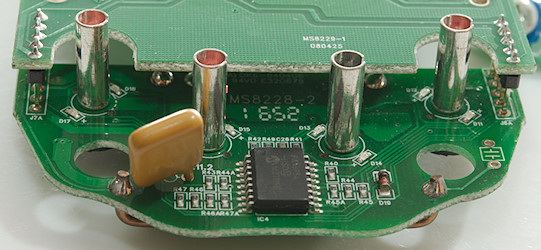
The light on the four input terminals is controlled with a PIC16F54 processor, the two led around each terminal and the switches on the other side. The big brown part is a PTC that is used for overcurrent protection on the mA and uA range.
Conclusion
Generally the DMM calibration is very good on this DMM, i.e. within a few count, but the environment measurements are not that impressive, but except for sound works acceptable.
The automatic mA/uA fuse is nice, but it means a very large voltage drop when measuring current in the high mA range (Use A range instead).
Generally it is a nice meter for occasionally use and and can work well on a workbench, but it is not for high voltage and high current. As usual the CAT ratings is way too high.
Notes
How do I review a DMM
More DMM reviews
 : Ohm, Diode, continuity and capacitance range, use SELECT to change between them.
: Ohm, Diode, continuity and capacitance range, use SELECT to change between them.

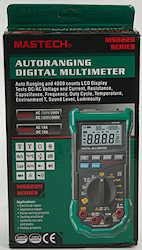














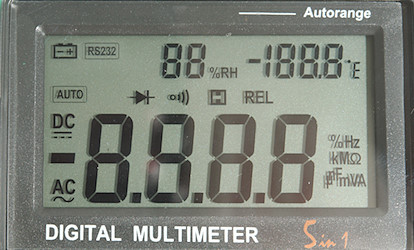


 : Ohm, Diode, continuity and capacitance range, use SELECT to change between them.
: Ohm, Diode, continuity and capacitance range, use SELECT to change between them.