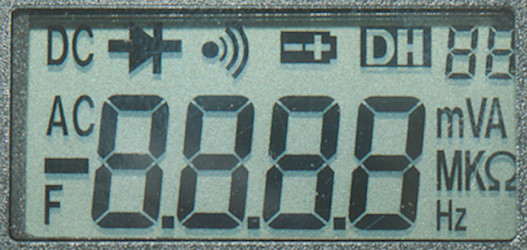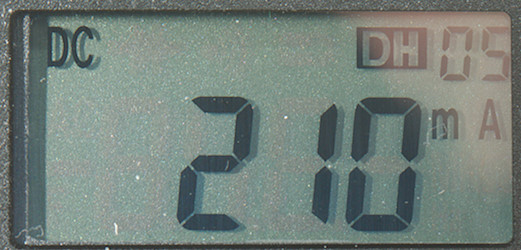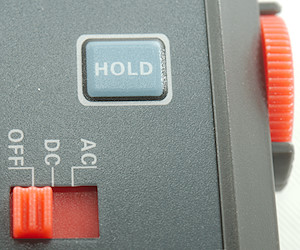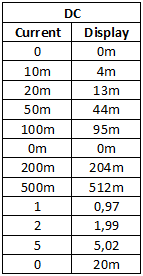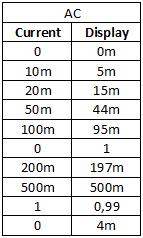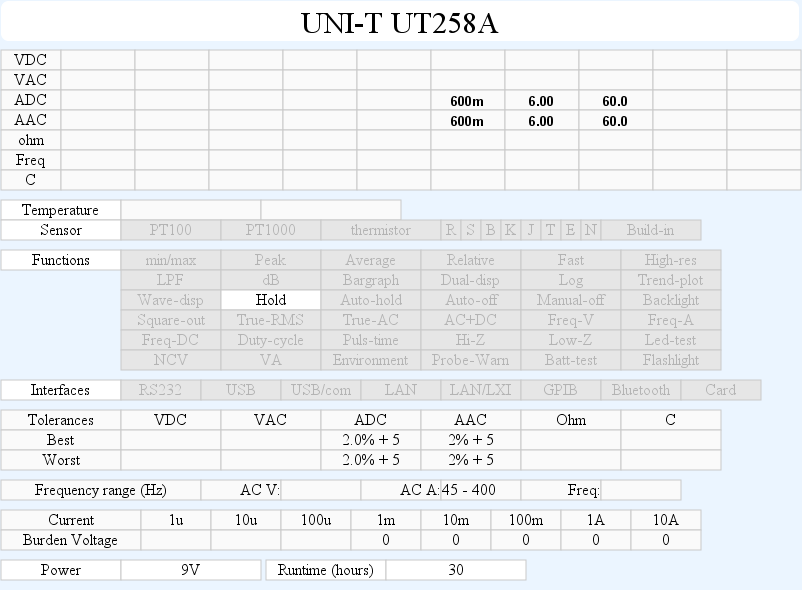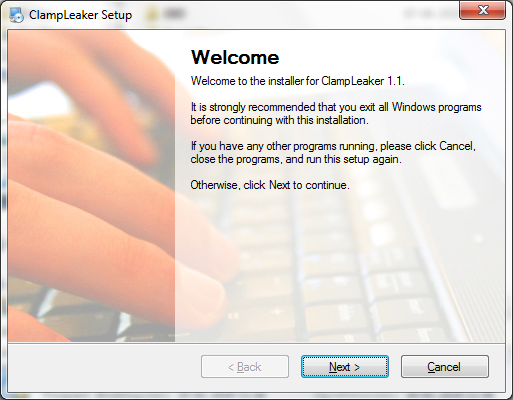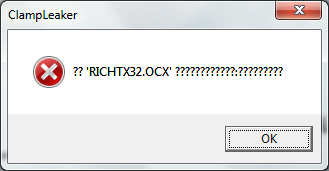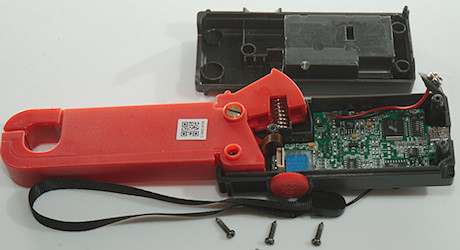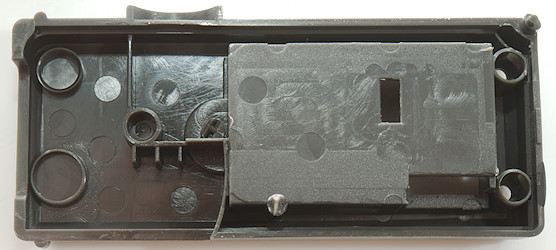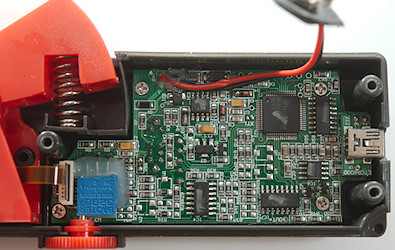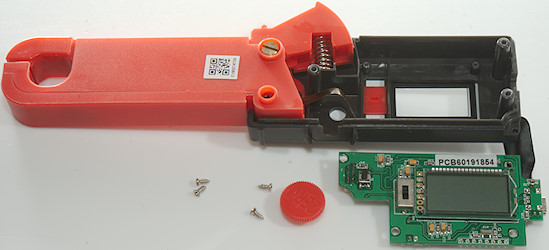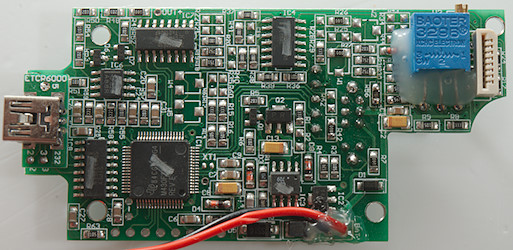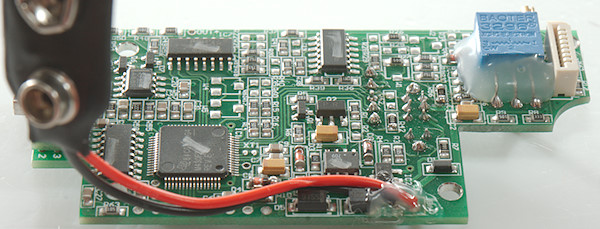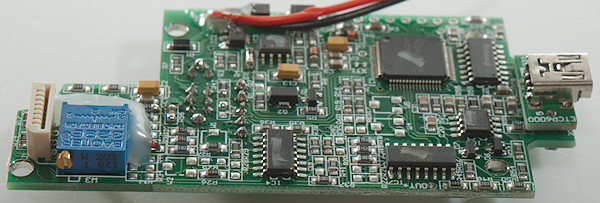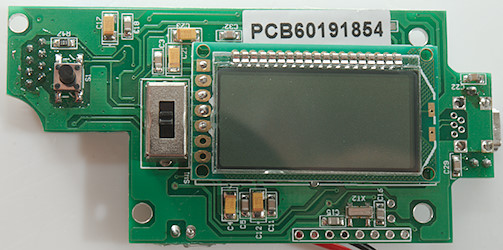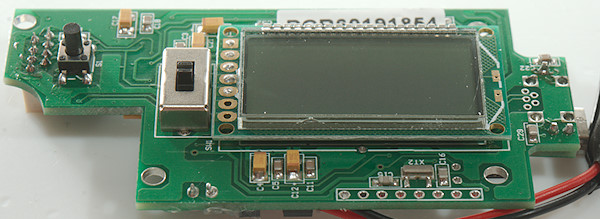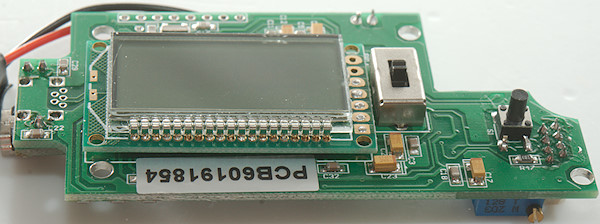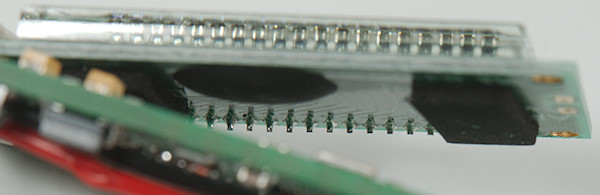Clamp meter UNI-T UT258A

This is a clamp only meter, i.e. not really a DMM (Digital Multi Meter).





The meter arrived in a cardboard box.


It included the meter, a pouch, a CD, a USB/Serial cable and a manual in Chinese (A English version can be downloaded from UNI-T).








Display
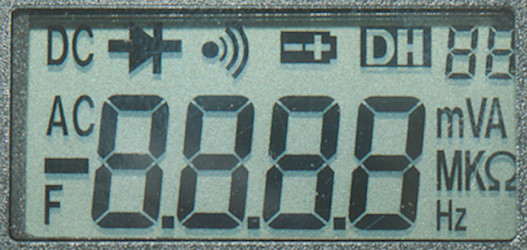
The above picture shows all the segments on the display. It looks to be a standard DMM display, but this meter only uses part of it.

Typical display during usage, it will show the number and what measurement is selected.
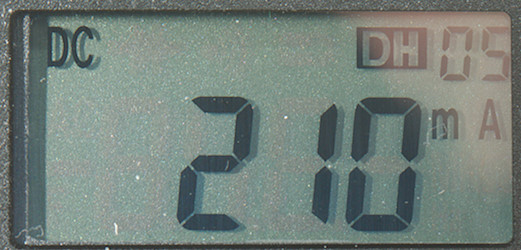
Saving a value when pressing HOLD.
Functions
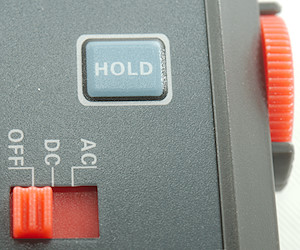

Buttons:
- Off/DC/AC: Slide the switch to desired mode.
- HOLD: Use short press will freeze the display and save the current value. A longer press will switch to readout mode.
Rotary knob:
- Zero: Turn the know to zero the current display, it is best done in DC mode.
Input

The clamp is the only input to this meter.
Measurements
- Current
- The meter crashed a few times and had to be power cycled.
- Both DC and AC will react on DC current, but the AC ranges show about 25% too high in one current direction.
- Zero setting is common for AC and DC, but it is easier to adjust on DC due to the sign.
- Clamp is rated for maximum 60A
- Miscellaneous
- Current consumption of meter is 12.3mA
- Meter works down to 3.4V where it turns off, battery symbol show at 7.4V.
- Meter has a small deviation below 3.6V.
- Saved values are cleared when power is turned off.
- Viewing angle is good, except from top.
- Display updates around 3 times/sec
- Will automatic turn power off in about 5 minutes.
- Weight is 219g, with batteries.
- Size is 216 x 65 x 35mm
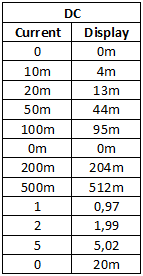
A test of DC shows that the DC offset is fairly stable and the current need to be above 10mA before it starts to work. When measuring high current (i.e. 10-60A) the clamp will be magnetized and need readjustment of zero or demagnetization before it shows correctly at low current again.
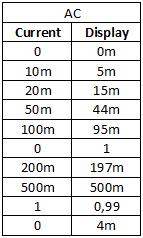
AC also looks fine, but the sensitivity is not symmetrical around zero.
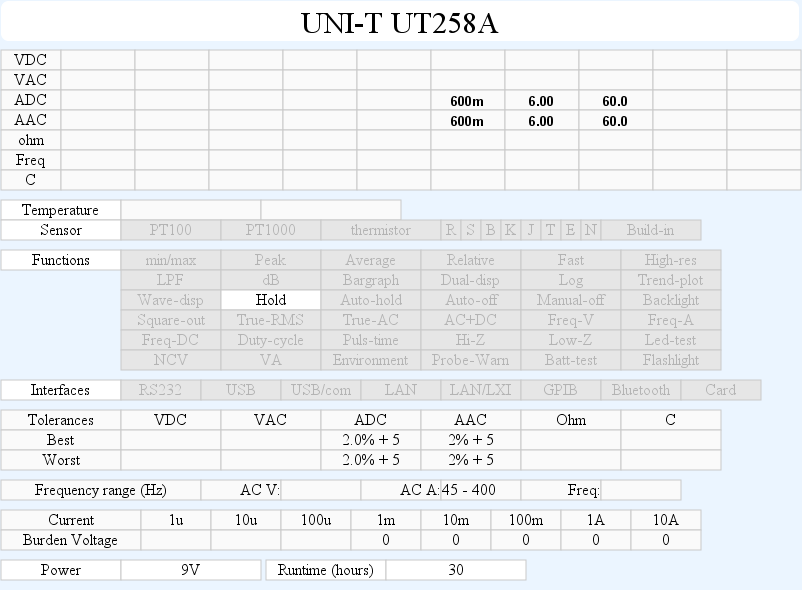
The meter has 3 current ranges, there can be some problems around the range change points.
Software

The meter has a USB mini connector, this is a bit old fashioned.


The cable is worse, it has a USB mini connector in one, but a old style RS232 serial connector in the other end. This means the USB connector is not USB, but RS232 signals.
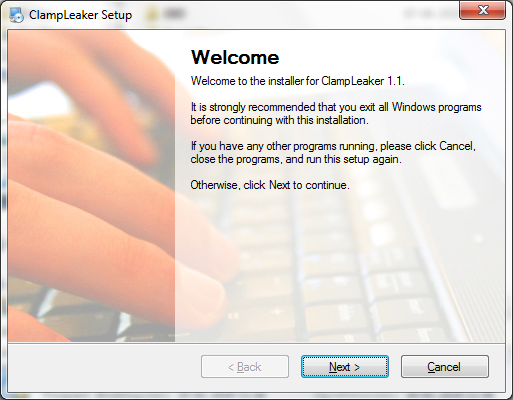
I downloaded the program, instead of using the CD. The installer is in English and looks fairly standard. There was no problems installing it.
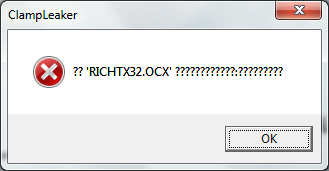
But it would not start.
Tear down
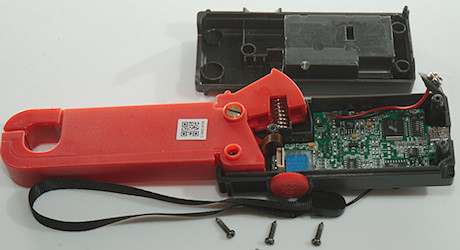
To open the meter I had to remove 3 screws.
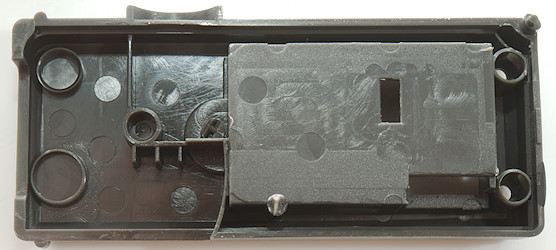
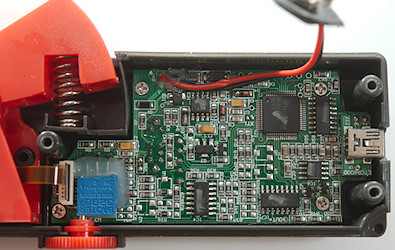
The zero adjust turns a trimpot, this is not good for long life.
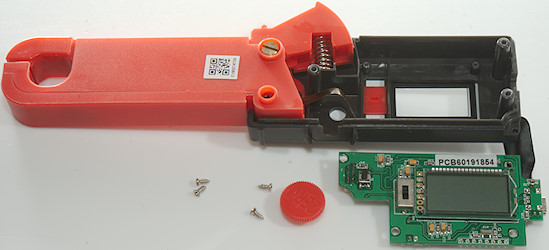
To get the PCB out I had to remove 4 more screws.
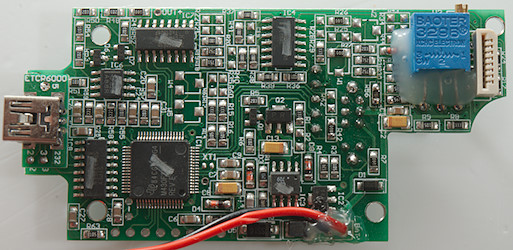
Somebody has done a fairly bad job of removing the type numbers from the chips. There must be some OpAmps a voltage regulator, a mux (IC7: 74HC4051), probably a ADC (The processor only has 10 bit), the large IC is a processor (IC1: M430F... 8kB flash 256B ram) and there is a RS232 driver next to it (IC8: SP3232 RS232 driver with 13V output, not a good idea on a USB cable).
The USB connector is on a small add-on board.
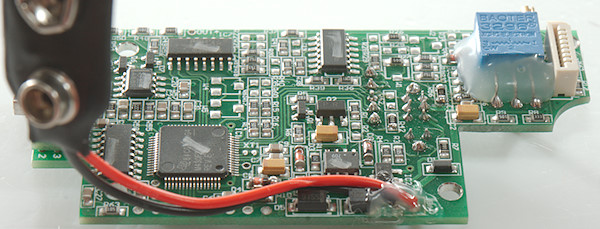

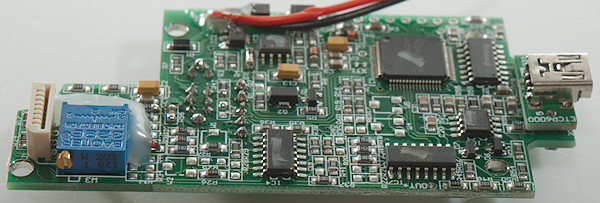

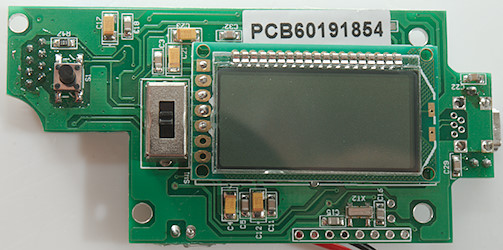
In this side is the the two switches and the display, that is on a add-on board with a COB chip on the back.
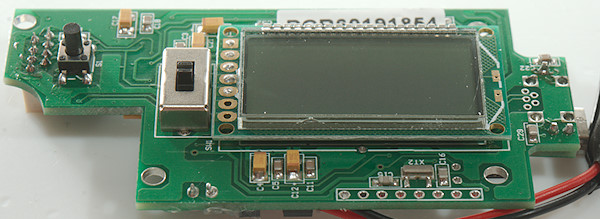

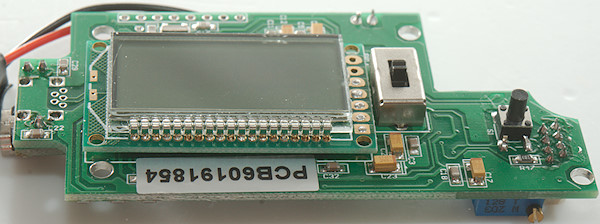

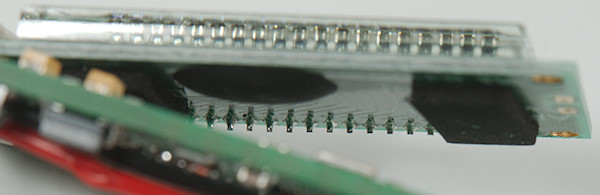
Conclusion
Being a clamp only meter means that safety is fairly good, but probably not up to CAT III rating (The clamp has metal visible and there is a USB connector at the other end. The manual states 2KV/rms).
I had hoped for a really good meter for low current, it is fairly good and it do not drift nearly as much as many other clamp meters, but it has a couple of problems.
The meter do not read symmetrical in AC mode. The USB output with 13V RS232 signals is ridiculous, the firmware crashes frequently and do not save logged value when power is turned off. The PC software do not work out of the box.
Notes
How do I review a DMM