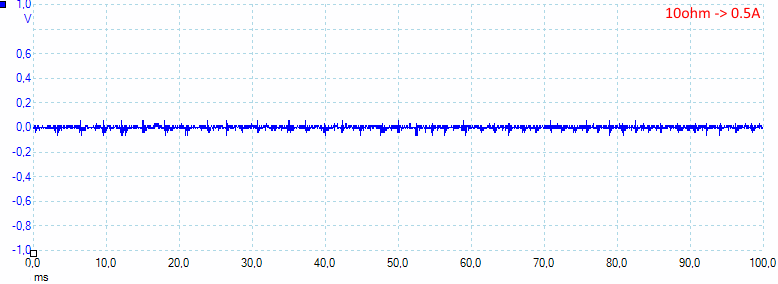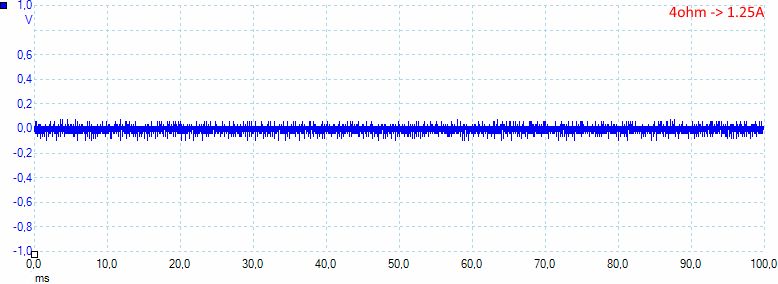Charger ML-102 V7.1 2015
Latest tested version: ML-102 V8.0 2015



This charger is a very small 18650 charger, it need an external USB power source to charge, and can also work as a USB charger / power bank. It only charges one battery at a time. The charger have been on the market a long time with frequent updates. I have looked at it once before.

I got the charger in a envelope without any accessories.

The charger has a micro usb connector for power input.

And a usb connector for usb output power.
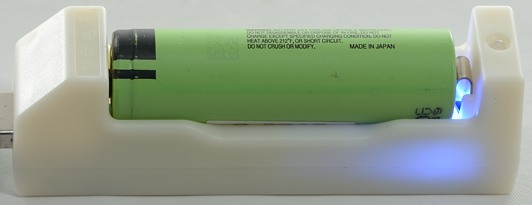
When usb output is loaded a blue led is on, it will be glowing weakly when usb output is unloaded.
This led is hidden inside the charger.
Normal charging has the usual red/green led on top of the charger.
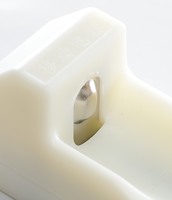

The battery slot is fixed length with a tight spring at the minus end.
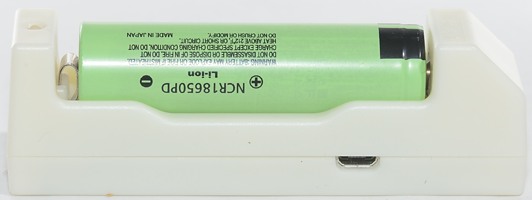
Only flat top unprotected 18650 will fit. It might be possible to charge smaller sizes with the use of spacers, but with the high termination current the charger is not very good for it.
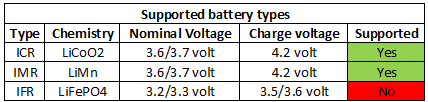
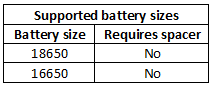

The charger can only handle 65 mm long batteries, this means unprotected flat top batteries.
Inside the charger
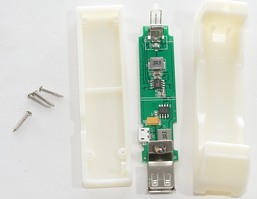
The charger is easy to open, only four screws must be removed and it can be pulled apart.
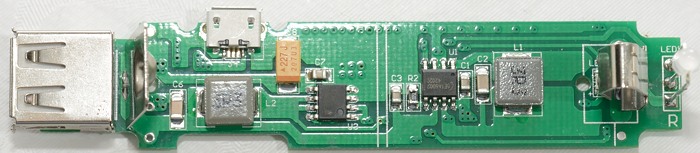
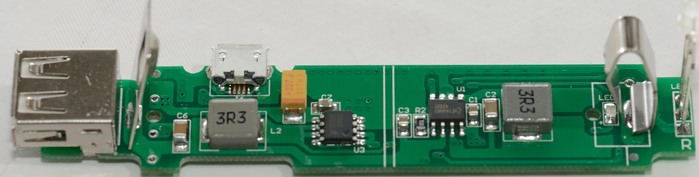
The top side of the board, notice the LED below the minus pole. It is the blue led for usb output.
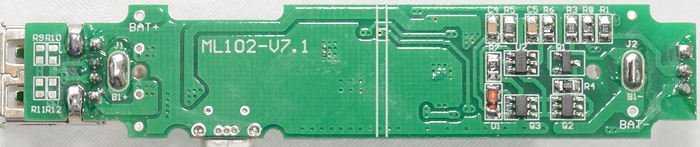
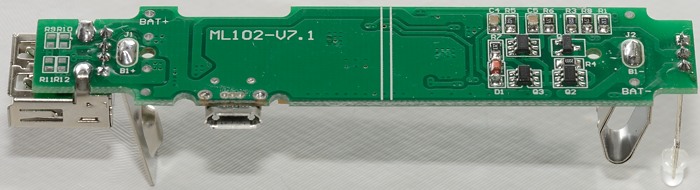
The bottom side of the board.
Measurements
- When not connected to power it will drain about 0.4mA from battery.
- Below 0.5 volt the charger will flash red/green and not charge.
- Between 0.5V and 2.3 volt the charger will show red light and charge with 0.1A
- Above 2.3V the charger will use full current.
- When charge is finished the charger will charge with 20mA (Very bad).
- Charger will restart if voltage drops below 4.05V
- Charger will restart charging after power loss,
- Charger will not restart after battery insertion.
.png)
The charger uses a CC/CV voltage and mostly stops at 4.20 volt. The termination current is a bit high at 200mA.
But there is a major problem, the charger has 20mA trickle current, in the above test I stoppen when the battery was up to about 4.30 volt.
.png)
For the next test I used a 4.35V battery and I modified my logging termination to stop at 4.38 volt.
Yes, the battery gets charged to 4.38 volt and would have been charged to more if I had continued.
This charge was running for about 35 hours to reach the 4.38 volt, i.e. it is not something that will happen just because the battery stays in the charger for a hour or two, but a day or two is very problematic.
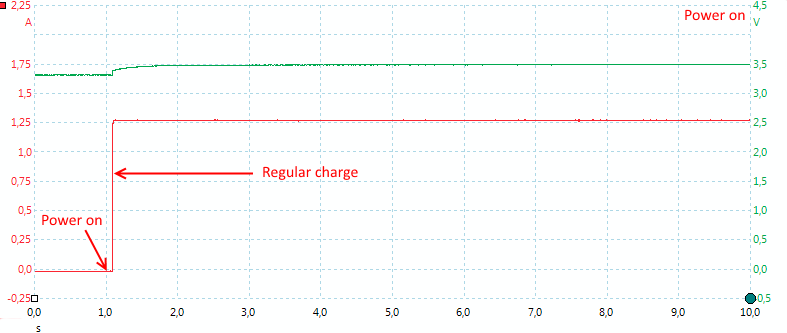
The charger is a dumb charger, i.e. no microprocessor that needs to initialize or anything, when power is applied it will start charging immediatly. This type of charger works perfectly with a solar panel.
Measurements on USB power
- Usb output is coded as usb charger (DCP).
- Usb output can be used while charging, this will reduce charge current.
- Inside the charger is a blue led, it will turn on when usb output is loaded (When output is unloaded it will have a weak glow).
- Usb output will be turned off when battery is down to 2.75 volt.
- When nothing is connected to usb output it will drain about 0.4mA from battery.
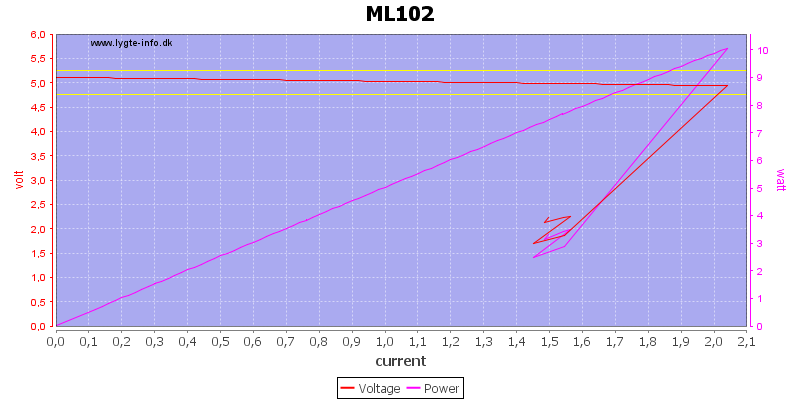
The usb output can deliver a lot of current with a new battery as can be seen here it does first shut down above 2A.
.png)
It works very fine at 0.5A load, except the last few minutes before the battery is empty.
.png)
Same with 1A load.
.png)
And with 1.2A load (The rated output current).
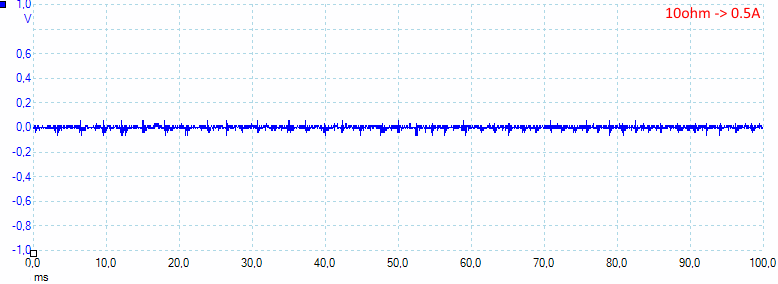
With 0.5A load the noise is fairly low at 12mV rms and 120mVpp.
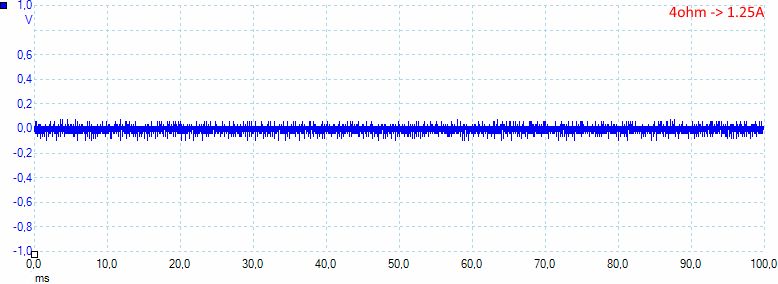
Also with 1.2A load it has a fairly low noise at 27mV rms and 213mVpp.
Conclusion
During all the upgrades to the charger it has gotten more powerful, but has lost the basic capabilities. The battery size is very limited and it will over charge batteries if they are left in the charger.
The over charge is not a problem if you are around and can remove the battery when the charger is finished, but if you let a battery stay in the charger for a day or more it can get serious (A cheap battery may vent, quality batteries will "just" loose lifetime).
The usb output works fine.
I will not recommend this charger anymore due to the over charge.
Notes
Here is an explanation on how I did the above charge curves: How do I test a charger
Read more about how I test USB power supplies and chargers






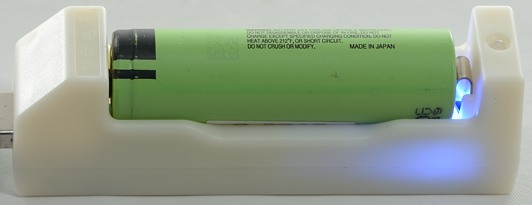
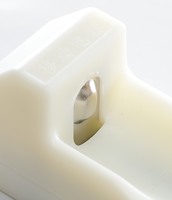

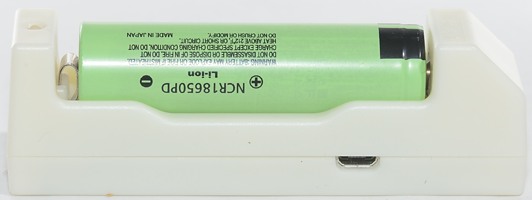
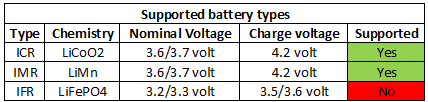
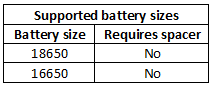

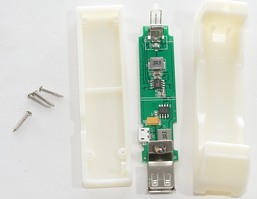
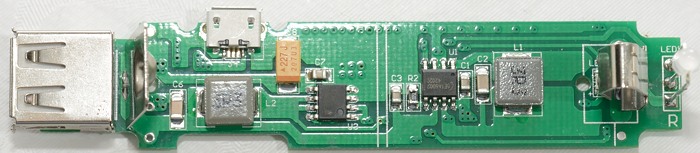
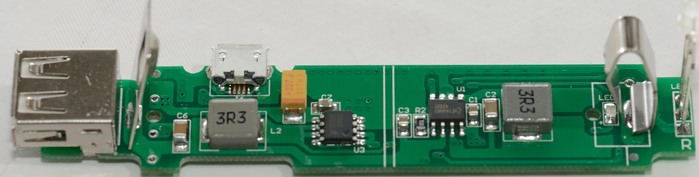
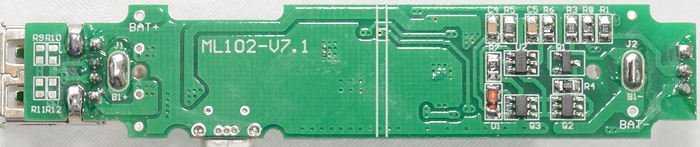
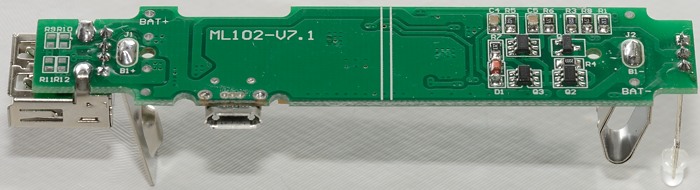
.png)
.png)
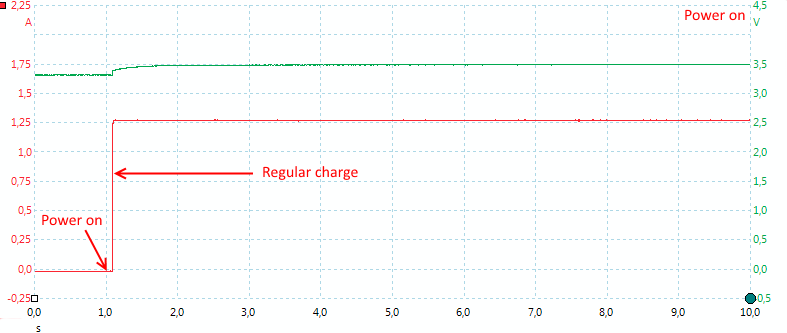
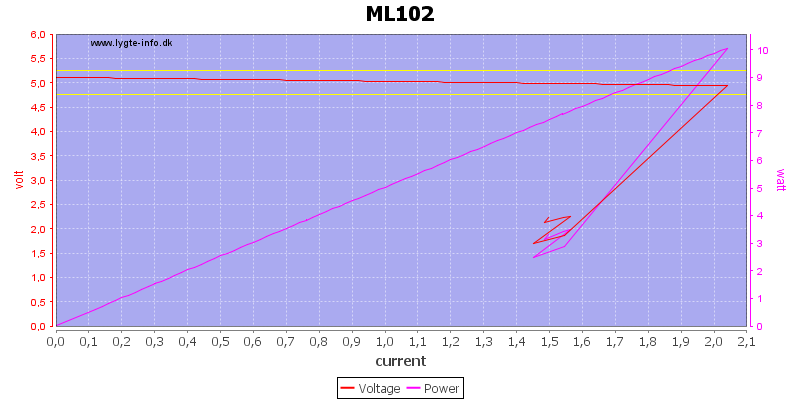
.png)
.png)
.png)