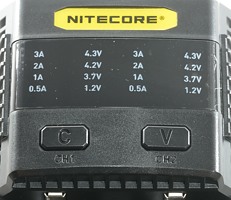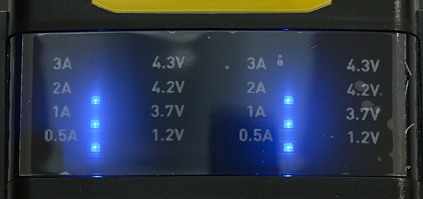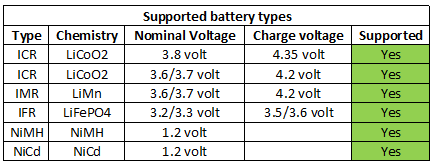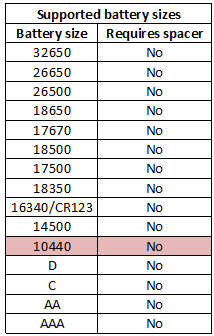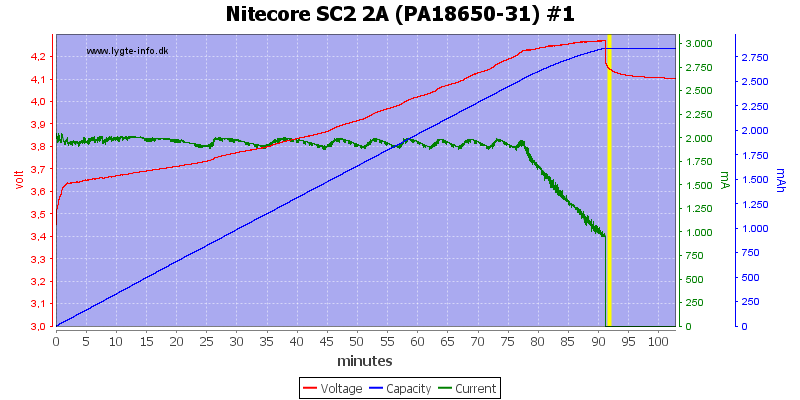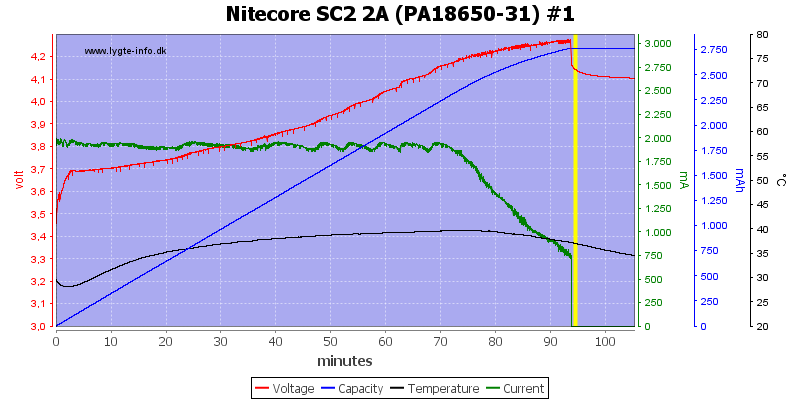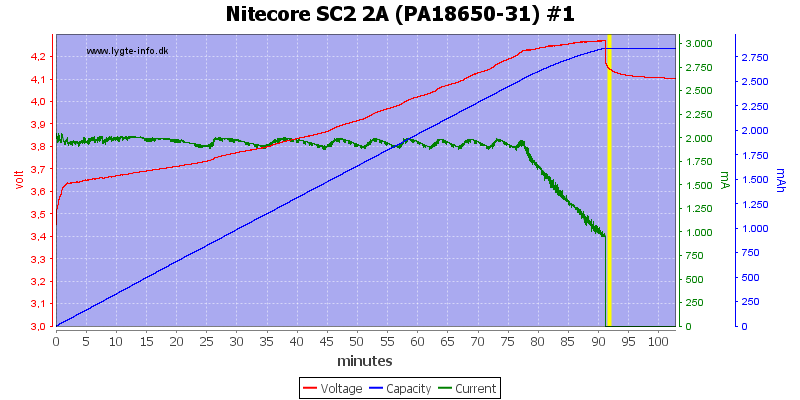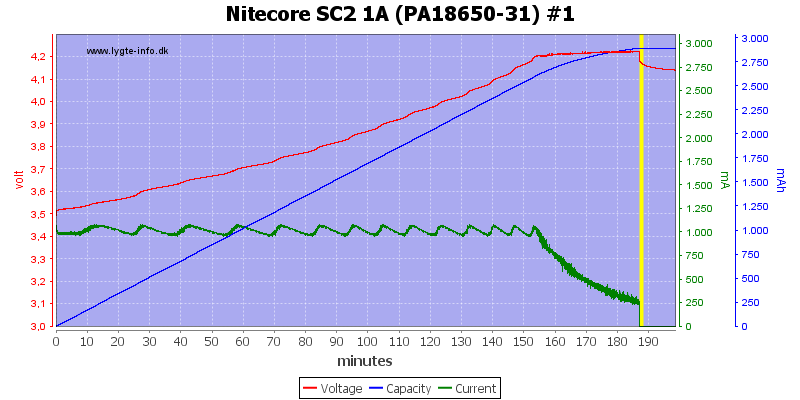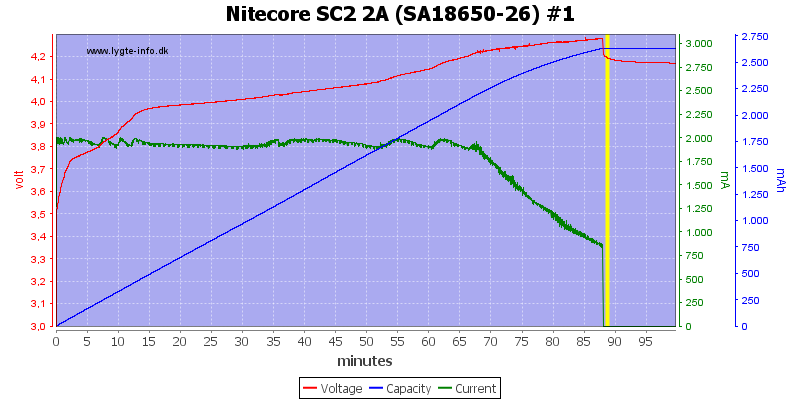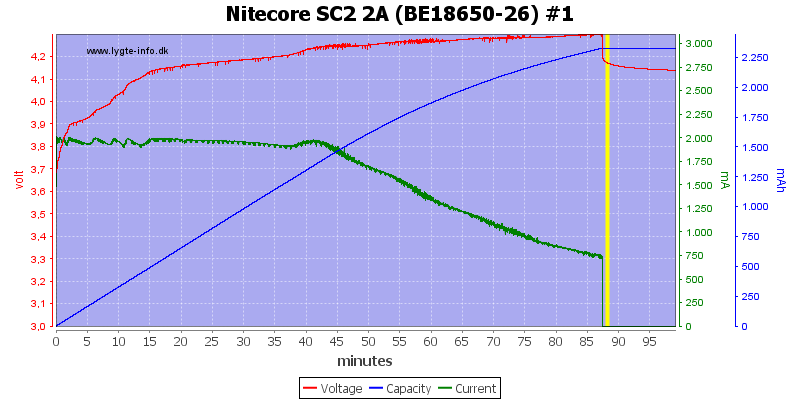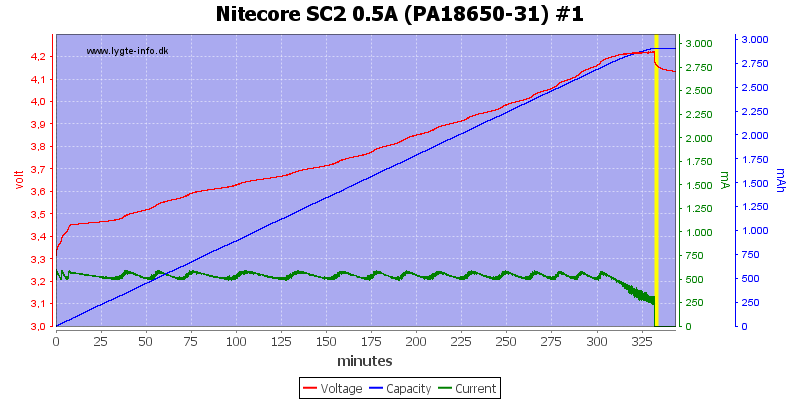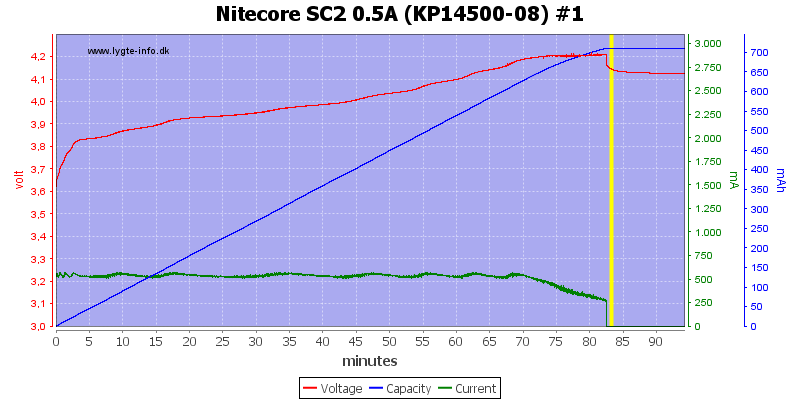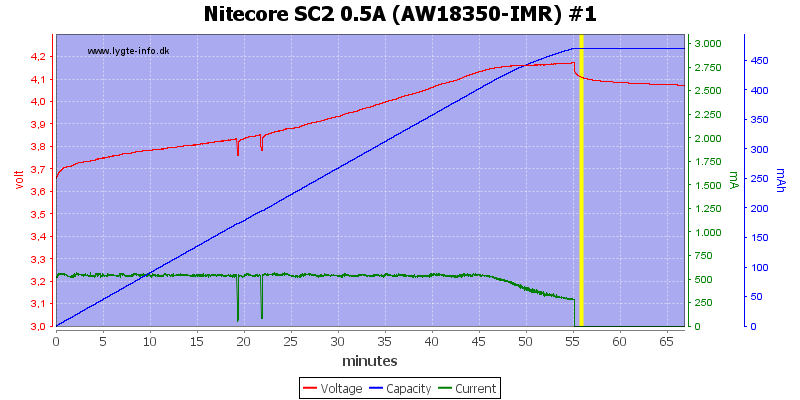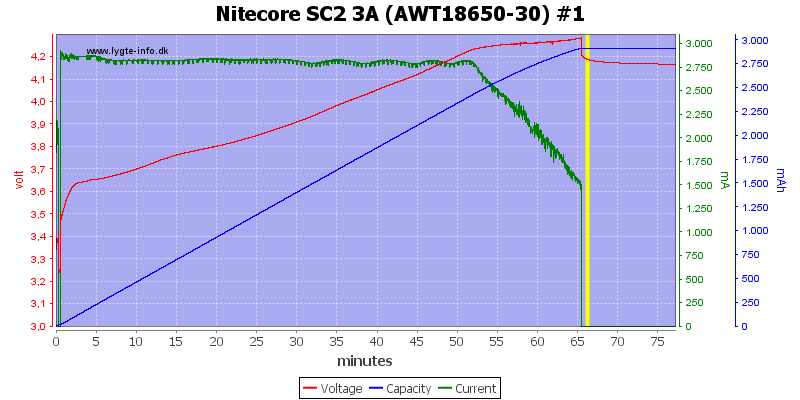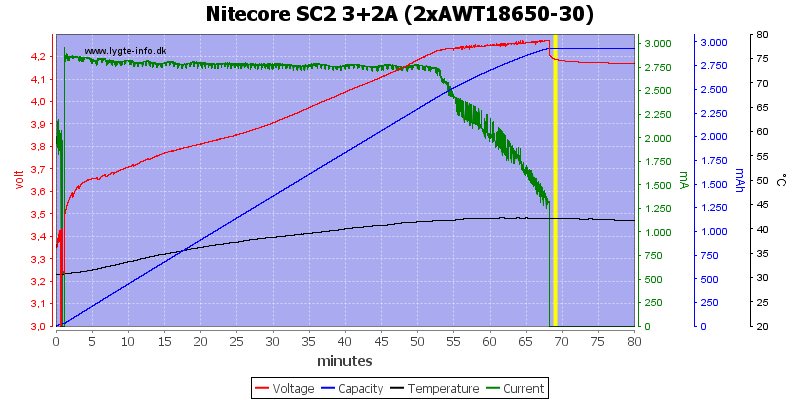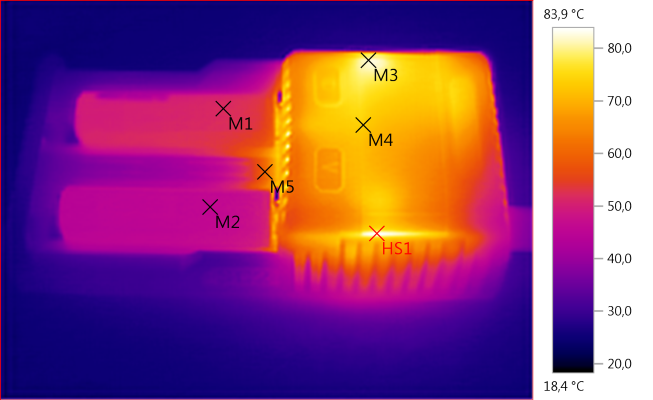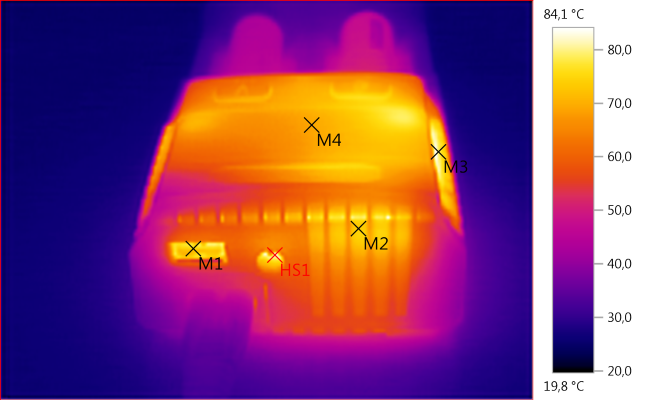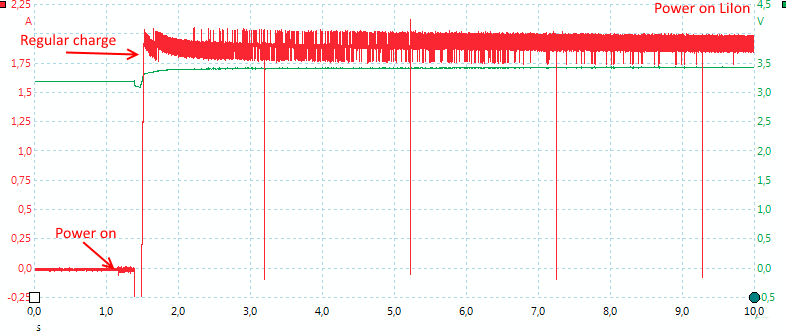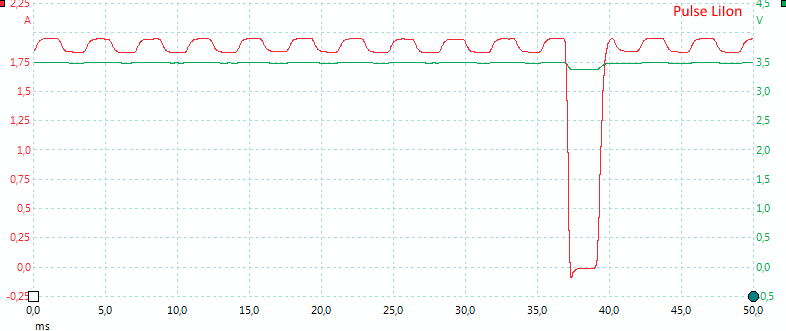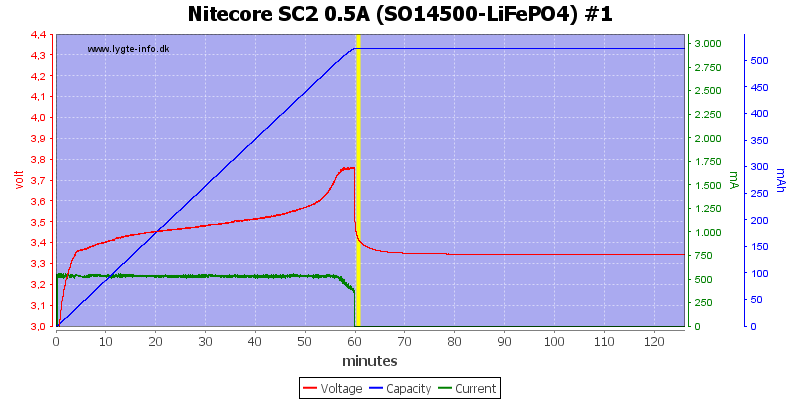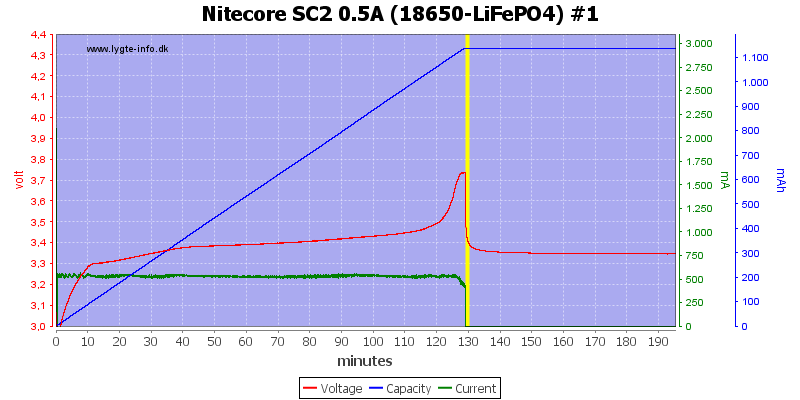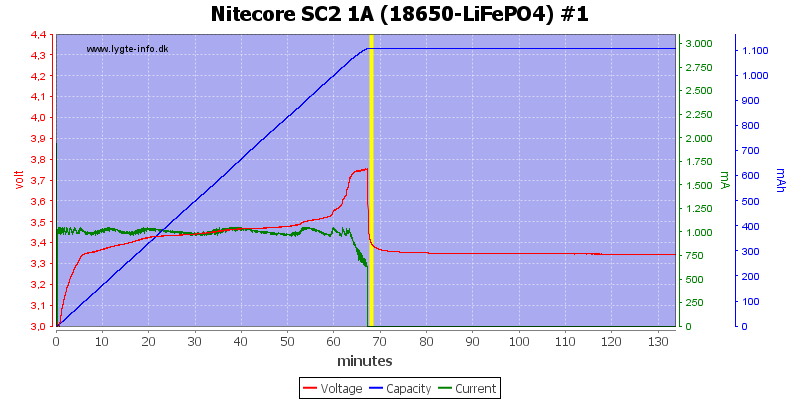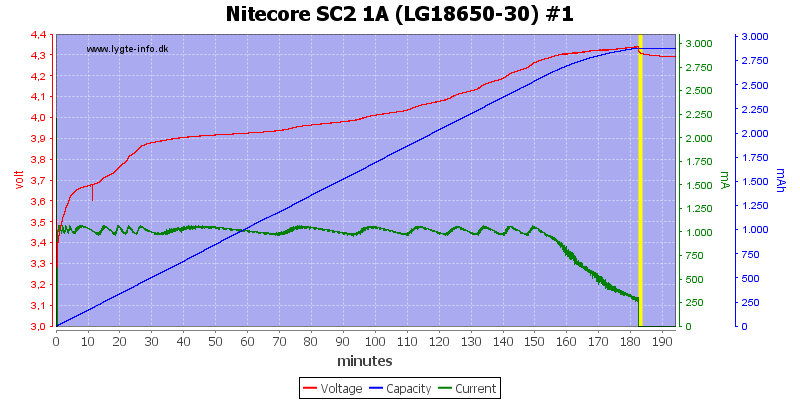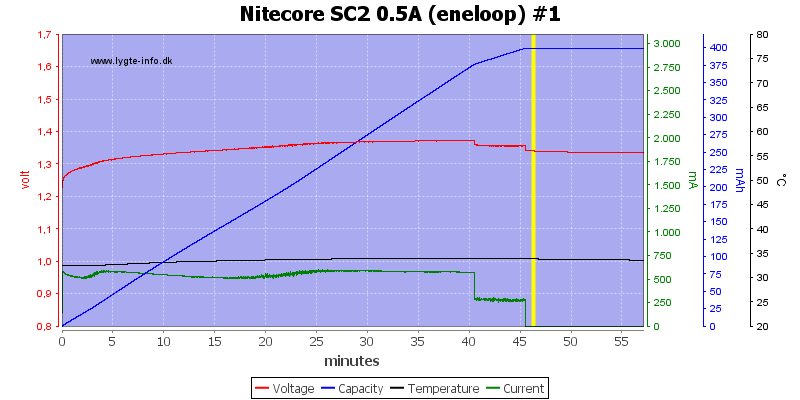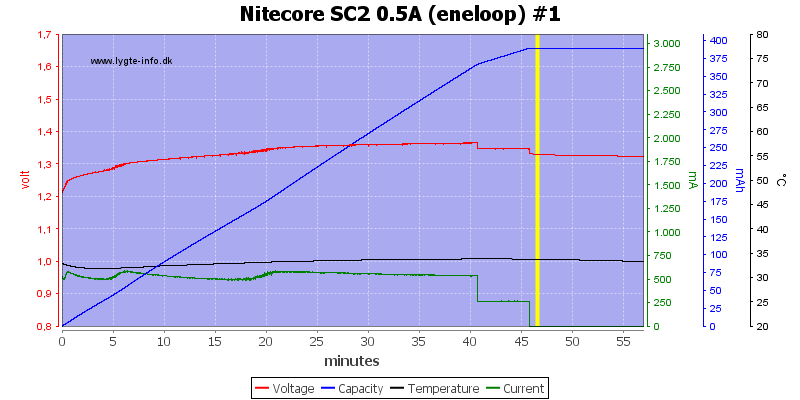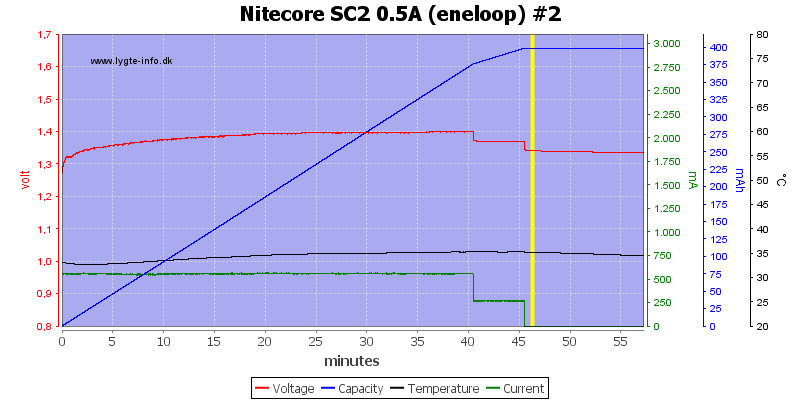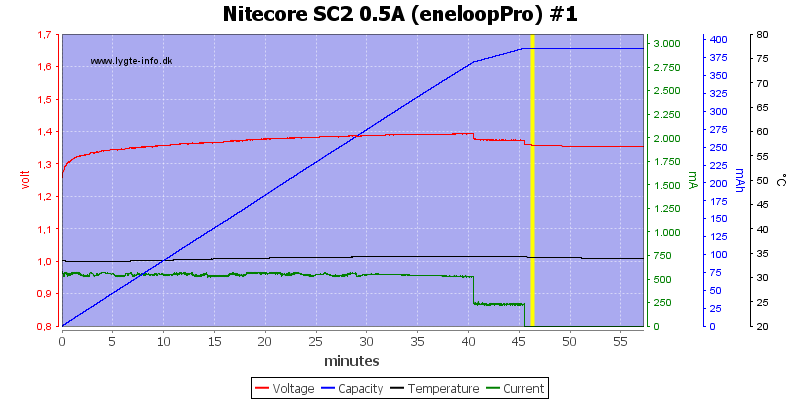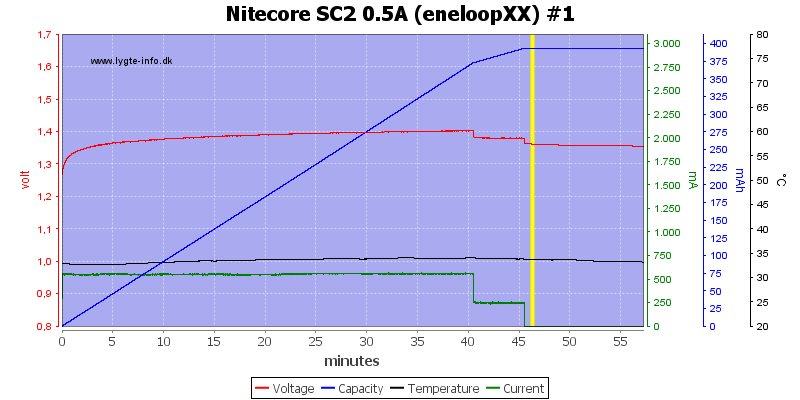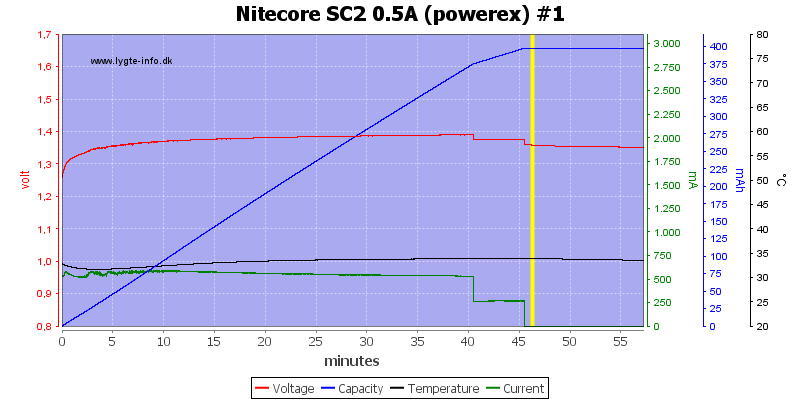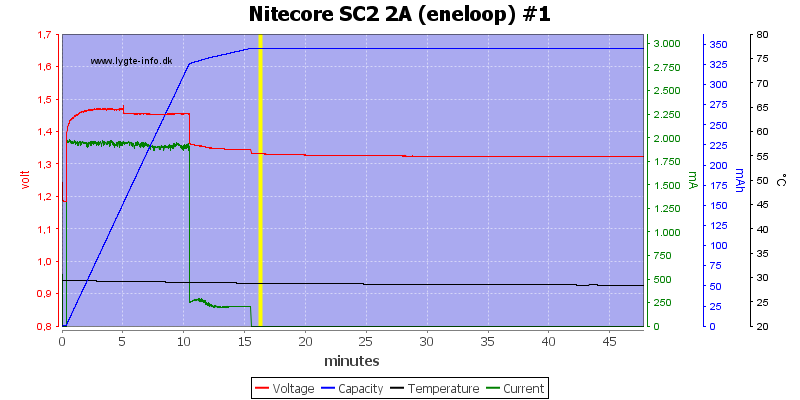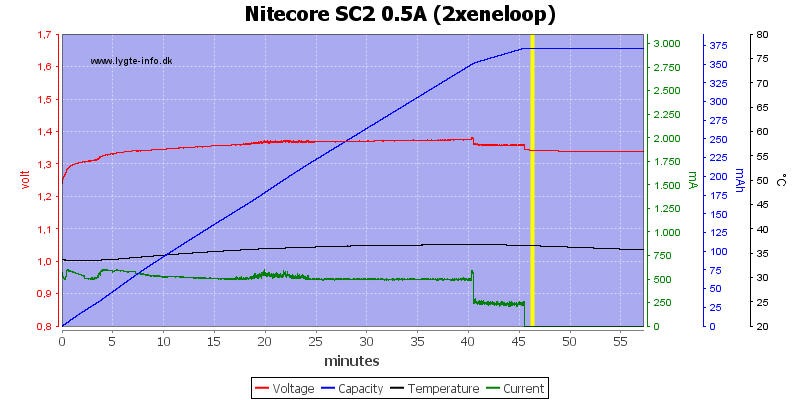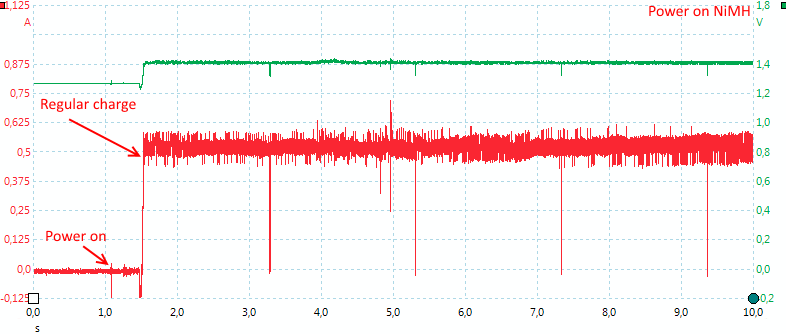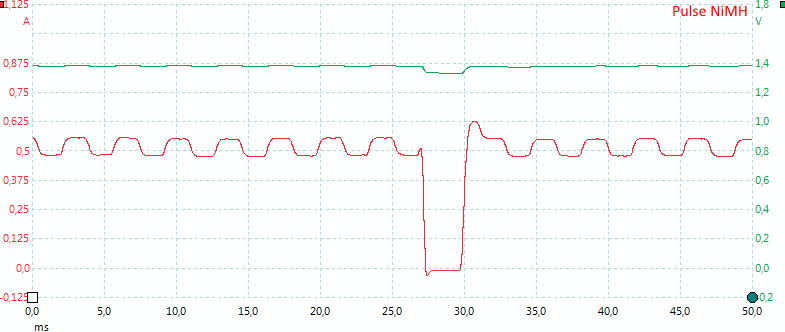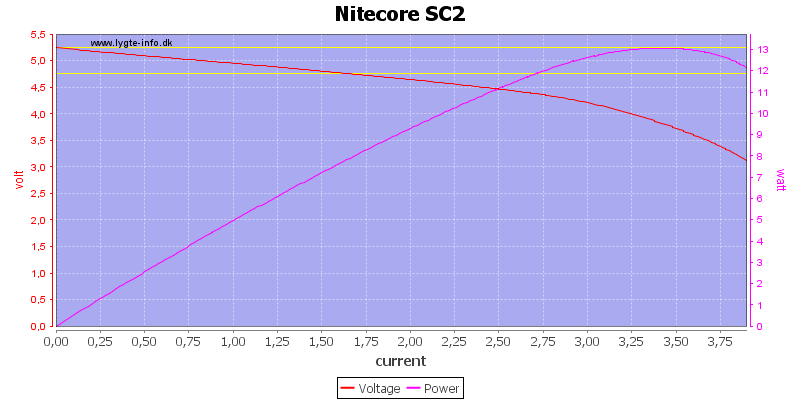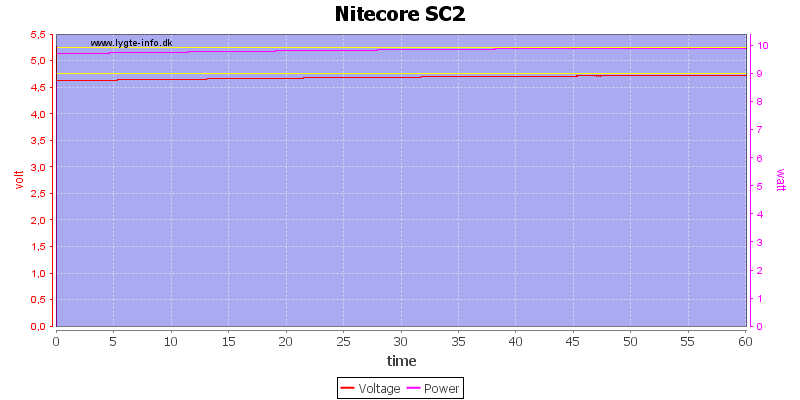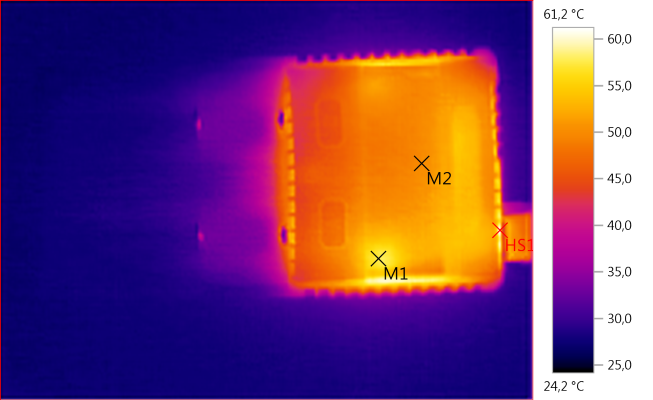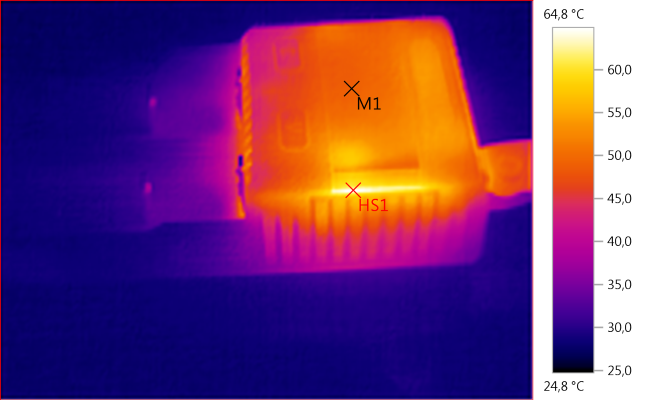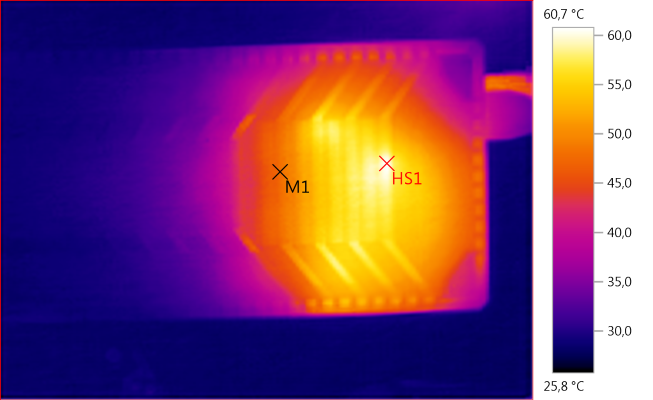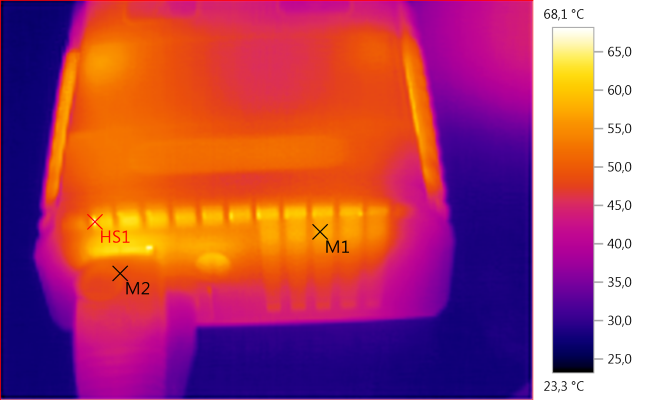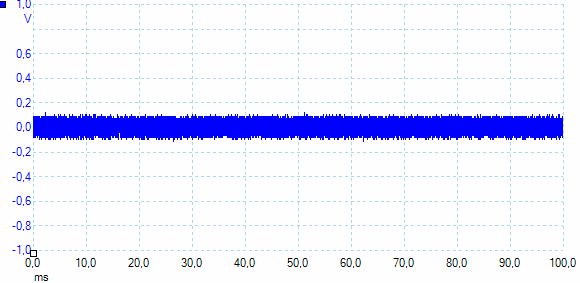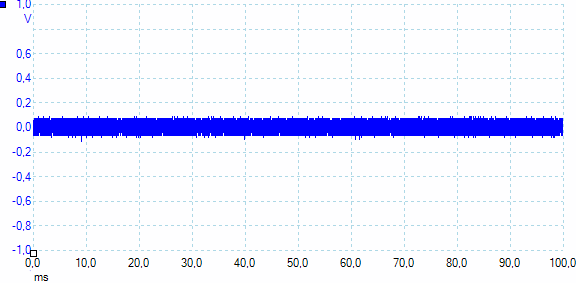Charger Nitecore SC2
Nitecore has fixed the problems, click here for the updated review



The SC2 charger is a new model from Nitecore with support for higher charge currents and larger cells, it supports 3 LiIon voltages and NiMH cells.




The cardboard box lists lot of specifications, battery types and features.

The box contains the charger, a mains cable, manual and a warranty card.

The charger has two power connectors, one for mains input (100-240VAC 50/60Hz) and one for 12 VDC input.
There is also a usb output connector, this is not a power bank, but mains powered usb output.
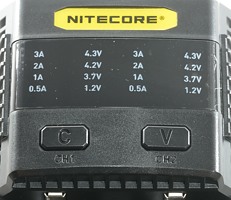
The charger has a new user interface with two buttons and 16 blue leds.
The user interface is a bit special, usual it will select current depending on battery length and chemistry, and either 1.2V or 4.2V depending on battery voltage, but it can be overridden.
To change voltage or current the button above that slot must be pressed shortly, next hold the C or V button down to select (Look at leds) and release when the correct value is shown. Press again shortly on the button above the slot or wait for timeout.
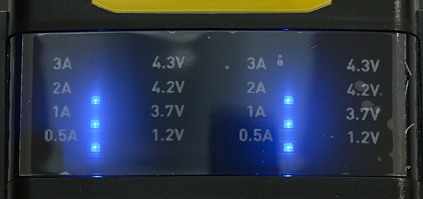
The protection plastic over the display lists the voltage and currents that they signify when adjusting settings.

It is important to remember the values, the plastic do easily peel off.



The slots uses the usual construction and works well. They can handle batteries from 27mm to 70mm long.
This excludes some of the longest batteries, especially some protected 26650. Notice the long bar at the plus end, due to this the charger can handle anything up to D or 32xxx size.
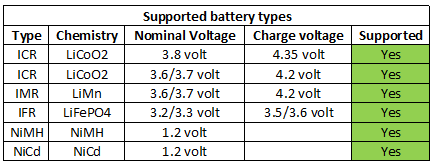
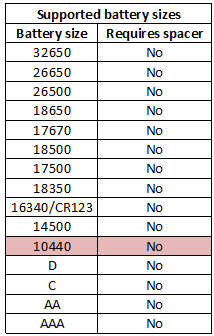













Minimum current is 0.5A, this is a bit high for 10440 cells.
The charger can handle 70 mm long batteries, inclusive flat top cells.
Measurements
- Power consumption when idle is 1.5 watt
- Will charge a LiIon with 0.15mA when charging is finished.
- Will discharge a NiMH with 0.15mA when not powered
- Will discharge a LiIon with 0.7mA when not powered
- Change between long/short cell at around 58mm
- Below 0.8V the charger will report error (All leds flashing) and charge with about 1mA.
- Above 0.8V regular charging is used.
- Will assume LiIon above 2.0V
- Charger will not restart if battery voltage drops.
- Total charge current is 5A
- Max. charge current for a cell is 3A with long LiIon, 2A with short LiIon, 2A with NiMH.
- Default charge current for a cell is 2A with long LiIon, 0.5A with short LiIon, 0.5A with short NiMH and 1A with long NiMH.
- Usb output shares power with slot #2, i.e. when charging in slot #2 usb output is off
- Power cycling and insertion of a battery will restart charging.
4.2V LiIon charging
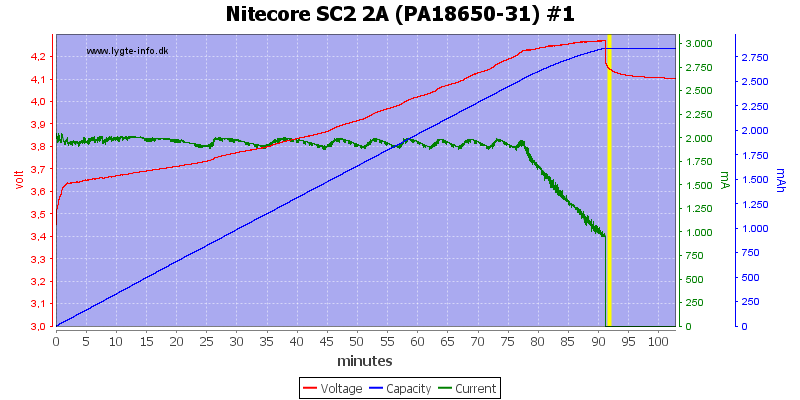
This is not a very good charge curve, it goes above 4.2V, but terminates charge at 1A, then battery voltage drops to 4.1V
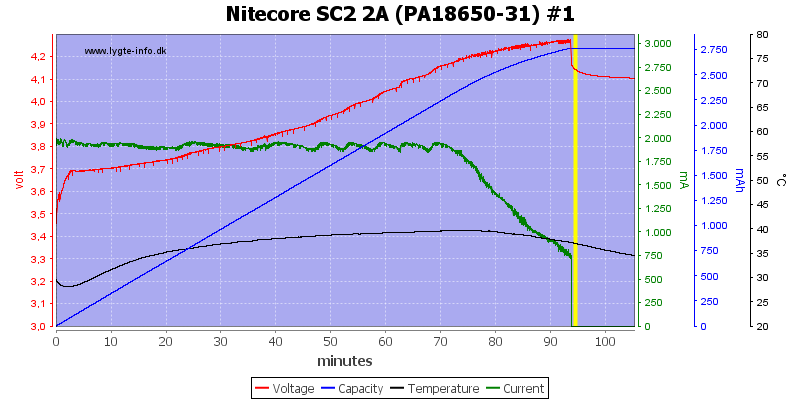
Complaining to Nitecore about it got me a new charger, but nothing much is improved.
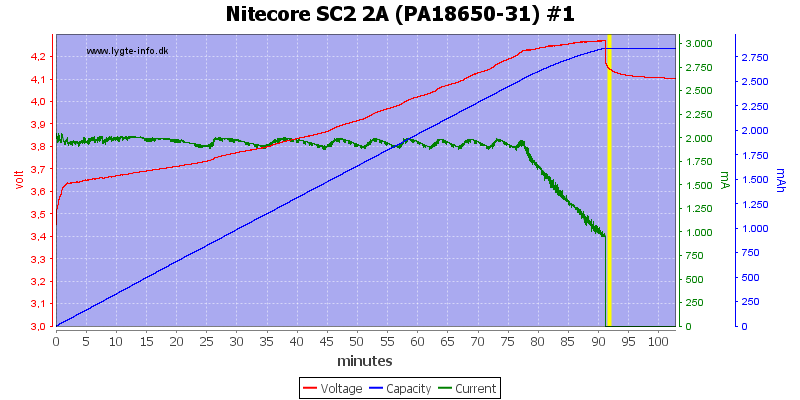
Second slot looks the same.
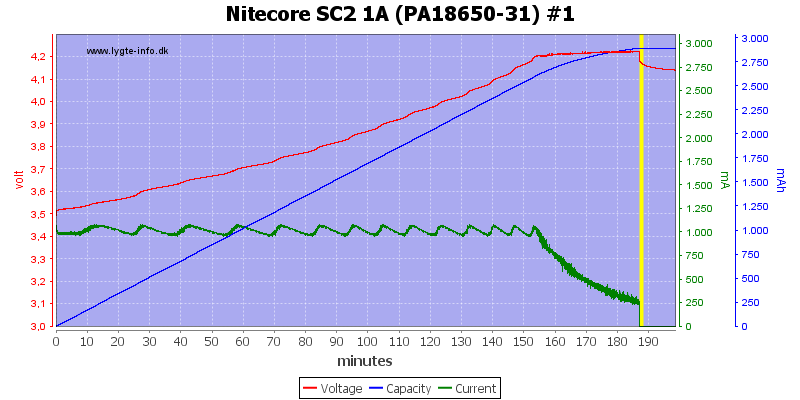
At 1A the curve looks much better, but the termination current is still fairly high at 250mA
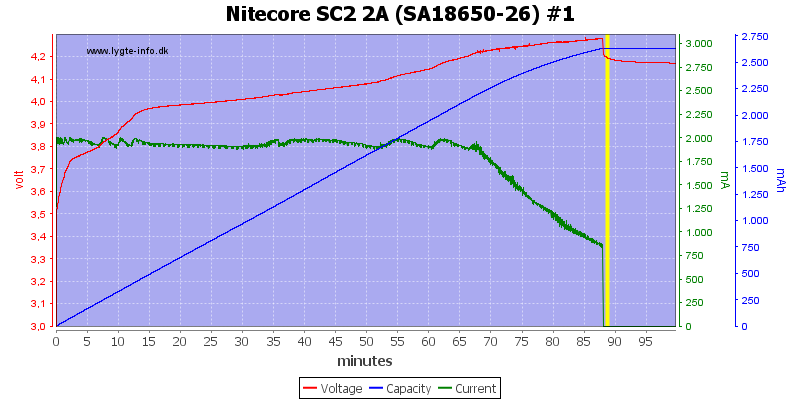
Again too high termination current, but because it is a fairly new cell the voltage drop is not as bad.
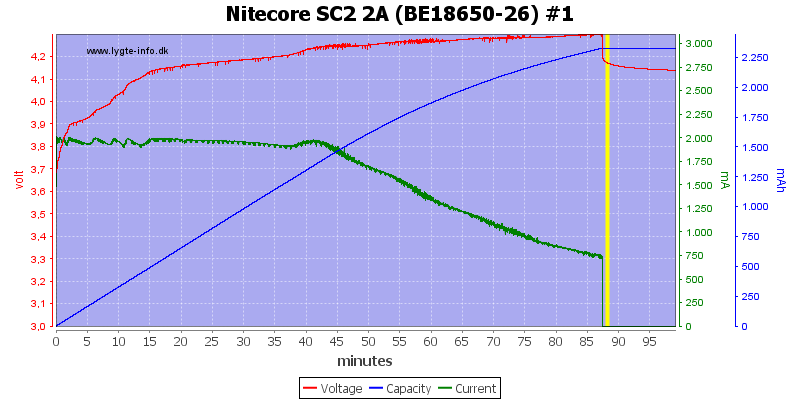
Not surprising the old cell look fairly bad.
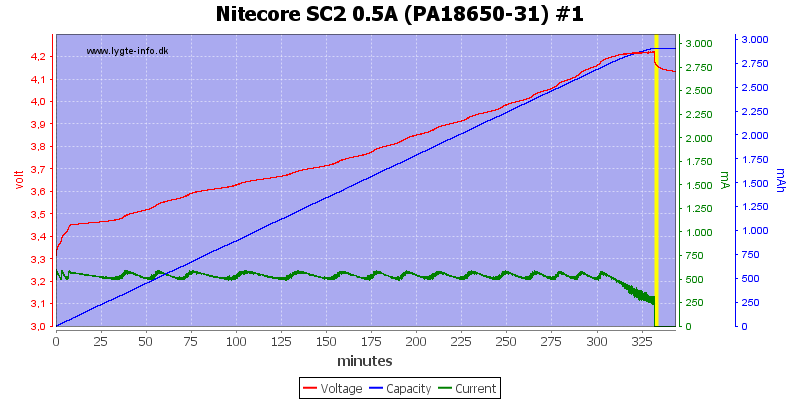
Charging a 18650 at 0.5A do not charge it fully either, the 250mA termination current spoils that. The charger voltage looks more reasonable.
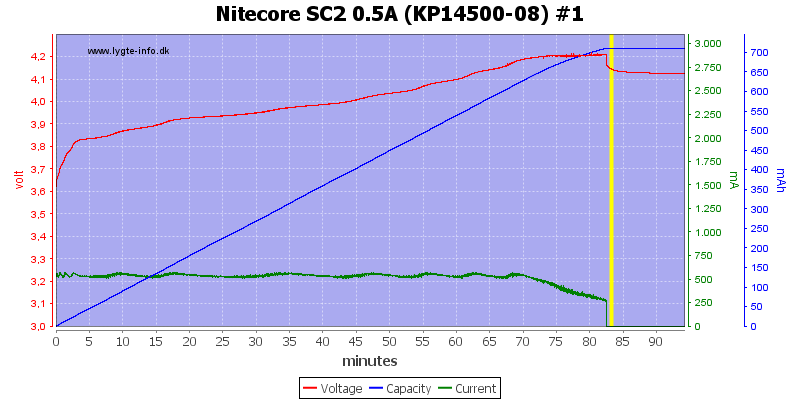
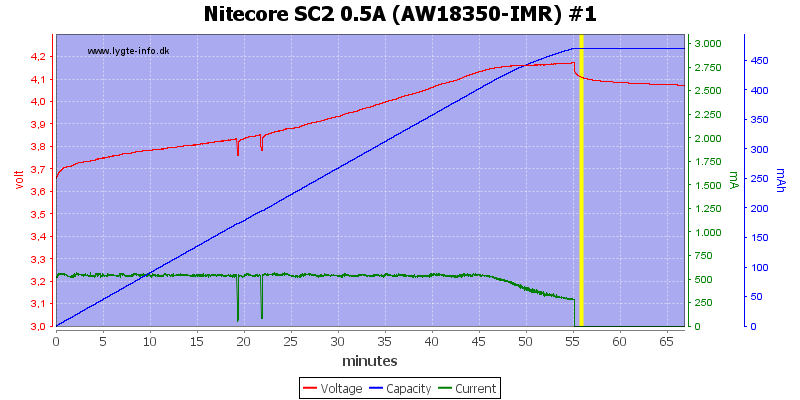
Both the small cells are a bit below a full charge, on the AW cell it do not even reach 4.2V during charge?
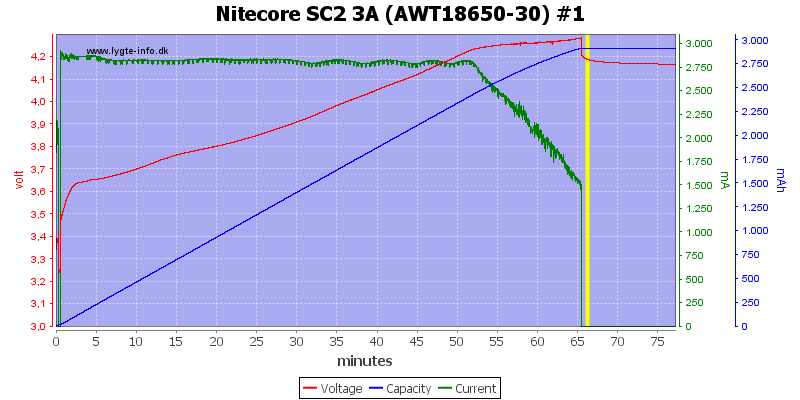
At maximum charge current it is the same problems: Voltage gets a bit too high and termination current is way to high.
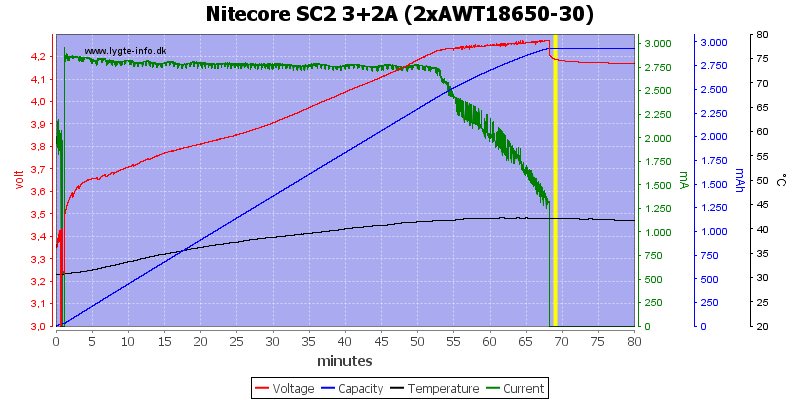
The charger gets fairly warm when charging with maximum current (5A as 3A + 2A).
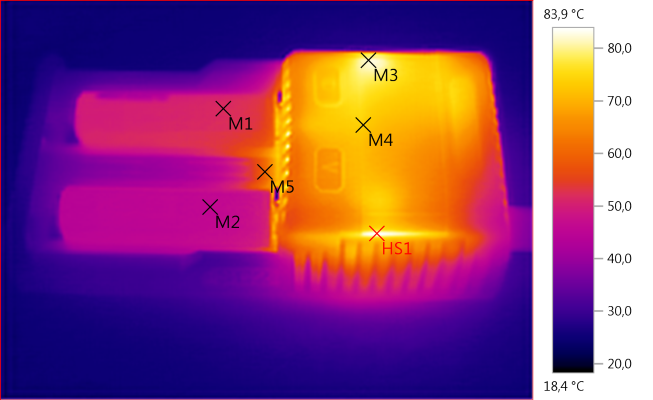
M1: 51,7°C, M2: 46,0°C, M3: 82,0°C, M4: 73,5°C, M5: 60,3°C, HS1: 83,9°C
The high cell temperature may be partly due to the high charge current.
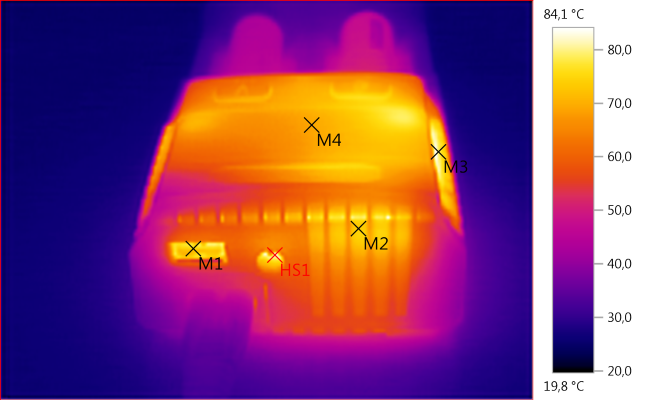
M1: 75,0°C, M2: 73,6°C, M3: 79,7°C, M4: 69,2°C, HS1: 84,1°C
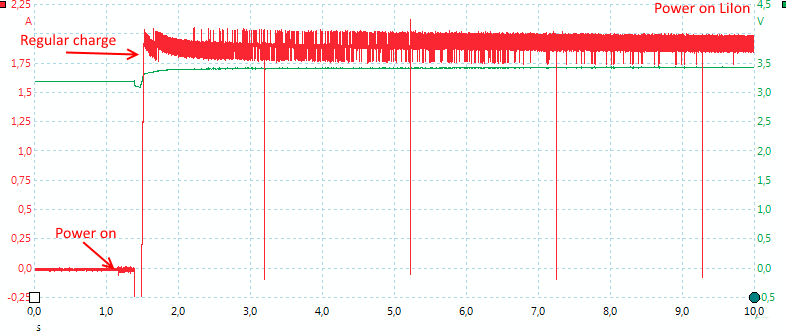
The charger starts very fast.
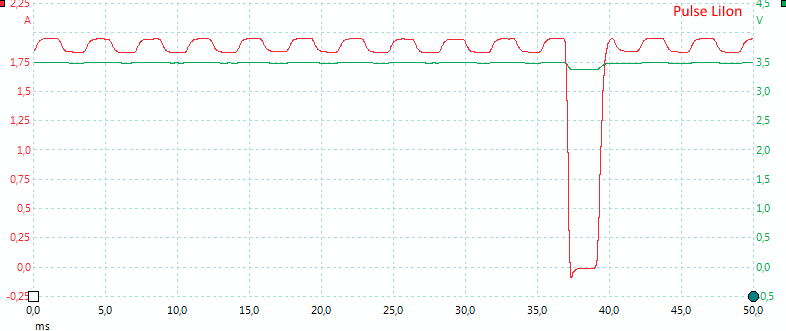
The charger turns current off a few ms every other second, probably to measure voltage.
3.6V LiIon charging (LiFePO4)
These curves are from the second charger.
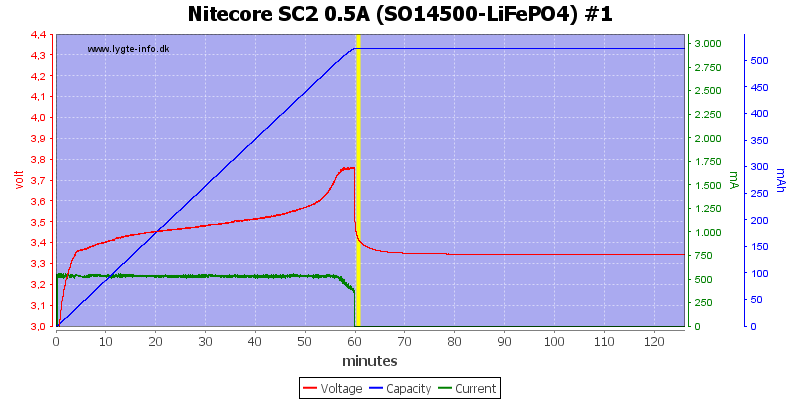
Usual LiFePO4 is supposed to be charge to 3.6 or 3.65V, this charger uses 3.75 volt.
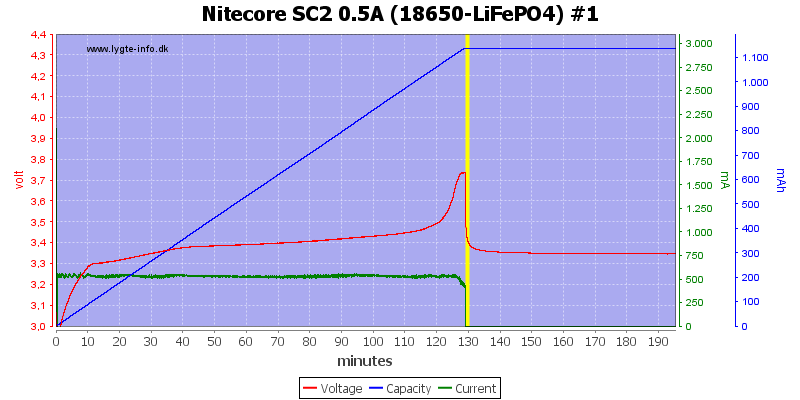
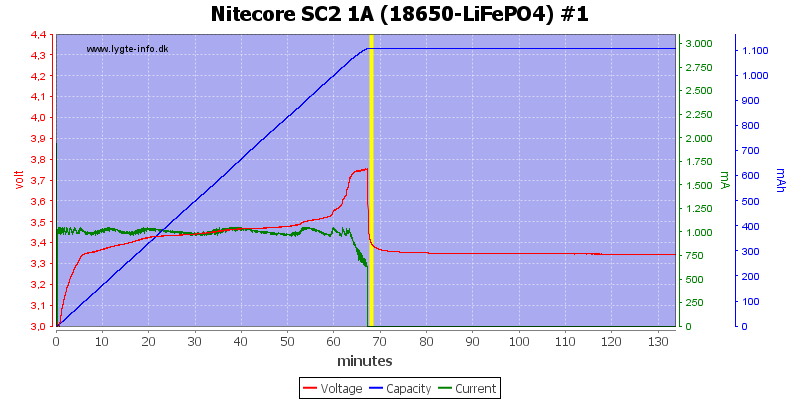
The termination current is also rather high
4.35V LiIon charging
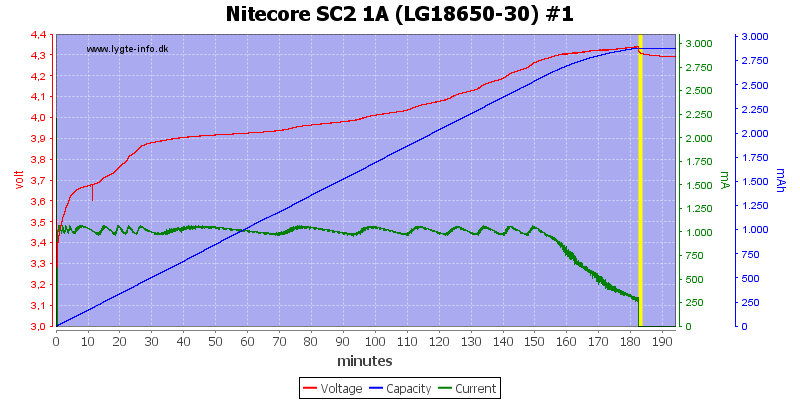
The 4.35V charging (Marked as 4.3V) has the correct voltage, but again it has too high termination current.
NiMH charging
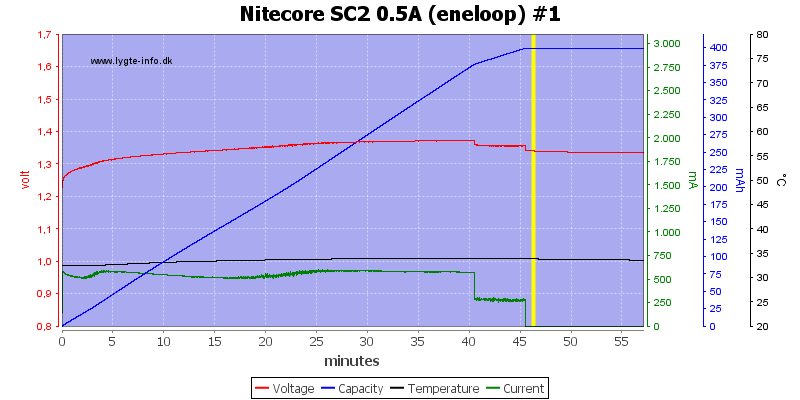
The NiMH cell in the first slot only got 400mAh, this is not useable.
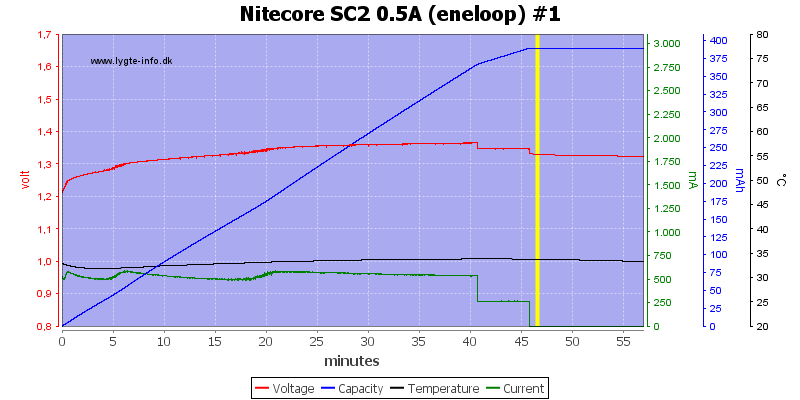
The second charger did not handle it better.
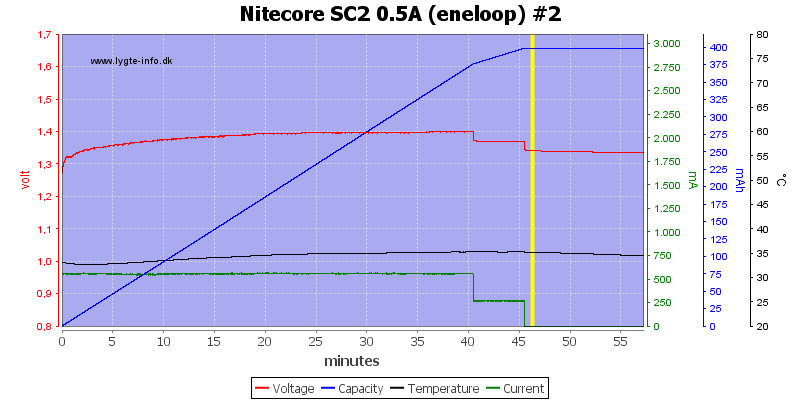
Slot #2 was just as bad.
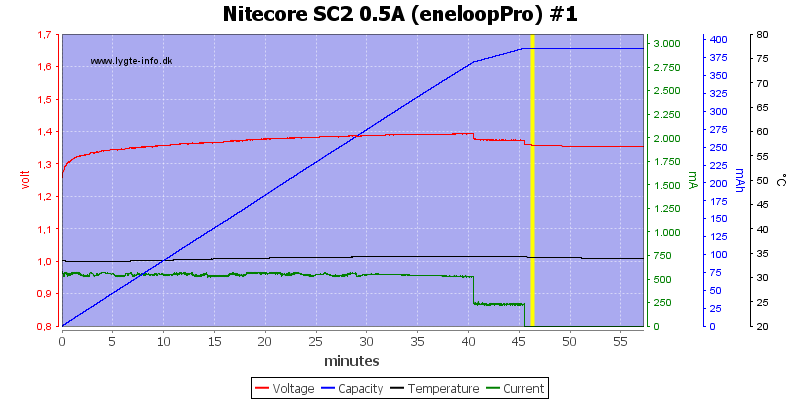
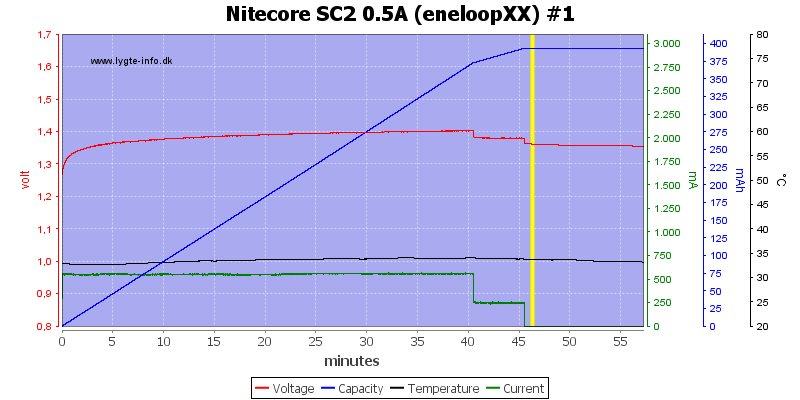
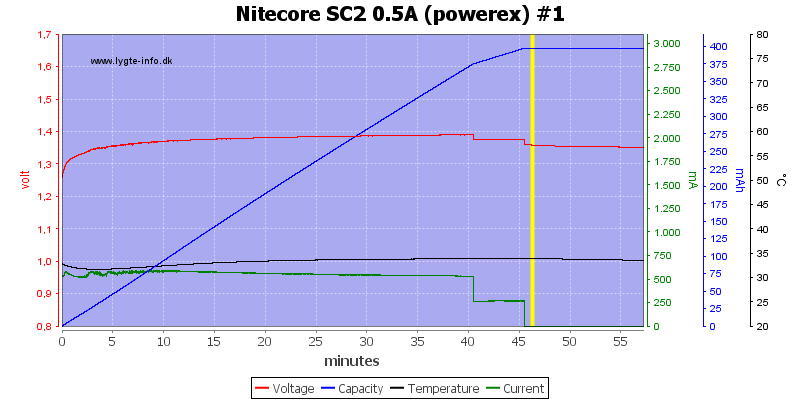
High capacity cells are also limited to 400mA
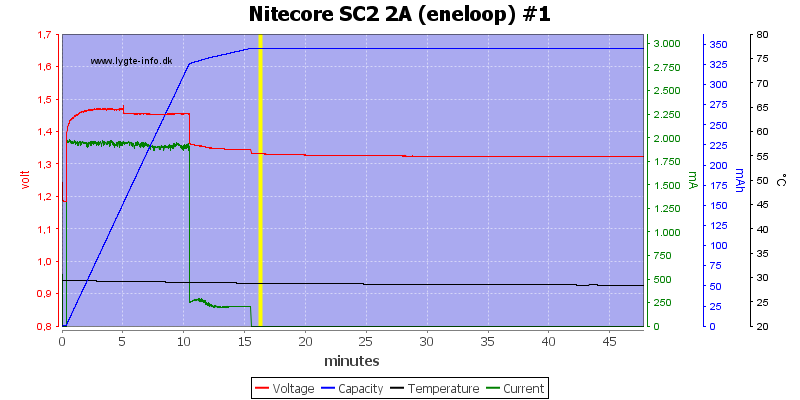
What about higher current? It is the same problem, only 350mAh charged in to a 2000mAh cell.
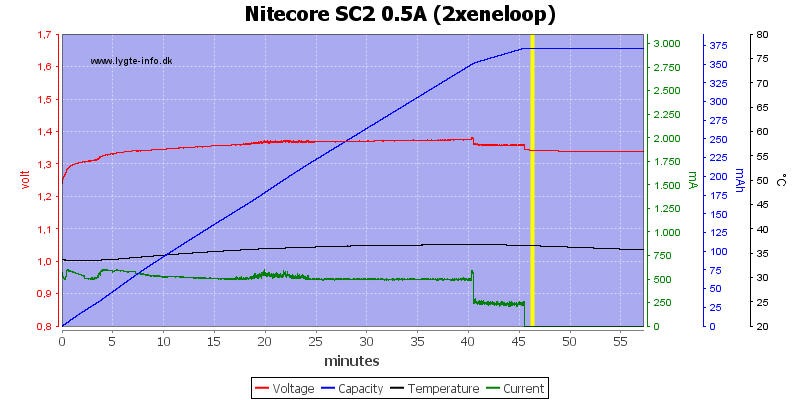
With two cells the charge is even less.
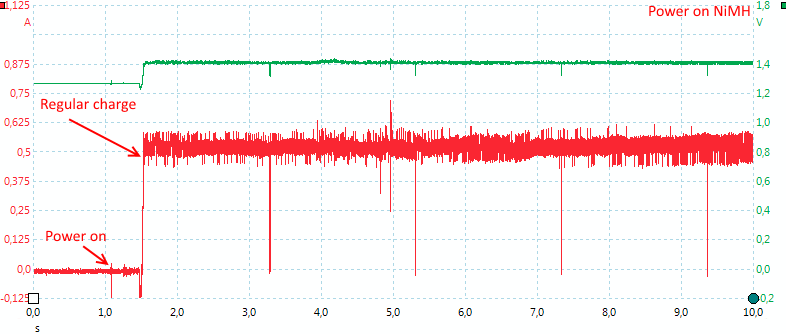
The charger is also fast to start with NiMH batteries.
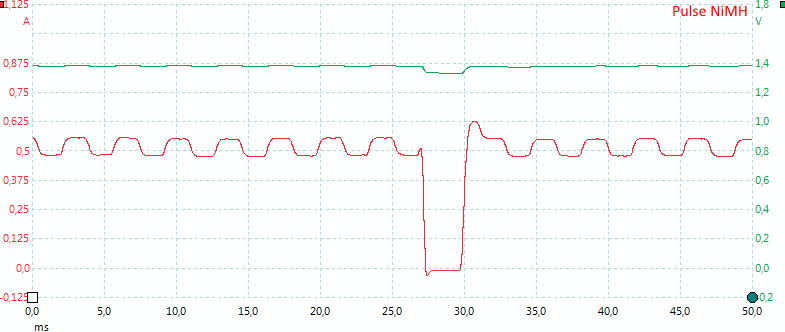
I did take a look on the short spikes in the charge chart, they a about 4ms long.
USB output
- Usb output shares power with slot #2, i.e. when charging in slot #2 usb output is off
- Usb output is coded as usb charger (DCP)
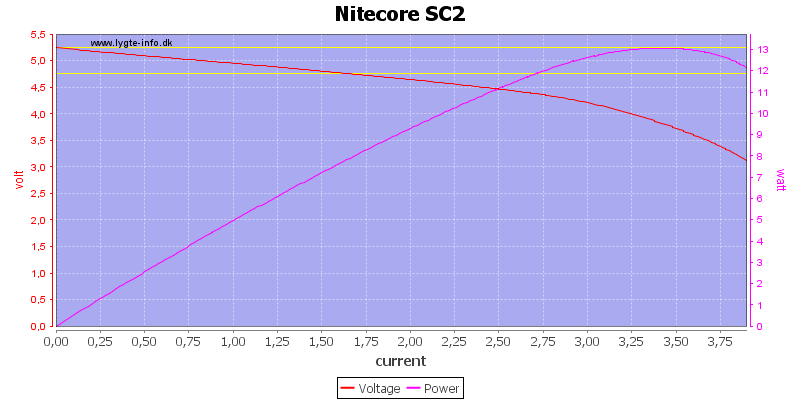
The output do not have an obvious current limit, it just drops slowly with increasing current.
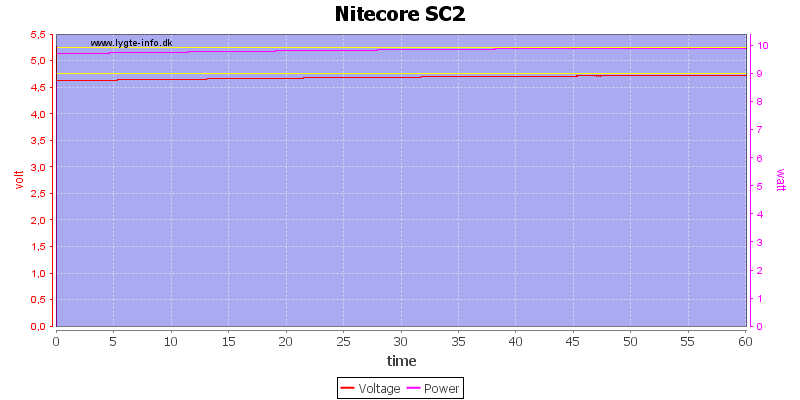
There is no problem maintaining the rated 2A current.
The temperature photos below are taken between 30 minutes and 60 minutes into the one hour test.
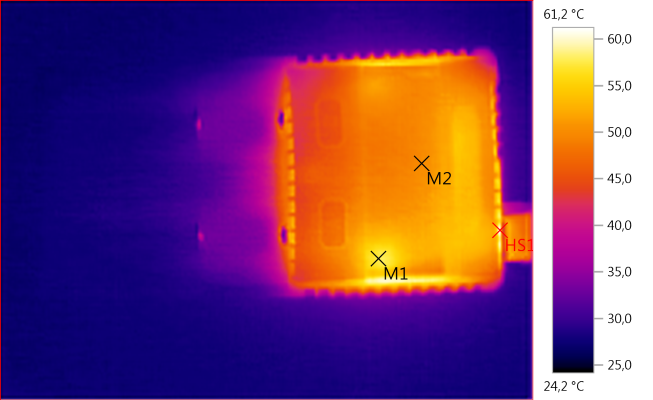
M1: 57,6°C, M2: 50,0°C, HS1: 61,2°C
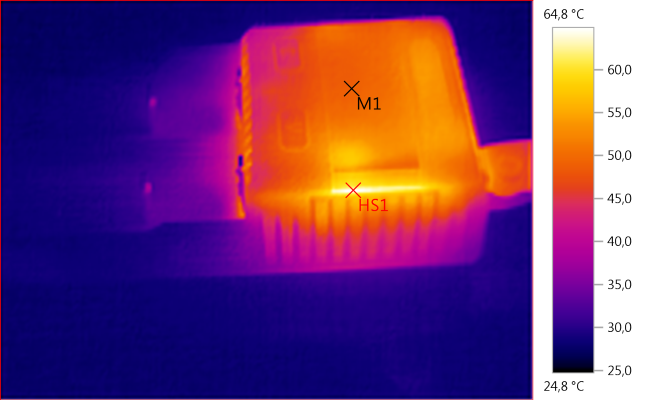
M1: 49,1°C, HS1: 64,8°C
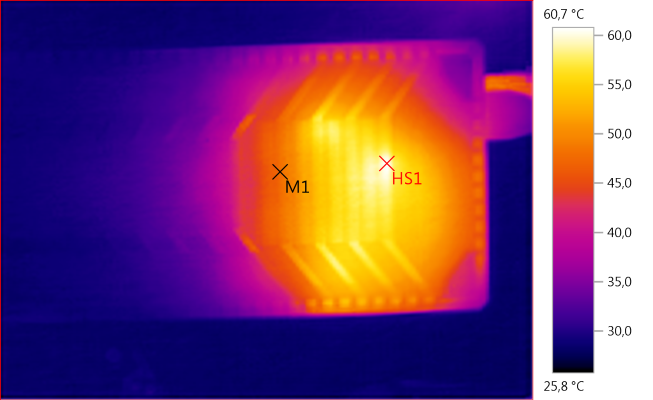
M1: 47,8°C, HS1: 60,7°C
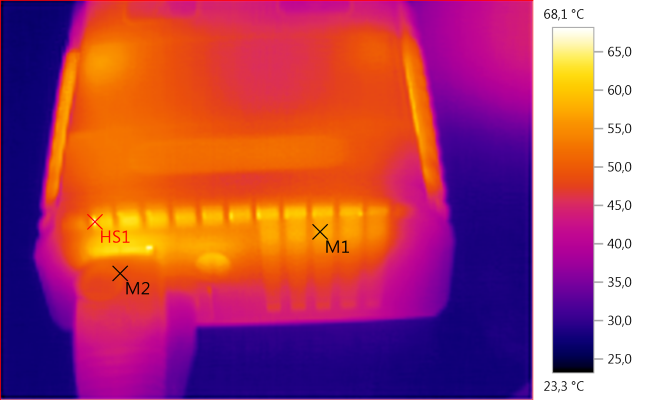
M1: 57,3°C, M2: 49,5°C, HS1: 68,1°C
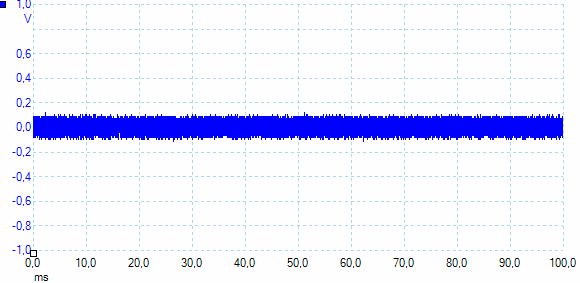
Noise is 61mV rms and 260mVpp, this is a acceptable value.
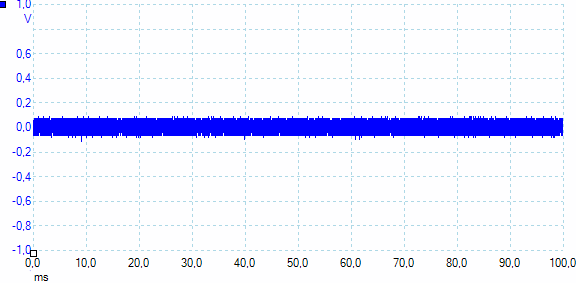
Noise is 50mV rms and 205mVpp, i.e. the noise do not change much with load
Testing with 2830 volt and 4242 volt between mains and low volt side, did not show any safety problems.
Conclusion
I am not impressed with this charger, some of my issues with it:
Termination current for LiIon is way too high, i.e. the cells will seldom be completely filled.
Charge voltage for LiIon goes a bit high in some cases.
Default LiIon charge current is 2A, this is fine for some high current cells, but on the high side for many other 18650 cells.
It cannot charge NiMH.
The current and voltage markings peel off.
USB output do not have overcurrent protection.
With that said there is also some good details about it:
Automatic + manual current/voltage selection.
Can handle very large cells.
Use the correct charge algorithm for LiIon (It is just the parameters that is wrong).
The charger feels solid.
For now I will not recommend the charger.
Notes
I was supplied two copies of this charger, both had the same problems.
Most of the curves in this review is based on the first charge I received.
Here is an explanation on how I did the above charge curves: How do I test a charger
Read more about how I test USB power supplies/charger