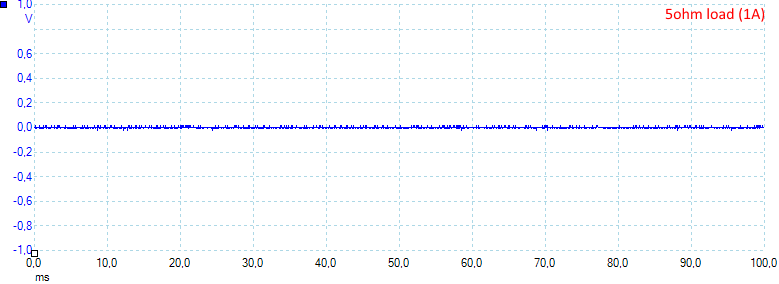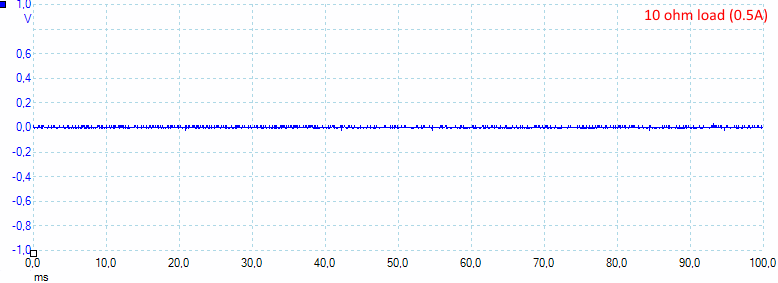Charger Xtar WP2h



This is the latest version of the WP2 charger. The other versions I have tested are WP2 II 2014, WP2s, WP2 II and WP2, most of them has been good chargers.
This charger has a few significant updates: It can do 3 currents and 3 voltages. This makes it suitable for many types of LiIon batteries. It can also be used as a usb power bank.


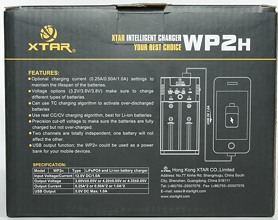

It comes in a cardboard box with a lot of specifications on.

The box contains the charger, a power supply, a car adapter (This might be optional), a warranty card and a instruction sheet.

The charger has a 12V input and a usb output.


The user interface is 6 leds, a button and a 3 position slide switch.
3 of the blue leds is used to show voltage and current selection, the last blue led is on when usb output is on.
The red/green leds show charger status: Red=Charging, Green=Not charging, flashing red=error.
The button is used to select current.
The slide switch is used to select voltage.


The slots uses the usual slider system and works fine, it can handle batteries from 31.8mm to 71.0mm.
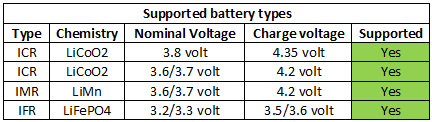
The sliding switch on the charger is used to select nominal voltage.
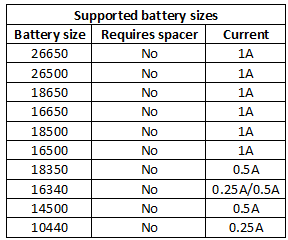




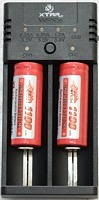

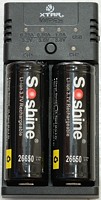
The charger can handle 71 mm long batteries, including flat top cells.
Measurements
- When not connected to power it will drain about 4mA from a battery in channel #1 and 0.5mA in channel #2.
- Selected voltage is shown flashing on blue leds when no battery is present and charger is powered.
- When charging blue leds shows selected current with a steady light.
- Changing current or voltage will always be displayed on the blue leds for a few seconds.
- The charger will charge with 2.8mA from 0 volt and not report any battery (led is green).
- From about 1 volt the charger will report error (Flashing red led), if the battery stays low in voltage.
- From about 2 volt the led will change to a steady red and apply about 45mA (80mA in 1A mode).
- At 2.9 volt regular charge current will be applied.
- Charger always starts with the 0.25A setting.
- When charge is finished the charger will charge with 0.4mA.
- Charger will restart if voltage drops to 3.9 volt (3.6V & 3.8V mode).
- Charger will restart if voltage drops to 3.3 volt (3.2V mode).
- Charger will restart charging after power loss, or battery insertion.
%20%231.png)
The charger does a nice CC/CV charge with a 100mA termination current.
%20%231.png)
At 0.5A charge current the termination current is down to about 50mA.
%20%231.png)
At 0.25A charge current it is down to about 25mA, this is very nice and means the charger will work well when charging smaller cells.
%20%231.png)
%20%231.png)
No surprice with different capacity. My 2600mAh cell enters the CV phase a bit early, this is both because it a 2600mAh cell and because it is a bit old.
%20%232.png)
The second channels looks like the first.
%20%231.png)
My old 16350 is charged fine, even at 1A.
%20%231.png)
Reducing the current to 0.25A will fill a bit more enegy into the cell, due to the lower termination current.
%20%231.png)
%20%231.png)
The two mid sized batteries is charged fine with 0.5A.
.png)
Doing two batteries at once does not affect the charge speed.
.png)
The charger uses slightly below 1A on the 12V input when charging two batteries with 1A each.
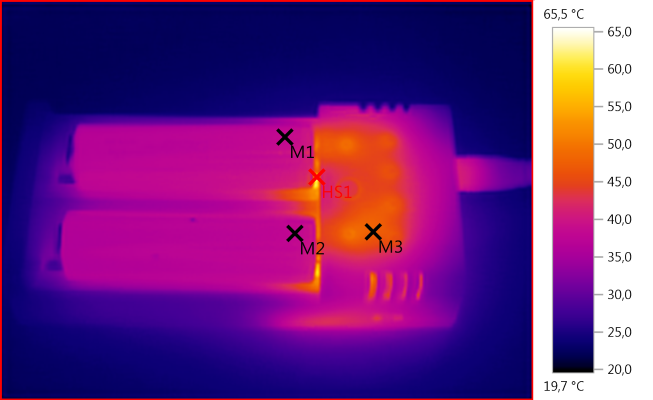
M1: 38,6°C, M2: 38,2°C, M3: 47,5°C, HS1: 65,5°C
As usual chargers gets very hot inside, this charger keeps an acceptable temperature on the batteries.
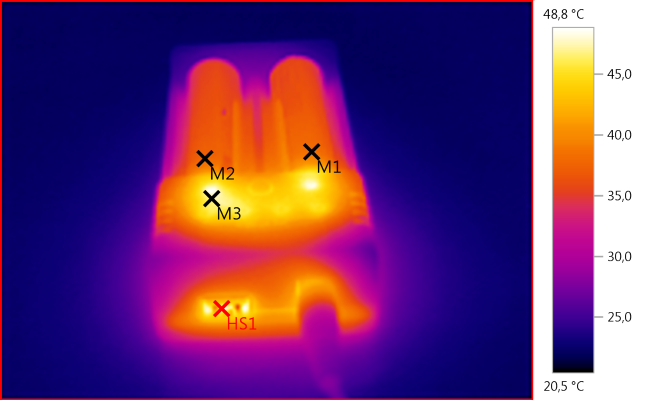
M1: 38,6°C, M2: 37,8°C, M3: 47,0°C, HS1: 48,8°C
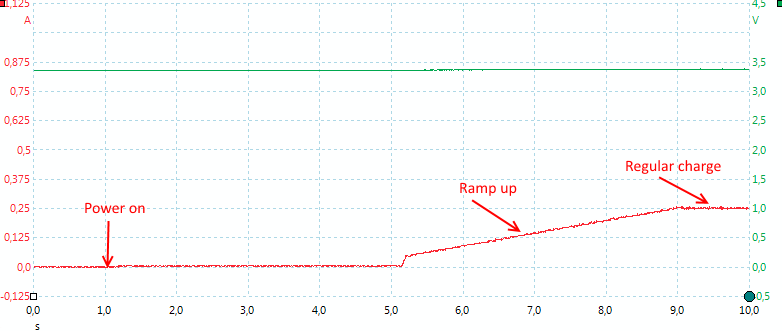
The charger needs about 8 seconds to reach 0.25A charge current.
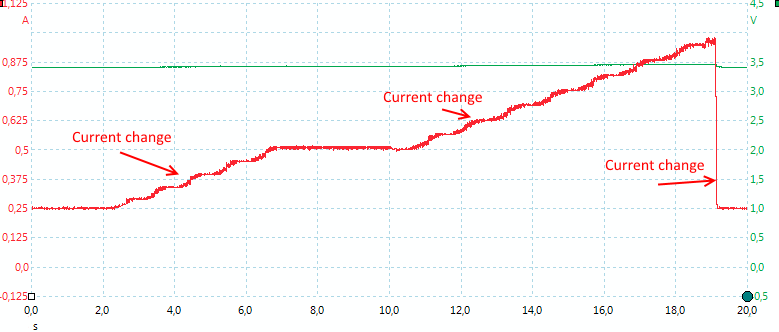
Changing current will slowly ramp up to the selected current.
4.35 volt charging (Switch position 3.8V)
%20%231.png)
There is no surprise with 4.35 volt charging, it looks very fine.
LiFePO4 charging (Switch position 3.2V)
%20%231.png)
LiFePO4 is also charged correctly.
USB output
- Usb output only works from slot #1.
- Press the button to turn on usb output when no power is connected to the charger.
- Led shows green with fresh battery, red with partial discharged, flashing red when nearly fully discharged
- When usb output is on and unloaded it will drain about 13mA from the battery.
- Status led changes from green to read at 3.54V and start flashing at 3.18V
- The status led is latching, i.e. battery must be removed to reset voltage status.
- Output is not overload protected and will emit smoke at 2A load (Oops).
- USB output is coded as Apple 1A
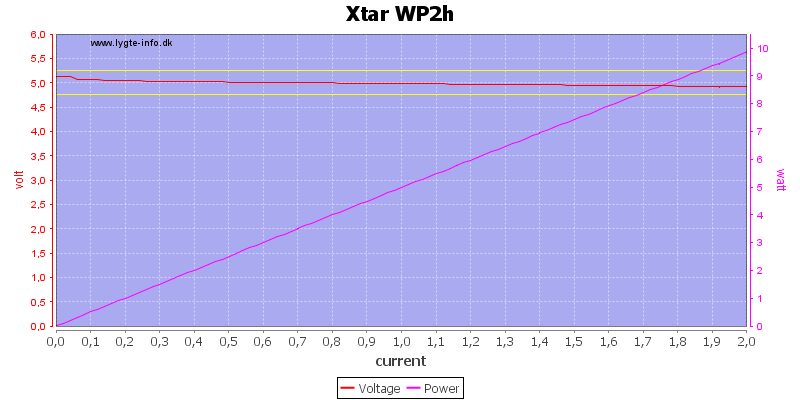
The usb output from the charger is very stable, but not overload protected. Making the above curve did blow the charger.
I.e. do never use a "charge optimizer" on this usb output.
.png)
Running at the rated 1A load the charger has very good efficiency and maintains the usb output voltage until the battery is empty.
.png)
.png)
.png)
Efficiency is even better at 0.5A load, the runtime will vary with the used battery.
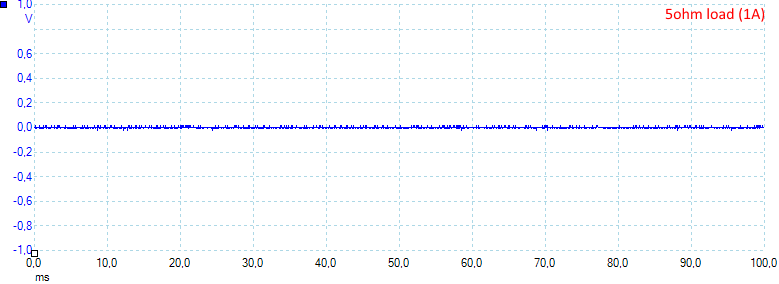
The noise is very low with 1A load: 5mV rms and 55mVpp.
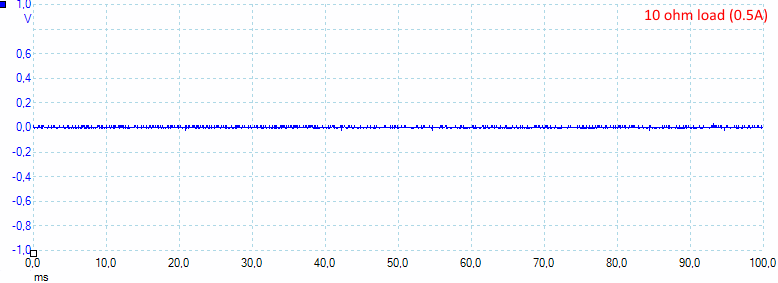
And about the same at 0.5A load: 5mV rms and 52mVpp.
Testing the supplied power supply with 2500 volt and 5000 volt between mains and low volt side, did not show any safety problems.
Conclusion
This is a very good universal LiIon charger, it can handle most types and sizes of LiIon batteries.
The usb output is also good, but I am missing an overload protection.
Notes
The charger was supplied by XTAR for a review.
Here is an explanation on how I did the above charge curves: How do I test a charger





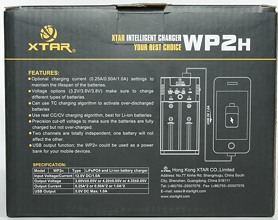







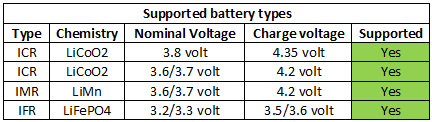
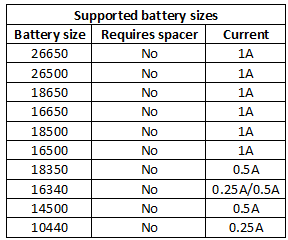




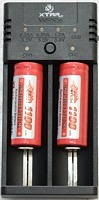

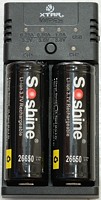
%20%231.png)
%20%231.png)
%20%231.png)
%20%231.png)
%20%231.png)
%20%232.png)
%20%231.png)
%20%231.png)
%20%231.png)
%20%231.png)
.png)
.png)
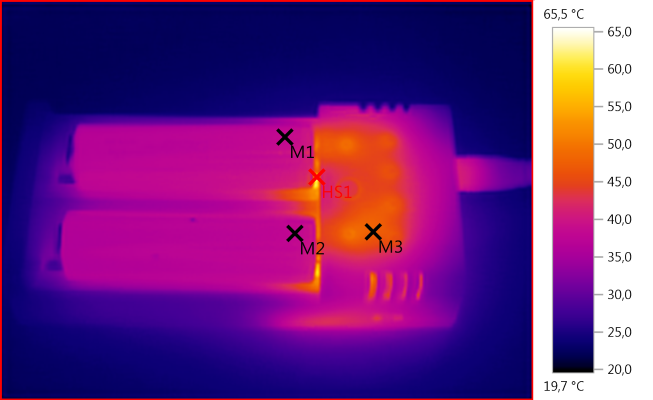
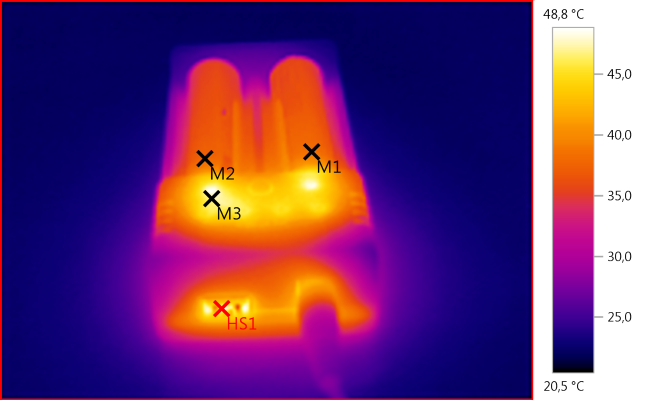
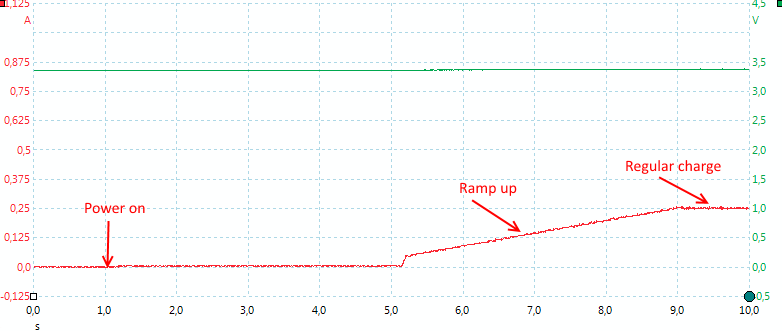
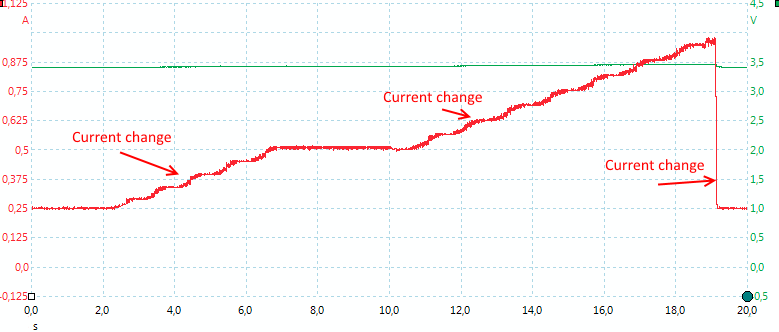
%20%231.png)
%20%231.png)
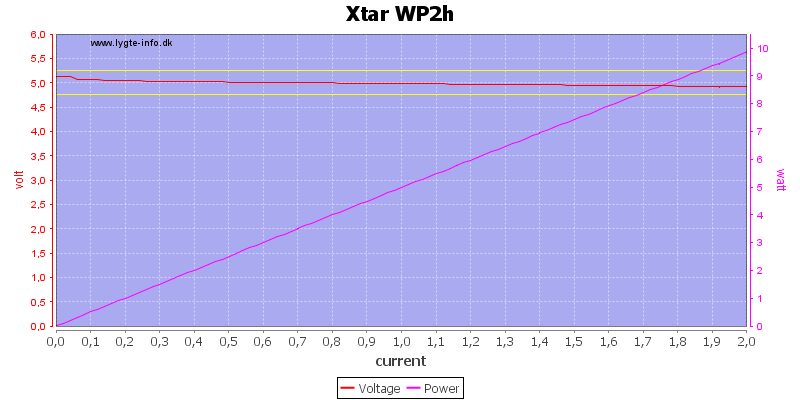
.png)
.png)
.png)
.png)