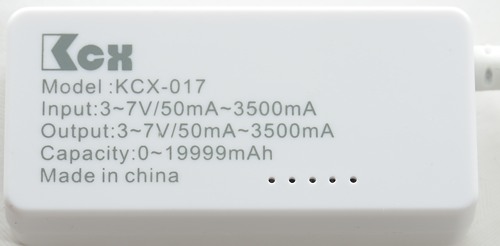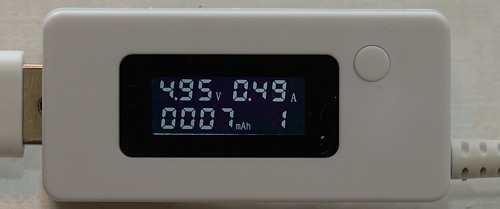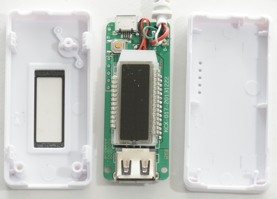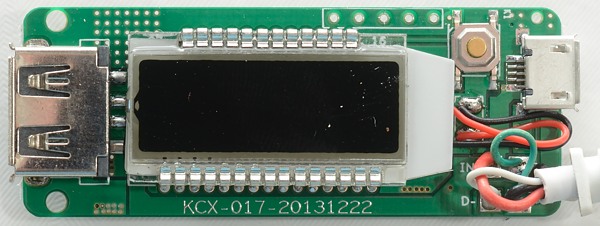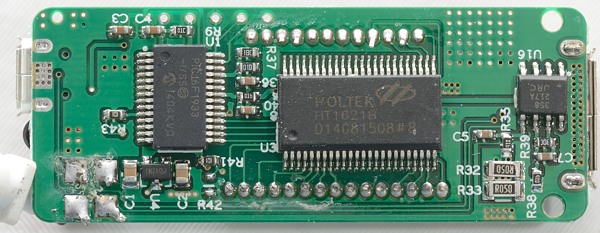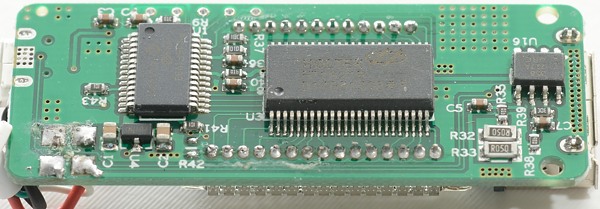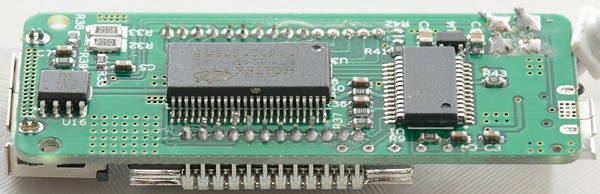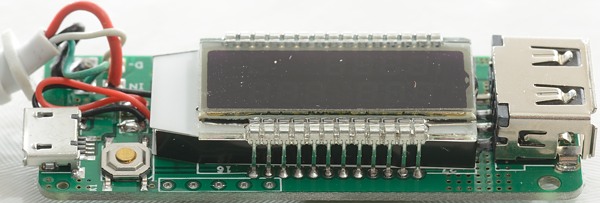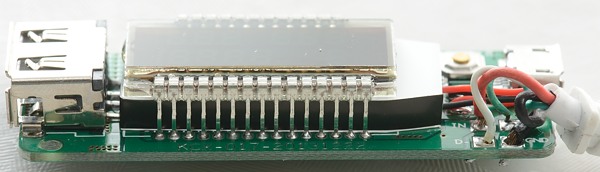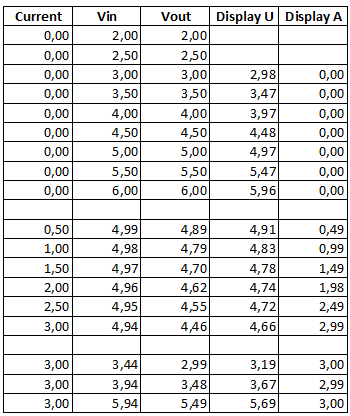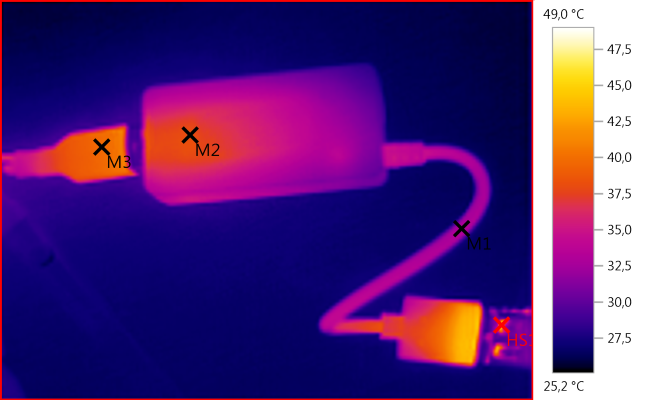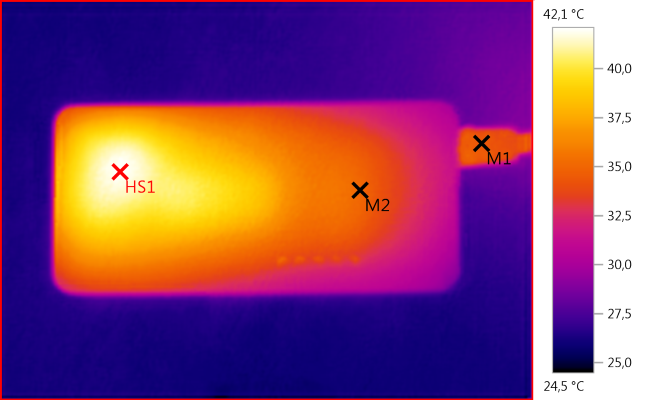USB meter: KCX-017

Official specifications:
- Input voltage : 3V-7V
- The input current : <3.5A
- The display : voltage, current, discharge capacity ( total of 10 groups can be stored )
- Current can be calibrated
I found this unit on Ebay at a dealer called missjun2010
How does it look

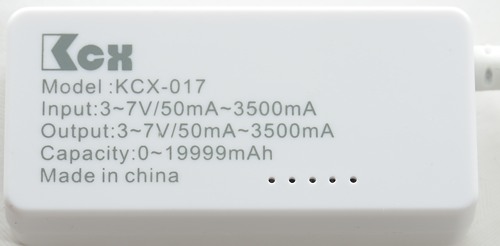

The button is used to select memory with:
One long click: Select next memory and clear it.
Double click: Enter view mode.
Click in view mode: Show next memory.


The device has the usual usb connector for input, but also a micro usb connector that can be used directly with any standard usb charger.
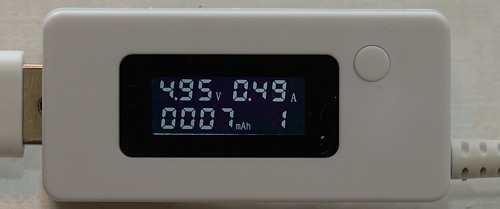
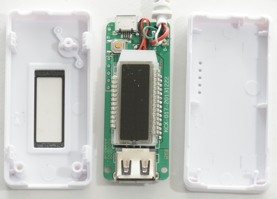
I could just pry it open.
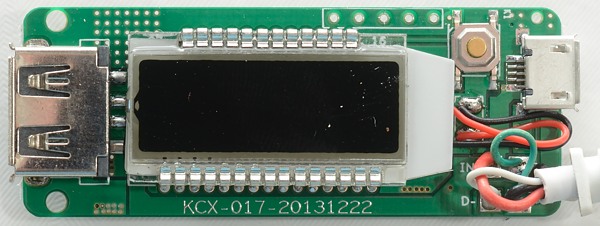
On the topside there is only the LCD display with a background light and a switch.
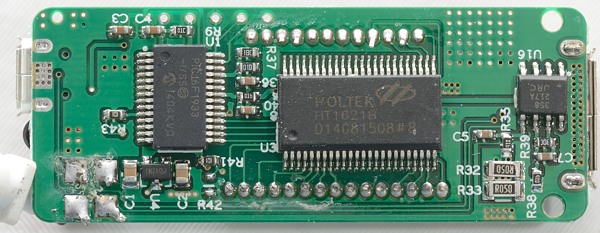
On the bottom there is a PIC microcontroller, a HOLTEK LCD controller, a opamp and two 50mOhm resistors in parallel, i.e. 25mOhm resistance.
This is a very nice low resistance, but is partially spoiled by the cable.
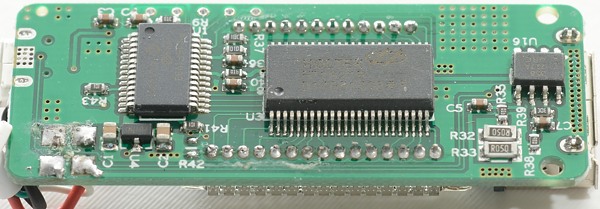
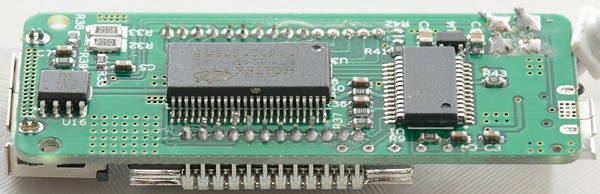
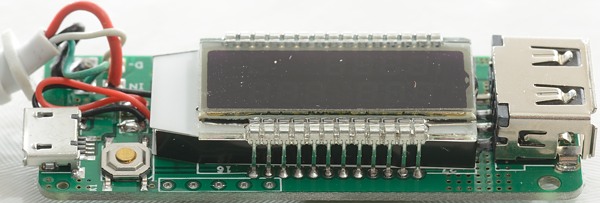
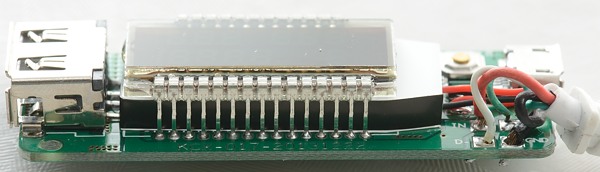
Measurements
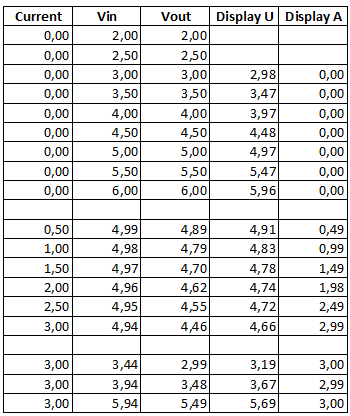
- Display starts flashing when voltage gets below 4.7 volt, but there is a delay.
- Display starts flashing when voltage gets above 5.3 volt, but there is a delay.
- Internal resistance is about 0.16ohm including connection resistance.
- Voltage display is within 0.04 volt in the 3.0 to 6.0 volt range.
- Current display is within 0.02 ampere in the 0 to 3.0 ampere range.
- The device has 10 memories for mAh. Press and hold button to select next.
- To view mAh memories double click button and the press it to change between memories, to see last saved values requires 10 single clicks.
- Own current consumption is 6.5mA
- I tried to calibrate it, but did not succeed in changing the factory calibration.
- USB data works fine.
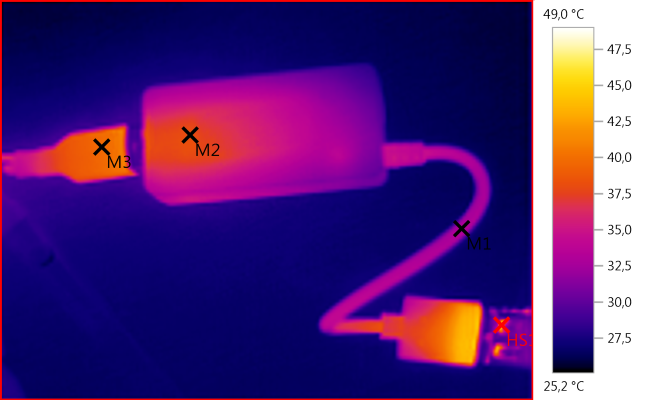
M1: 32,9°C, M2: 38,1°C, M3: 39,7°C, HS1: 49,0°C
There is nothing in the device that gets hot.
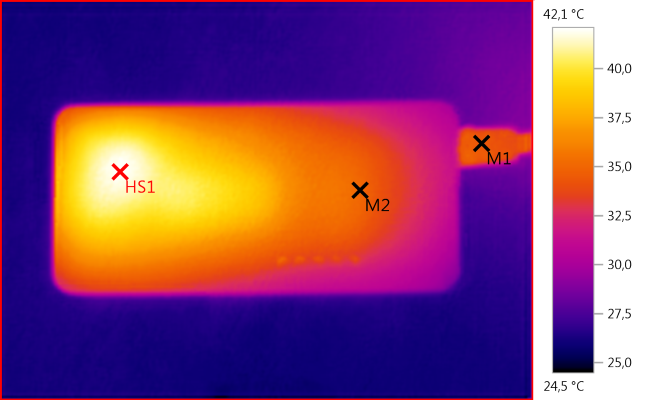
M1: 34,4°C, M2: 35,1°C, HS1: 42,1°C
Conclusion
I am not very impressed with the memory feature, but it can be ignored. The current display is fairly accurate and it has an acceptable resistance.
I will call it a good usb meter.
Notes
How do I make the test