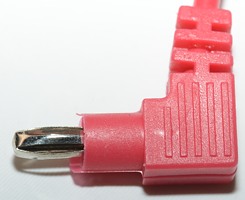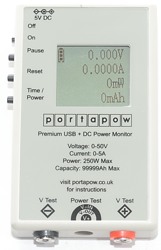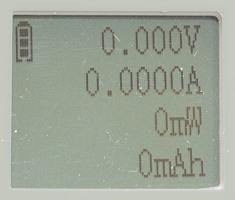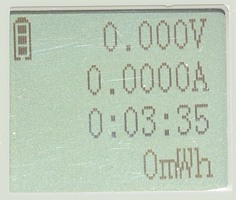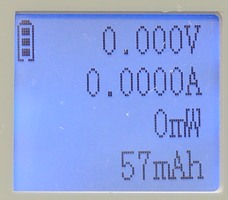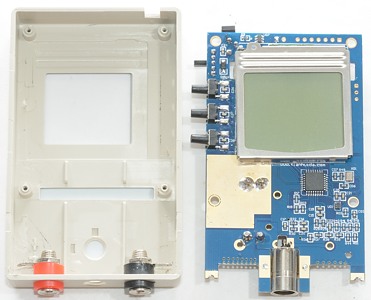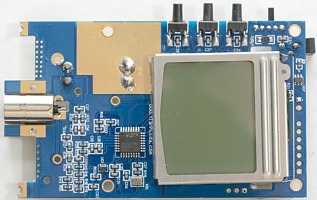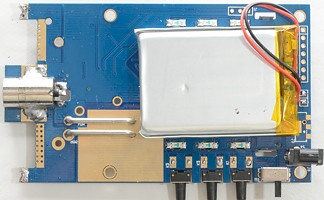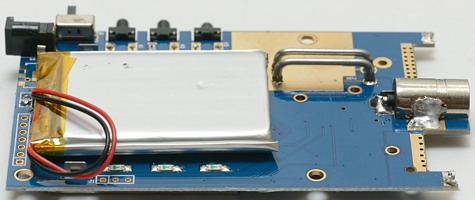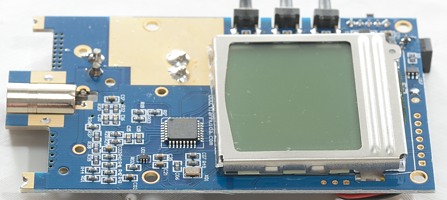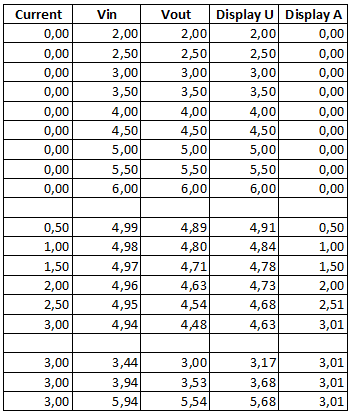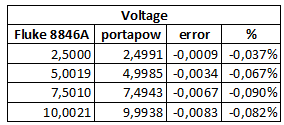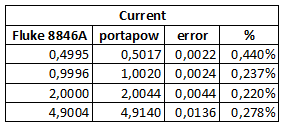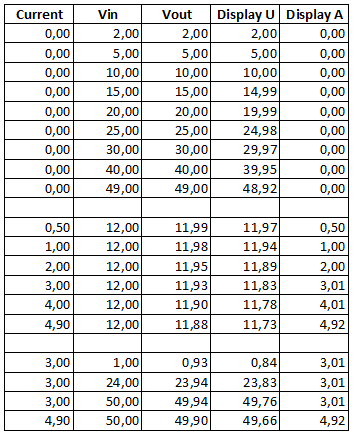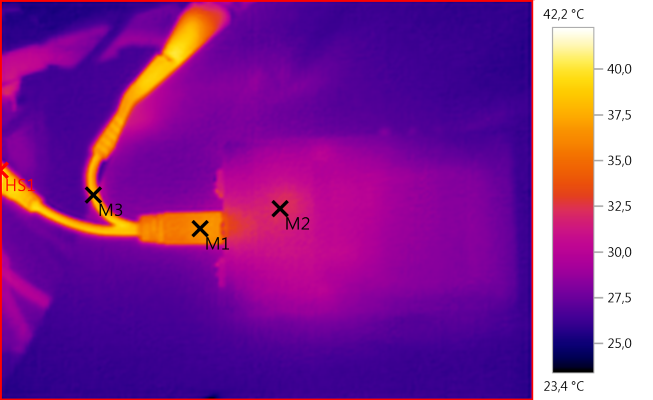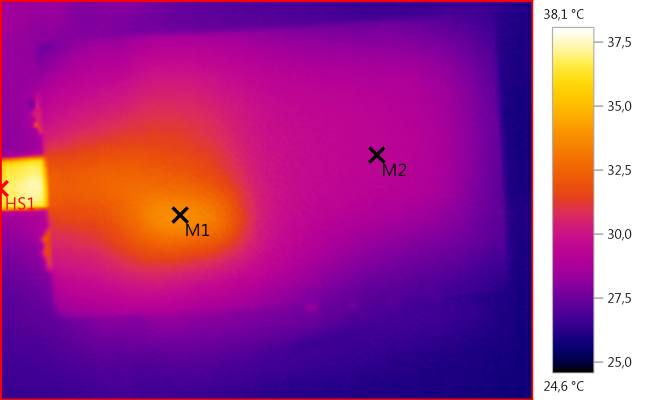USB meter: PortaPow Premium USB + DC Power Monitor

Official specifications:
- Shows readings in Volts (V), Amps (A), Power (W), Total Power (mWH or mAH), and Time Elapsed
- Includes detachable cables to connect to a USB socket, cable screw-clamps to connect a pair of DC cables, and voltage tester cables.
- Powered by a built in rechargeable battery and can be charged/powered from any USB socket. Does not use any power at all from the device being measured for the most accurate results.
- Limits: 0-50 Volts, 0-5 Amps, 0-250 Watts, 99999Ah
- Resolution: 0.0001V 0-50V 0.0001A 0-5A
- Error: +/- less than 1%
- Battery life: Approx 20 Hours, 4 stage battery meter
- Backlit LED screen can be seen at night or bright sunlight. Light switches off after 10 seconds, can be turned back on by double tapping the time/power button.
- Pause/Reset buttons to store the total power and time readouts.
How does it look

I got it in a cardboard box without any markings on it.

There was a lot of stuff in the box: The meter, usb connection, DC connection (5.5/2.1mm), screw terminals connection, probes for DC voltage measurement, usb charge cable and a instruction sheet.


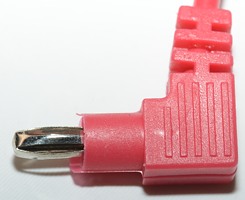
The meter has connection for a special 3 pole connector that is used for current/voltage measurement. There are also two standard 4 mm connections that can be used for voltage measurement with the supplied probes or for anything with banana plugs.
The supplied probes use partial shrouded connectors, because the box is designed for unshrouded ones.



Here is the 3 connections: USB, DC and screw terminals.

The meter has a small DC connector for charging. It needs a 5 volt supply for charging and a usb cable is supplied for it. I would have preferred that it had been an usb connector directly on the box.

The meter has 3 buttons and one switch.
- Switch: turn the meter on/off
- 1 button: Pause the data collection (Ah, Wh and time), but not the voltage, current and W readout.
- 2 button: Reset Ah, Wh and time.
- 3 button: Change between time+Wh and W+Ah
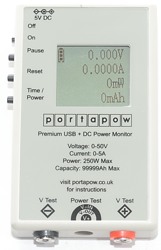
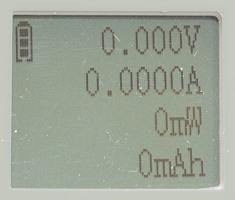
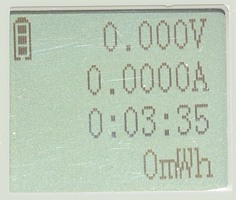
The display shows four values at a time, the values are changed with the 3. button.
There is also a battery status symbol.
I am missing an indication of pause mode.
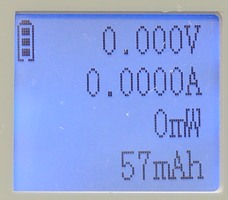
The display has a nice blue background light, it turns off 10 seconds after the last button press.

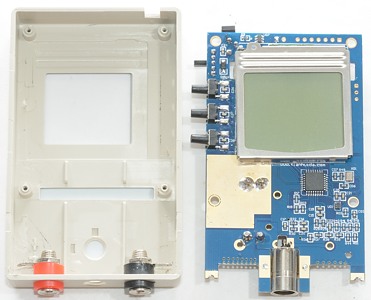
The bottom could just be removed, but to get the circuit board out I had to unsolder the 4 mm terminals from it.
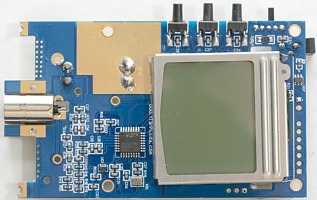
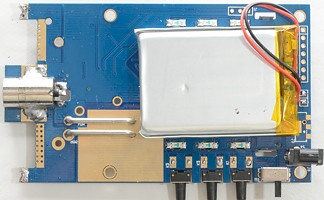
The meter is more complex than the usb dongle meters, but not very complex.

The measurement resistor is two pieces of thick wire. With the very good precision of the meter it must be software calibrated, I doubt that these shunts has a very good tolerance.
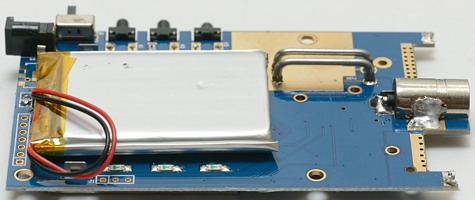
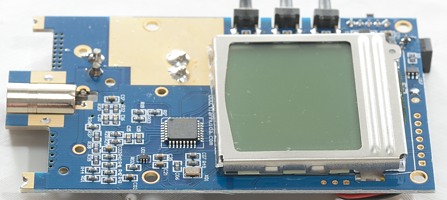

Measurements as USB meter
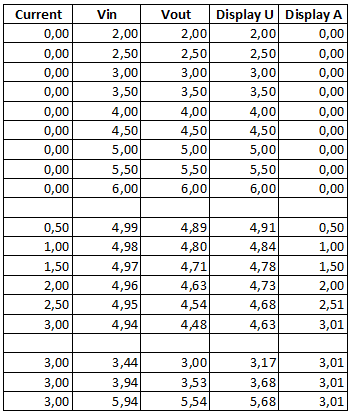
I have not added any values from the Watt, Wh, Ah and time displays. The Watt, Wh and Ah is just mathematic on the current, voltage and time and will be as precise as them.
- Current consumption 50uA at 5V.
- Minimum displayed current is 5mA, anything below that will be shown as 0.0000A
- The measurement has a 1mA offset, this is very obvious at the minimum reading.
- Internal resistance is about 0.16ohm including connection resistance.
- The voltage readout is within 0.01 volt when unloaded.
- The current readout is within 0.01 ampere.
- USB data works fine.

It is very easy to test the capacity of a power bank with this meter. The load resistor is from Ebay, but be careful with them, they get very hot.
Measurements as DC power meter
Using the screw terminals I did some measurements over the full range.
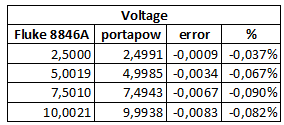
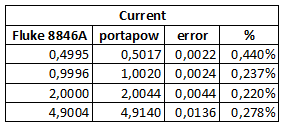
Due to all the digits on this meter I decided to do some test with high precision. The meter is easily within the specified 1% at all normal values (It has a problem at very low values).
The error will change with temperature and age.

To get very stable DC voltages I uses the above reference, the voltage on the reference was included on a note when I got it. They do match my Fluke meter fairly well. For current I just used a DC electronic load.
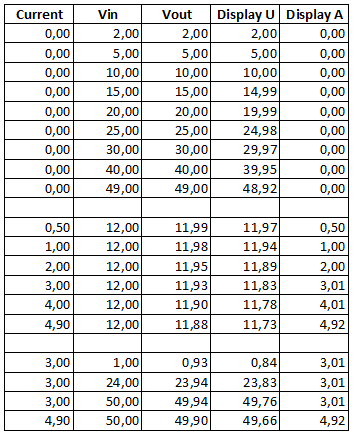
- The two voltemter sockets are parallel with the input.
- Current consumption is 120uA at 12V, i.e. 100kOhm resistance, this is valid for all volt measurements.
- Both positive and negative current and voltage can be measured.
- Minimum displayed current is 5mA, anything below that will be shown as 0.0000A
- The measurement has a 1mA offset, this is very obvious at the minimum reading.
- Minimum displayed voltage is 6mV, anything below that will be shown as 0.000V
- The measurement has a 1mV offset, this is very obvious at the minimum reading.
- Internal resistance is about 0.08ohm including connection resistance.
- If the voltage or current is to high that readout will go blank.
- The voltage readout is within 0.1 volt when unloaded.
- The current readout is within 0.03 ampere.
- When getting warm the current readout can change 0.01 ampere.
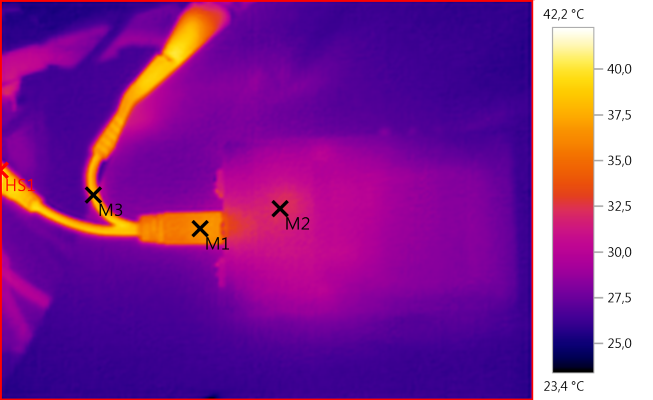
M1: 36,3°C, M2: 32,1°C, M3: 38,1°C, HS1: 42,2°C
The meter is fairly cool, but the cable and connections get warm.
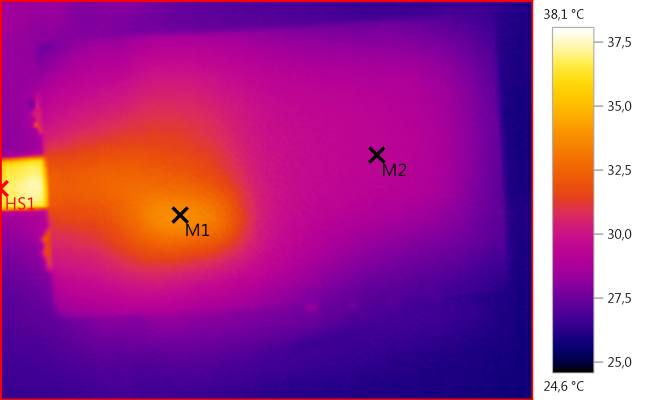
M1: 33,8°C, M2: 29,4°C, HS1: 38,1°C
It is easy to see where the shunt is placed.
Conclusion
This is the most precise usb meter I have tested and having an internal battery means that it will work at any usb voltage with full precision. As usual the internal resistance will affect the result when running a couple of ampere and this meter is fairly good in that regards.
Another nice feature with the build in battery is that the meter can easily be used to test the full capacity of a power bank, because the display will not reset when the power bank is empty.
Using it for usb is only half of what it can be used for, with the DC connectors it can be used to test a lot of different equipment and here the internal resistance is considerable less. The supplied DC connector is the most used size in my experience, but I would have liked a few other sizes included.
I would have preferred that the reset and pause function was a bit slower to activate, to reduce the risk of accidental activation.
I like the meter, it is very useful for checking a lot of stuff and the precision is more than enough for nearly all purposes. I will call it a very good meter, based on its general usefulness, precision and range, but I would have like a lower internal resistance in usb mode.
Notes
How do I make the test