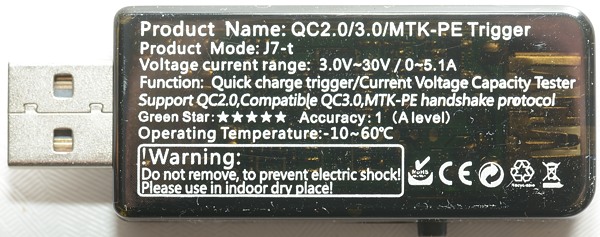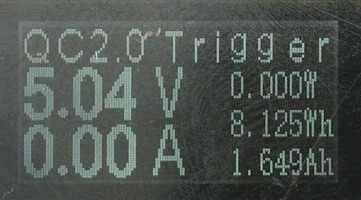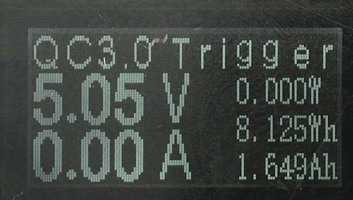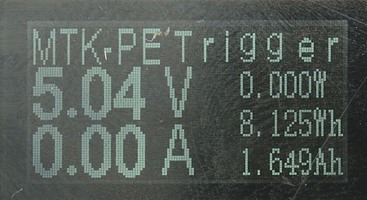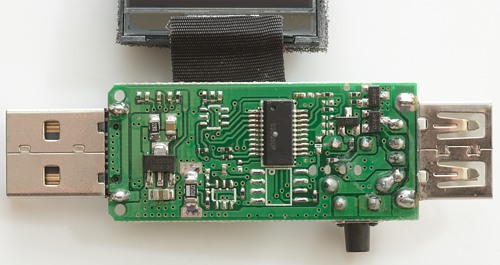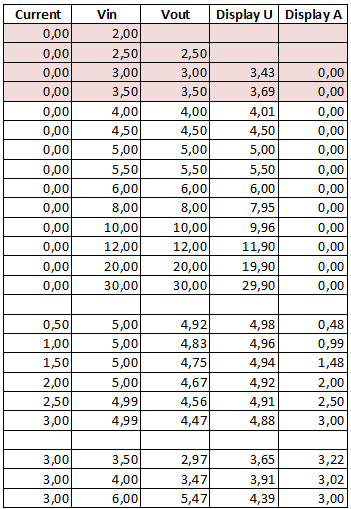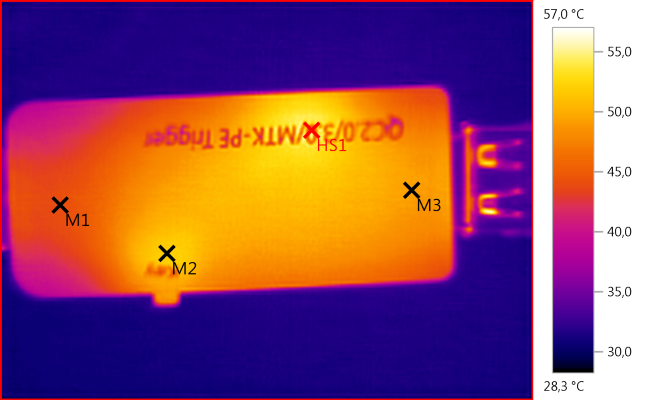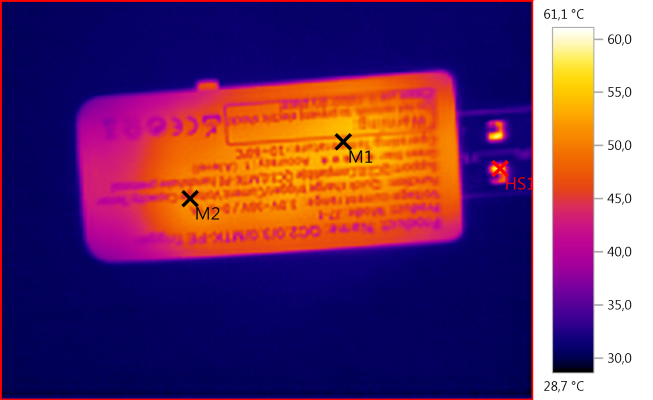USB meter: QC2-3-MTK-PE Trigger J7-t

Official specifications:
- Standard QC2.0 quick charger tester for testing car charger, mobile power charger reaches a predetermined
- Fast charge current standards for: 5V, 9V, 12V, 20V
- Standard QC3.0 quick charger tester for testing car charger, mobile power charger reaches a predetermined
- Fast charge current standards for: 5V, 9V, 12V, 20V, 0.2V increment or decrement whether
- MTK-PE standard quick charger tester for testing car charger, mobile power charger reaches a predetermined
- Fast charge current standards for: 5V, 7V, 12V.
I found this unit on Aliexpress at a dealer called honestycentre.
How does it look



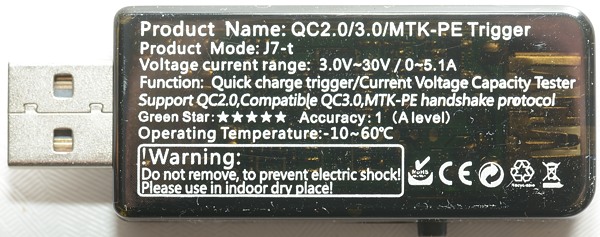




The button has multiple functions:
A long press will change between QC2, QC3 and MTK-PE
In QC2: A short press will change between 5V, 9V, 12V and 20V, a double presss will cycle automatic between modes.
In QC3: A short press will decrease voltage, a double presss will increase voltage.
In MTK-PE: Same as QC3, also be aware that this requires a load on the output to work.
5 fast presses will reset the Ah, mH and time counters.
Holding the button down when connecting power will enter the configuration and calibration menu.
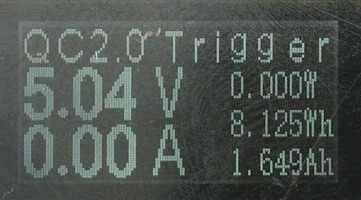
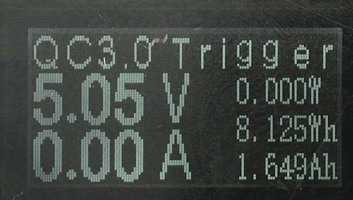
The two QuickCharge screens
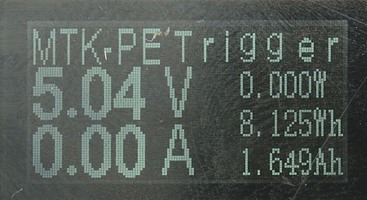
And the MTK PE screen

I could break it open without any damage.

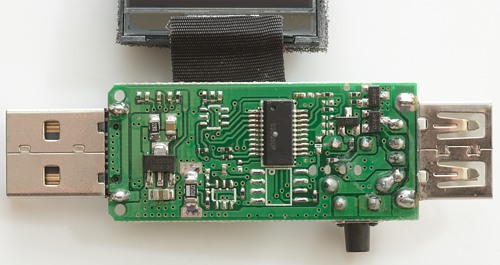
This design looks very simple. It has a voltage regulator, a R050 for current measurement, a processor and some transistors for turning the output on/off. The missing 6 pins chips are probably ADC's with better resolution, the missing 8 pin chip is a EEPROM.


Measurements
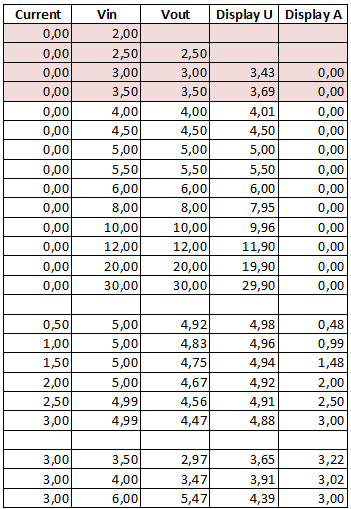
This device requires nearly 4 volt to work fully, this will affect the precision at low voltage including QC3 when at lowest voltage. When the voltage is 4 volt or above the precision is good.
- The usb connector is reversible, this way it is always possible to connect with display up.
- Own current consumption is 20mA
- Internal resistance is about 0.17ohm including connection resistance.
- Remembers Wh and Ah when power is off
- Voltage display is within 0.03 volt in the 4.0 to 6.0 volt range.
- Current display is within 0.02 ampere in the 0 to 3.0 ampere range with 5 volt supply.
- Over current turn off is at 5A (Can be configured)
- Over voltage turn off at 30 volt (Can be configured)
- Under voltage turn off is at 3V, actually 2.3V due to ADC error at low voltage (Can be configured)
- USB data works fine.
- Meter has a buzzer that sounds when voltage is connected/disconnected.
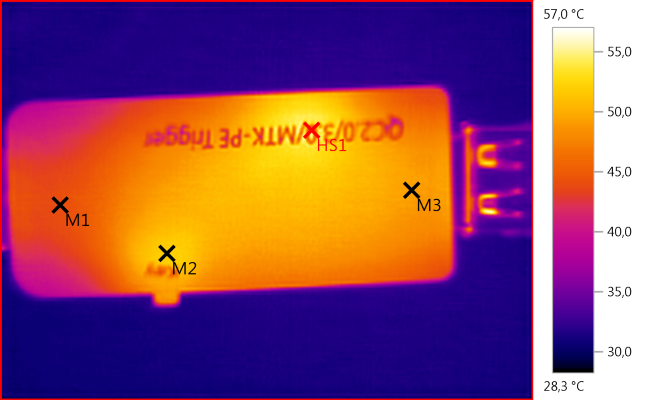
M1: 43,9°C, M2: 51,9°C, M3: 49,2°C, HS1: 57,0°C
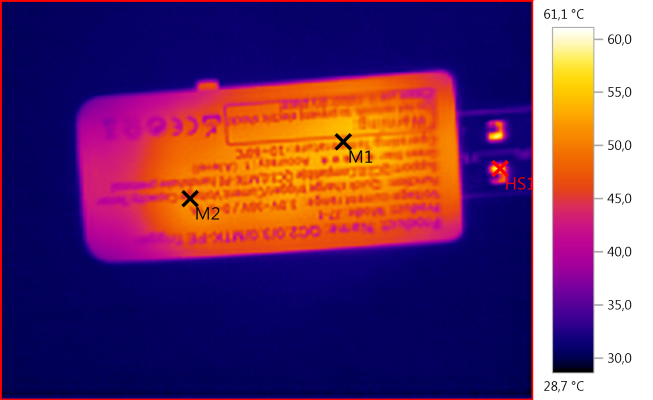
M1: 49,2°C, M2: 46,6°C, HS1: 61,1°C
Conclusion
This is useful as test equipment, but do not use it between a charger and a phone or pad, it will probably burn the phone/pad.
Together with an external load it can be used to test different types of fast chargers including power banks, but it cannot be used for much else.
Notes
How do I make the test