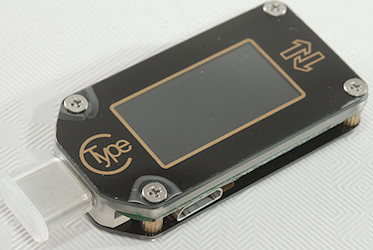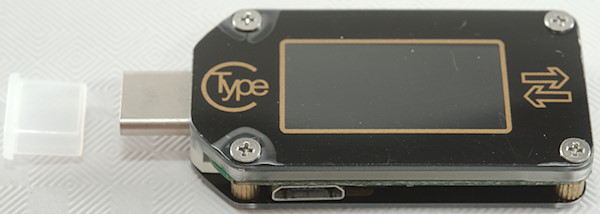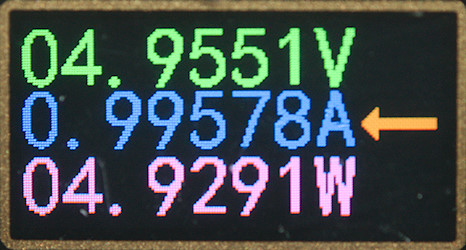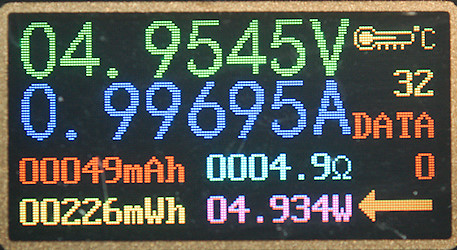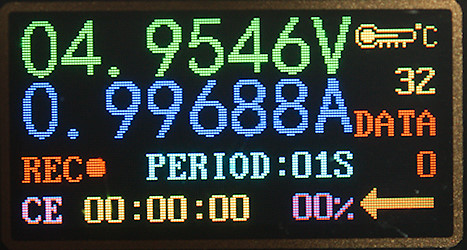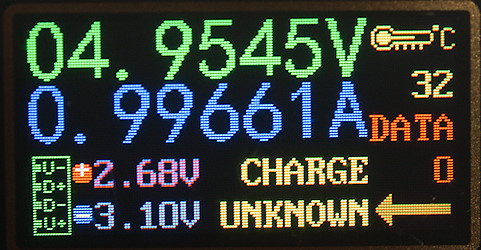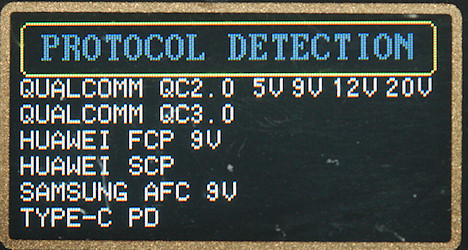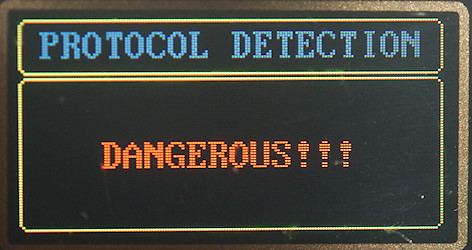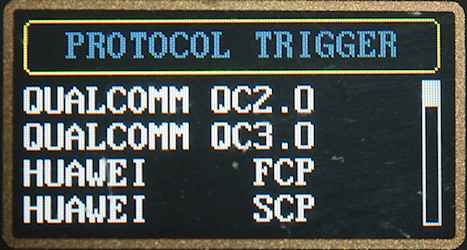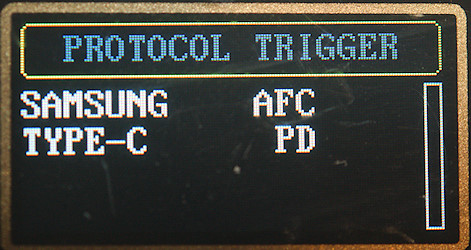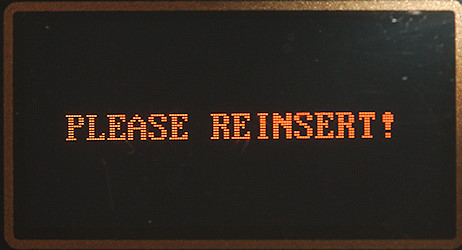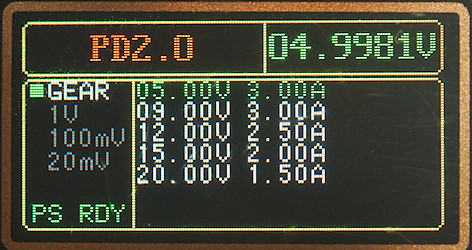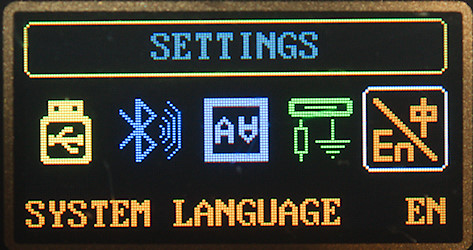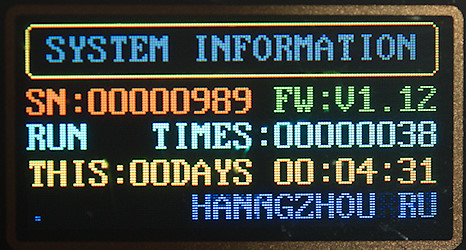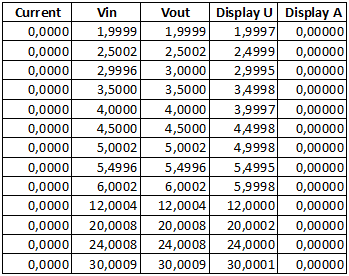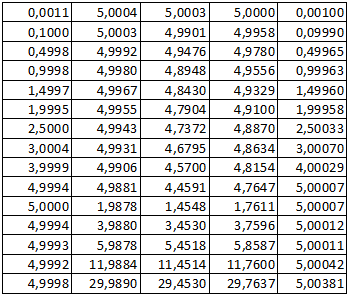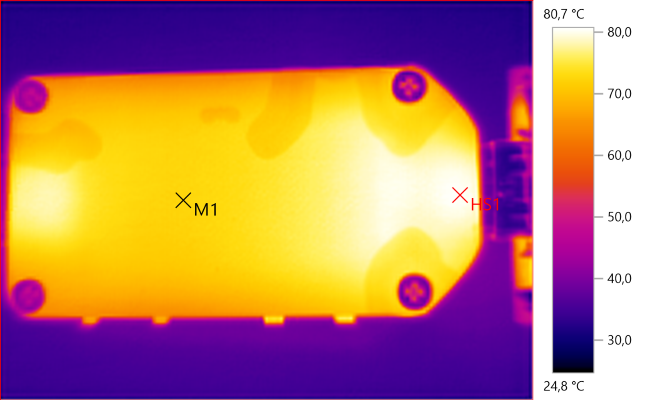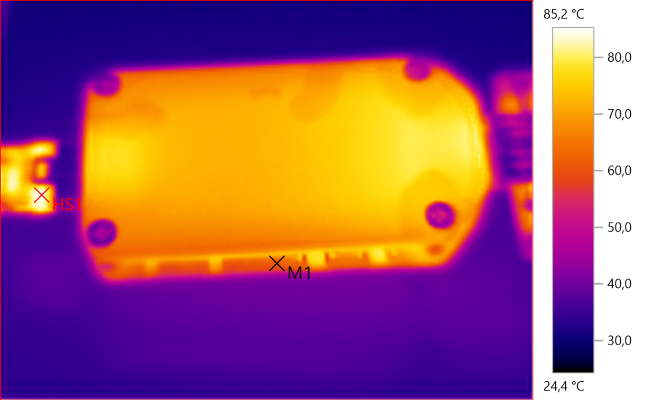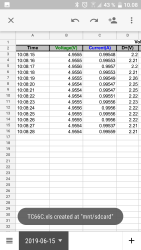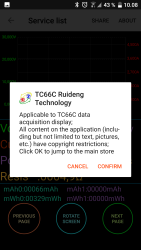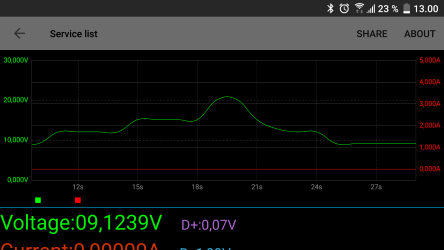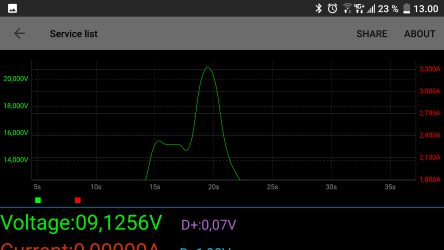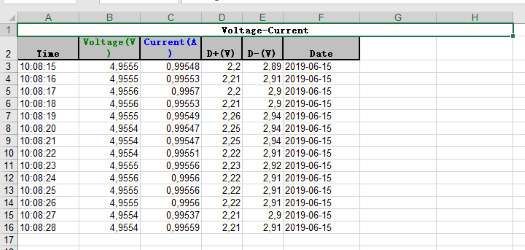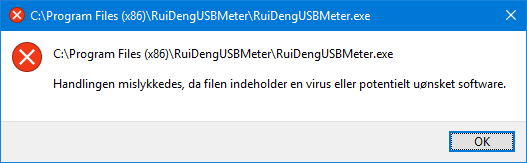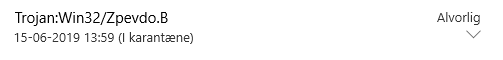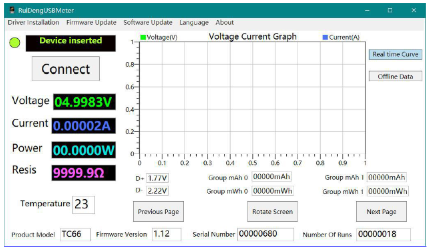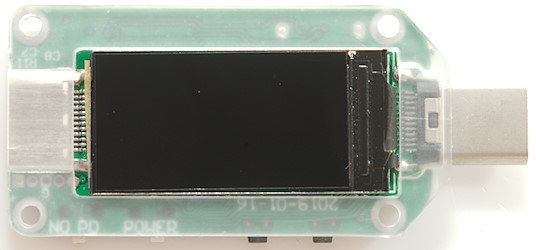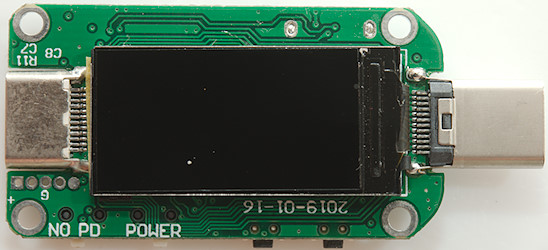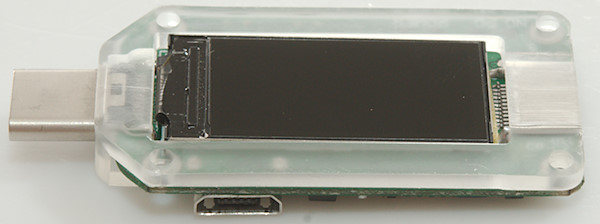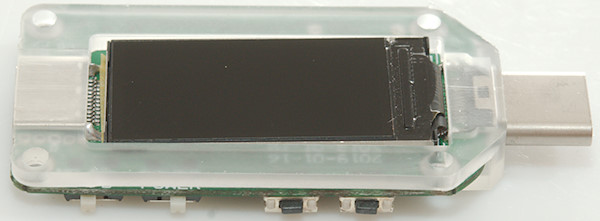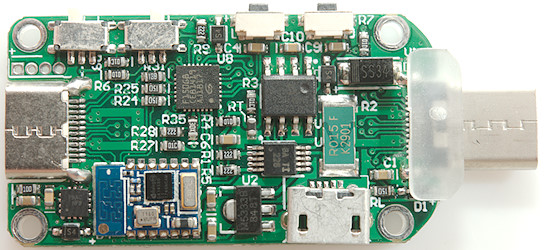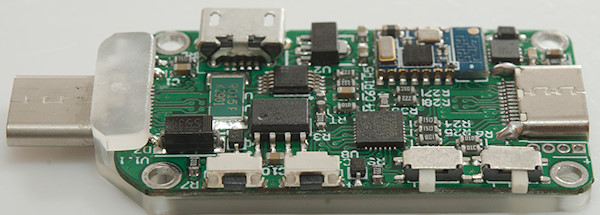RD Tech USB Meter TC66C
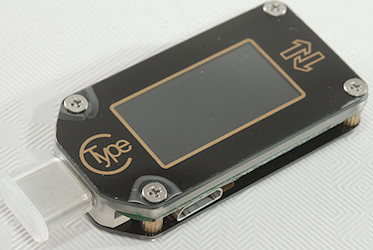
Official specifications:
- Model: TC66/TC66-C
- Display screen: 0.96 Inch color IPS display
- Voltage measurement range: 0.005V-30.0000V
- Voltage measurement resolution: 0.0001V(0.1mV)
- Current measurement range: 0-5.00000A
- Current measurement resolution: 0.00001A(0.01mA)
- Supply voltage: 3.5-24V
- Screen Resolution: 160*80
- Capacity accumulation range: 0-99999mAh
- Voltage measurement accuracy: ±(0.5‰+20digits at 23?)
- Energy accumulation range: 0-99999mWh 999.99Wh
- Current measurement accuracy: ±(1‰+30 digits, at 23?)
- Load impedance range: 1ohm-9999.9ohm
- Power measurement range: 0-150W
- Temperature measurement range: 0°C~80°C/32°F~176°F
- Refresh rate: 2Hz
- Working temperature range: 0~45°C/32°F~113°F
- Auto screen off time: 0-9mins
- Dimensions: 49mmx22mmx8mm
- Product weight: about 8g (about package 22g)
- Quick charge recognition mode: QC2.0, QC3.0, APPLE 2.4A/2.1A/1A/0.5A, Android DCP, SAMSUN
- USB port: Type-C port
- Expansion port: Micro-USB
- Voltage measurement range: 0-30.0000V
- Voltage measurement resolution: 0.0001V(0.1mV)
- Current measurement range: 0-5.00000A
- Current measurement resolution: 0.00001A (0.01mA)
- Power measurement range: 0-150W
- Measurement method: current pass in two direction
- Identifiable fast charge protocol: QC2.0, QC3.0, APPLE2.4A/2.1A/1A/0. 5, Android DCP, SAMSUNG
- Supported fast charge protocol: QC2.0 QC3.0, Huawei FCP, Huawei SCP, SAMSUNG AFC, PD
- Trigger/decoy protocol: QC2.0, QC3.0, Huawei FCP, Huawei SCP, SAMSUNG AFC, PD2.0, PPS
- Communication Function: PC, Android, IOS
I bought this from Aliexpress dealer RD official store


As always from RD I got the item in a styrofoam box, inside is the meter in a small plastic box.

There is no documentation included, but a QR code that links to mediafire where documentation and software can be downloaded.
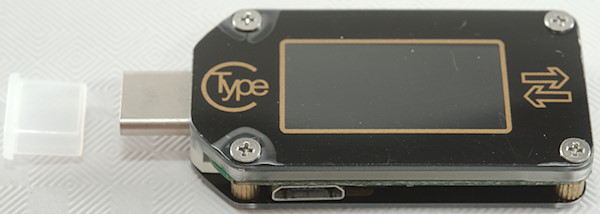


The "off on" labeling has been improved to show what the switches do.

This micro USB connector is for external power and/or communication with a PC.


The meter has both a male and female USB-C connector.

The meter has two slide switches and two push buttons. One of the slide switches changes between external power and USB-C power for the meter. The other switch changes between turning USB-C on or lettering an external device do it (Very very nice function).
Display and functions
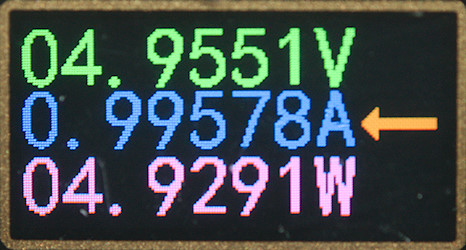
The most simple screen with large numbers. The arrow shows current direction.
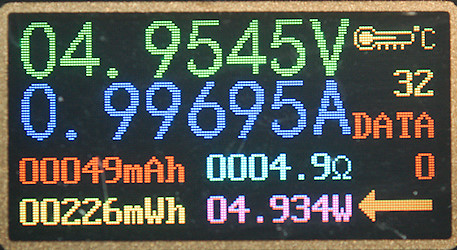
The standard test interface, it will accumulate any current draw. There are two banks: 0 with auto reset and 1 that continues to accumulate.
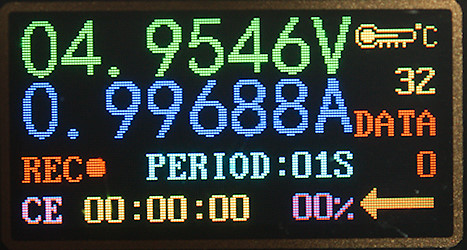
Record with a specified sampling rate (1sec to 60sec). To access these data the PC program is required.
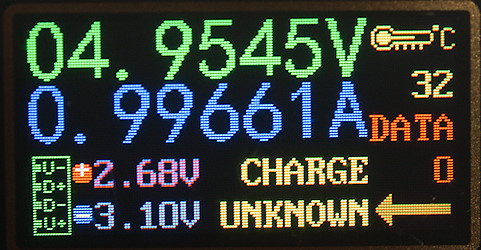
Check fast charge protocol, this is for the old style USB fast charge protocols and will not show any PD modes, even if one is active.
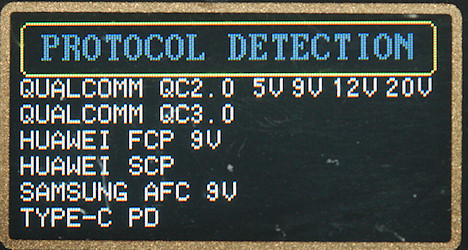
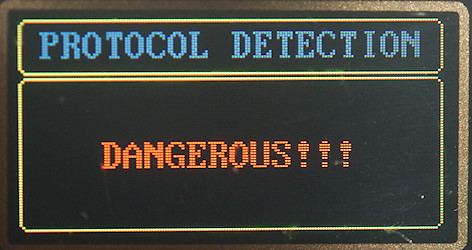
Check for various fast charge protocols, before activating the function a warning is shown and requires a extra button press to continue. I am missing detection of the standard 5V codings (DCP, Apple, Samsung).
When used the available protocols will be colored green and unavailable red.
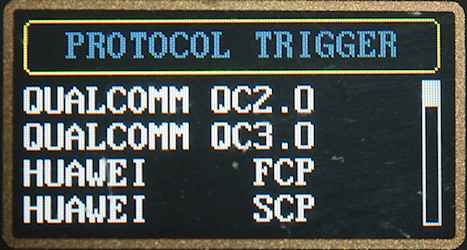
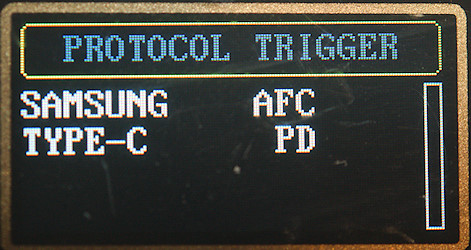
Next screen is triggering of fast charge protocols
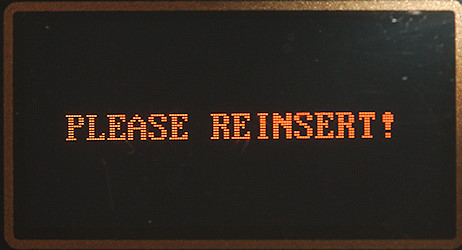
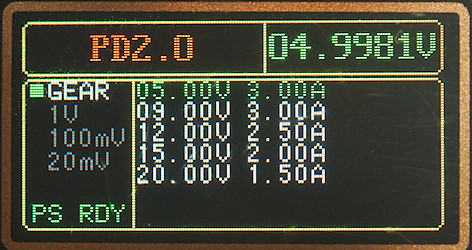
The USB PD trigger are not that easy to use, the meter must be removed and reinserted to work and there is some issues if it is using external power. It looks like it only simulates a 3A cable, i.e. it cannot report 20V 5A.

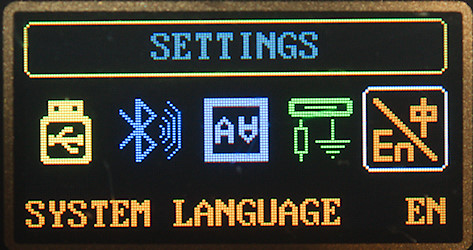
There is a couple of settings:
Backlight delay, backlight level, C or F, USB enabled, Bluetooth enabled, Display rotate, CC pin pulldown, language, factory defaults.
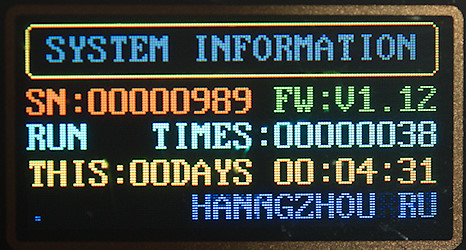
And a screen showing serial number, software version and how much it is used.
Measurements
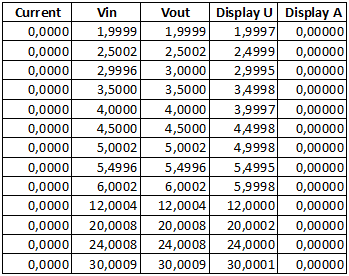
With external power it works from 0 volt and can handle up to 30V. The internal power supply is only rated for 24V, i.e. it is best to use external power when going above that.
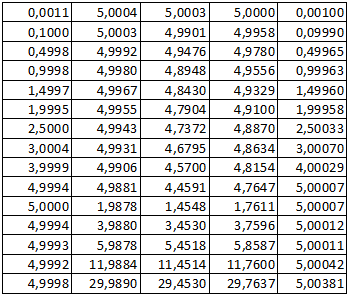
The meter has very good precision, but I do not really see the idea in all these digits.
- Own current consumption is 25mA, Bluetooth do not change it.
- With external power it will draw below 0.1mA from USB at 5V (0.2mA at 30V).
- With USB power the display will slowly drop in brightness below 4V
- Meter turns off at 3.2V input.
- Readings do not change at low voltage.
- Internal resistance is about 0.1ohm including connection resistance.
- Remembers Wh and Ah when power is off
- Voltage display is within 0.001 volt in the 0 to 30.0 volt range with external supply.
- Current display is within 0.005 ampere in the 0 to 5.0 ampere rang
- The meter is good at triggering the old fast charge schemes in USB-C connectors
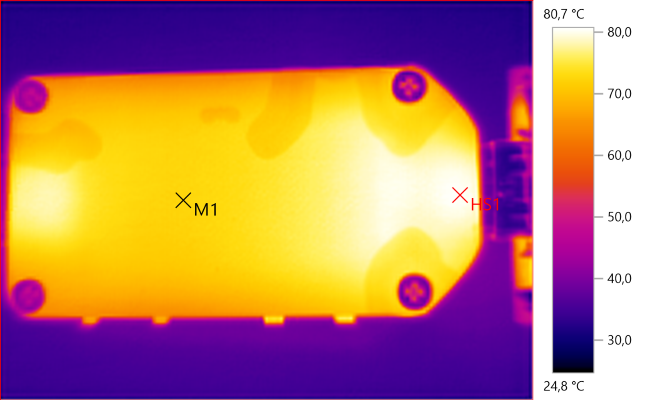
M1: 72.6°C, HS1: 80.7°C
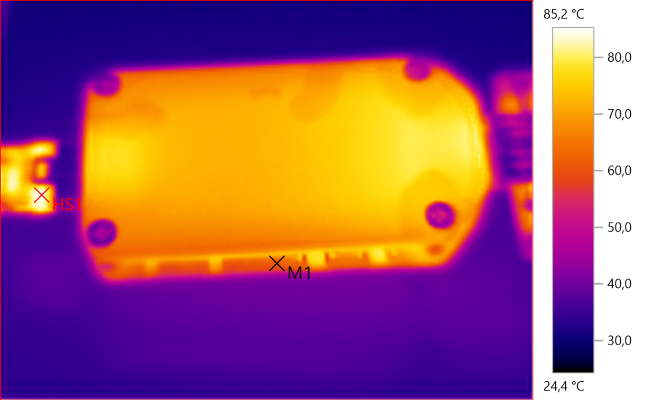
M1: 61.5°C, HS1: 85.2°C
The 5A is a bit much, both for the meter and the USB-C connector I am using. The current reading changed less than 0.1% during this test.
Android application
The application can be downloaded from Google or mediafire, it has a automatic update mode, but it failed on my phone.


The Android application is basically two screens, one for connecting to the meter and one for showing the measurements.
The 3 buttons (Previous page, rotate screen, next page) do not have any significance for the application, but will order the meter to change screen or rotate the screen.
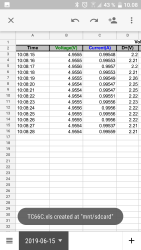
Data can be saved on the phone.
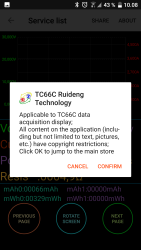
The About button can be used to open the RD store on the internet.
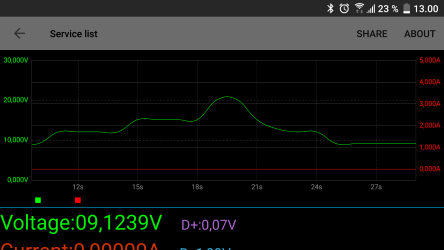
Turning the phone will switch screen format, but it will also clear all the data points, this is not very smart.
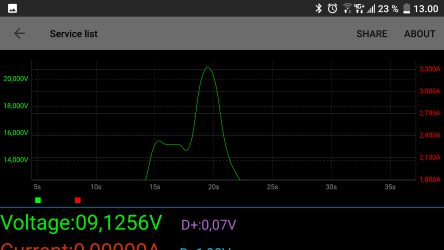
It is possible to zoom on the curve.
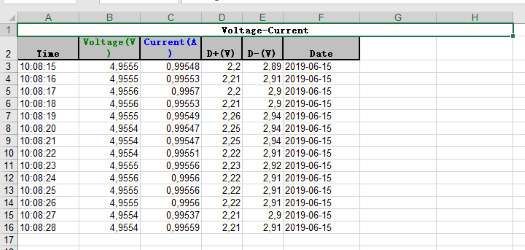
It is possible to save one data file on the phone and if waving the phone around the data file will be just about empty, due to the clearing of data when change between portrait and landscape. The saved data opens nicely in Excel.
PC application
My antivirus software would not allow it to run:
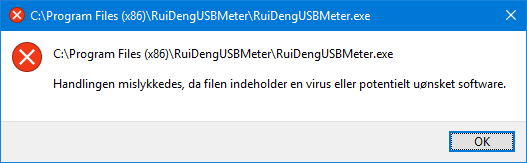
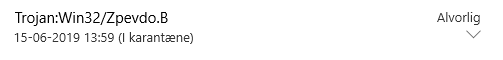
This may or may not be correct. The meter manual says it is without any virus and to allow it to run.
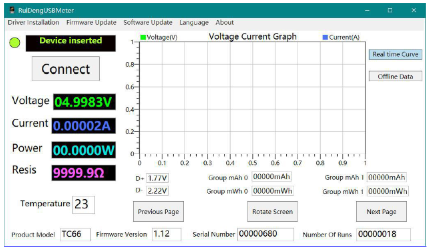
Here is a screen of the PC application, I have copied it from the manual.
Tear down

It was very easy to open, I just had to remove 8 small screws.
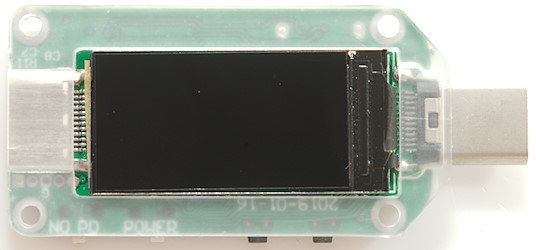
The display side has a plastic cover around it and it will also strengthen the USB connectors.
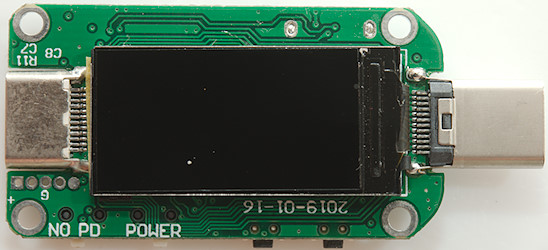
There is no components on this side, except display and USB connectors.

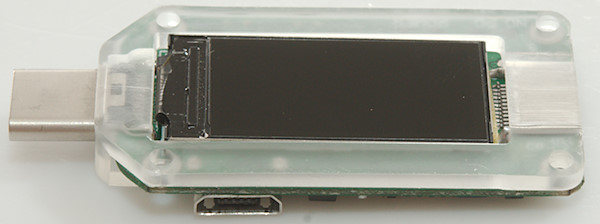

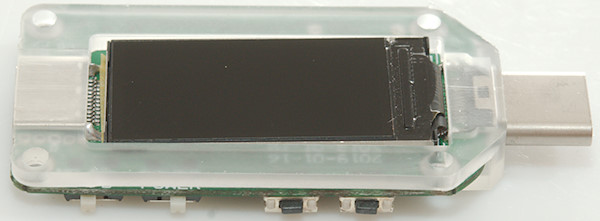
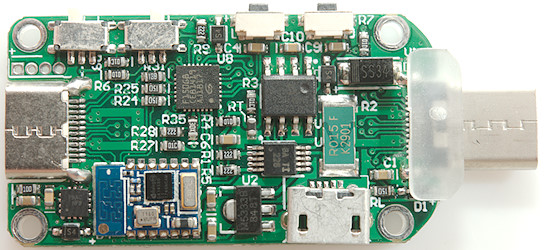
Everything is on this side. The processor (U8: GD32F150G8: Arm Cortex-M3, 64k flash, 8k ram, 12bit ADC), the EEPROM (U?: 24LC256 32k*8 1millon writes), a external high precision ADC (U?: Marked 8A/TI/226) beside a current sense resistor (R2: 15mOhm). A voltage regulator (U2: M5333B 3.3V). A very small Bluetooth module with a Dialog chip (DA14580, it has a Cortex-M0 processor inside, together with a lot of Bluetooth stuff). The last chip is probably a USB-PD interface chip (Marked PBAC/NPB)


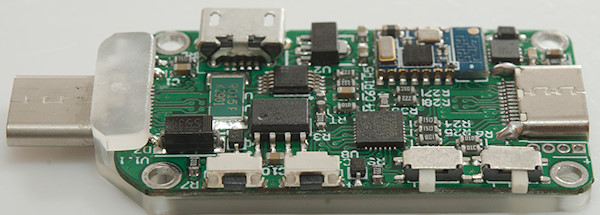

Conclusion
This is a very nice USB-C meter and good at testing the old USB fast charge protocols on a USB-C connector, the USB PD trigger is more cumbersome to use. I love the switch to enable/disable standalone operation on PD outputs. The precision is very good and the internal resistance is low.
Notes
How do I make the test