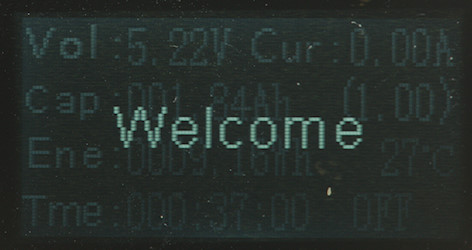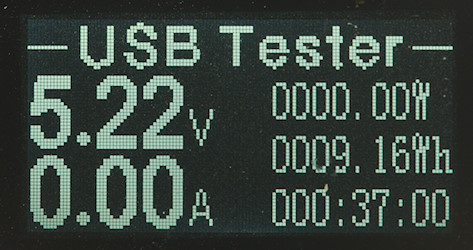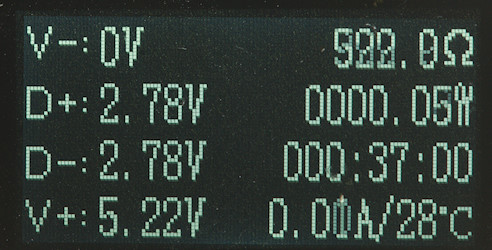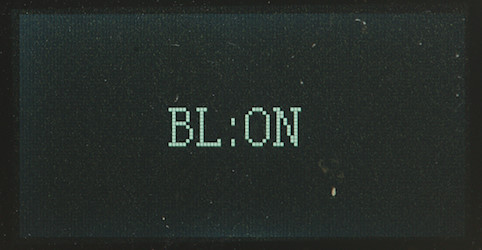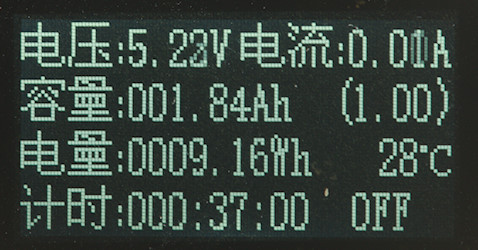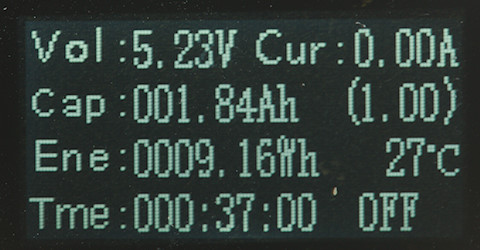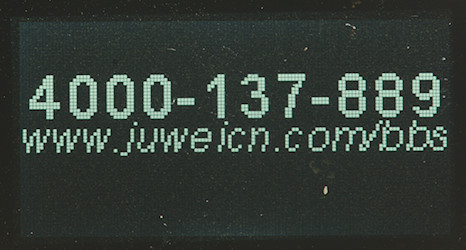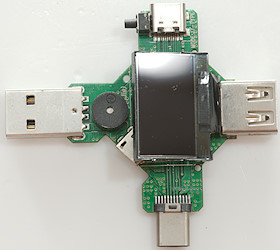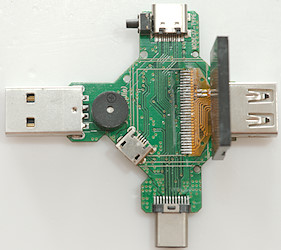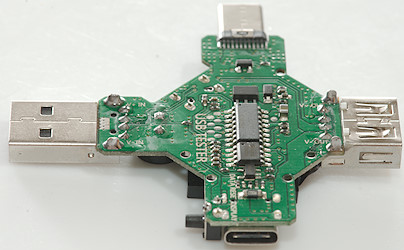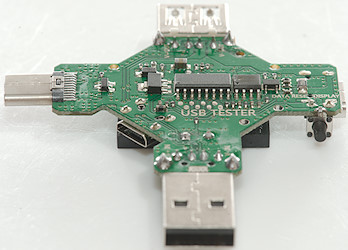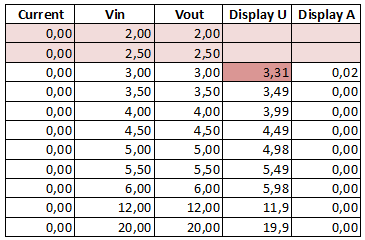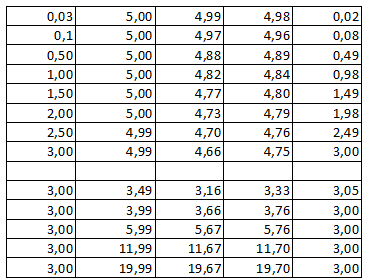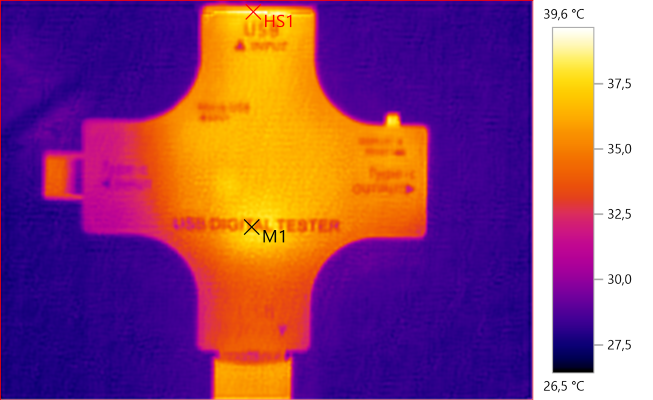USB meter: USB Digital Tester J7-c (Juwei)

Official specifications:
- Voltage measuring range: 3.30V~30.0V, resolution Precision: 0.01V
- Current measuring range: 0.00~5.10A, resolution Precision: 0.01A
- Capacity cumulative range:: 0~99999mAh, resolution Precision: 0.001Ah
- Power cumulative range: 0~999999mWh, resolution Precision: 0.001Wh
- Power metering range: 000.00~150.00W, resolution Precision: 0.01W
- Impedance Measuring range: 1~999.9ohm, resolution Precision: 0.1ohm
- Temperature Measuring Range: 0~80°C, resolution Precision: 1°C
- Maximum Timing: 999Hours 59Minutes 59 Seconds, resolution Precision: 1s
- Timer Charging Reminder: Countdown 24 hours, set value arbitrary
- USB D+ Voltage Range: 0V~2.999V, resolution Precision: 0.001V
- USB D- Voltage Range: 0V~2.999V, resolution Precision: 0.001V
- Full Charger Reminder Parameters of Mobile : <2W/0.5Hours
- Time to refresh: 500mS/ times
- Measurement rate: 0.5 times/s
- Alarm Mode: Siren Sound+ Display Hints
- Product size: 60mm x 60mm x 11mm
- Self-consumable flow: <0.02A
- Working temperature: -10~+60?
- Working humidity:: 10~80(no doubt)
I bought this from Banggood
How does it look

The meter has 5 connectors: USB input/output, micro-usb input, USB-C input/output.
There is also a button for control, the function of the button will depend on the actual screen.

On the back is some specifications.

Usb-C output.

Usb input

Usb-C input, this is a plug, i.e. it will connect directly to power supplies and power banks, but cannot be used with power devices that has flying leads.

Usb output.

Micro-usb input.
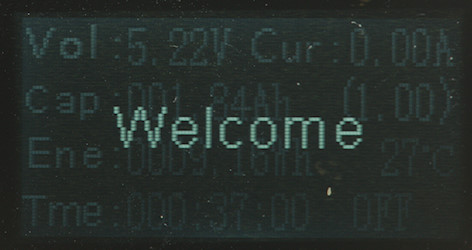
When in English mode the welcome is on English (The weak text in the background is due to slow shutter speed).
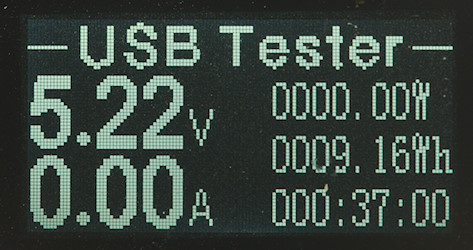
The voltage and current do have have very high resolution.
This meter focus on watt (W) and watt·hours (Wh), this is rather sensible with working with multiple voltages. The display also incldues the time current has been drawn.

It can also show Ah and processor temperature.
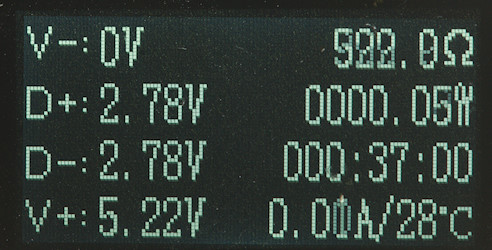
Here it is showing the calculated resistance of the load and the voltage on the data pins.
Use the table at the bottom of this page to find out what the voltages means.
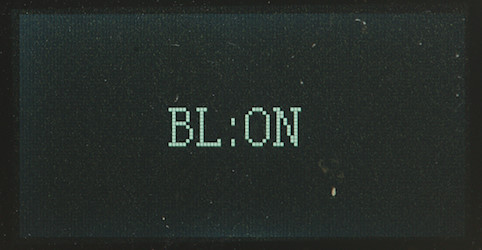
Backlight on or with a time limit.
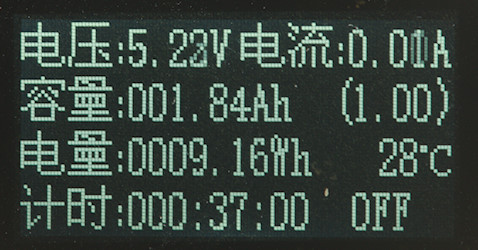
Chinese mode, this and the welcome screen are the only one in Chinese.
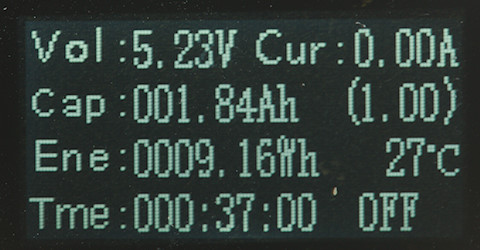
Same screen as above, this time in English.
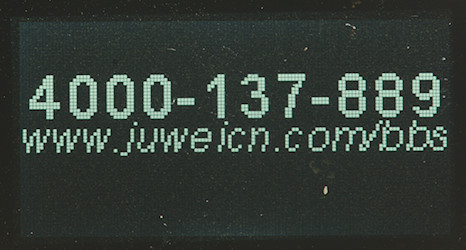
When holding the button in during power on it is possible to calibrate and set some other parameters (Like alarm limits). The last screen in that sequence shows Juwei's phone number.
It is slow to adjust anything in the configuration, single press is decrease value, double press is increase value.

A spudger and I could open the meter.
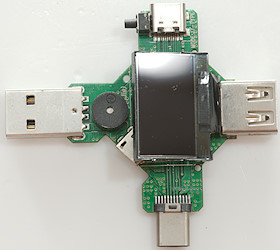
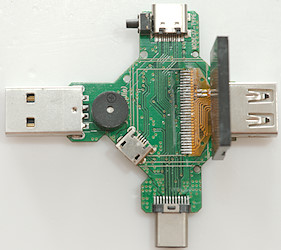
On this side of the circuit board is all the usb connectors, the display, the button and the buzzer.

Here is the actual circuit: A microprocessor, a EEPROM, either a OpAmp or a ADC in the 5 pin package and a voltage regulator (M5330B).
The current sense resistor is only 0.002ohm, but there must be a lot of resstance at other places.
The resistor beside the transistor is 5.1k for usb-c coding.
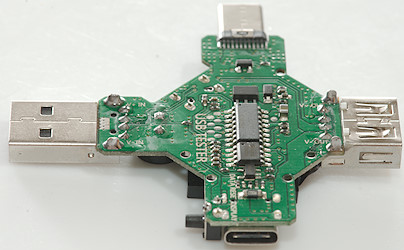


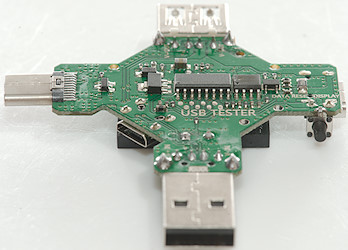


Measurements
Measurements are done on usb port.
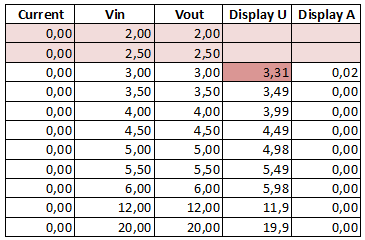
The meter powers on before it can measure precise.
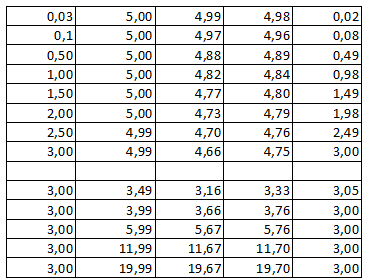
At the low voltage there is some problems with precision.
- Own current consumption is 12mA
- Internal resistance is about 0.12ohm including connection resistance.
- Remembers Wh and Ah when power is off
- Voltage display is within 0.02 volt in the 4.0 to 6.0 volt range.
- Current display is within 0.02 ampere in the 0 to 3.0 ampere range with 5 volt supply.
- It is possible to enable audible alarms for over current, over voltage, under voltage.
- Usb-c has a resistor to trigger power output on dual purpose usb connectors.
- USB data works fine.
- Meter has a buzzer.
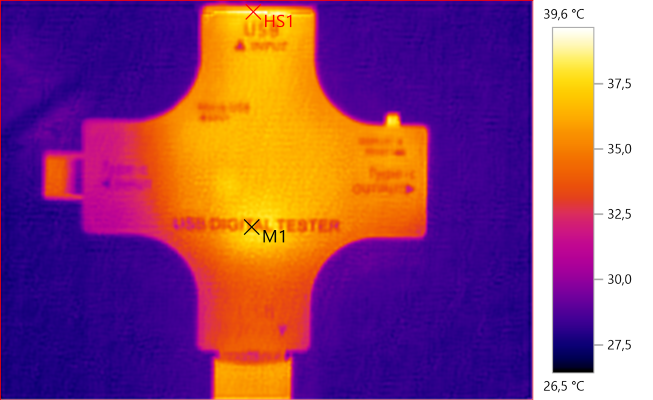
M1: 37,5°C, HS1: 39,6°C
Conclusion
This meter do not have very high resolution, but is precise enough for most purposes. It measures fine and can work as a bridge between usb and usb-c. The included resistor on usb-c means it will always switch ports to output mode (This makes it possible to measure output voltage without using a USB-C load), but it might have unintended consequences with some smart usb-c devices.
Notes
How do I make the test