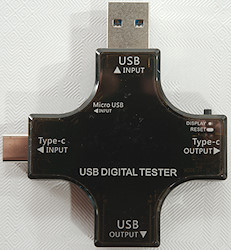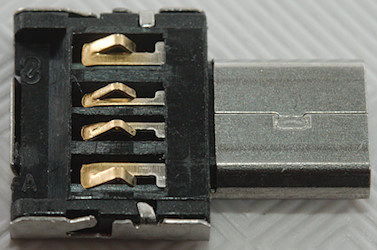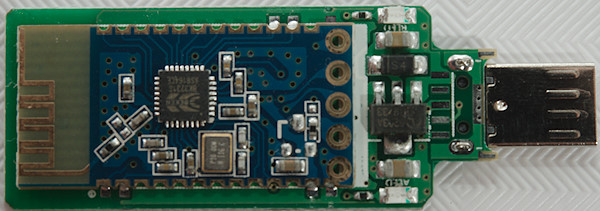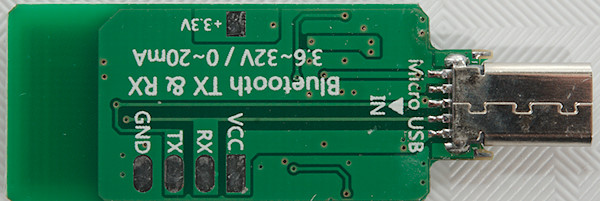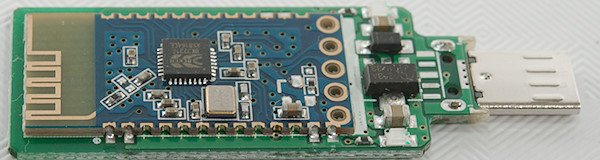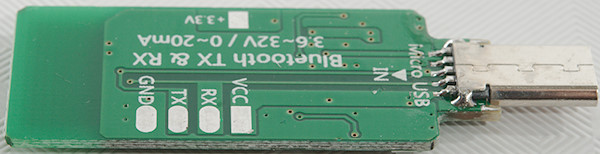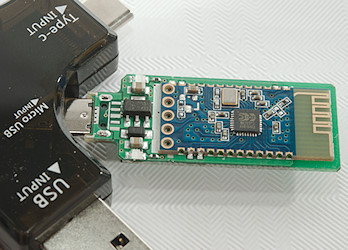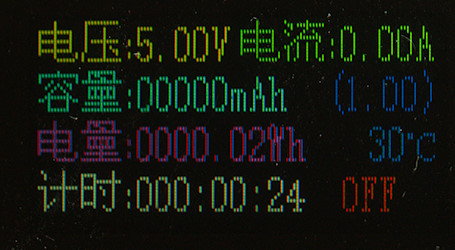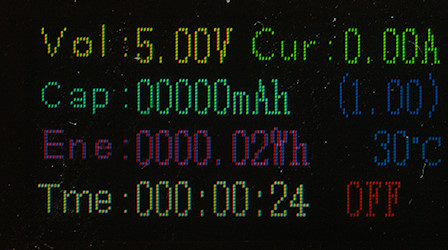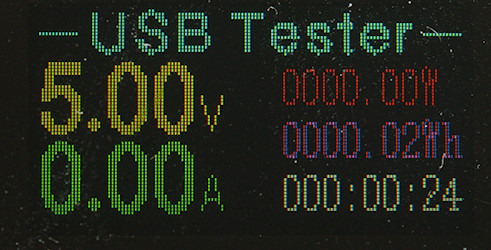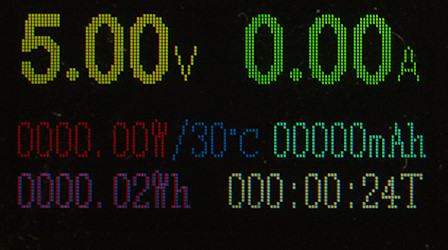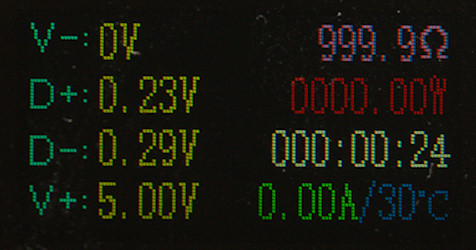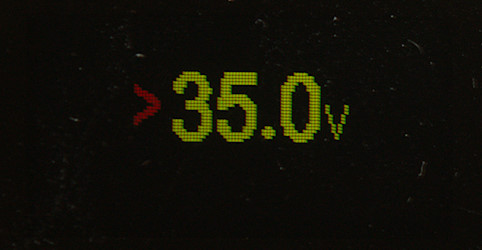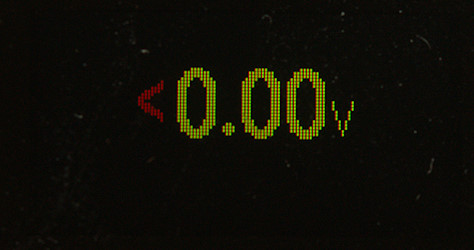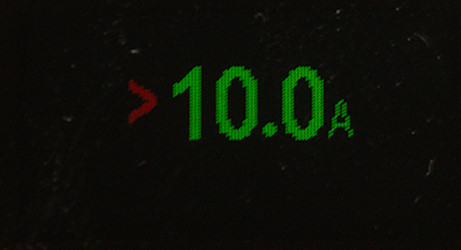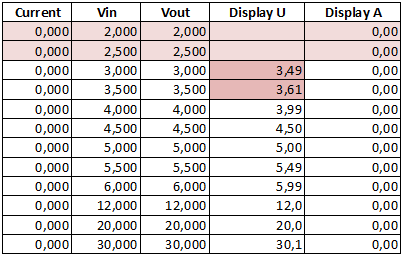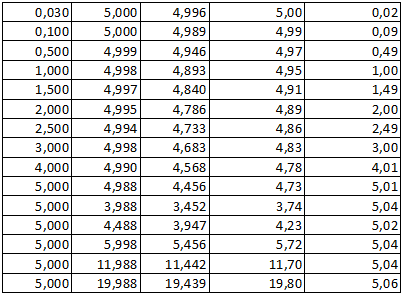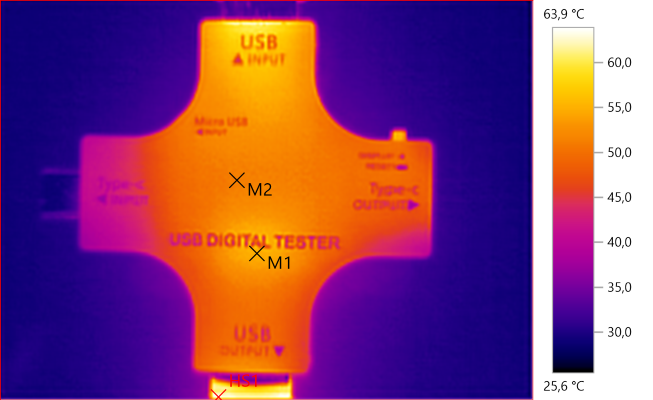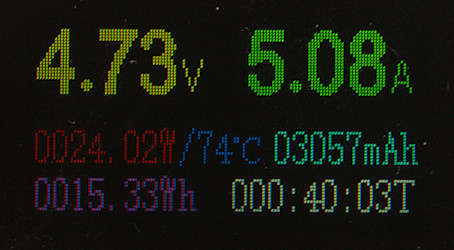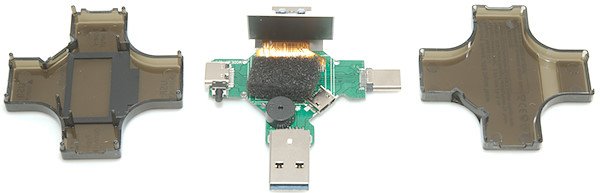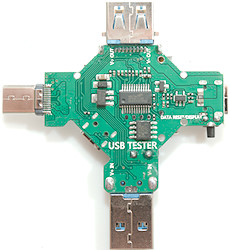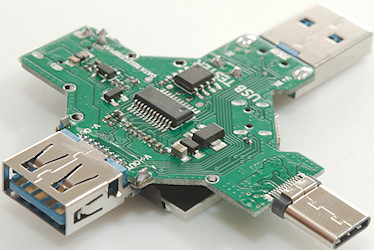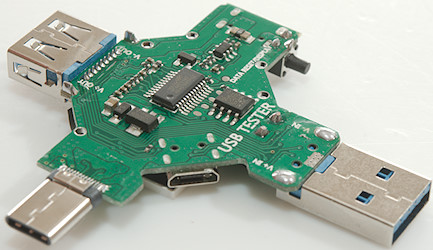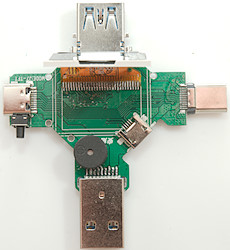USB digital tester J7-c 2019

Official specifications:
- Voltage measuring range: 3.6V~32.0V Resolution Precision: 0.01V
- Current measuring range: 0.00~5.10A Resolution Precision: 0.01A
- Capacity cumulative range: 0~99999mAh Resolution Precision: 0.001Ah
- Power cumulative range: 0~999999mWh Resolution Precision: 0.001Wh
- Power metering range: 000.00~150.00 W Resolution Precision: 0.01W
- Impedance Measuring range: 1~999.9ohm Resolution Precision: 0.1ohm
- Temperature Measuring Range: 0~80ohm Resolution Precision: 1ohm
- Maximum Timing: 999Hours 59Minutes 59 Seconds Resolution Precision: 1s
- Timer Charging Reminder: Countdown 24 hours, set value arbitrary
- USB D+ Voltage Range: 0V~2.999V Resolution Precision: 0.001V
- USB D- Voltage Range: 0V~2.999V Resolution Precision: 0.001V
- Full Charger Reminder Parameters of Mobile: <2W/0.5Hours
- Time to refresh: 500mS/ times
- Measurement rate: 0.5 times/s
- Alarm Mode: Siren Sound+ Display Hints
- Product size: 61mm x 68mm x 10.8mm
- Self-consumable flow: <0.02A
- Working temperature: -10~+60?
- Working humidity: 10~80(no doubt)
- Pressure of work: 80~106kPa
I bought this from Aliexpress dealer SJAMING Store



I got it in a plastic in retail package

The package included the tester, a Bluetooth interface, a USB to micro USB adapter and a instruction sheet for this meter, but not the Bluetooth interface.
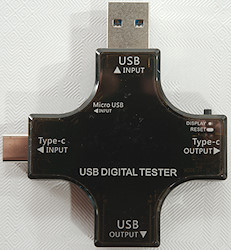

There is 5 USB connectors on this meter, both regular USB, USB-C and a mini USB. The user interface is one button.




A look around the meter.

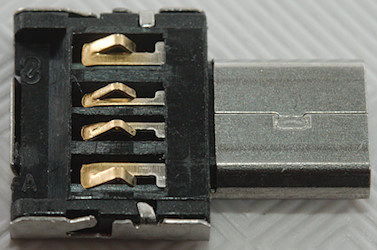


The USB to micro USB adapter, it can be used in male and female USB connectors.
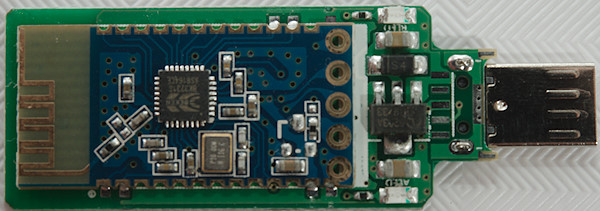
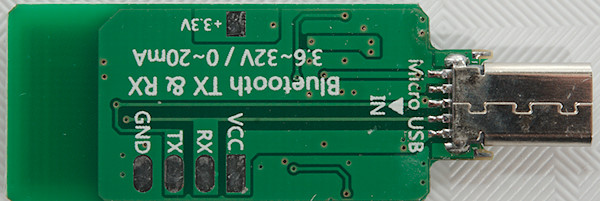
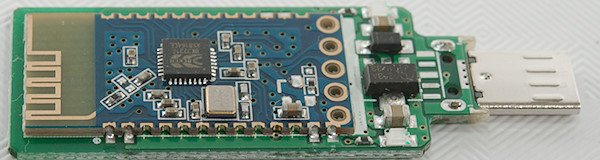


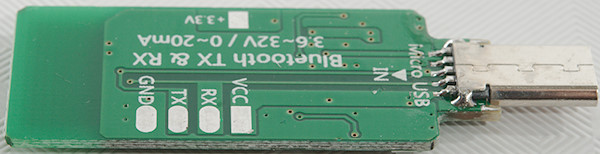
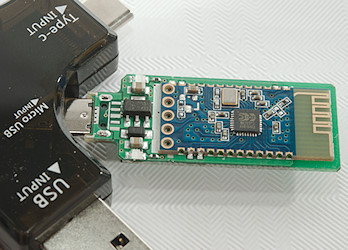
The Bluetooth adapter.
Display and functions
The meter has a couple of screens, they are selected with a click on the button.
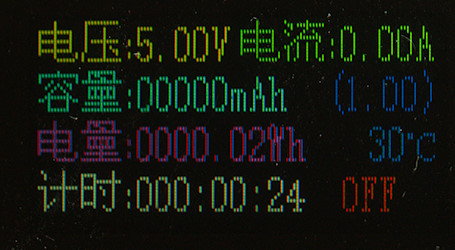
One screen is Chinese user interface.
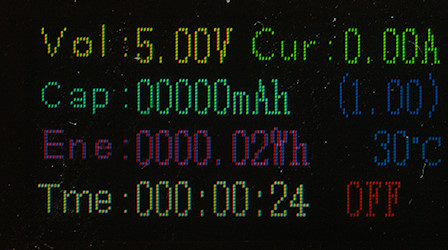
Another screen is English user interface.
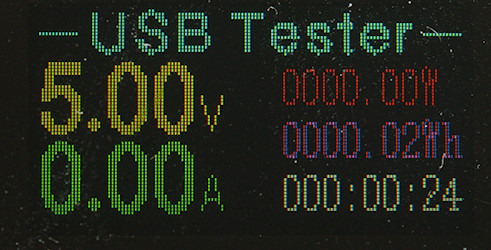
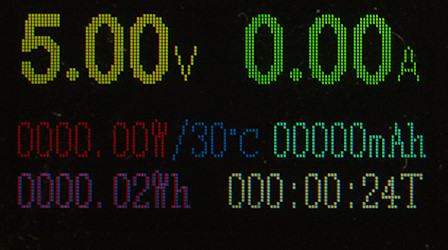
Then there are two screens with larger digits for, one include a heading the other mAh.
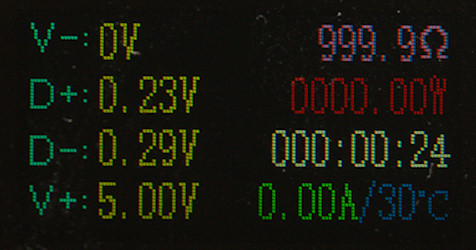
The data line voltage, this makes it possible to guess on fast charge scheme, there is also the resistance of the connected device.
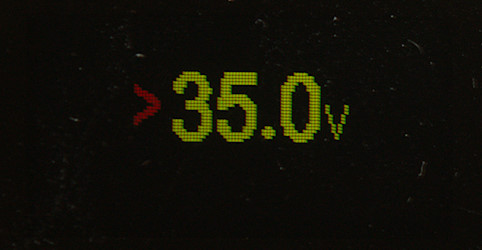
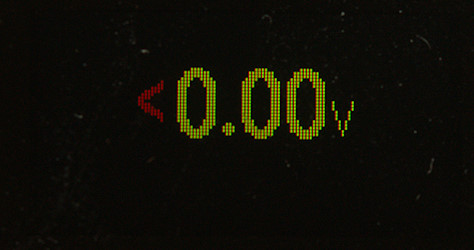
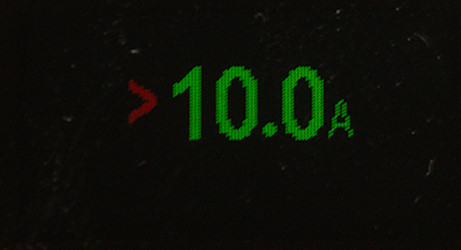
Configuration of alarm values.
Measurements
Measurements are done on USB A ports.
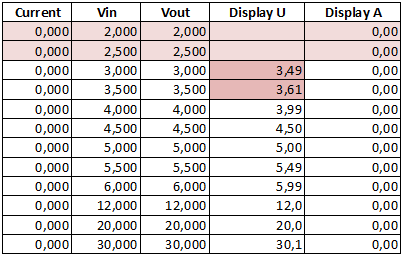
The meter do not like low voltage, it will show wrong results.
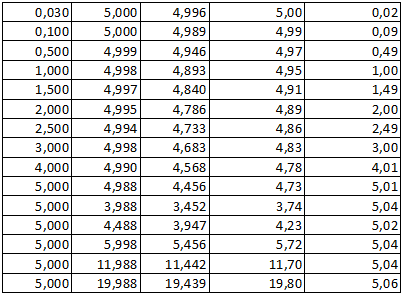
The current do not work at low value, but the precision is good when the voltage is 5V or higher.
- Own current consumption is 17mA, 21mA with Bluetooth adapter and 25mA when connected.
- Internal resistance is about 0.11ohm including connection resistance with USB A connectors.
- Internal resistance is about 0.09ohm including connection resistance with USB C connectors
- Remembers Wh and Ah when power is off
- Voltage display is within 0.1 volt in the 4.0 to 30.0 volt range.
- Current display is within 0.01 ampere in the 0 to 5.0 ampere range with 5 volt supply.
- USB C input do not turn on a PD supply, something connected to the USB C output must do that.
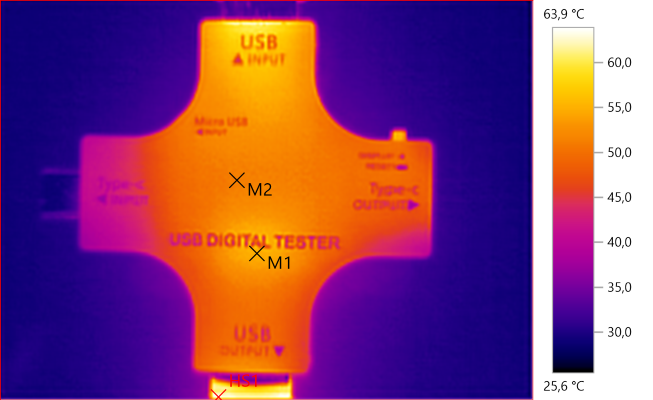
M1: 55.1°C, M2: 51.2°C, HS1: 63.9°C
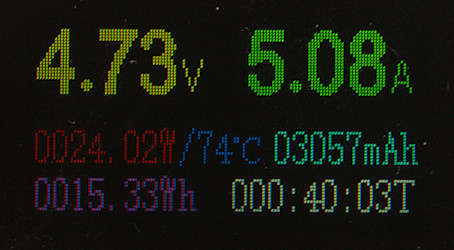
It looks like the microprocessor detects higher internal temperature than I can measure external.
Android application
The QR code points to a directory with software and documentation for a couple of devices. As usual the mediafire server opens extra windows with ads when downloading from it. There was no documentation showing how to use Bluetooth with this meter.
I did not have any success with the Bluetooth connection, the module is called "E-test" and I uses a application called "E-test" from the link provided. My phone could connect to the Bluetooth module, but the application would not recognize it.
Tear down
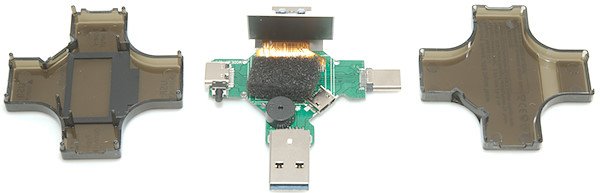
I could just pull it apart.
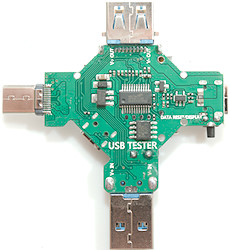
The design is fairly simple with a microprocessor (HT66F0185: 4Kx16 flash, 256*8 RAM, 12 bit ADC , EEPROM), but the internal EEPROM was obvious not enough, there is an external one (ATHYC532/24C32: 4k*8). To handle the power supply is a regulator (6203). The current is measured at the resistor marked 01, the chip next to it (333) is either a OpAmp or a ADC).


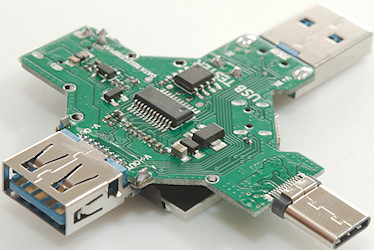
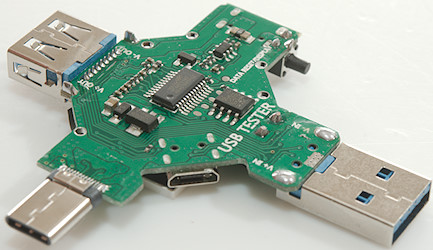
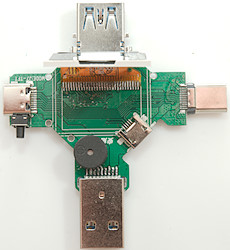
On this side is the larger parts, this display most likely has electronic build in.


Conclusion
This meter is a bit low on resolution, but good enough for most purposes. This version of the meter has a color screen, but not any new functionality. I am a bit disappointed with the Android connection or rather lack of connection. Maybe I am doing the something wrong, but there is no documentation.
Notes
How do I make the test