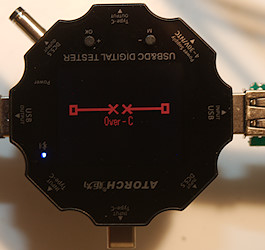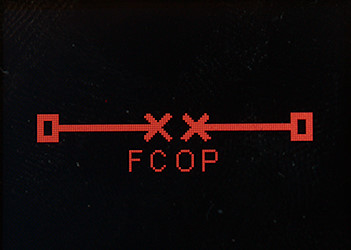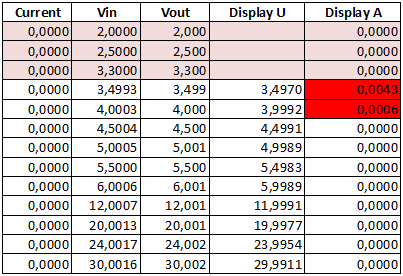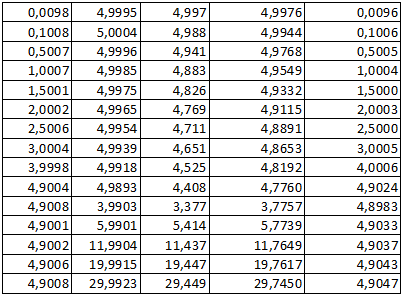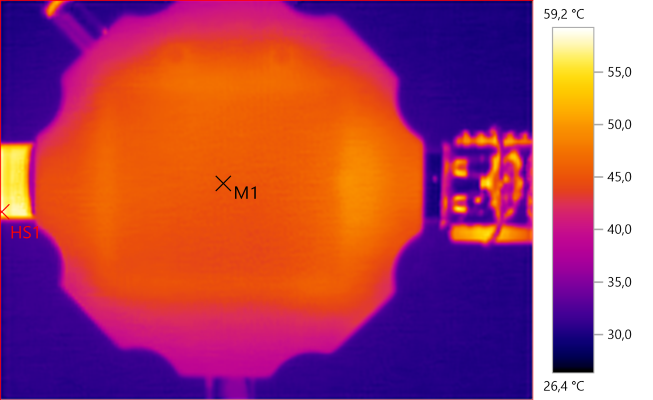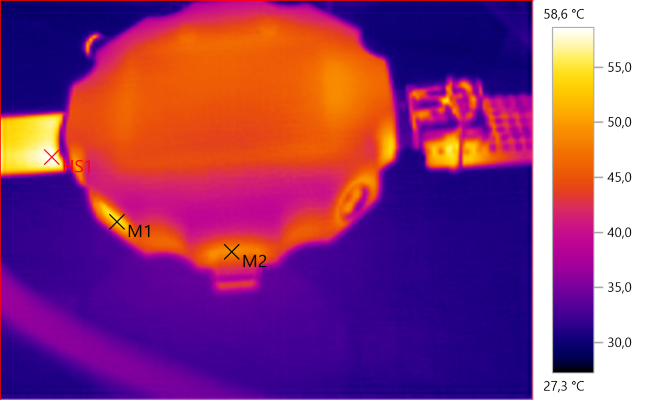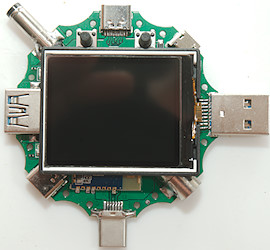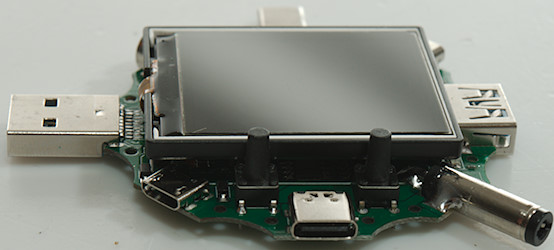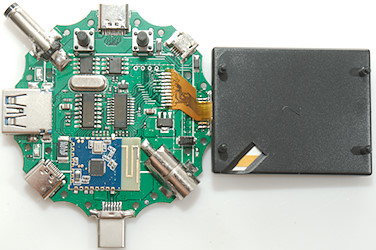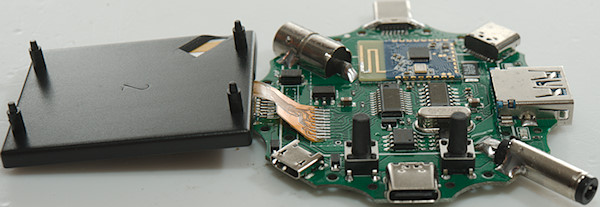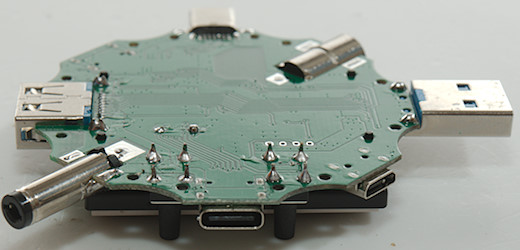USB tester Atorch UD18 (Hidance)

Official specifications:
- Voltage: 3.600 - 32.00 V
- Current: 0.000 - 5.100
- Power calculation: 000.00 - 163.00 W
- Capacity accumulation: 0 – 99999 mAh
- Power accumulation: 0 – 999.9 Wh
- Temperature: 0 - 80 °C
- Timing time: 999H59M59 S
- USB D+ voltage: 0 - 2.99 V
- USB D- voltage: 0 - 2.99 V
- Over-C: Overcurrent protection>5A
- Over-V: Overvoltage protection>30V
- Low-V: Low voltage protection<4V
I bought this from Aliexpress dealer: HIDANCE Official Store


The QR codes is a link to documentation and application on the mediafire.com server.

The box included the tester and a manual.
The tester supports an external temperature sensor, I bought one together with the tester.


The temperature sensor is a small NTC with a USB connector.


There is a couple of connections around the tester: USB-A, USB-C and DC 5.5/2.5mm barrel jack, all with both male and female




Display and functions
The meter has a two screen and a screen off function, they are selected with a click on the M button.

The main screen with lots of functions, holding down the OK button will rotate the screen in 90°C steps.
Holding down the M button will enable adjustment of the FCOP value, release and hold down again to move through: xW, xxM, TC, Over-C, Over-V, LOW-V, mAh, Wh and T. It is fairly slow to move between the different settings!

This display has higher resolution and can be rotated in 90°C steps.
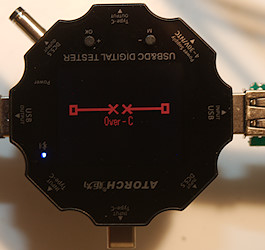
The output can turn off due to a couple of conditions, one of them is over current.
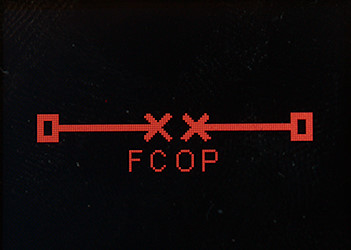
The "FCOP" is Full Charger Off Power function, when it is on the output will be turned on when the power consumption is less than the "xW" value for xx minutes "xx M".

With the thermosensor plugged in the display will show the temperature.


Holding the button down when powering on enters the configuration mode. Default standby brightness is 3, but I prefer full brightness all the time and turned it up to maximum.
Measurements
Measurements are done on USB A ports.
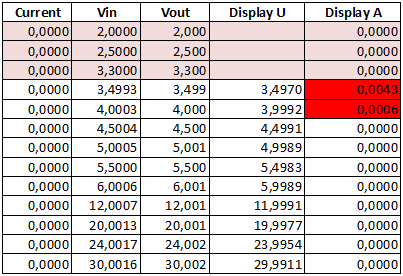
The meter needs some voltage before it will work or external voltage. The current input cannot zero correctly at low voltage.
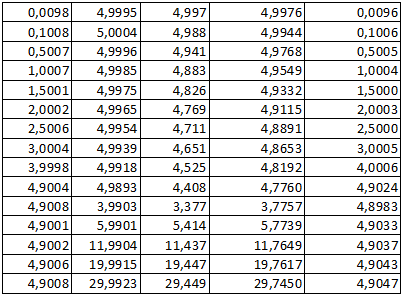
The precision is fairly good, but there is no reason for this many digits.
- Own current consumption is 26mA at level 9 (Default 16mA at level 5).
- With display off own current consumption is 9mA
- Will measure current in both direction, but do not show actual direction (Reverse direction will include its own current consumption).
- Extern power do not override USB power, i.e. the 26mA will be drawn from a 5V or higher USB supply, even with external power connected.
- Internal resistance is about 0.11ohm including connection resistance with USB A connectors.
- Input voltage must be above 3.5V for the meter to work or external power must be connected.
- Current reading changed 0.2% after 30 minutes at 4.9A
- Voltage reading changed 0.2% after 30 minutes at 4.9A
- Remembers Wh and Ah when power is off
- Voltage display is within 0.01 volt in the 3.5 to 30.0 volt range.
- Current display is within 0.004 ampere in the 0 to 5.0 ampere range with 5 volt supply.
- USB C input do not turn on a PD supply, something connected to the USB C output must do that.
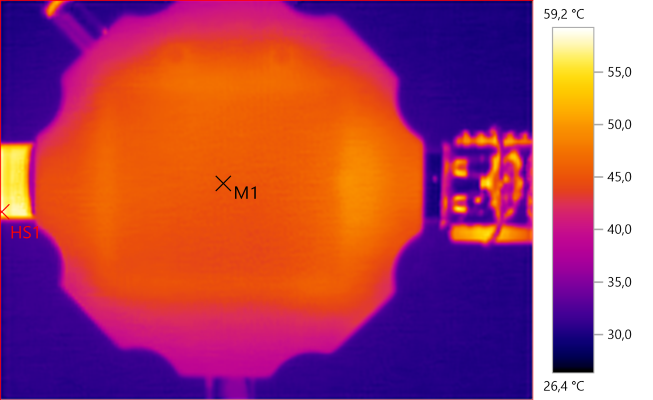
M1: 45.4°C, HS1: 59.2°C
This is the display side after 30 minutes with 4.9A.
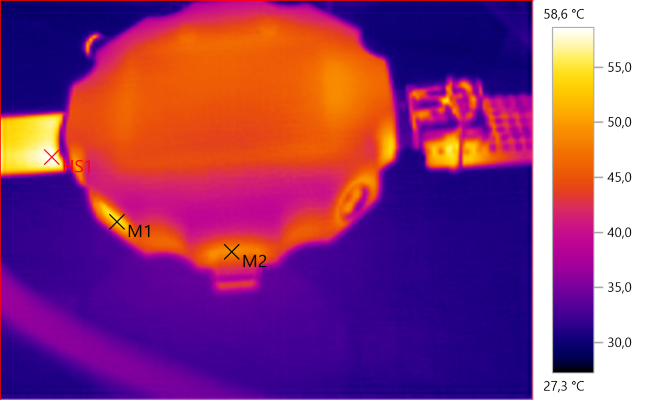
M1: 53.6°C, M2: 49.0°C, HS1: 58.6°C
Android application
The QR code points to a directory with software and documentation for a couple of devices. As usual the mediafire server opens extra windows with ads when downloading from it.
I did not have any success with the Bluetooth connection, my phone (Android 9) would not connect to the UD18 device.


Screendump from the unconnected application, this application is for many different devices. It starts in Chinese mode.
Tear down

There was no screws in this tester, I could just pull it apart.
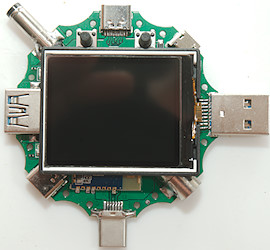
On this side is the display with some electronic beneath it.


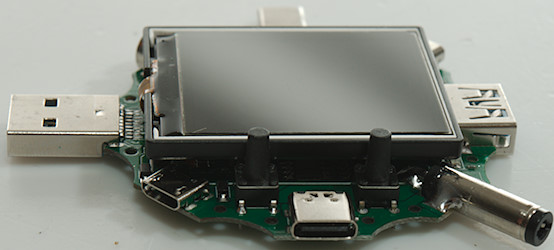

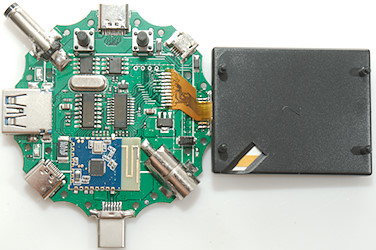
The two 8 pin chips a transistors (4447A) connected to handle bidirectional power, the sense resistor is from DALE (12mOhm). There is a 3 pin voltage regulator chip (6203A) and the two chips with removed number is probably the ADC and the microprocessor. Bluetooth is a blue module.

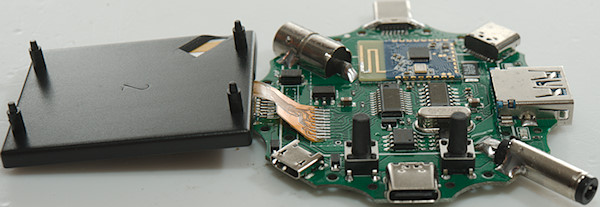



There is nothing on this side.
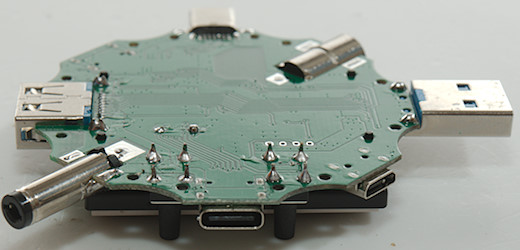
Conclusion
This meter is rather universal with USB-A/B, micro, USB-C and 5.5/2.5mm barrel connectors and it has the typical functions for USB meters and with good precision (The 6 digit mode is silly, but 4 digit is fine). In addition to this it has a lot of options for turning off power, including a nice end-of-charge detection. With the temperature probe it is possible to see how hot a phone gets with normal contra quick chargers. The only real problem is the Bluetooth, that did not work with my phone.
Notes
How do I make the test