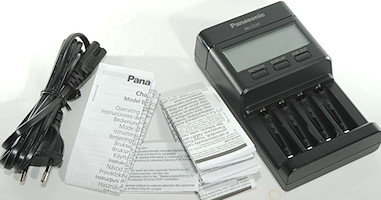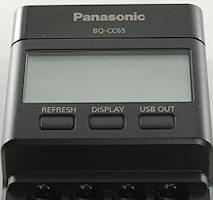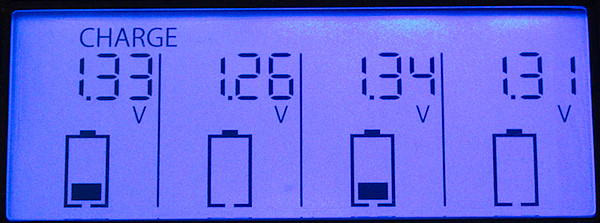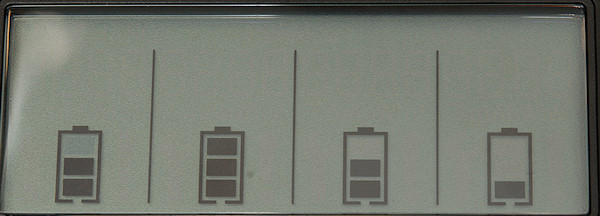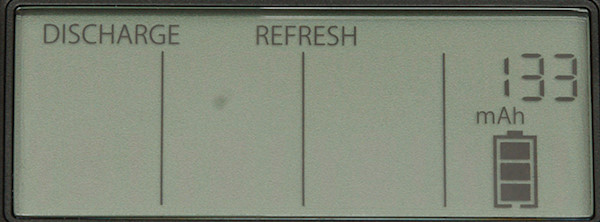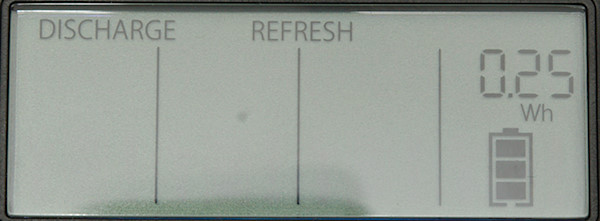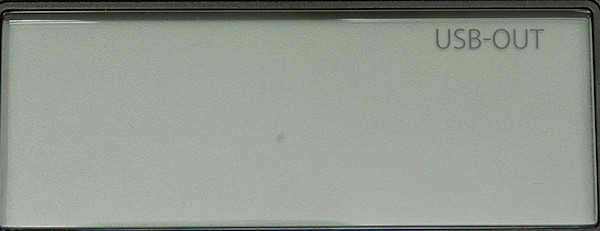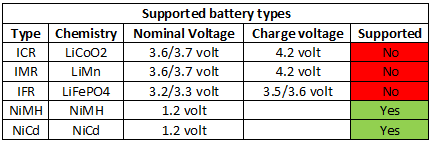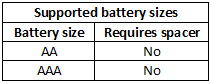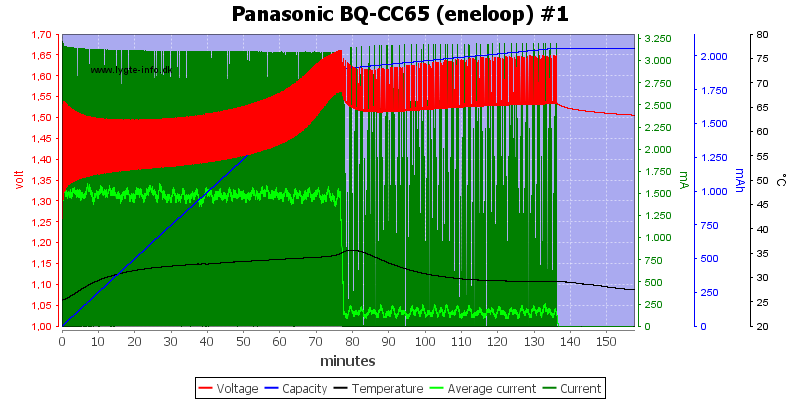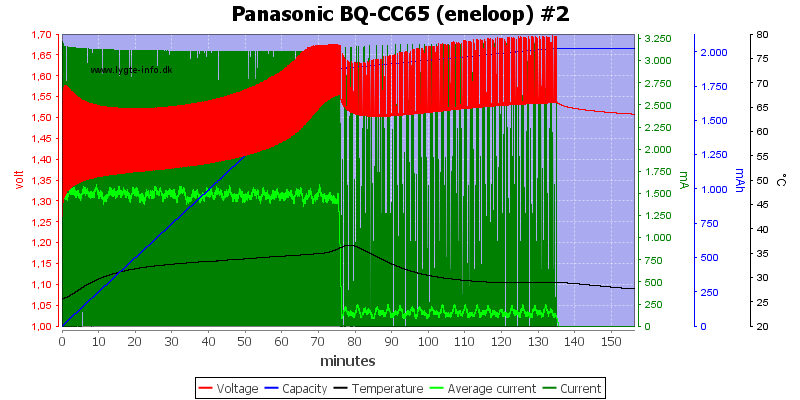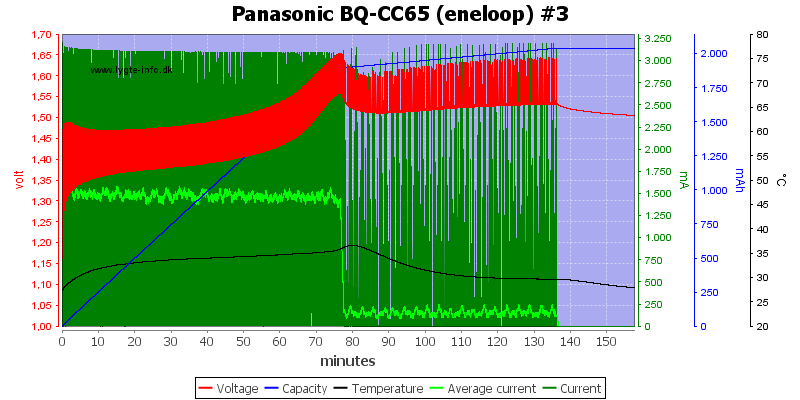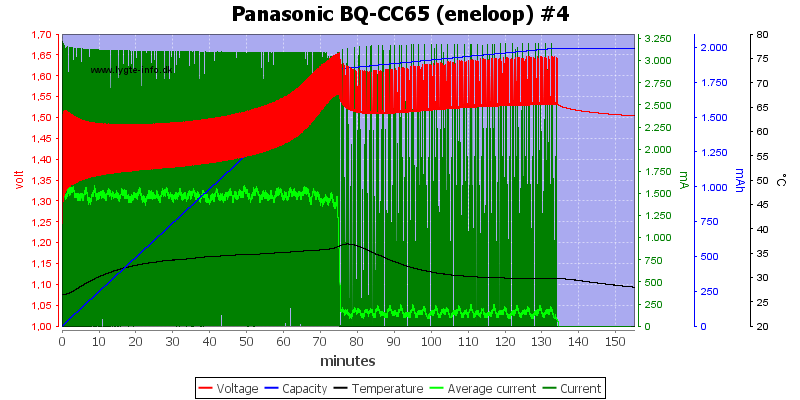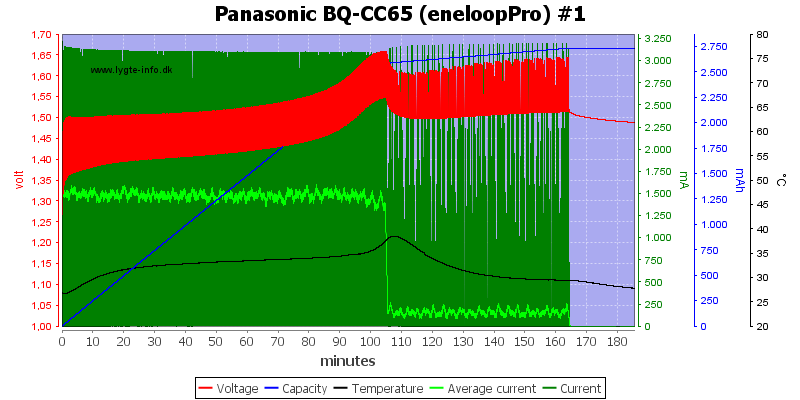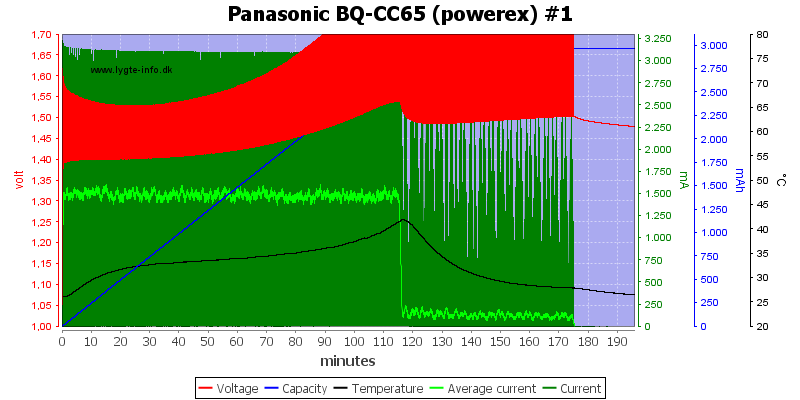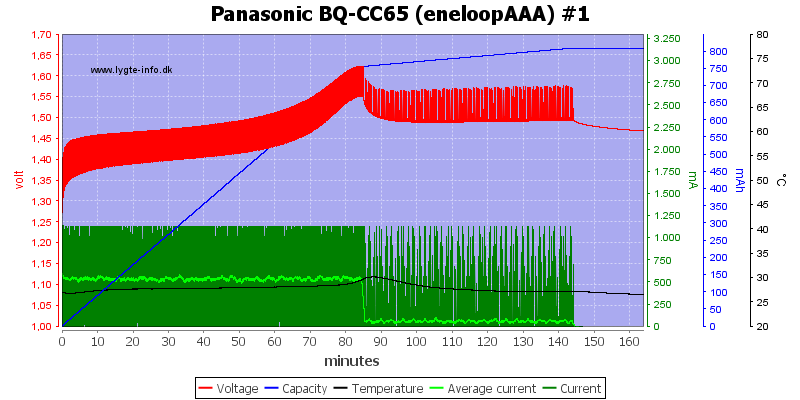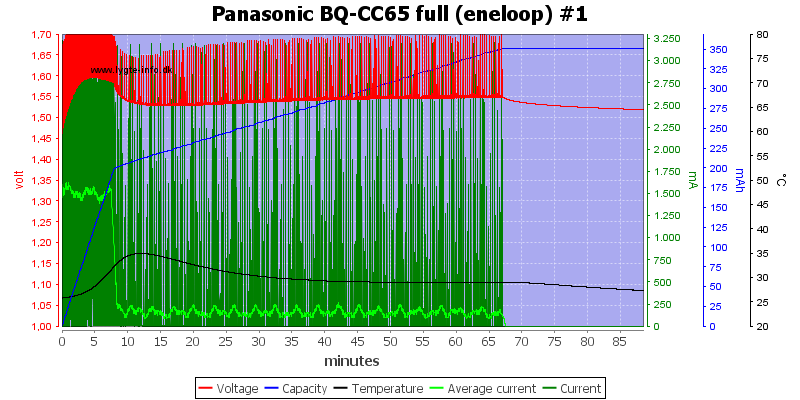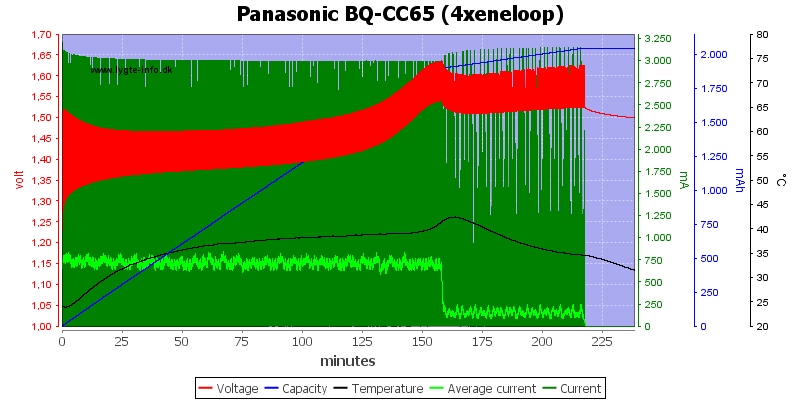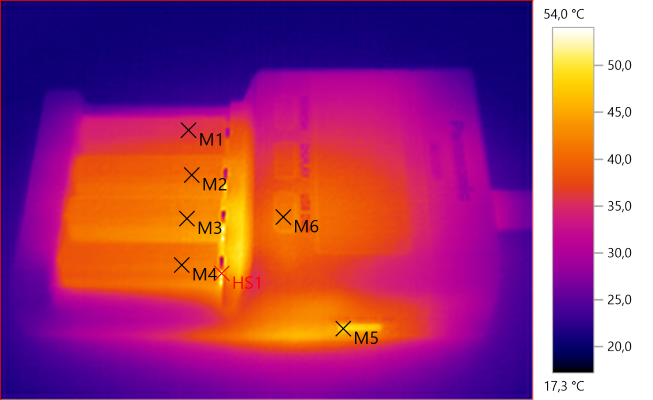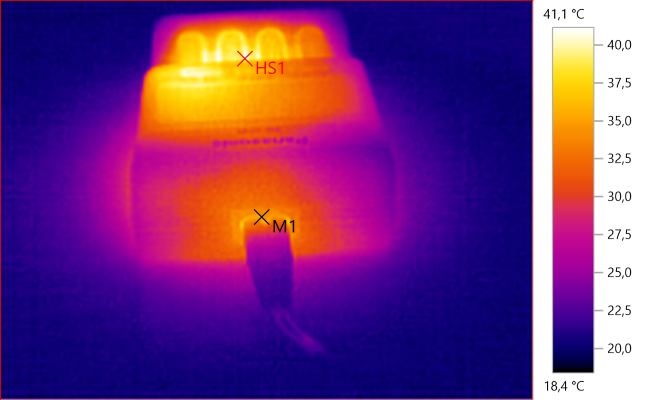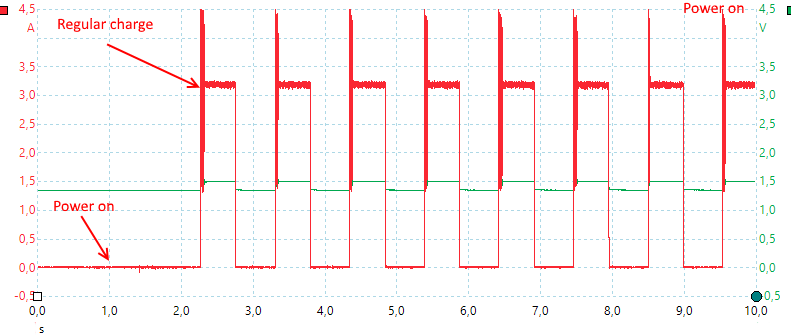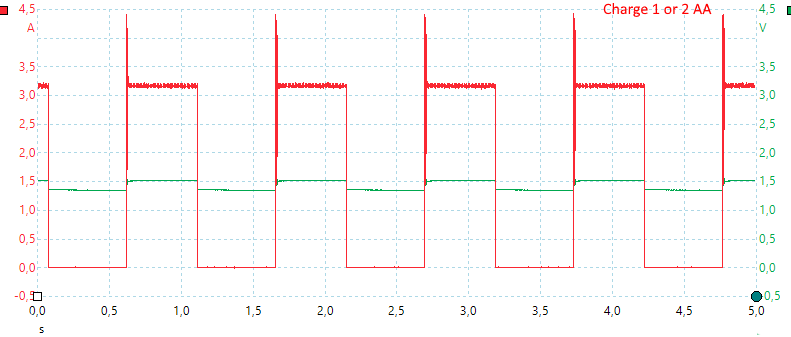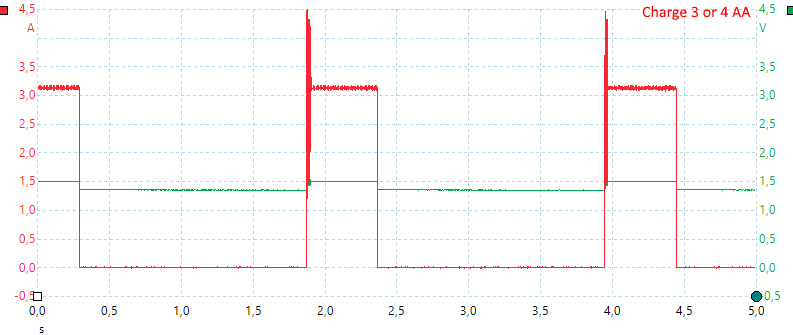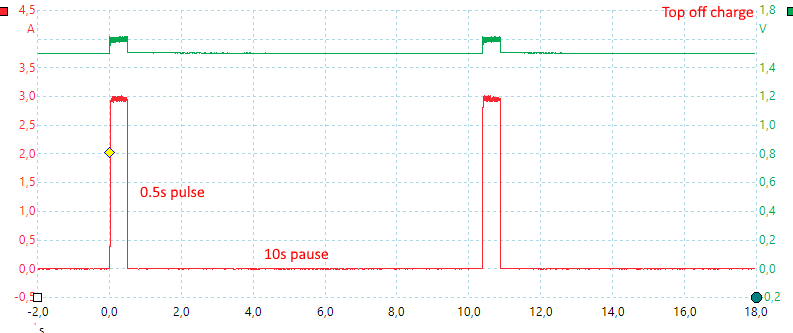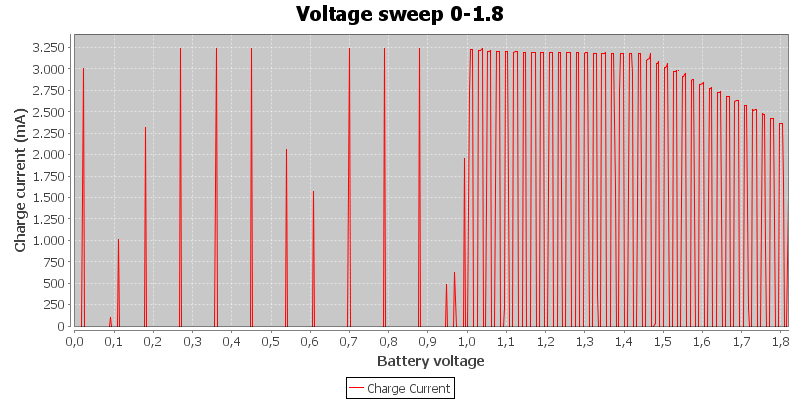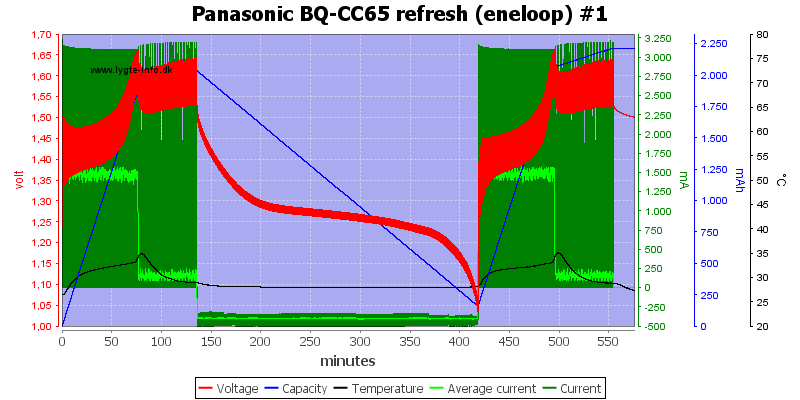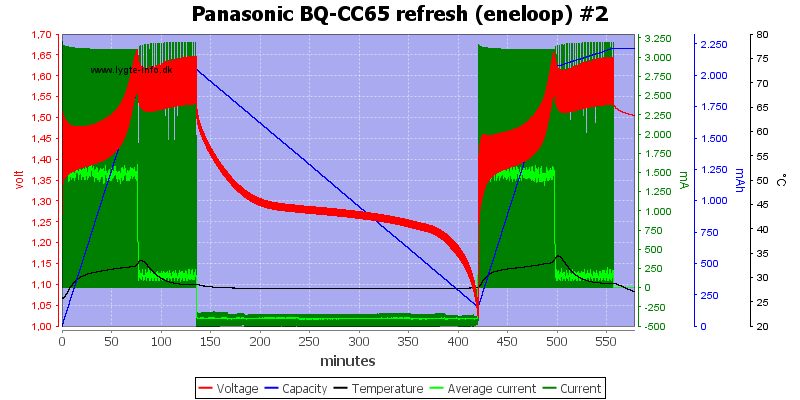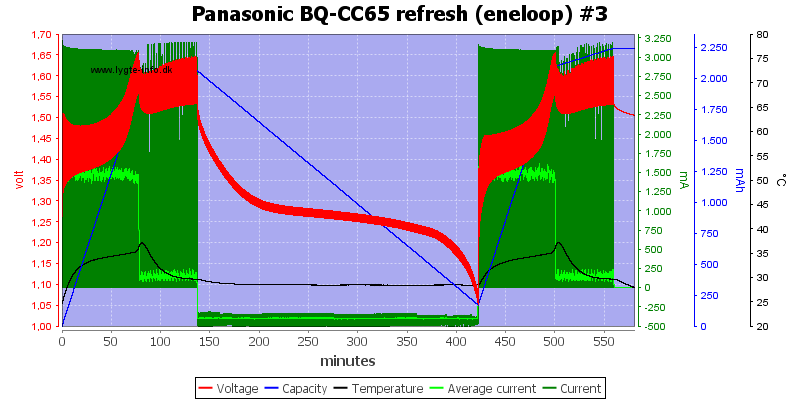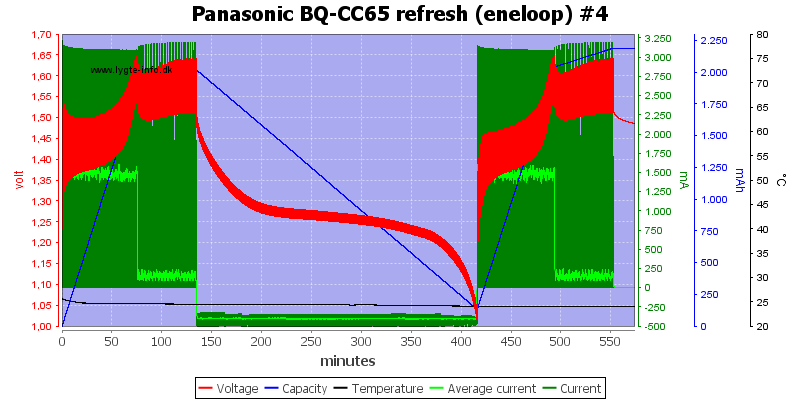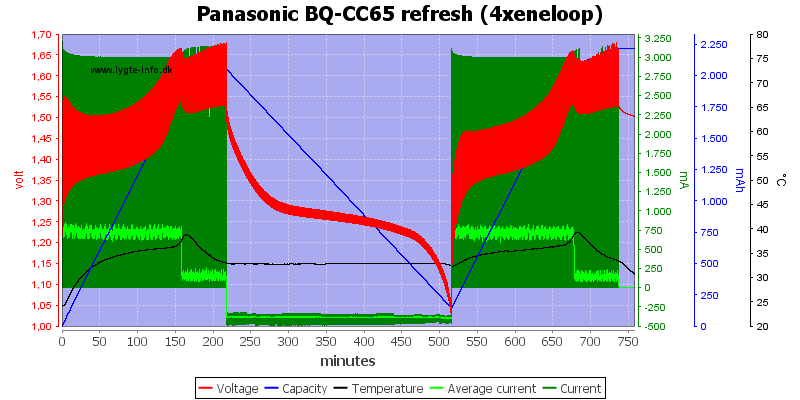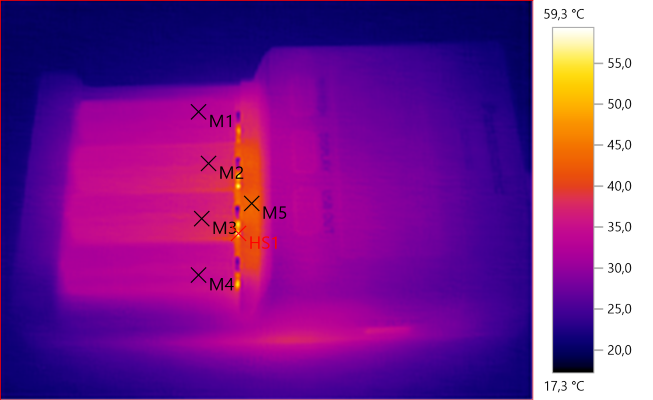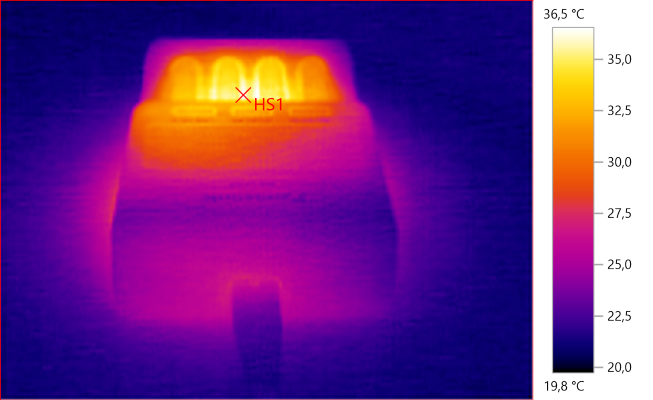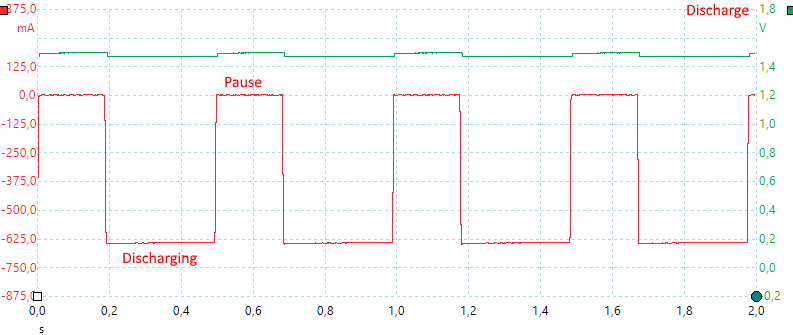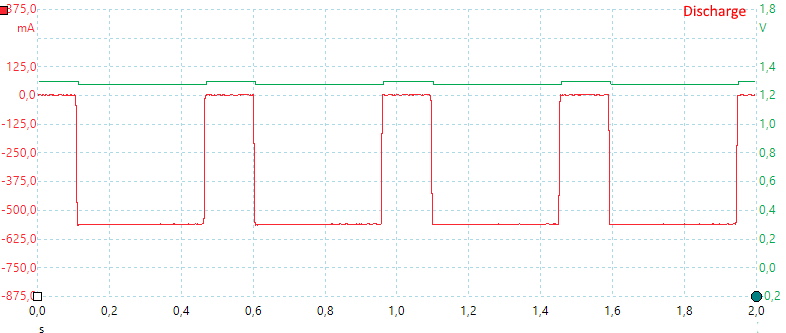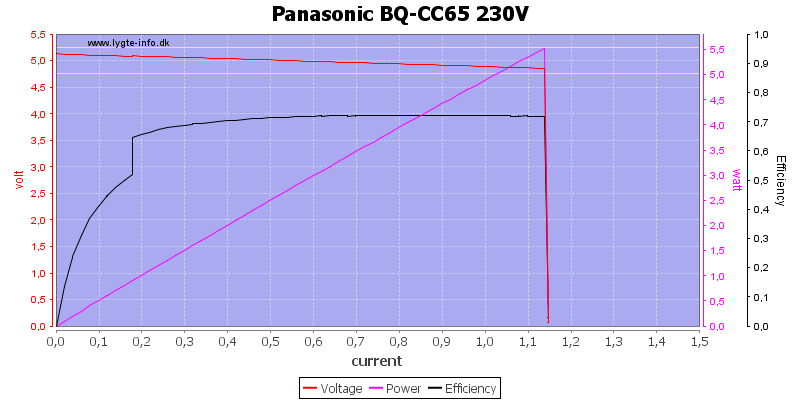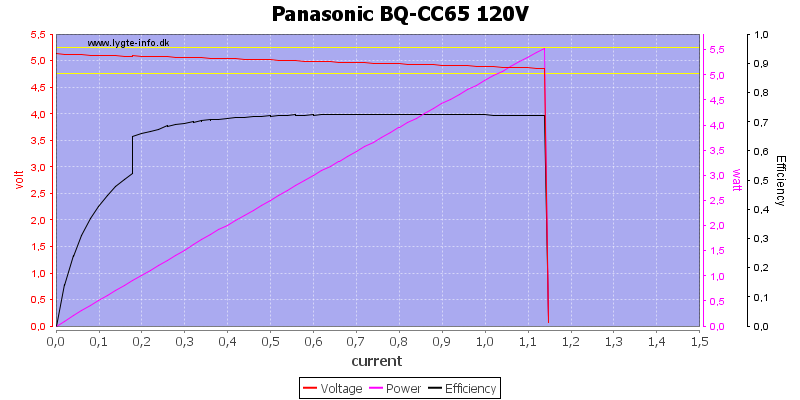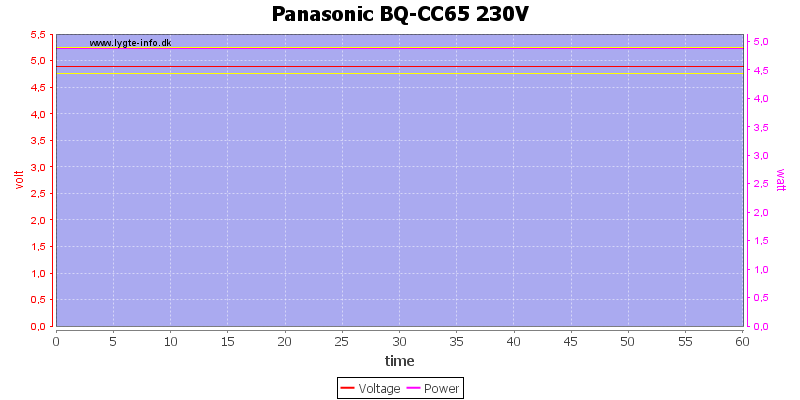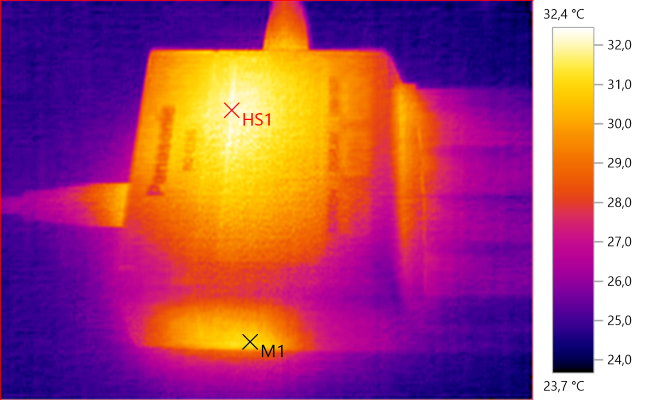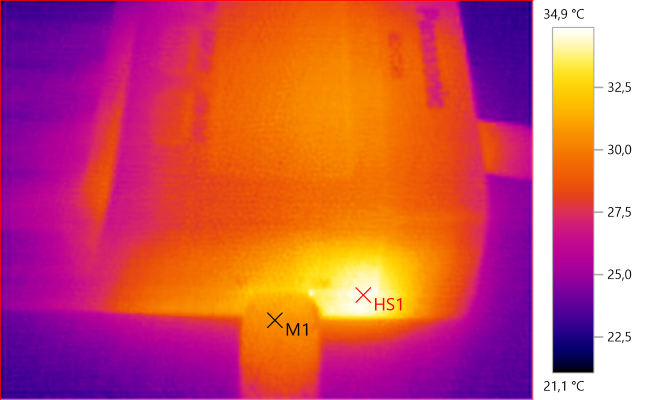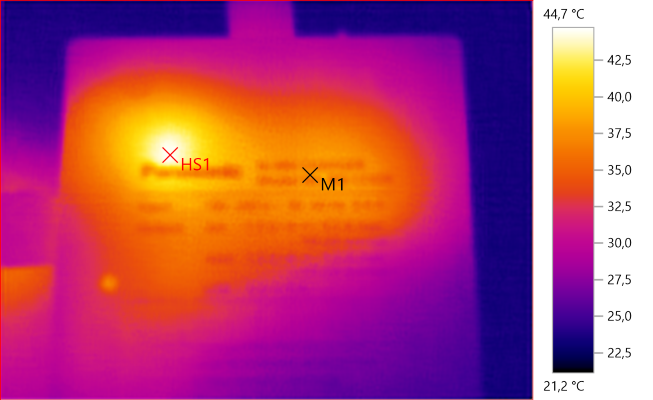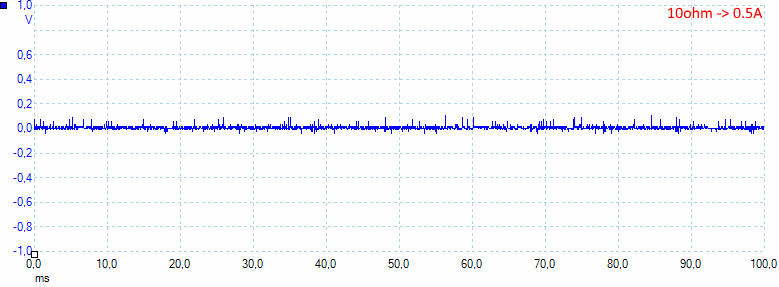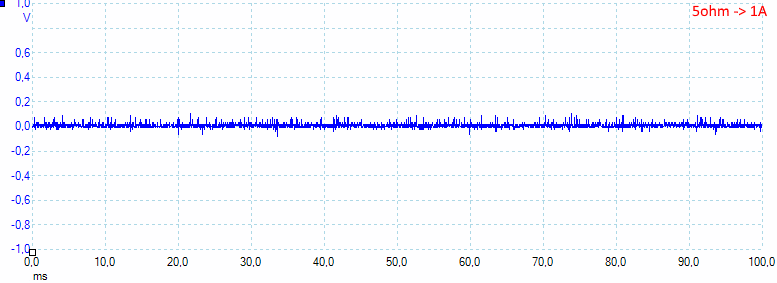Charger Panasonic BQ-CC65



This is one of Panasonics top models for NiMH chargers, it can charger 4 AA/AAA with individual control and with a usb charger output port it can also charge a phone or other usb device.


I got the charger in a blister pack.
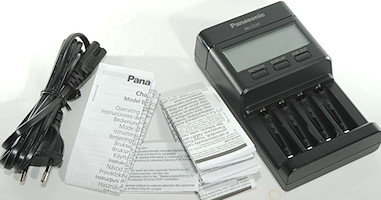
The pack included the charger, mains cable and instruction sheet in a lot of languages.

The charger is powered directly from mains and do not have other power options.
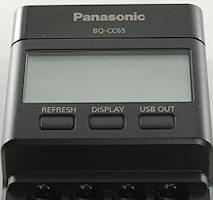
The user interface is a display and 3 buttons.
REFRESH will start a charger-discharge-charge cycle
DISPLAY will select between voltage, time, mAh and Wh (Last two only for refresh) display.
USB OUT will stop any charging and turn the usb output on.
A normal charge is started by putting the batteries in the charger and do not require any button presses.
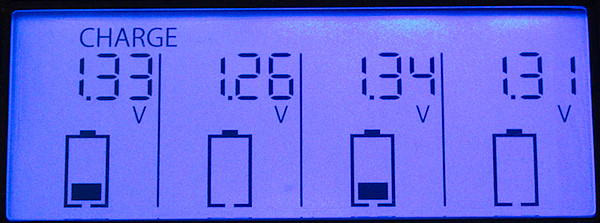
The display has a nice blue background light, but it turns off fairly fast (It is still possible to read the display).
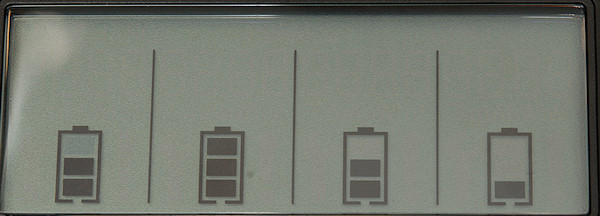
When putting batteries in the charger it will animate the blocks in this display for a few seconds.

Then it will show the total number of batteries it has charged.
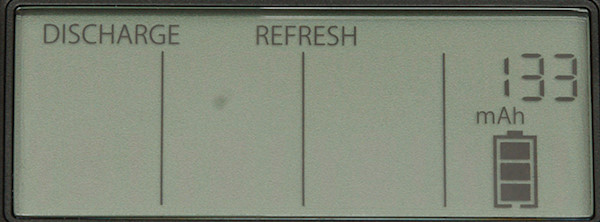
When refreshing batteries it is possible to see mAh
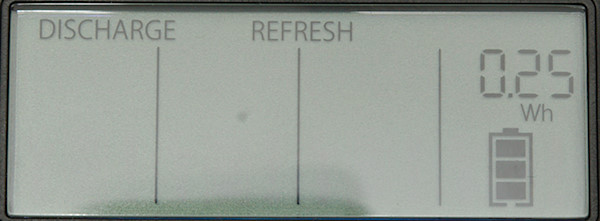
And Wh.
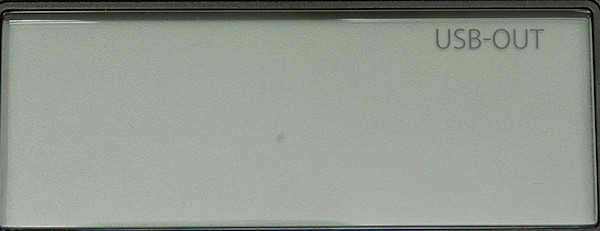
When usb is selected all the charger stuff is turned off.

As usual there are some specifications on the back of the charger.

The usb output is clearly marked with voltage, but not current (It is on the label under the charger).



The charger has the typically two level slots used for AA and AAA batteries.
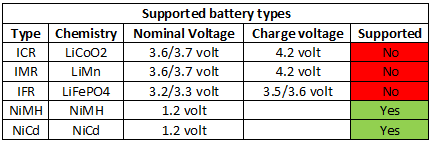
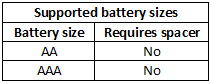


Measurements charger
- When not powered it will discharge the battery with below 0.03mA
- If the charger detect an error the display will show error
- When charging an over discharged battery the charger will show a spanner, it disappears around 1V.
- The charger use peak currents up to 3.2A
- Voltage display is within 0.02V
- Charge will restart charging after power loss, or battery insertion.
- Power consumption when idle is 0.23 watt
- Charger reports "FULL" 15 minutes into top-off charge.
- Charger counts total number of cell charged.
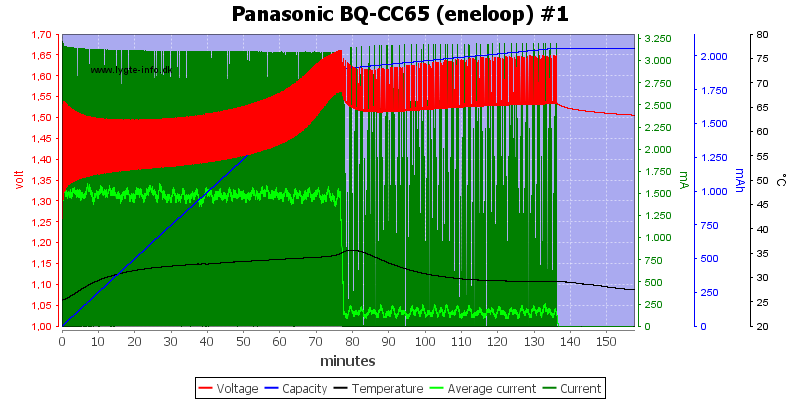
The charger stops when the battery starts heating up and then it supplement with one hour top-off charge at around 150mA.
With a single cell the average charge current is about 1500mA, the termination is a bit early for -dv/dt, it could be voltage or a smart algorithm.
Display show 1:33 in charge time. The charging only takes about 78 minutes, this means the charger first reports FULL about 15 minutes into the top-off time.
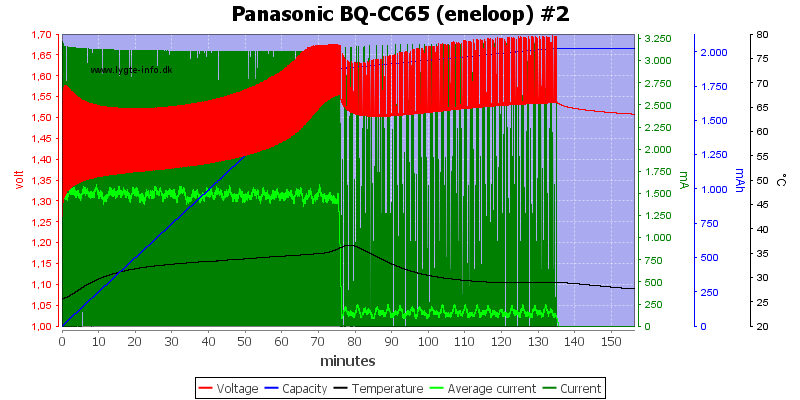
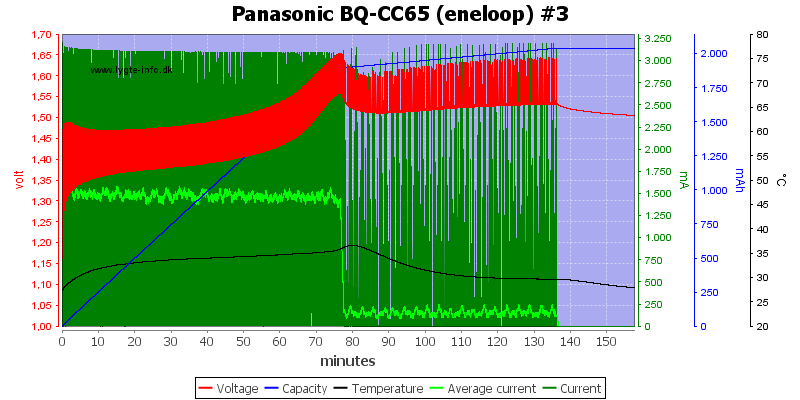
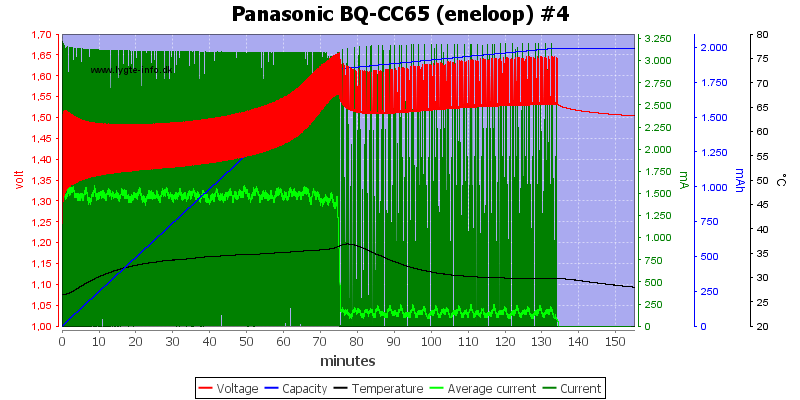
The other 3 slots looks similar.
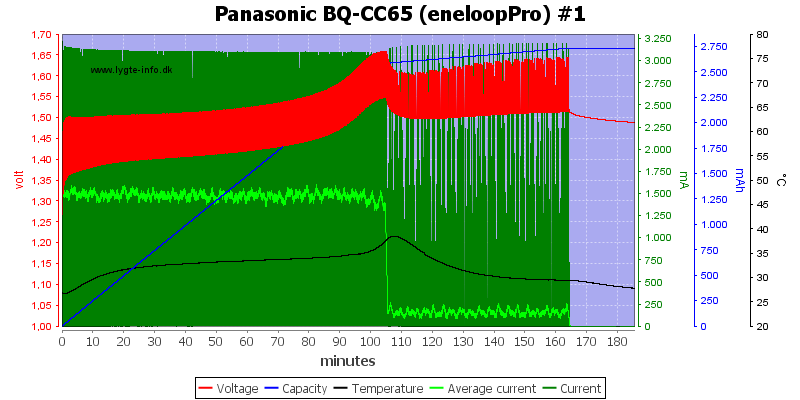
The eneloopPro is charged find.
Display show 2:01 in charge time.
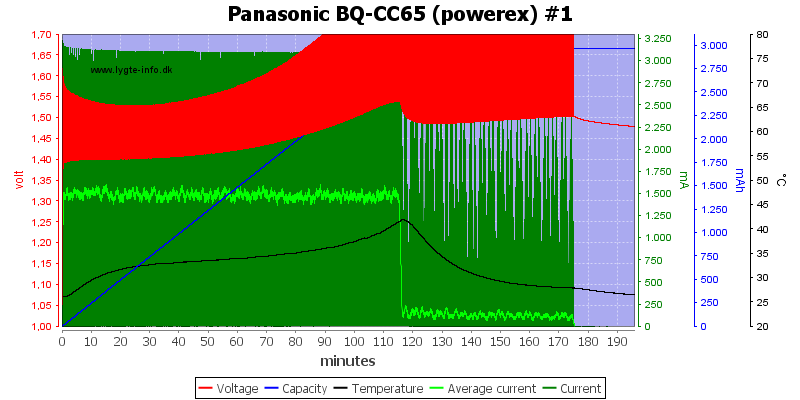
The powerex is getting old, but it was charged.
Display show 2:12 in charge time.
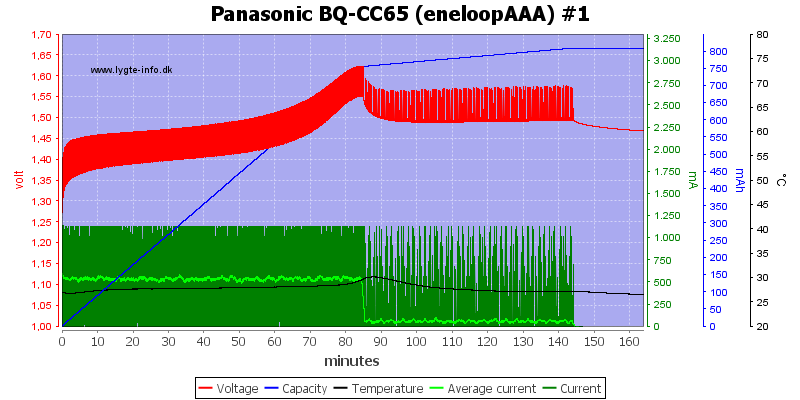
The AAA cell is charged fine.
Display shows 1:40 in charge time.
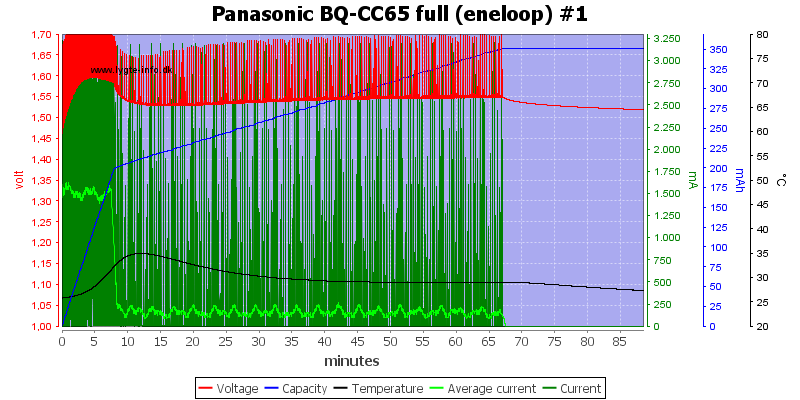
The full cell is detected in about 10 minutes and it also gets a top-off charge.
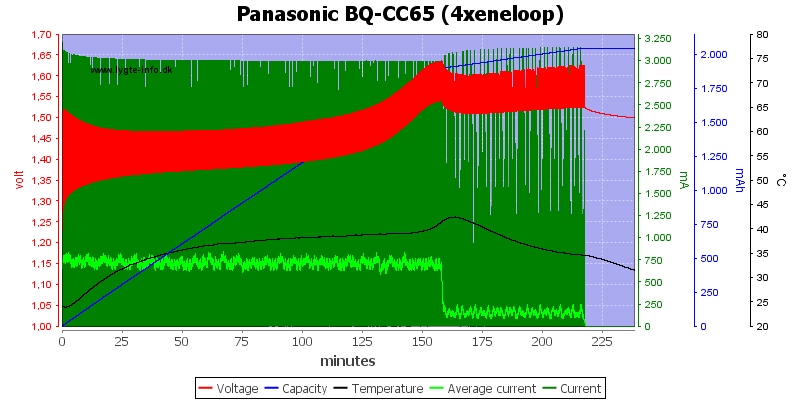
With four batteries the charge current is reduced.
Display shows: 2:55, 2:55, 2:54 and 2:55 in charge time.
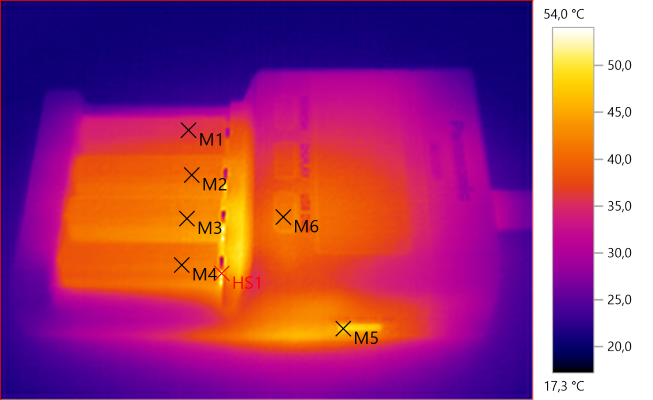
M1: 35,9°C, M2: 40,4°C, M3: 42,6°C, M4: 41,7°C, M5: 49,8°C, M6: 41,9°C, HS1: 54,0°C
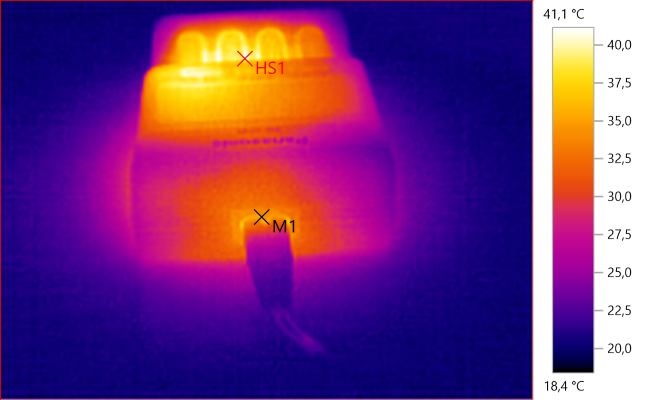
M1: 35,1°C, HS1: 41,1°C
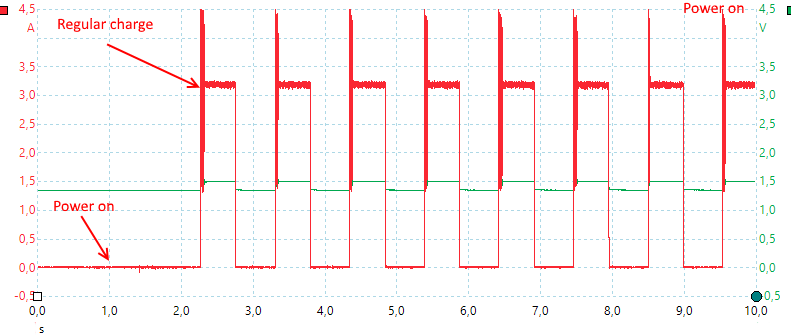
When turned on the charger plays with the lights and shows how many cells is has charged, but that does not delay charging, it is started after a bit over 1 second.
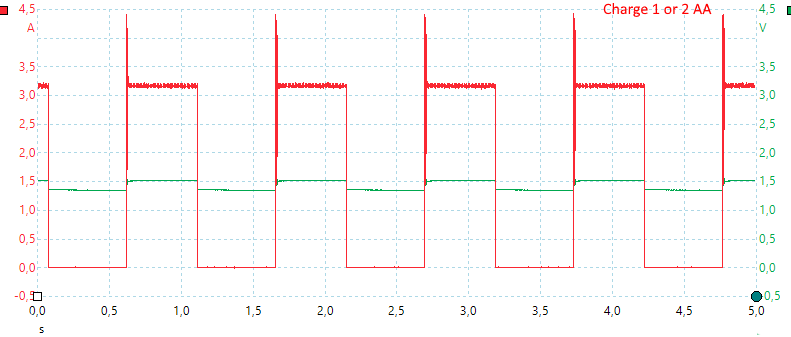
With one or two cells the charger will use a 50% duty cycle while charging.
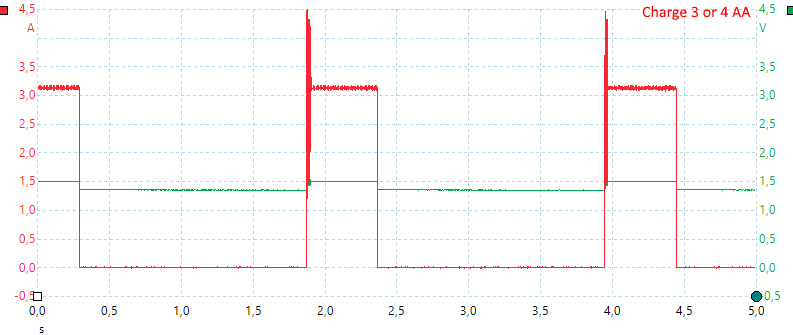
With 3 or 4 cells the duty cycle is only 25%.
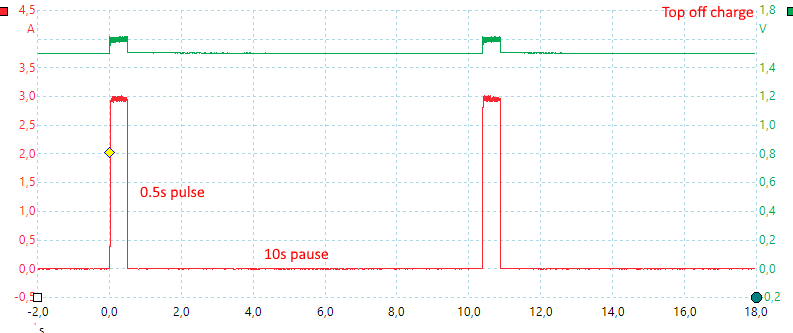
Top-off charge, it is the same 3A pulses.
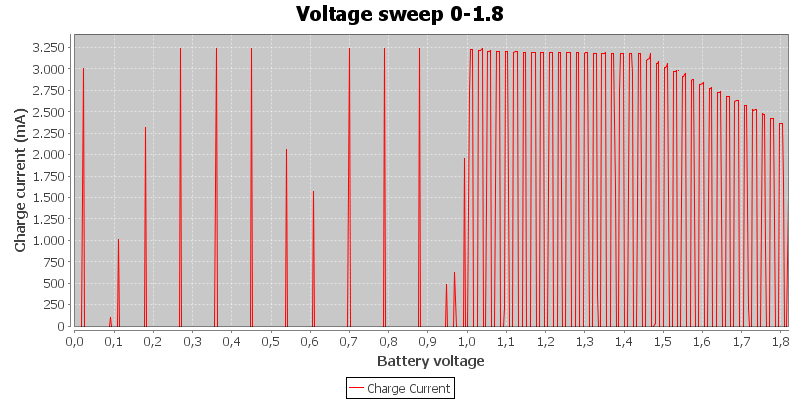
Below 1V the charger uses a "low" charge current, it will first use full charge current above 1V.
Refresh
Pressing the REFRESH button when the charger has started will switch into refresh mode.
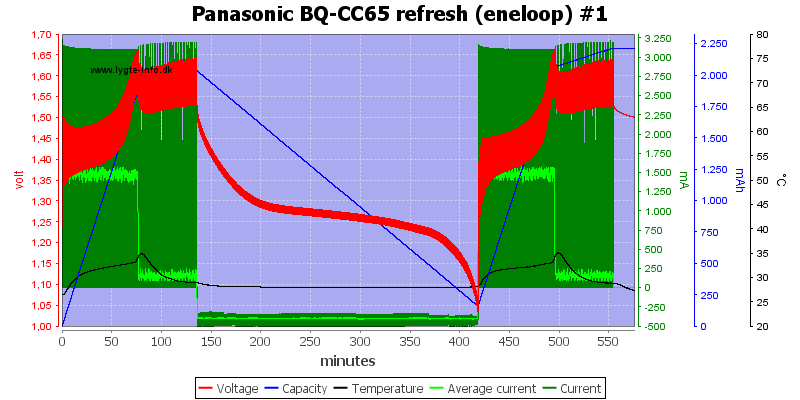
A refresh will charge the battery including the top-off charge, then discharge the battery to about 1V, before charging it again.
Display shows: 1:33, 1907mAh, 2:25Wh
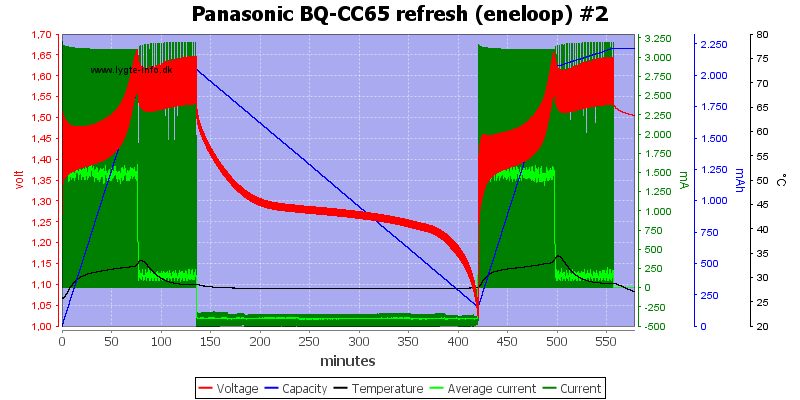
Display shows: 1:33, 1918mAh, 2:30Wh
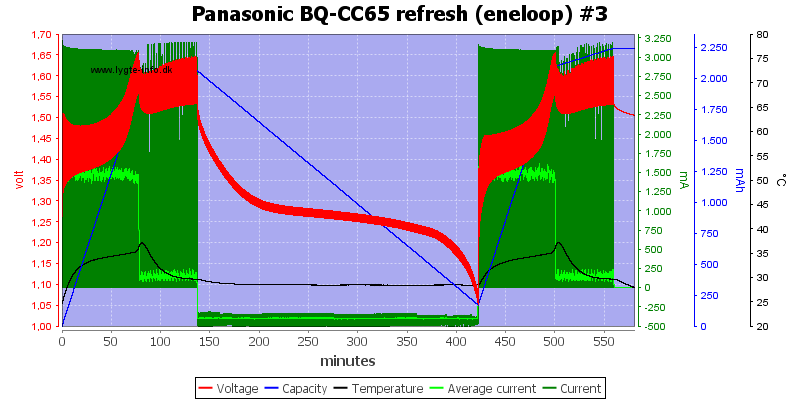
Display shows: 1:34, 1924mAh, 2:25Wh
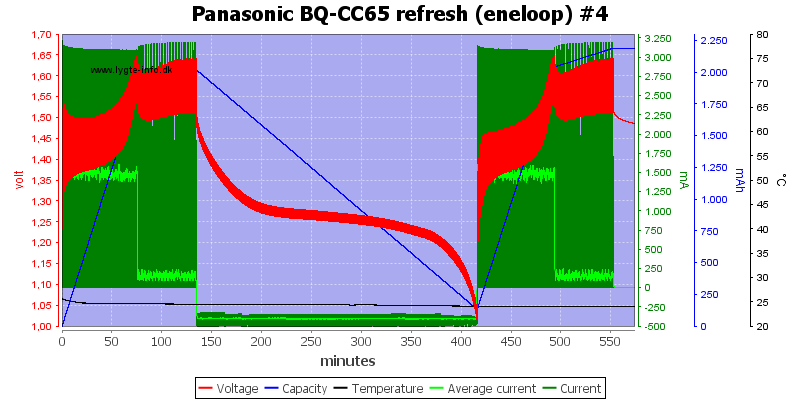
Display shows: 1:33, 1879mAh, 2:27Wh
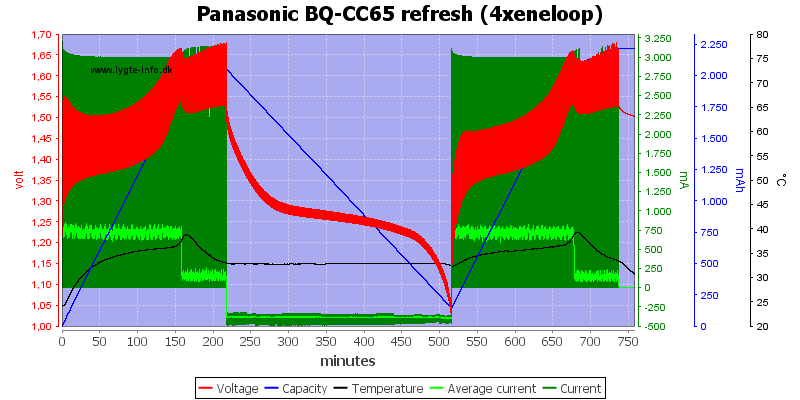
With 4 batteries the charge rate is slower, but the discharge is at the same speed.
Display shows #1: 2:59, 2013mAh, 2:12Wh
Display shows #2: 2:50, 1906mAh, 2:05Wh
Display shows #3: 2:58, 2006mAh, 2:16Wh
Display shows #4: 2:57, 1953mAh, 2:10Wh
I wonder why I get slightly higher mAh and lower Wh compared to single cell, it might be coincidence or it might be the charger.
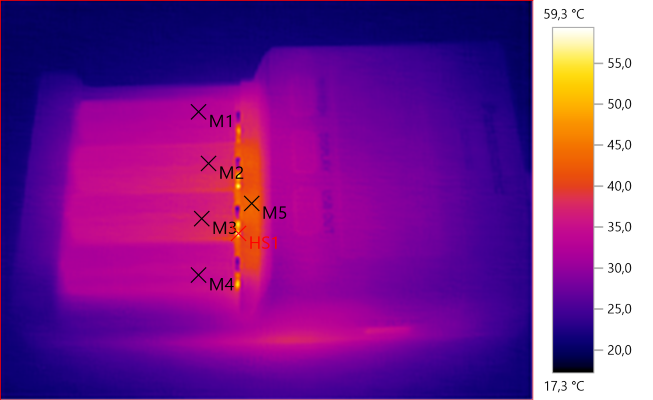
M1: 32,5°C, M2: 36,7°C, M3: 36,8°C, M4: 34,2°C, M5: 43,3°C, HS1: 59,3°C
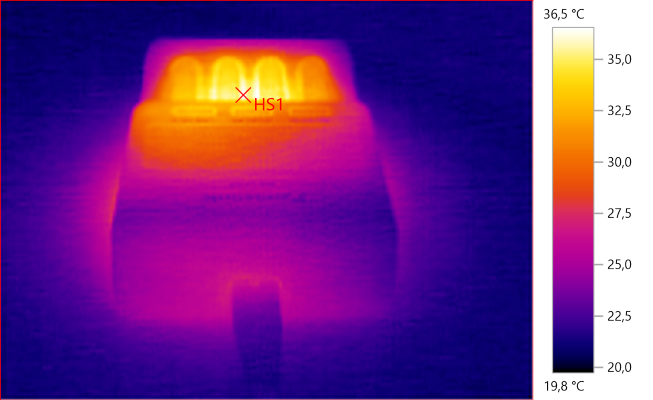
HS1: 36,5°C
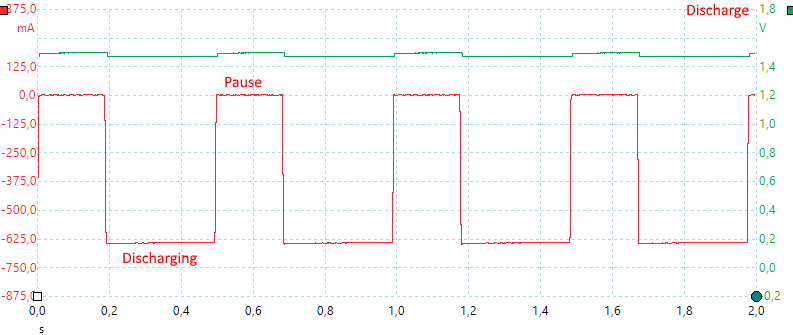
Discharging uses pwm to control the current, my scope says the current is 390mA.
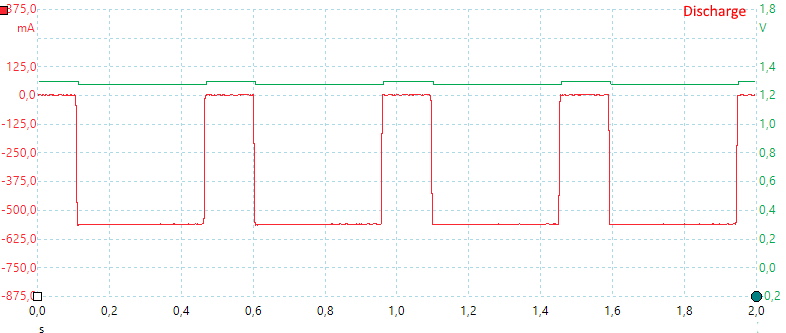
A bit later, the voltage on the battery voltage has dropped and the pwm is discharging more of the time to keep the current fairly constant.
USB output
- Usb output will turn off if load is below 100mA for 1 minute.
- Output is coded as Apple 1A (Why, it is not used anymore)
- When usb output is turned on the charger will not charge batteries.
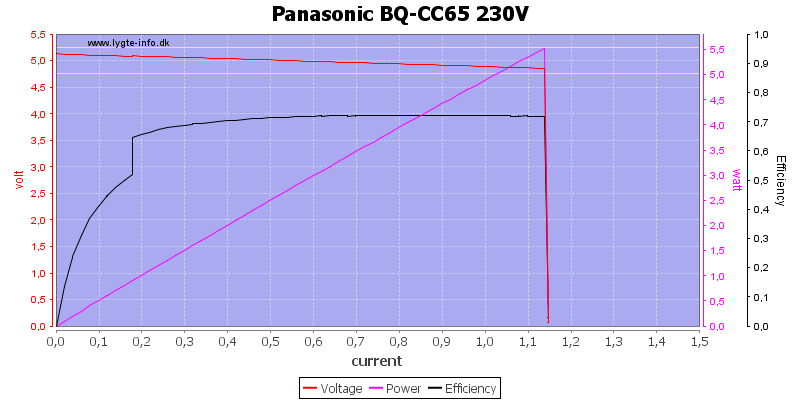
The charger can deliver 1.15A before overload protection kicks in.
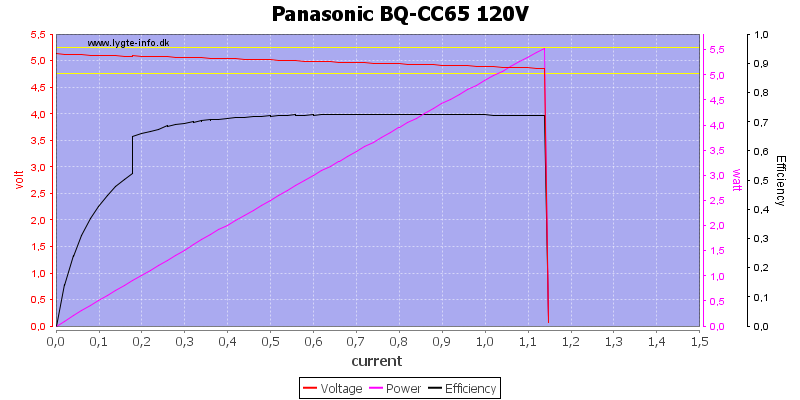
And it also works the same way at 120VAC
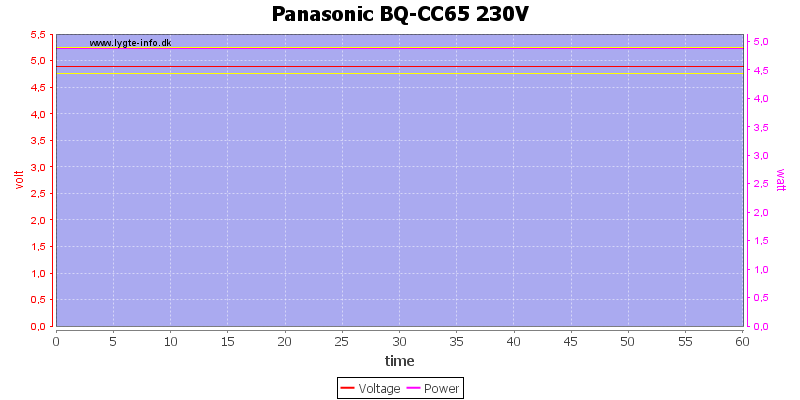
No problems running one hour at 5V 1A.
The temperature photos below are taken between 30 minutes and 60 minutes into the one hour test.
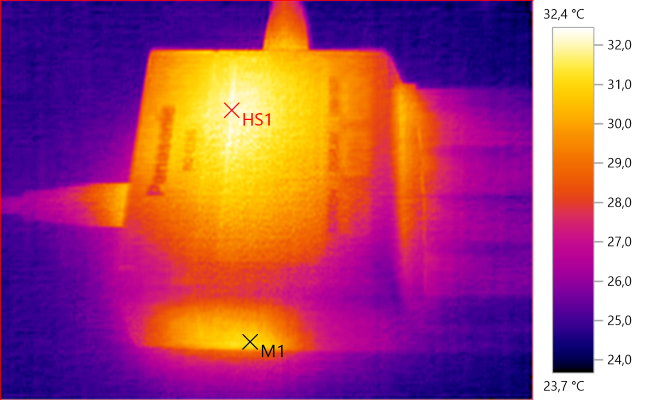
M1: 31,2°C, HS1: 32,4°C
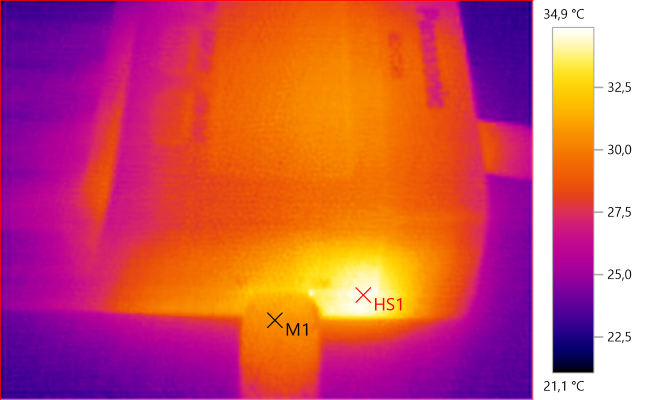
M1: 30,5°C, HS1: 34,9°C
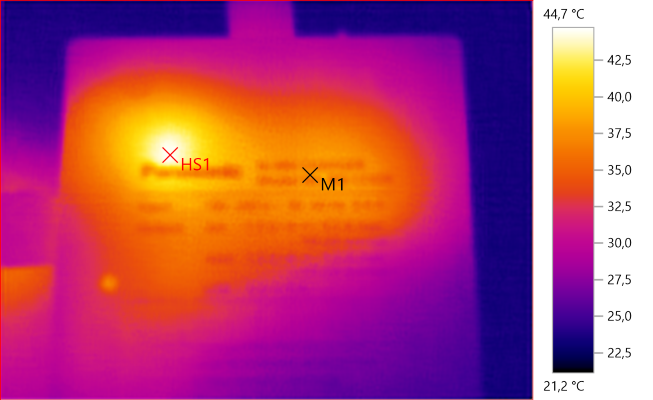
M1: 37,5°C, HS1: 44,7°C
The charger do not increase temperature much when delivering usb current.
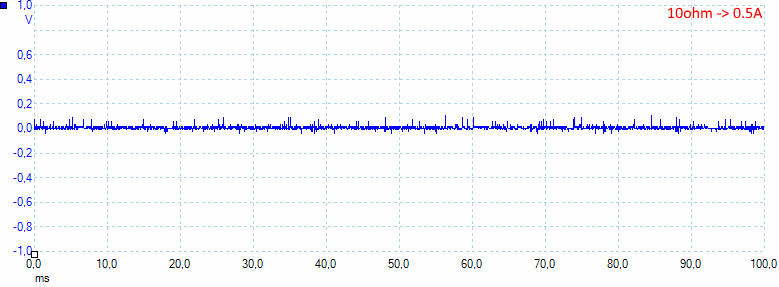
Noise is 10mV rms and 211mVpp
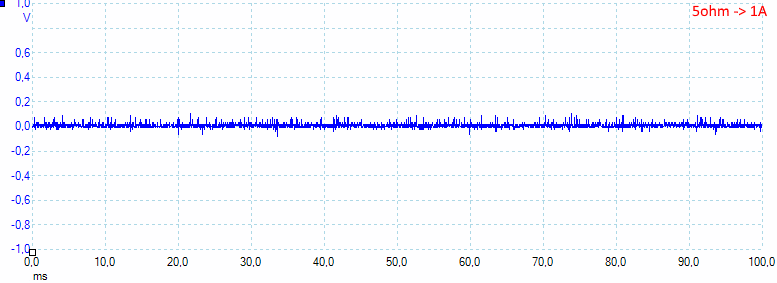
Noise is 17mV rms and 243mVpp, the noise is low.
Testing with 2500 volt and 5000 volt between mains and low volt side, did not show any safety problems with the charger.
Conclusion
The charger will charge AA/AAA cells nicely and it do not have any trickle charge. Because it is sharing one charge circuit between all four slots the actual charge current is a bit high, but average is fine and it uses lower peak current for AAA cells.
The shared charge circuit also means longer charge time with 3 or 4 batteries in the charger.
Capacity measurement works fine, but as always it takes a long time for this type of test, here it was around 12 hours for 4 cells (One or two cells is about 9 hours).
The usb charger part also works fine, but 1A is a slow usb charger and it uses a old coding.
I will rate it as a good charger.
Notes
Here is an explanation on how I did the above charge curves: How do I test a charger
Charger selection table